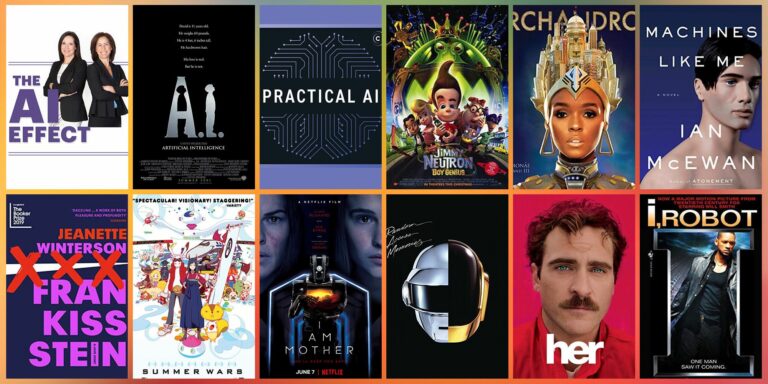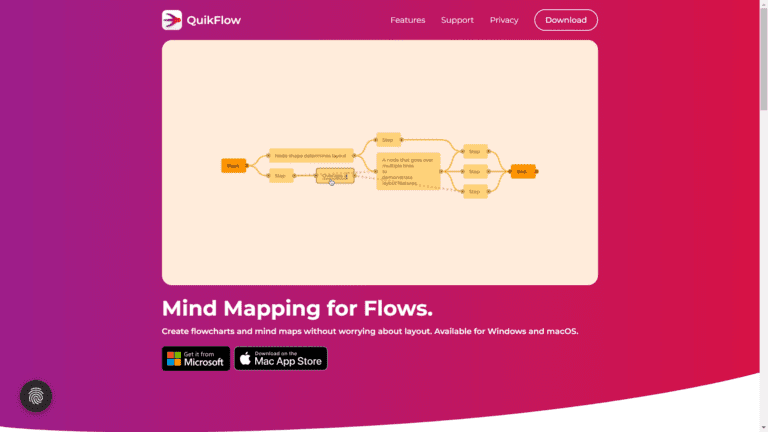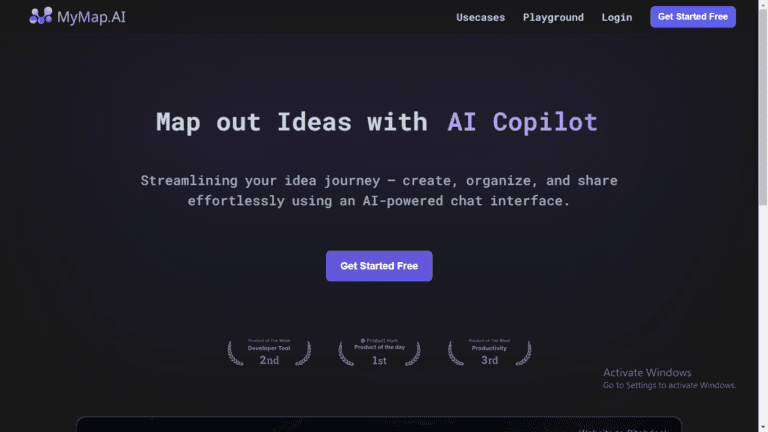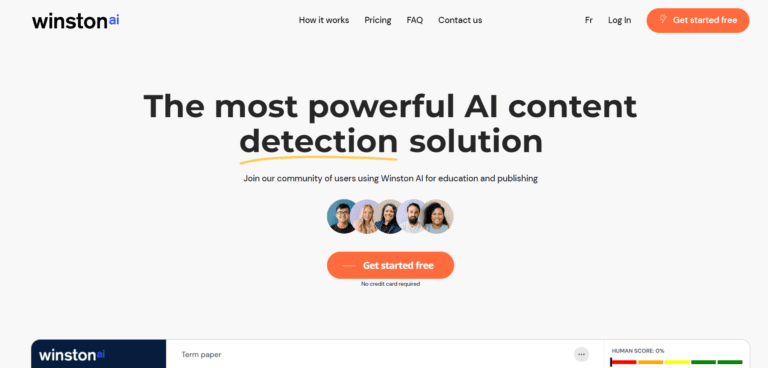Are you looking to create a personalized, unique AI voice changer for your project? If so, then look no further than MetaVoice Studio! MetaVoice Studio is an incredibly powerful and easy-to-use AI voice changer that lets you do more with the raw vocal recordings of yourself or someone else.
Best Overall
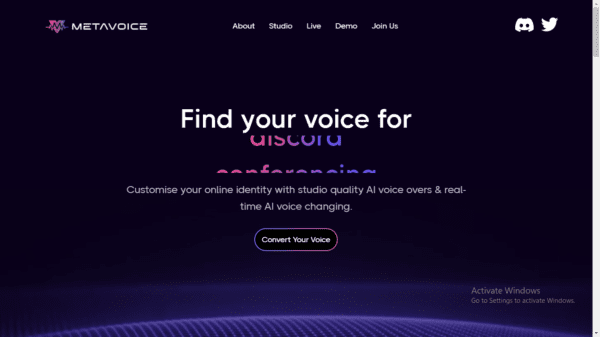
MetaVoice Studio
Find Your Voice for Discord.
Its content creation tools and features allow you to tweak sound parameters such as pitch, tempo, and dynamics to give your audio projects a professional touch. In this review article, we will be profoundly diving into what makesMetaVoiceStudio one of the most popular choices among editors today.
We’ll discuss how it can help make any sound recording better quickly and efficiently while delving into other interesting topics like its interface design and implementation abilities. So, if you want to learn more about this product, read on!
Table of Contents
- What is MetaVoice Studio?
- Who Created MetaVoice Studio?
- Why Should You Try MetaVoice Studio?
- Use Cases of MetaVoice Studio
- Best Features of MetaVoice Studio
- MetaVoice Studio Pricing: How Much Does it Cost?
- MetaVoice Studio Pros and Cons
- MetaVoice Studio Possible Alternatives
- My Experience Using MetaVoice Studio
- FAQs
- Wrapping Up: Is MetaVoice Studio Worth it?
What is MetaVoice Studio?
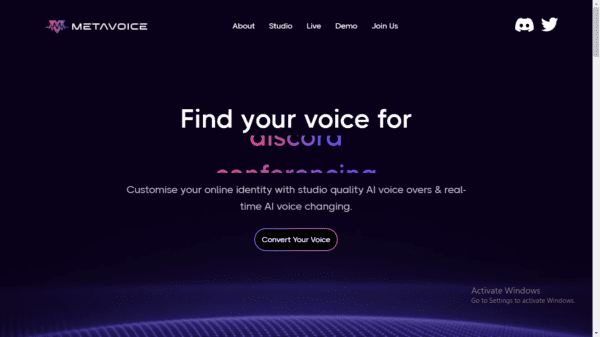
MetaVoice Studio is an AI voice changer that stands out in the sea of music and sound editing tools. It is an advanced technology designed to streamline the creation and editing of audio content.
What sets it apart is its melody-creation feature. It enables you to experiment with your audio, imbuing it with a musical touch that can transform any project into an auditory delight.
Whether it’s adjusting the pitch of a voice recording to match your melody or creating a complex music track, MetaVoice Studio is up to the task.
It is not just a tool; it’s a companion that simplifies the job of editors, allowing them to focus on what truly matters – creating outstanding and enthralling audio content.
Who Created MetaVoice Studio?

MetaVoice is the brainchild of Siddharth Sharma, a technology enthusiast, and an avid musician. As a co-founder, Siddharth saw a need in the market for a tool to help editors elevate their voice editing capabilities, and he aimed to fill that gap with MetaVoice Studio.
His vision was to create a tool combining the best of both worlds: a professional, feature-rich audio editing suite that’s intuitive and easy to use.
Siddharth’s commitment to helping editors produce high-quality audio content has been instrumental in shaping MetaVoice Studio into the powerful and versatile tool it is today.
Why Should You Try MetaVoice Studio?
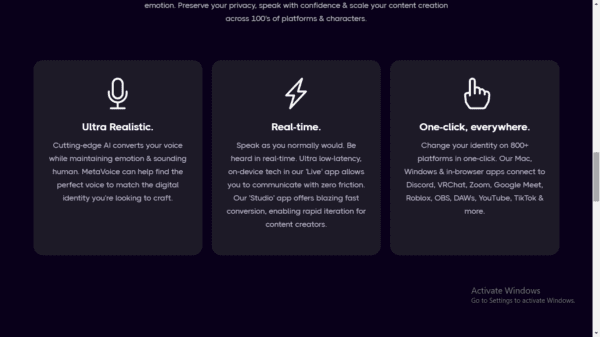
MetaVoice Studio is more than just a tool; it’s an essential partner for all your voice editing needs. Here are five reasons why you should give this incredible tool a try:
- Unmatched Quality: MetaVoice Studio gives you the power to produce professional-grade audio content. The clarity, precision, and quality you can achieve with this tool are unparalleled, making your projects stand out.
- User-Friendly Interface: Don’t you hate it when tools are too complicated? Well, thankfully, MetaVoice Studio is designed to be straightforward to use. It’s intuitive, simplifying your workflow and making the editing process a breeze.
- Creative Freedom: With MetaVoice, you’re not confined to set patterns or styles. You can experiment and create content that reflects your unique style and vision.
- Time Saver: Time is money, and MetaVoice Studio understands this. The tool’s efficiency and advanced features help you finish your projects quickly, giving you more time to focus on other essential tasks.
- Affordable: High-quality audio editing tools often have a hefty price tag, but not MetaVoice. It offers professional-grade features at an affordable rate, providing excellent value for your money.
Use Cases of MetaVoice Studio

MetaVoice Studio is for professionals and anyone wanting to add magic to their audio projects. Here are five use cases that demonstrate its versatility:
- podcasters: If you’re a podcaster looking to add a professional touch to your shows, MetaVoice Studio can help. You can tweak the pitch of your voice or add a catchy melody to your intro and outro, making your podcast more engaging and memorable.
- Voiceover Artists: As a voiceover artist, you may have clients with diverse requirements. With MetaVoice, you can adapt to any style, whether a deep, authoritative tone for a documentary narration or a light, playful one for a children’s audiobook.
- Music Producers: Are you a music producer aiming to create unique tracks? MetaVoice can help you experiment with vocals, merge harmonies, and create stunning melodies. With this tool, your creative possibilities are endless.
- Content Creators: If you’re a YouTuber or a content creator, you know that sound quality can make or break your content. Use MetaVoice Studio to fine-tune your audio, improving clarity and eliminating background noise, ensuring your audience enjoys a crisp and clear audio experience.
- Educational Institutions: Schools and universities can also benefit from MetaVoice Teachers can use it to enhance their online lectures’ audio quality or create engaging auditory learning materials.
Best Features of MetaVoice Studio
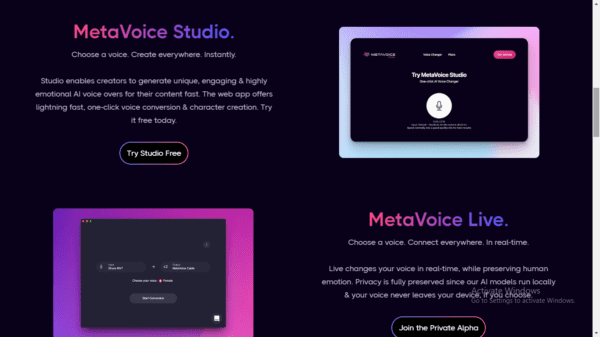
MetaVoice Studio has many features, each meticulously designed to elevate your voice editing experience. The software is characterized by its ease of use, versatility, and innovation, allowing users to create and edit audio content like never before.
Here, we will highlight four key features that make MetaVoice Studio a go-to tool for all audio-editing needs.
AI Voice Changer
The AI Voice Changer is one of MetaVoice Studio’s standout features, allowing users to seamlessly manipulate and morph voice recordings. With a wide array of options for adjusting pitch, tonality, and speed, the AI Voice Changer empowers users to create unique, highly customized voice outputs. This feature is perfect for voiceover artists, podcasters, and anyone looking to add a unique flair to their audio content.
Support Multiple Formats
Understanding the diverse needs of its users, MetaVoice supports multiple audio file formats. This includes standard formats like MP3, WAV, and AIFF and professional formats like FLAC and ALAC. Such compatibility allows users to work on various projects without worrying about file conversion issues, significantly boosting workflow efficiency.
Easy-to-Use Interface
MetaVoice Studio prides itself on its user-friendly interface, designed to be intuitive and straightforward. This feature allows beginners to easily navigate the tool, making complex audio editing tasks simple and manageable. With clear indicators and simplified controls, MetaVoice Studio ensures a smooth editing experience for all users.
High-Quality Audio Output
The last but not least feature that we want to highlight is the high-quality audio output of MetaVoice Studio. This tool does not compromise quality, consistently delivering crisp, clear, and professional-grade audio. With this feature, you can rest assured that your finished projects will always sound their best, leaving a lasting impression on your audience.
MetaVoice Studio Pricing: How Much Does it Cost?
MetaVoice Studio offers four pricing plans:
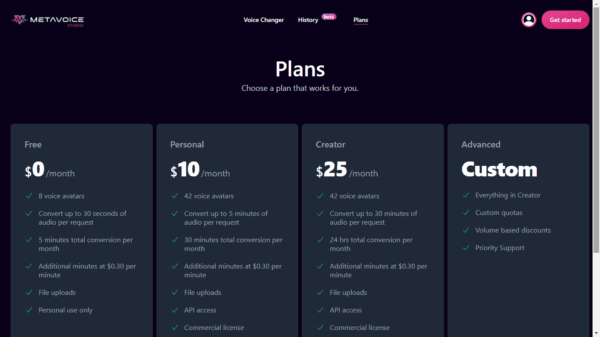
- Free Plan: Starts at US$0/month
- Personal Plan: Starts at US$10/month
- Creator Plan: Starts at US$25/month
- Advanced Plan: Custom pricing.
MetaVoice Studio Pros and Cons
Before we delve into specific pros and cons, it’s worth noting that, like any product, MetaVoice Studio has its strengths and areas for improvement. This section provides a balanced perspective, highlighting the software’s pros and cons.
Pros
Cons
Starts at $0/month (free plan)
MetaVoice Studio Possible Alternatives
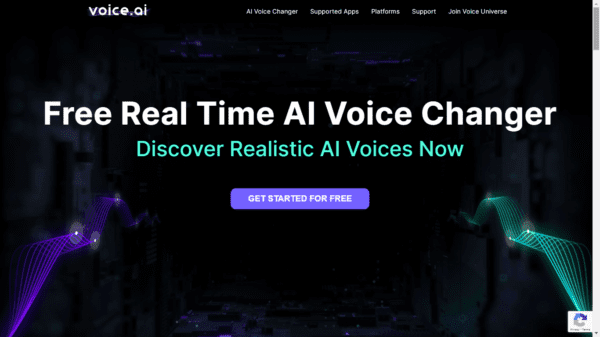
While MetaVoice Studio is a capable tool, it’s essential to consider other alternatives available in the market. Here, we provide a brief overview of four potential alternatives that you might find helpful.
Voice AI
Voice AI is a comprehensive software that specializes in voice synthesis and modification. It leverages artificial intelligence technologies to enable users to easily create, customize, and enhance voice outputs. It is known for its high-quality results and user-friendly interface.
Voicemod
Voicemod is a popular voice changer software catering to personal and professional use. It offers various voice effects and filters, allowing users to customize their voice recordings. Voicemod is particularly popular among streamers, gamers, and content creators for its variety and ease of use.
MagicMic
MagicMic is an advanced audio editing software designed for professional use. It offers robust features, including noise reduction, voice manipulation, and sound effects. Its high-quality audio output and precision control make it a strong competitor in the field.
Koe Recast
Koe Recast is a unique tool that focuses on voiceovers and dubbing. Its advanced features allow users to sync voiceovers with video or animation seamlessly. This makes Koe Recast an excellent choice for content creators, filmmakers, and animation studios looking for precise voiceover and dubbing capabilities.
My Experience Using MetaVoice Studio
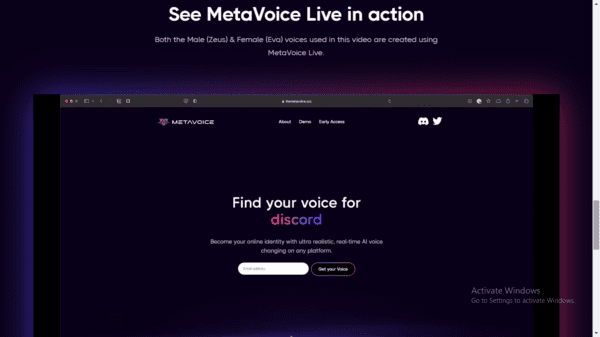
I’ve been using MetaVoice Studio for a few months, and it’s a game-changer. The AI Voice Changer is nothing short of impressive, and I’ve had a ball playing around with the different settings and creating unique voice outputs.
Sure, it took me some time to get a handle on the advanced features, but my audio editing skills leveled up once I did. And I can’t ignore the quality of the audio output. Every project I’ve finished with MetaVoice Studio sounds professional and transparent.
Yes, there are a couple of downsides – like the processing time for complex projects and the limitations of the free plan – but for me, the pros far outweigh the cons. MetaVoice Studio is a solid tool for anyone involved in audio editing.
FAQs
How Does MetaVoice Studio Work?
MetaVoice operates on a cloud-based subscription model, meaning users can access the tool through their web browsers.
Once registered and logged in, users can upload audio files or record directly within the platform. From there, they can use the various features and tools to edit and enhance their audio recordings.
Does MetaVoice Studio offer a free trial?
Yes, MetaVoice Studio does provide a free trial. This trial period allows users to explore and understand its features and capabilities before committing to a paid plan. However, the range of features accessible in the free trial may be limited compared to the paid plans.
Can I use MetaVoice Studio on my mobile device?
Currently, MetaVoice does not have a dedicated mobile application. The platform is primarily designed for use on desktop systems. Nonetheless, the company is actively working on expanding its accessibility and may potentially launch a mobile version.
Wrapping Up: Is MetaVoice Studio Worth it?
MetaVoice Studio brings many powerful features and capabilities. Whether you’re a beginner dabbling in audio editing or a seasoned professional, MetaVoice Studio can enhance your workflow and elevate the quality of your audio projects.
This tool stands out in the current market by offering an intuitive interface, high-quality audio output, and a reasonable pricing model.
So why wait? Start your journey with MetaVoice Studio today and unlock a world of creative potential you never knew existed.
Try it for free and experience the difference for yourself. Remember, the right tool can make all the difference in audio editing. Make MetaVoice Studio that tool for you.