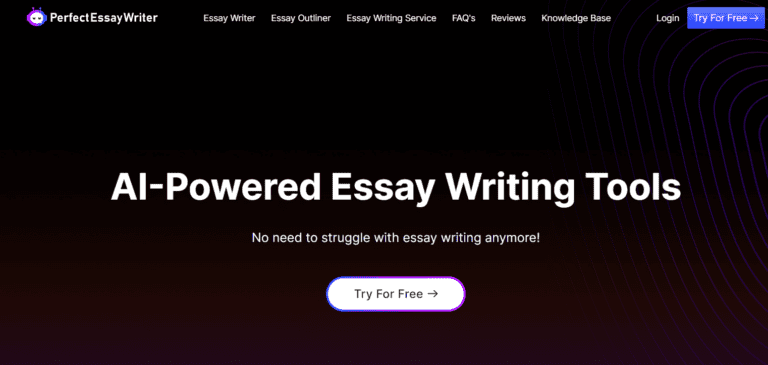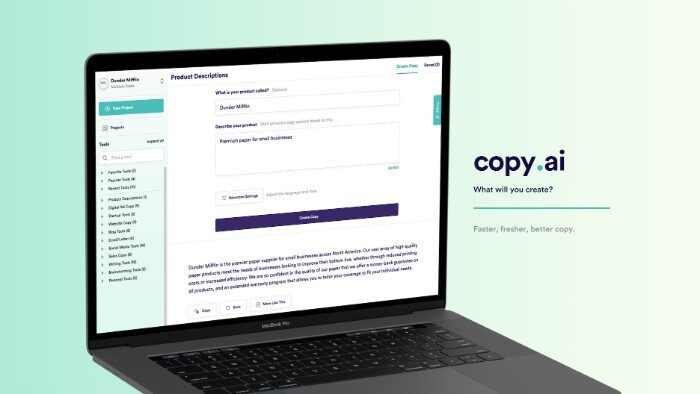Are you looking for a tool to help you map your ideas and plan effectively? The MyMap AI platform could be the right solution.
This highly intuitive and user-friendly artificial intelligence software offers comprehensive features that allow users to plot out their visions on an interactive canvas quickly.
Through its powerful automation capabilities, MyMap AI streamlines the process of brainstorming, organizing information, setting goals, and achieving success.
This review will explore what makes MyMap AI a great productivity tool and why it should be part of your workflow.
Table of Contents
What is MyMap AI?
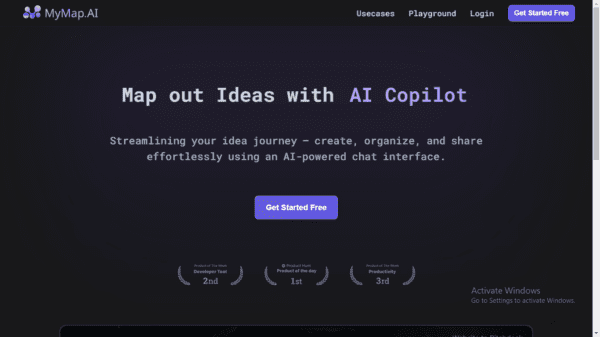
MyMap AI or MyMap.AI is more than just a tool to map your ideas—it’s a complete solution for streamlining your idea journey. It provides an AI-powered chat interface that makes interacting with the platform effortless.
From creation to organization and sharing, MyMap AI has got you covered. The platform’s strengths lie in its ability to help you effectively create a visual representation of your thoughts, efficiently organize your concepts, and easily share your ideas with others.
This process is perfected by the AI-powered chat interface, allowing you to effortlessly express your ideas and get the most out of your brainstorming sessions.
Thus, MyMap.AI significantly aids in painting a clearer picture of your thoughts and turning them into actionable strategies.
Who Created MyMap AI?
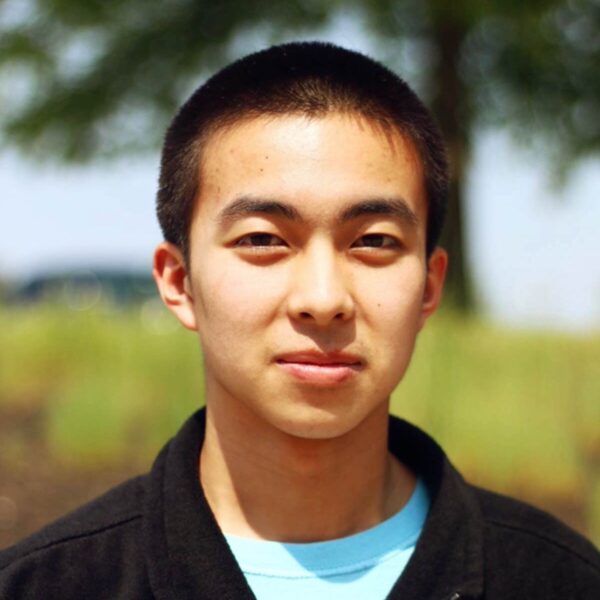
MyMap AI was masterminded by Victor Zhang, a visionary dedicated to empowering individuals to devise, organize, and present ideas more effectively.
Zhang identified the challenges people often face in brainstorming sessions – from the chaos of unstructured thoughts to the difficulty of turning abstract ideas into concrete plans.
This prompted him to develop AI software that tackles these issues head-on, making brainstorming more streamlined and productive for everyone.
The elegant simplicity of MyMap.AI is its true strength – it aids in translating your mental ideas into a visual format, allowing you to see the path from concept to goal. It’s more than just a mind-mapping tool; it’s a catalyst for turning individual lightbulb moments into successful strategies.
Why Should You Try MyMap AI?
Having an organized and user-friendly platform to house your ideas can be invaluable. MyMap makes this possible while simultaneously making the whole process intuitive and enjoyable.
Here are some of the key features that make MyMap AI such a great productivity tool:
- Boosted Productivity: With MyMap.AI, your brainstorming sessions become more focused and effective. Let’s say you’re planning a product launch – instead of spending hours jotting down ideas on sticky notes and trying to make sense of them, you can use MyMap AI. The platform allows you to easily organize your thoughts, making planning quicker and more efficient.
- Effective Communication: Communicating your ideas is crucial, whether a school project or a business proposal. With the visual aid that MyMap AI provides, your thoughts will be easily understandable to your team members or teachers, enhancing collaboration and ensuring everyone is on the same page.
- Greater Creativity: MyMap AI isn’t just for organizing your thoughts – it’s for sparking new ones. Imagine you’re writing a novel and feeling stuck with the plot. By visualizing your story on MyMap, you could stumble upon connections and plot twists you didn’t see before.
- Stress Reduction: We’ve all been there – a project deadline is looming, and our thoughts seem to be a chaotic, tangled mess. MyMap AI can help you de-stress by giving structure to your ideas, making your tasks seem more manageable and less overwhelming.
- Easy Accessibility: Whether on your morning commute or waiting for coffee, you can access MyMap AI from your smartphone or tablet. This means you can map out your thoughts anytime, anywhere – making it ideal for those sudden bursts of inspiration!
Use Cases of MyMap AI?
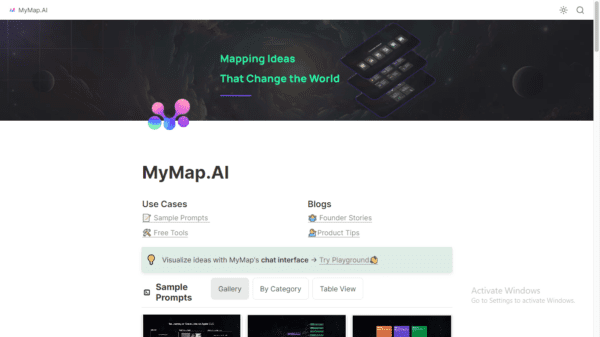
MyMap AI has many applications in various fields due to its versatile design and user-friendly interface. Here, we delve into some of the distinct use cases, demonstrating the broad utility of this innovative tool:
- Project Planning: Be it a software development cycle or an upcoming marketing campaign, MyMap AI can be a project manager’s best ally. By organizing ideas visually and providing an overview of all tasks and dependencies, MyMap AI ensures smooth execution and successful project completion.
- Academic Learning: Students can utilize MyMap.AI to optimize their study process. For instance, when preparing for an upcoming biology test, they could map out the entire syllabus, creating a clear study plan and ensuring a comprehensive understanding of all topics.
- Business Strategy Formulation: Business leaders could use MyMap.AI to shape their business strategies. They can develop a robust plan to achieve their organization’s objectives by plotting market trends, competitor analysis, and internal resources.
- Writing and Content Creation: Authors and creators can leverage MyMap AI to outline their work. For example, a novelist could map out characters and plotlines, enabling them to visualize the story arc and write more cohesively.
- Event Planning: Event organizers can use MyMap.AI to meticulously plan all aspects of their event, from budgeting to attendee management, ensuring a memorable experience for all participants.
Best Features of MyMap AI
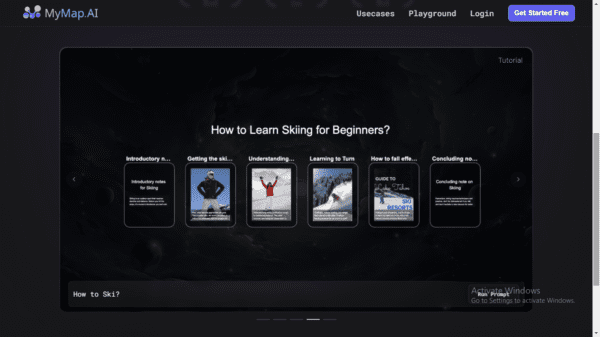
MyMap AI is constantly evolving, with new features added to the platform regularly. Some of the best features of MyMap AI include:
Story Map
One of the standout features of MyMap.AI is its Story Map. This tool utilizes interactive visual storytelling to help users plot and navigate their ideas more effectively.
It’s an excellent tool for content creators, writers, or anyone needing to tell a story or sequence events logically. It’s like having your storyboard, where you can sketch your ideas and see how they interconnect, leading to better-planned and executed narratives.
Chat Map
The Chat Map feature incorporates OpenAI’s GPT technology on a two-dimensional map, providing users an innovative way of interacting with their ideas.
This feature allows users to engage in a dynamic conversation with their project, enriching their brainstorming process and uncovering new, previously unthought-of perspectives and insights. This enhances creativity and encourages more profound, more meaningful exploration of ideas.
Concept Map
The Concept Map stands as another prime feature of MyMap AI. It enables interactive concept mapping with AI, helping users organize and structure their ideas visually.
This feature allows for the simplification of complex concepts, making them easier to understand and communicate. It’s an excellent tool for academic learning, business strategy formulation, project planning, and more.
Accessibility
MyMap AI’s easy accessibility distinguishes it as a top-notch productivity tool. With its mobile-responsive design, users can access their maps anytime, anywhere, which is ideal for jotting down sudden bursts of inspiration or making quick edits to plans.
This flexibility and convenience make MyMap.AI a must-have tool for today’s fast-paced, mobile-centric world.
MyMap AI Pricing: How Much Does it Cost?
MyMap.AI offers four pricing plans:
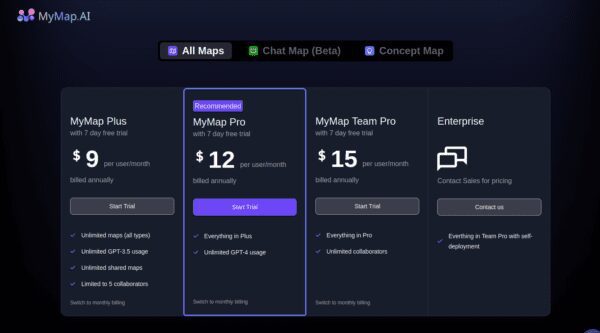
- MyMap Plus Plan: Starts at $9 per user/month
- MyMap Pro Plan: Starts at $12 per user/month
- MyMap Team Pro Plan: Starts at $15 per user/month
- Enterprise Plan: Custom pricing. Contact MyMap.AI to learn more about this plan.
MyMap AI Pros and Cons
Altogether, MyMap AI is a powerful and versatile tool for anyone looking to organize their ideas or spur creativity. Here are some of its pros and cons:
Pros
Cons
Starts at $9/month
MyMap AI Possible Alternatives
Although MyMap AI is an excellent tool, several other solutions on the market are worth considering. Here are some of our top picks for alternatives to MyMap.AI:
Checkit
Checkit is an innovative project management tool that offers real-time task scheduling and tracking. This application allows for better team collaboration and efficient project completion but lacks the advanced mind-mapping and AI features offered by MyMap AI.
SaaS Email Templates
SaaS Email Templates is a platform that provides pre-made email templates for SaaS businesses. While it does offer organization and structure in terms of email marketing, it doesn’t provide the broader project organization capabilities of MyMap AI.
Top of the Lyne
Top of the Lyne is a comprehensive planning and strategy tool incorporating various project management methodologies. It’s great for strategic planning but may not be as intuitive or visually engaging as MyMap AI for brainstorming and idea mapping.
Popplet
Popplet is a simple, user-friendly mind-mapping tool that allows users to visualize and organize their ideas. It’s an excellent tool for basic mind mapping but lacks the extensive, AI-enabled features of MyMap.AI.
My Experience Using MyMap AI
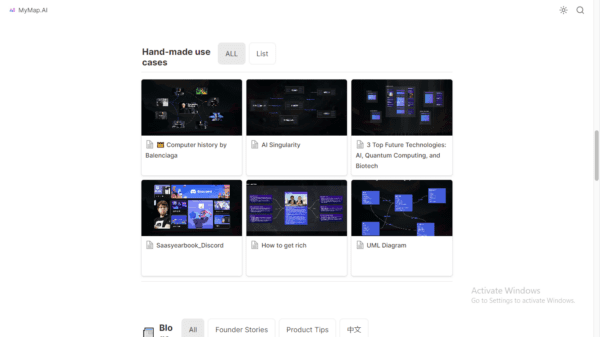
Well, my experience using MyMap.AI was quite an exciting journey! I was overwhelmed by all the features when I first logged in, but I quickly got the hang of it.
I found the Story Map tool a game-changer – it’s like having your storyboard. I could sketch my ideas and view their connections, which helped me plan and execute my narratives more effectively.
As I played around with the platform, my creativity levels skyrocketed. The Chat Map feature was imposing; it brought a whole new dimension to brainstorming. It was exciting to converse with my project and discover new insights I hadn’t thought of before.
Of course, it’s not all rainbows and butterflies. I hit a few speed bumps along the way. I was bummed to learn that I couldn’t export my maps to .xls or any document format. But my biggest drawback was the price point – it’s steep for solo mappers like me.
Despite these hitches, MyMap AI has been invaluable in organizing my thoughts and nourishing my creativity. It could be better, but hey, what tool is it? Overall, MyMap AI is a worthy addition to my productivity toolkit!
FAQs
How Does MyMap AI Work?
MyMap.AI is a mind-mapping and project management tool that harnesses the power of Artificial Intelligence to help users organize their ideas, generate meaningful insights, and create more effective narratives. It offers interactive features such as Chat Map and Concept Map, enabling intuitive exploration of ideas.
Is MyMap AI Free?
No, MyMap.AI is not free. It offers four pricing plans – MyMap Plus Plan ($9/user/month), MyMap Pro Plan ($12//user/month), MyMap Team Pro Plan ($15/user/month), and Enterprise Plan (custom pricing).
Does MyMap AI Offer Any Free Trials?
Yes, MyMap AI does offer free trials. Before purchasing plans, you can sign up for a free trial and explore the platform’s features.
Wrapping Up
To sum up, MyMap AI is a dynamic, feature-rich tool that empowers users to navigate the complexities of idea organization and project management.
Its intuitive, AI-driven features make it an exceptional choice for those looking to transform their ideas into actionable plans. Whether you’re an entrepreneur, a student, a creative professional, or even a solo mapper, you’ll find MyMap AI’s unique features an asset to your productivity toolkit.
Don’t let your ideas stay just ideas. Start your journey with MyMap AI today and unlock your creative potential like never before. With its free trial on offer, there’s no better time than now to explore the power of AI-enabled mind mapping.
Take a step toward better organization, enhanced creativity, and effective planning. Sign up for a free trial of MyMap AI today!