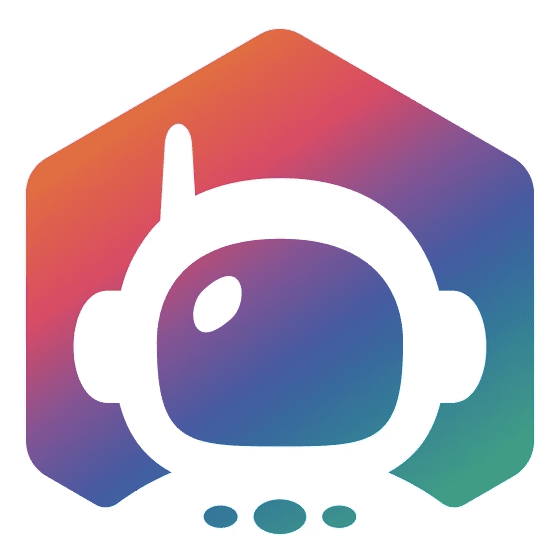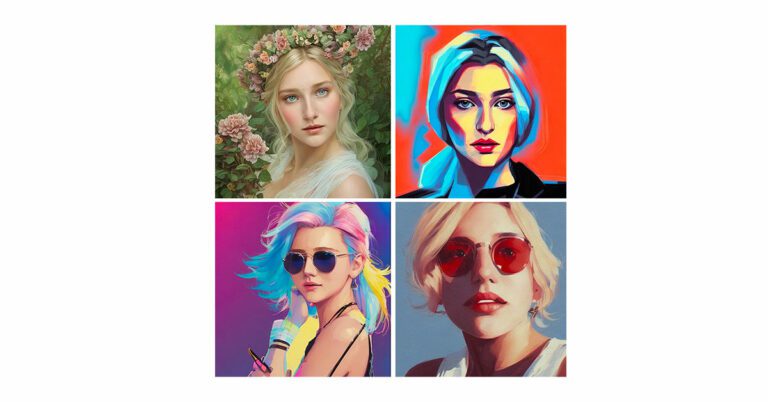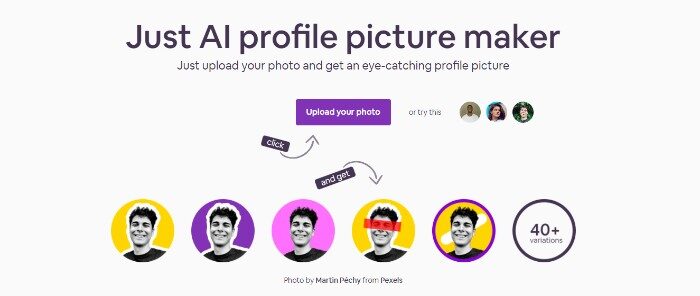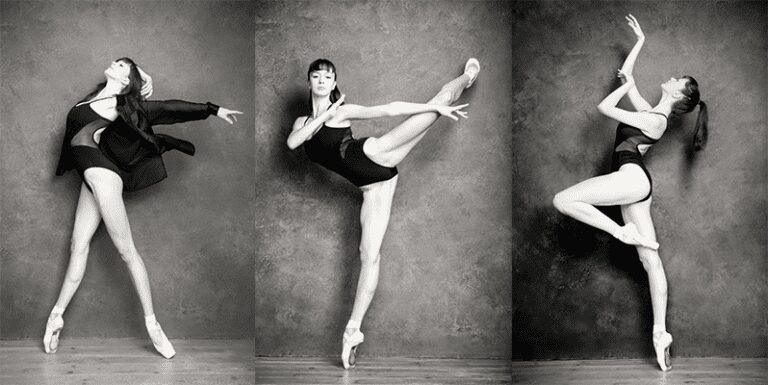Are you looking for an easy and affordable way to get a professional profile picture or headshot for your LinkedIn profile? Having the right visual impression is crucial in today’s competitive job market.
Many people are hesitant to go into a studio or hire a photographer, so AI photo generators are becoming more popular as an alternative.
This blog post will explore 8 of the best AI LinkedIn photo generators to create professional LinkedIn PFPs. Due to AI technology, we now have AI LinkedIn Post Generators that create professional LinkedIn content.
Top 8 Best AI LinkedIn Photo Generators in January 2024
1. ProfilePicture AI
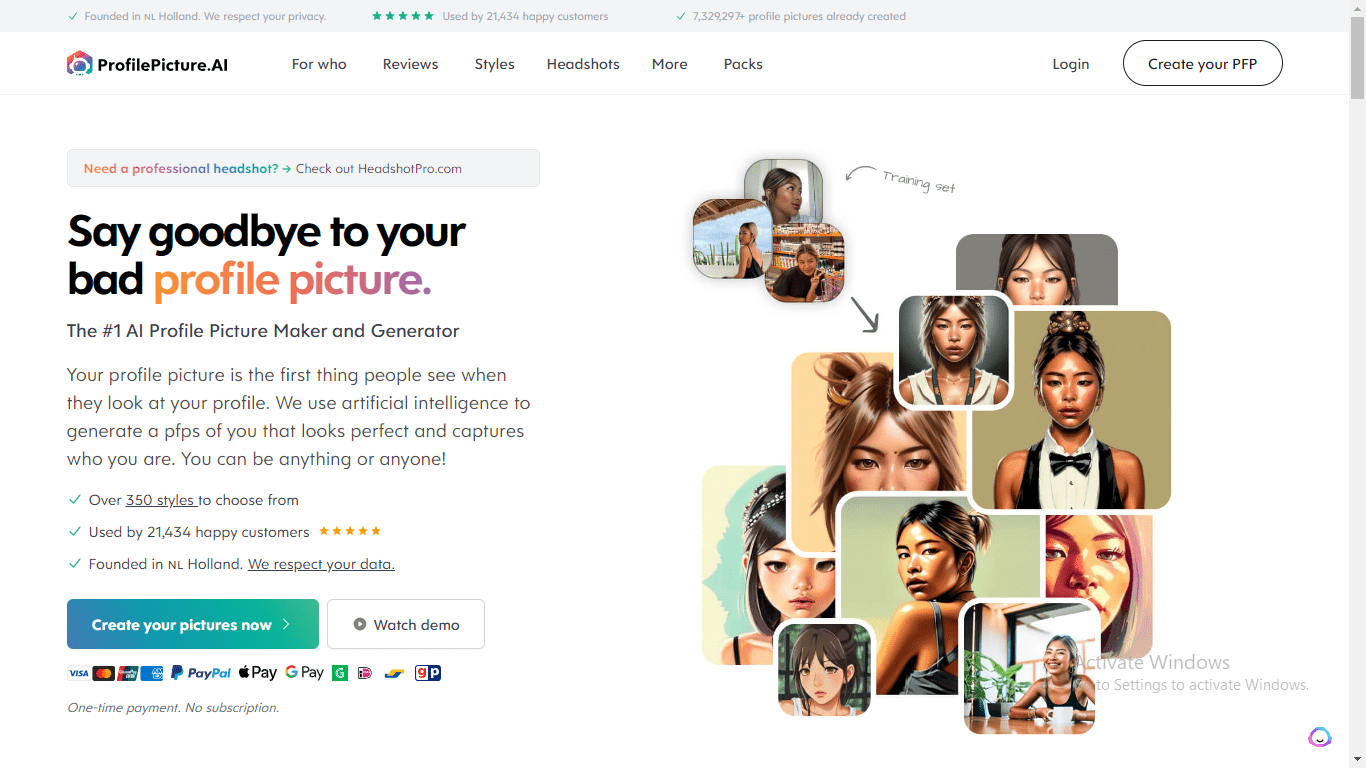
Receiving hundreds of images can be overwhelming when creating a good profile picture. That’s where ProfilePicture AI’s best AI LinkedIn photo generators come in.
These generators use artificial intelligence to create the best results for your profile picture, considering your facial features, good lighting, and other essential factors.
With many styles, you can ensure that your AI-generated profile picture reflects the best version of yourself.
Say goodbye to the frustration of choosing the perfect photo and let ProfilePicture AI create an awesome-looking LinkedIn PFP.
Pros
Cons
Features of ProfilePicture AI
- 300+ Styles: ProfilePicture AI LinkedIn headshot generator provides an extensive library of over 300 styles, allowing users to customize their AI-generated photos according to their personal preferences and the aesthetics of the platform they will be using the image.
- User-friendly Interface: The platform is designed to be simple and intuitive, making it easy for users to navigate, select styles, and generate profile pictures.
- High-quality Output: ProfilePicture AI headshot generator ensures that all generated images maintain a high resolution, providing users with clear and professional-looking profile pictures to upload on any LinkedIn profile.
- Data Privacy: User privacy is a top concern for ProfilePicture AI LinkedIn headshot generator. The platform ensures that all user data is securely stored and handled and does not share personal information with third parties.
2. ProPhotos AI
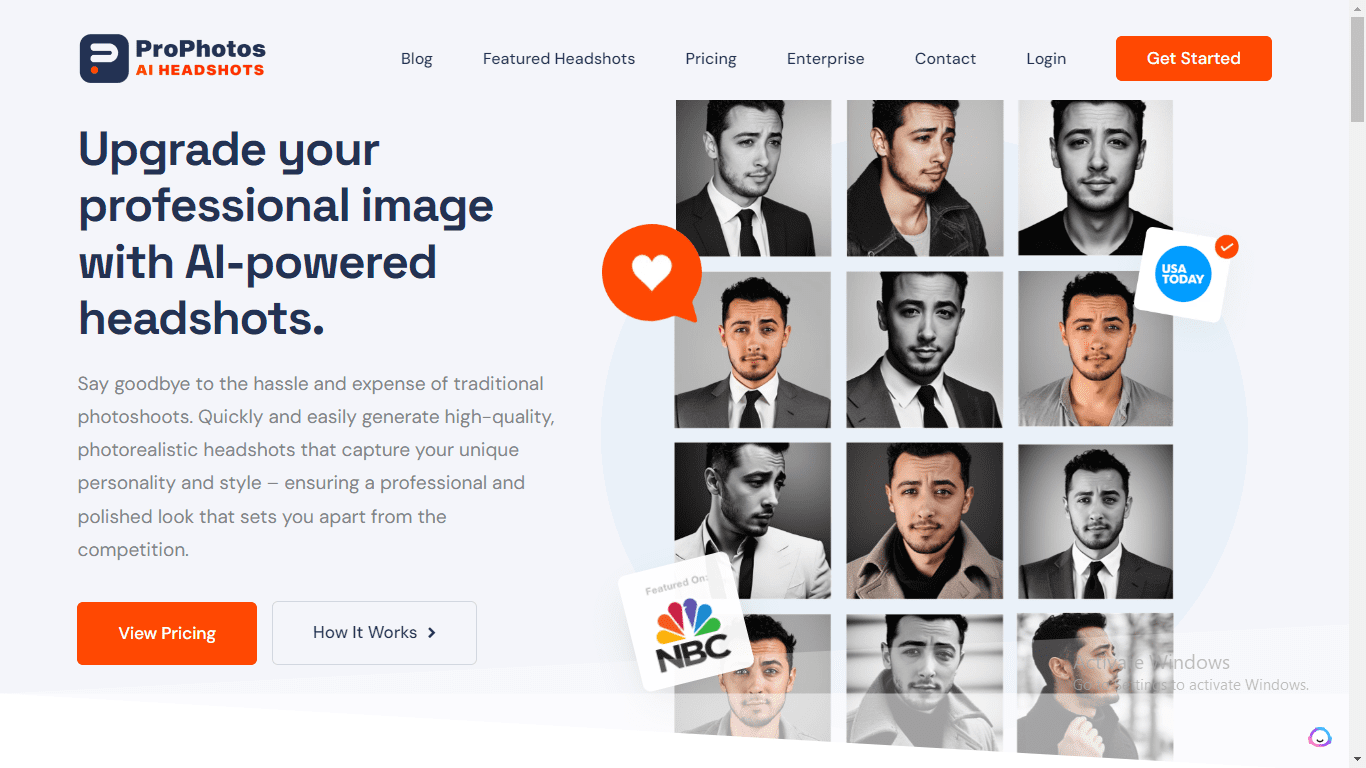
If you need a professional headshot or photo for your LinkedIn profile, look no further than ProPhotos AI. Thanks to their cutting-edge AI model, they can generate truly impressive avatars.
The best part? You’ll be able to customize them to match your needs quickly.
With ProPhotos AI headshot generator, you won’t have to worry about the hassle of hiring a professional photographer or spending hours trying to take the perfect shot yourself.
A great photo can make all the difference when presenting yourself on LinkedIn. Thanks to artificial intelligence, that process has never been more straightforward.
Pros
Cons
Features of ProPhotos AI
- High-Resolution Output: ProPhotos generates AI headshots in high-resolution format, ensuring that your photos retain their quality, even when enlarged for various uses.
- Diverse Styles: From classic to contemporary, the platform offers various stylistic options, enabling users to create diverse and unique portraits perfect for any LinkedIn profile.
- Adjustable Parameters: ProPhotos AI allows you to adjust various aspects of the generated image, like good lighting, background, and facial expressions, providing a high degree of customization.
- Fast Processing: Despite the high quality of the images it produces, ProPhotos AI boasts speedy processing times, making it a time-efficient choice for professional headshot generation.
3. Aragon AI
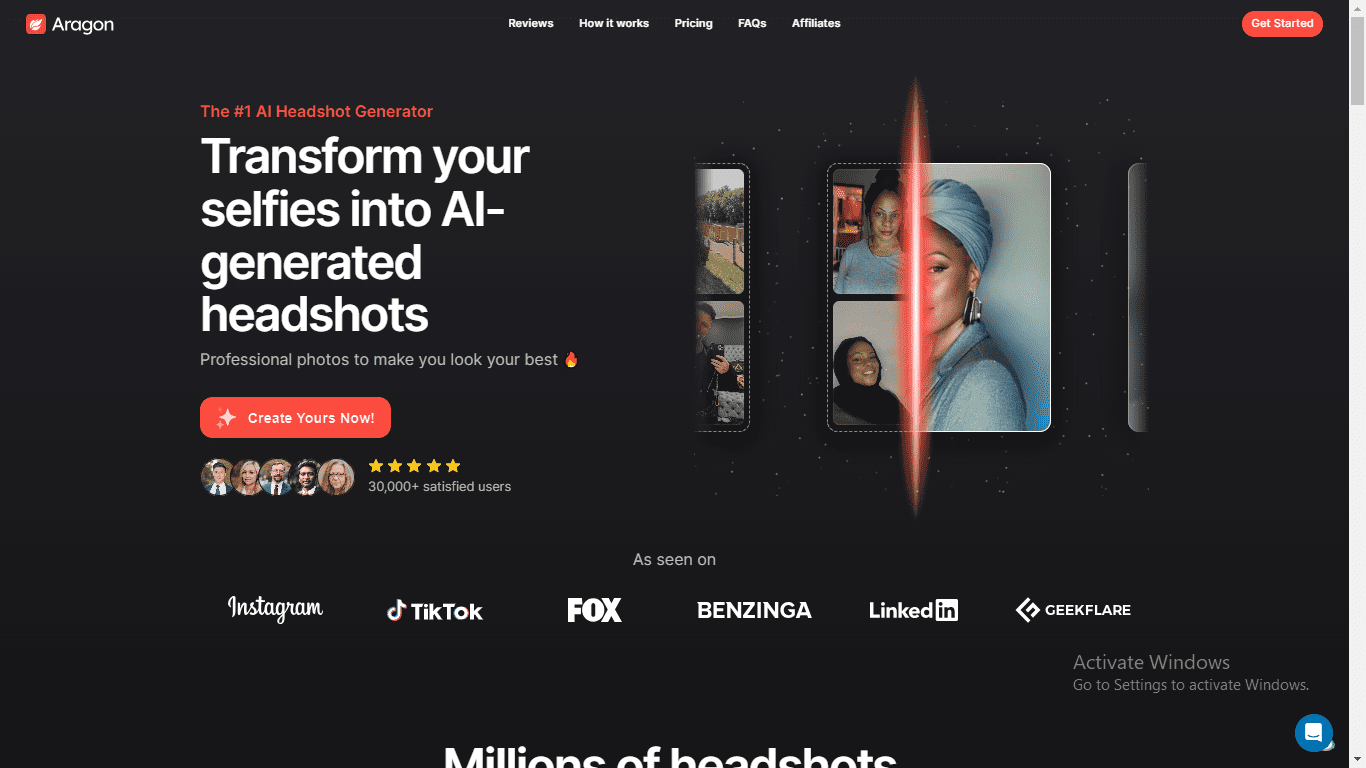
Aragon.AI is another excellent AI photo generator that can help you create the perfect profile picture for your LinkedIn page.
This AI-powered tool can generate a high-quality image in minutes, allowing you to make the best impression on your peers and colleagues.
Aragon AI headshot generator uses facial recognition technology to analyze and enhance photos quickly. What’s more, this AI photo generator can create multiple versions of the same photo so that you can choose the one that best suits your purpose.
Pros
Cons
Features of Aragon AI
- High-Quality Images: Aragon AI generates sharp, professional-grade headshots, ensuring clarity and depth in every image.
- Customizable Settings: This tool offers a variety of customizable settings, enabling users to adjust brightness, contrast, and saturation levels to their liking.
- Easy-to-use interface: Aragon AI boasts a user-friendly interface that allows beginners to create stunning headshots for any LinkedIn profile.
- Speed and Efficiency: Thanks to its advanced AI technology, Aragon AI can generate high-quality headshots in seconds, saving users valuable time.
4. Fotor
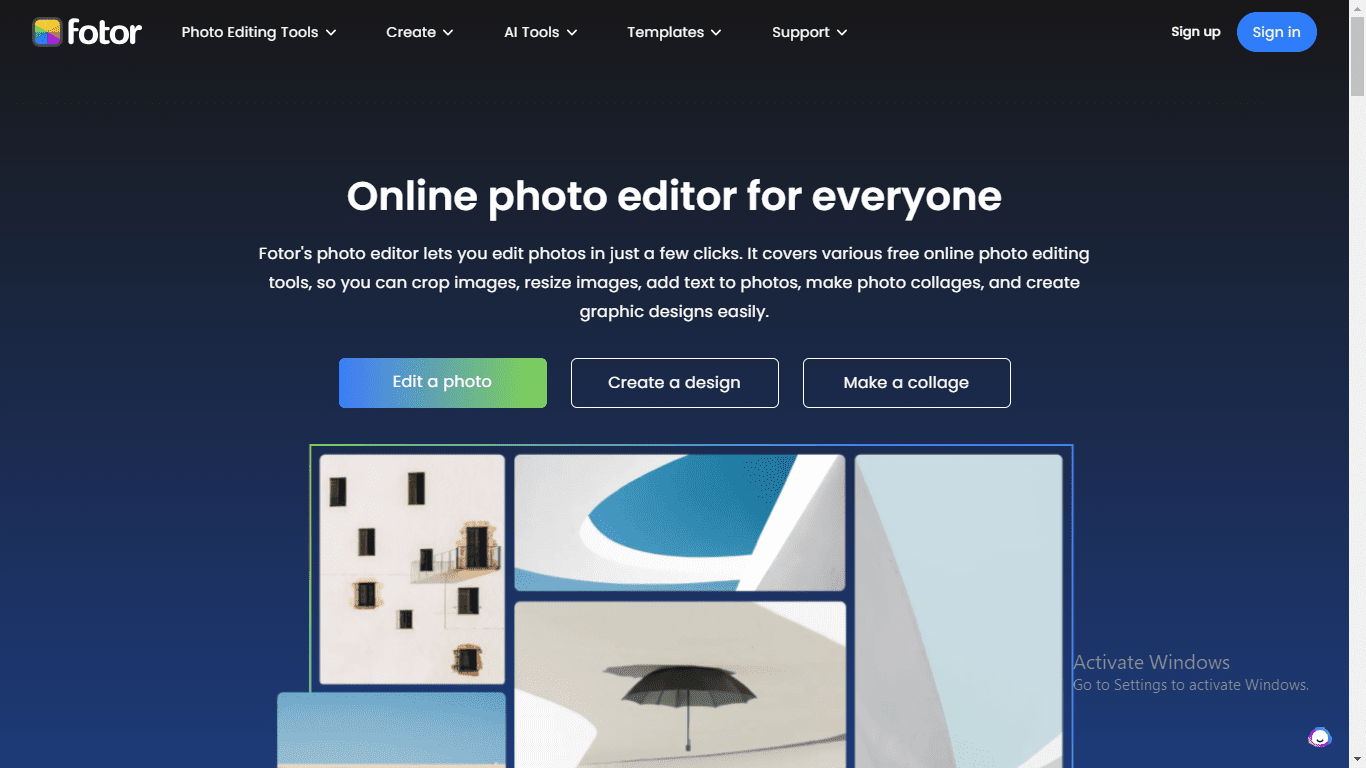
Fotor is one of the best AI LinkedIn photo generators on the market. Its advanced artificial intelligence technology can generate highly polished and professional-looking headshots quickly.
Also, Fotor AI headshot generator offers various customization options to create photos that reflect your style on your LinkedIn profile without sacrificing quality or professionalism.
Fotor AI also provides a secure storage platform to access your photos anytime. With this service, you won’t have to worry about losing or misplacing vital documents.
Pros
Cons
Features of Fotor
- Multiple Templates: Fotor offers various customizable templates to cater to diverse needs, allowing users to create unique social media AI-generated headshots for any LinkedIn profile.
- Photo Enhancer: This feature significantly improves image quality, providing tools to adjust brightness, contrast, and saturation and remove blemishes, thus ensuring your profile picture looks professional.
- AI Photo Effect: Fotor’s AI-powered photo effect can automatically enhance images, intelligently applying filters and effects to elevate the visual appeal of your profile picture.
- User-friendly Interface: Fotor’s intuitive and user-friendly interface ensures a smooth experience, allowing even novice users to create stunning profile pictures easily.
5. PFPMaker
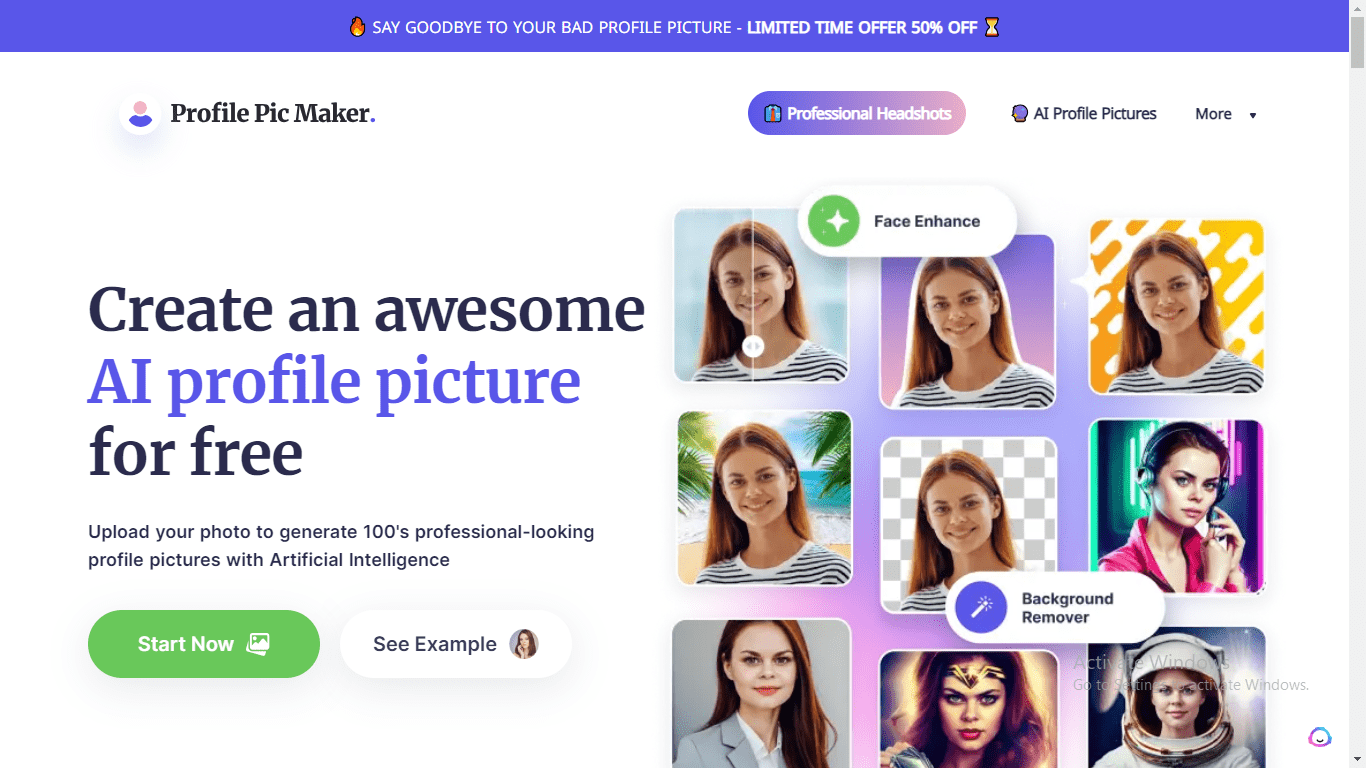
PFPMaker AI headshot generator is one of the best AI LinkedIn photo generators available today. Optimizing your LinkedIn profile picture is crucial in establishing a professional image, especially in today’s digital age.
With the emergence of AI headshots, creating the perfect LinkedIn profile picture has never been easier. Its ability to analyze uploaded photos and generate a customized AI headshot with a professional touch sets it apart.
Not only does it save time and money, but it also ensures that you present a consistent and polished image to your network. PFPMaker is a great tool for those who require a professional headshot but don’t have access to a photographer or a studio.
Pros
Cons
Features of ProfilePicMaker
- Laser Eyes Maker: This standout feature allows users to add a futuristic touch to their profile photos with laser eyes, perfect for those pursuing a unique sci-fi aesthetic.
- Background Replacement: Easily replace the original background of your photo with a variety of scenic, abstract, or plain-colored backdrops, enhancing the overall appeal of your profile picture.
- Professional Templates: Choose from a vast selection of professionally designed templates that cater to diverse themes and personal styles, simplifying the process of creating an impressive profile picture.
- Effortless Customization: With intuitive editing tools, users can effortlessly customize their AI-generated headshots, adjusting brightness, contrast, and saturation, tailoring every detail to perfection.
6. Dreamwave AI
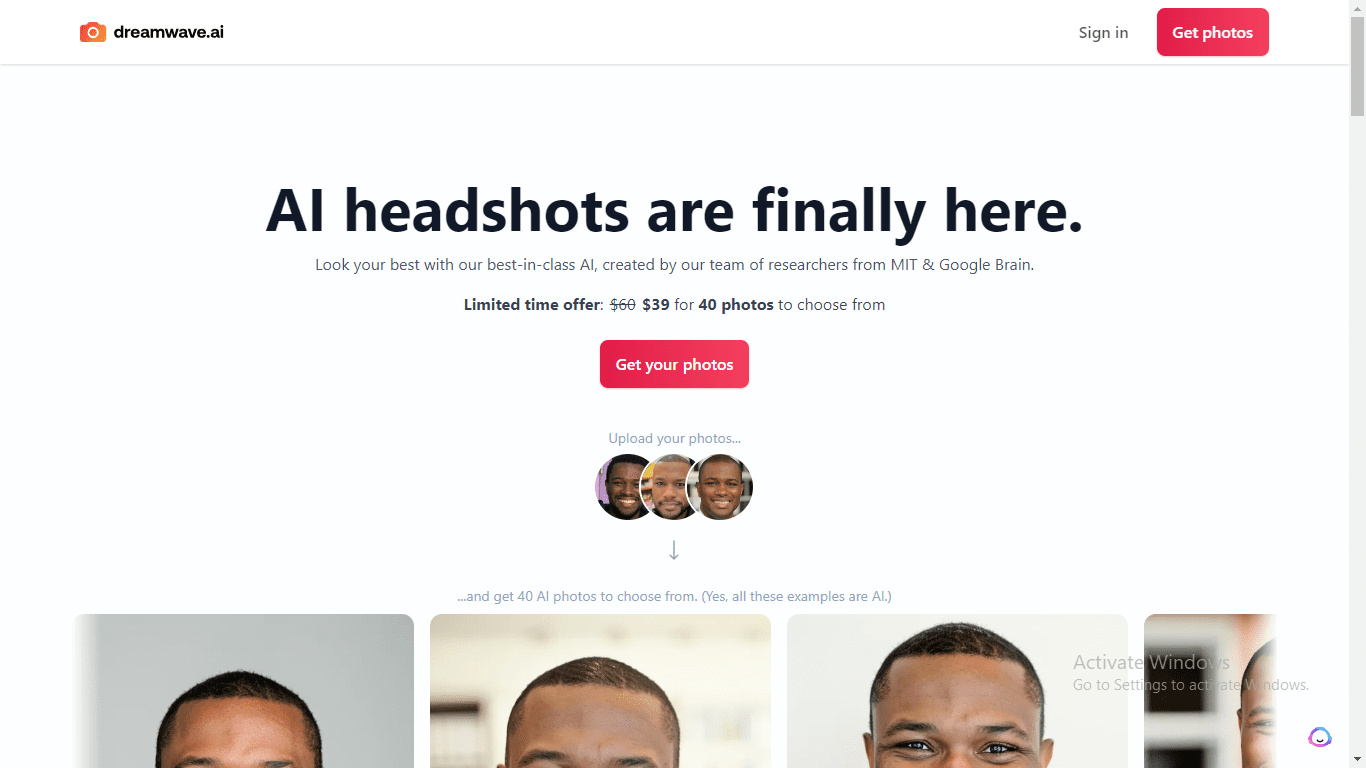
Dreamwave AI is one of the best AI LinkedIn photo generators out there. It uses advanced artificial intelligence technology to generate professional headshots for your profile picture with a few clicks.
The Dreamwave AI headshot generator allows you to customize the look and feel of your photos, from different good lighting effects to color themes, to maintain consistency across all of your online profiles.
Plus, Dreamwave.ai guarantees privacy and security with its secure storage feature. You can rest assured that your photos are safe and protected on your LinkedIn profile.
Pros
Cons
Features of Dreamwave AI
- High-Resolution Output: Dreamwave.ai provides high-resolution AI-generated headshots, ensuring your professional photos are clear and visually appealing.
- Diverse AI Models: The platform offers a wide range of AI models, allowing users to generate professional headshots that meet specific aesthetic or demographic requirements.
- User-friendly Interface: Dreamwave.ai has an intuitive user interface, making it easy to navigate and use, even for those new to AI technologies.
- Quick Turnaround: The service boasts a speedy processing time, delivering professional-quality headshots in seconds.
7. StudioShot
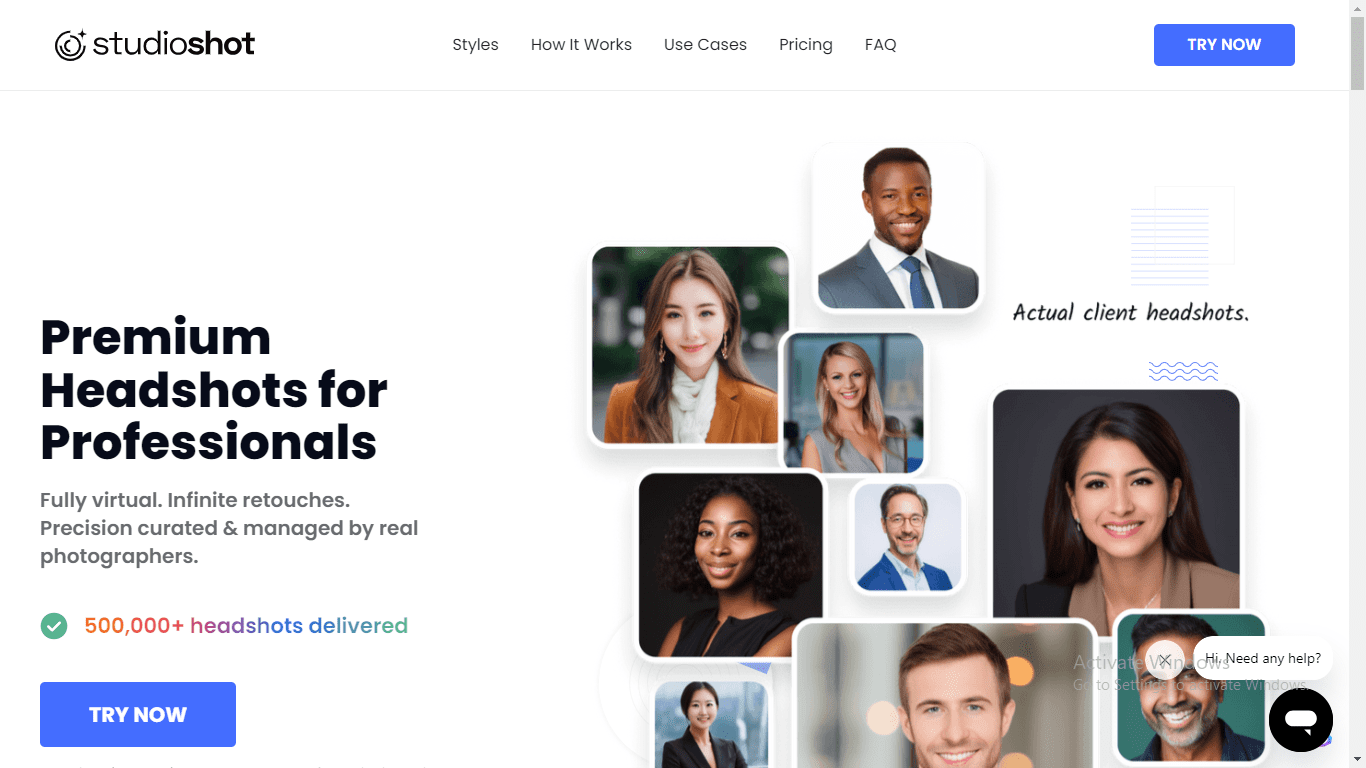
StudioShot is the perfect AI LinkedIn photo generator for those who don’t have access to a photographer. Its advanced facial detection technology can generate high-quality headshots in minutes.
As your assistant, StudioShot can help you create professional-looking photos for your LinkedIn profile without spending time and money on hiring a professional photographer or posing for hours in front of the camera.
Pros
Cons
Features of Studioshot
- High-resolution output: Studioshot generates AI-based LinkedIn headshots that deliver top-quality, high-resolution images suitably for professional use.
- Diverse character styles: The platform offers various character styles, enabling customization to meet individual preferences or requirements.
- Efficient processing: Studioshot’s sophisticated AI algorithms ensure fast and efficient rendering of AI headshots for your LinkedIn profile, saving valuable time.
- User-friendly interface: The intuitive and easy-to-navigate interface makes the photo generation process smooth and stress-free for all users, irrespective of their technical proficiency.
8. HeadShot Pro
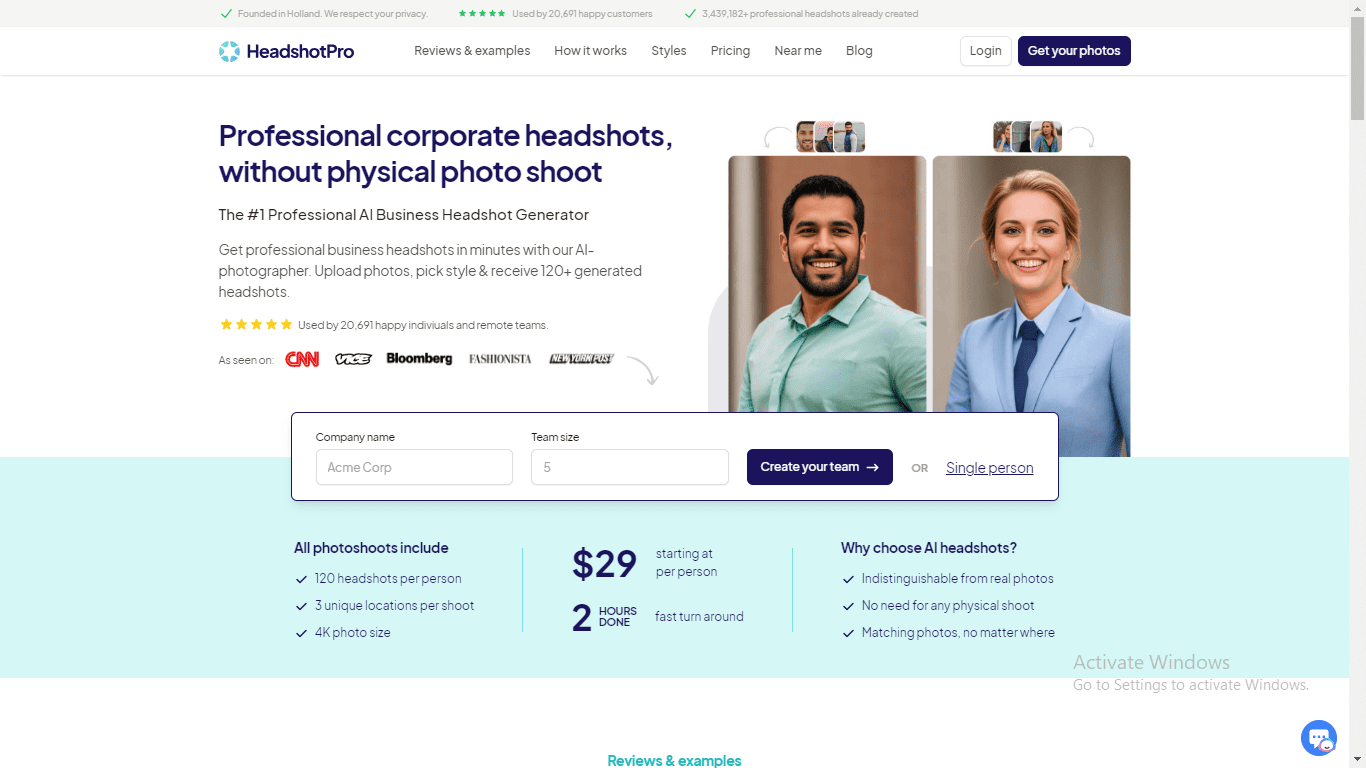
Lastly, on our list of the best AI LinkedIn photo generators is HeadShot Pro AI headshot generator. Creating a professional-looking LinkedIn profile can be difficult, but one key aspect is having a well-lit and visually appealing profile picture.
This AI tool can help you create LinkedIn headshots with just a few clicks. It uses advanced facial recognition technology to detect your features and apply the necessary adjustments for a professional-looking photo.
Pros
Cons
Features of HeadshotPro
- Highly Realistic Results: With advanced AI technology, HeadshotPro generates incredibly lifelike headshots that are indistinguishable from professional photography.
- Easy Customization: Users can customize every aspect, from facial features to lighting, ensuring their headshot perfectly reflects their professional persona.
- Quick Processing: HeadshotPro processes images quickly, delivering high-resolution professional headshots within minutes.
- Secure and Private: The platform respects user privacy, ensuring all uploaded photos are processed securely and not retained or used without consent.
FAQs
How Do I Create an AI Profile Picture for my LinkedIn Account?
Creating an AI profile picture for your LinkedIn profile is easy. First, choose the type of photo generator you want to use. The most popular options are Fotor, PFPMaker, ProPhotos AI, and ProfilePicture.AI.
Once you have selected your photo generator, upload a high-resolution image to its platform that captures your face in the best way. The AI-powered generator will then analyze your photo to create a new one optimized for a professional look and appeal.
Finally, select your desired customization options, such as background, lighting, or color themes, to ensure your profile picture looks right for your LinkedIn profile.
Then, download and upload the image to your profile; you are ready to make a great impression on potential employers, connections, and clients.
Are AI LinkedIn Photo Generators Reliable?
Yes, AI LinkedIn Photo Generators are generally reliable. They are designed based on extensive research incorporating thousands of professional photos.
However, the final judgment should still lie with the user as AI can sometimes overlook certain human aspects. Using these tools as a guide rather than the ultimate solution for your LinkedIn profile picture is advisable.
How Can I Access an AI LinkedIn Photo Generator?
Several AI LinkedIn Photo Generators are available online, some of which offer their services for free. You can easily find these tools on a search engine or app store.
Can AI Generate a LinkedIn Profile Picture for Me?
Yes, AI can generate LinkedIn profile pictures for you. AI-powered photo generators use state-of-the-art technology to analyze an existing image and automatically create a new one optimized for a professional look and appeal.
Conclusion
AI LinkedIn photo generators are the perfect solution for those who don’t have access to a professional photographer or time to adjust their images.
With AI photo generators, users can create LinkedIn PFPs in minutes and customize them to suit their desired look.
So if you want to add a professional touch to your LinkedIn profile photo, take advantage of these AI-powered solutions and create an impressive headshot today.
If you want to read more personally tested AI Tool Reviews, please visit our homepage.