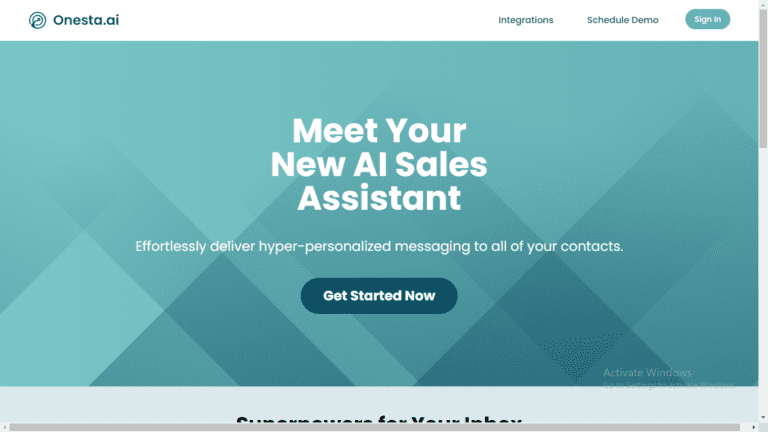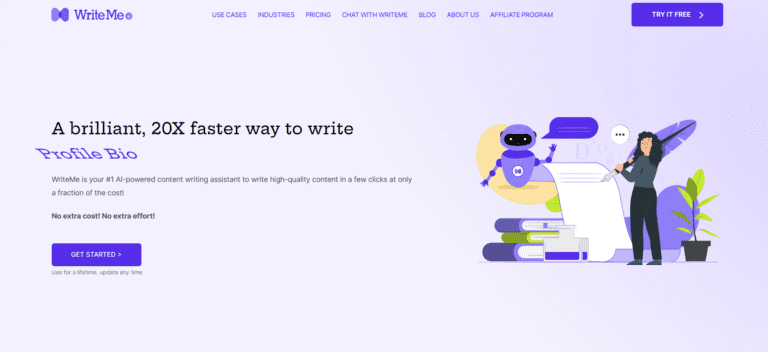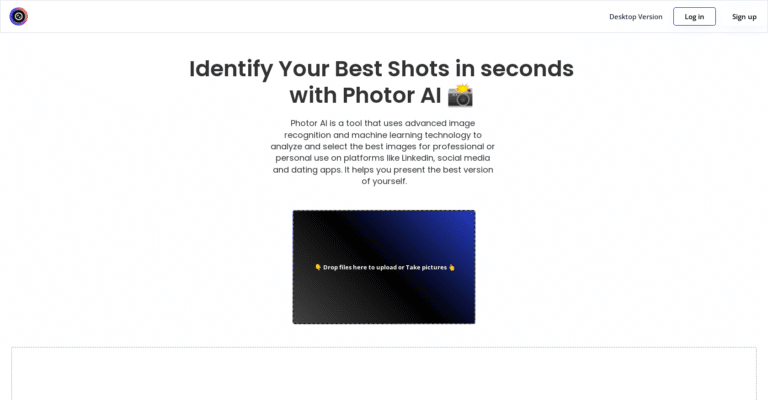Are you looking for how to make AI video that resonates with your target audience? Digital marketing strategists, business owners, educators, and vloggers alike are all striving for ways to win over their audiences.
With AI video production technology like the tools in this article, anyone can create compelling visuals without using expensive equipment or services.
With these easy-to-follow steps and interactive applications, you can turn raw text inputs into fully customizable videos—in seconds!
Table of Contents
What is AI Video Maker?
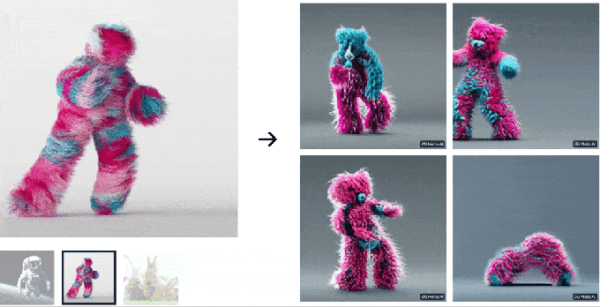
AI video maker or AI video generator is a powerful tool used to create engaging videos using artificial intelligence. With this technology, you can create high-quality videos with just a few clicks within minutes instead of spending hours editing them manually.
This advanced video generator is now accessible to everyone and is perfect for businesses looking to build a more substantial presence on social media platforms.
Most AI video generators are user-friendly and can be used by anyone, regardless of technical expertise.
With all these benefits, it’s no wonder that more and more businesses are turning to AI video creators to create professional-looking videos that drive engagement on their social media platforms.
Why You Need to Make AI Videos
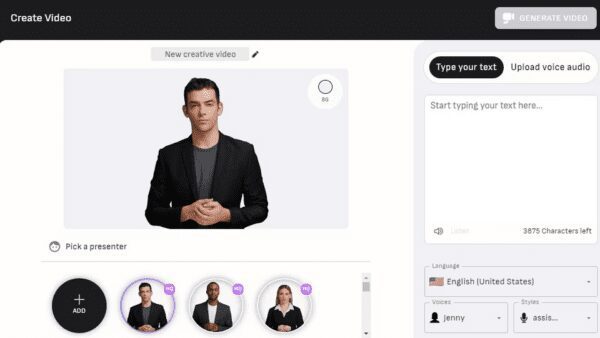
As the world increasingly depends on online content, producing quality videos has become critical to any marketing strategy.
To take a step further, AI-generated videos have garnered attention as an effective tool to deliver engaging and personalized video content to target audiences.
With the help of AI, businesses can now streamline the entire process of creating video content, from the initial concept to the final output.
By using an AI tool, businesses can save time and resources while producing high-quality videos that effectively communicate their message.
Here are some benefits of generating videos with AI:
1. Increased Engagement: Videos are more accessible than text-based content, often leading to higher audience engagement.
2. Cost-Effective Solution: AI video makers are affordable and can help you create videos without expensive equipment or services.
3. Time-Saving Tool: With AI video generators, you can create impressive visuals in minutes instead of hours of manual labor.
4. Ability to Target Specific Audiences: With AI video maker technology, you can customize your videos based on target audience preferences.
5. Professional Quality Outputs: With easy-to-use interactive applications, you can turn raw texts into professionally produced videos in seconds!
How to Make AI Video: Step-by-step Instructions
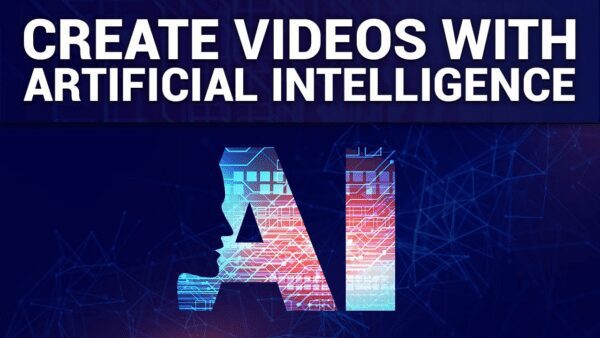
With the rapid advancement of technology, it’s now possible to create videos using artificial intelligence.
Machine learning algorithms enable us to generate videos from still images or simple video clips, eliminating the need for extensive video editing skills.
With little or no basic computer skills, anyone can easily create amazing videos. Making AI videos is now easier than ever. Follow these easy steps to create professional videos in minutes:
Gather Your Content
Before you begin, ensure all the relevant content is prepared and organized. This includes the text from which your video will be created and any images or graphics you may want to include in the output.
Choose an AI Video Maker
Once you’ve gathered all the needed content, it’s time to choose a reliable AI video maker software that fits your needs best. Consider cost, ease of use, and customization options when selecting a platform for your project.
Start Designing Your Video
Once you’ve selected your AI video maker, it’s time to start designing your video. Most platforms offer an intuitive interface, allowing users to customize their videos according to specific needs and preferences.
Generate the Video
Once all the necessary information has been inputted into the software, it’s time to generate the final output. Most modern AI video makers can produce high-quality videos in just a few minutes.
You’re done! Now that you have successfully created an AI video, you can share your work with friends or on social media platforms for maximum reach.
With these steps, you can quickly generate professional videos from texts in minutes. AI video makers are an excellent tool to create engaging and cost-effective videos without spending hours manually editing them.
Key Considerations for Successfully Making AI Videos

Now that you know how to make AI videos, here are some key considerations to keep in mind for producing high-quality outputs:
1. Choose the Right Platform: Select a reliable and affordable platform that provides all the features you need for your project. Look for customization options, ease of use, cost-effectiveness, and customer service support.
2. Gather Quality Content: Ensure all content is of good quality—free from typos or grammatical errors. A well-written text can be turned into an impressive video with the help of AI technology!
3. Customize Your Video: Personalize your video according to the target audience’s preferences by customizing the design, text, and background.
4. Check for Quality Output: Review your video closely for typos or other errors before publishing it. This will ensure that the output is high quality before reaching its target audience.
How to Make AI Videos: 7 Helpful Tips
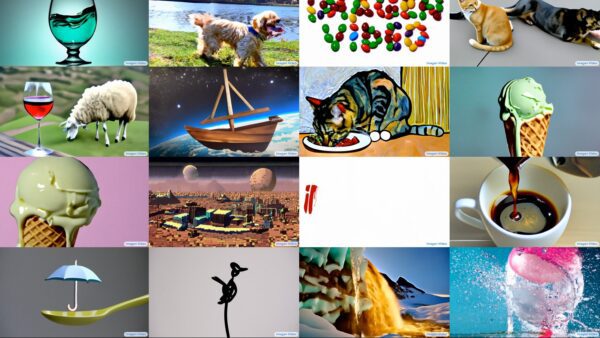
The world of video creation is constantly evolving, and with the rise of AI tools, the possibilities are endless. Incorporating AI into your video creation process is necessary if you’re looking to step up your video game and make eye-catching visuals that will leave your audience in awe.
Thankfully, there are a plethora of video editing tools that allow you to integrate AI into your content seamlessly. You can create dynamic, engaging videos that capture your audience’s attention using AI tools such as voice recognition and emotion detection.
Here are seven helpful tips for making quality AI videos:
1. Start with a Storyboard: Create a storyboard that outlines the main features of your video and how these elements will be presented. This will give you a better idea of the layout and flow of your output before proceeding with editing.
2. Include Visuals: Use high-quality images or graphics to make the video more engaging. This can make a massive difference in the success of your video!
3. Invest in Professional Voiceovers: To include voiceovers, consider investing in professional services to ensure good quality audio for maximum impact.
4. Prioritize Quality Outputs: Focus on producing high-quality outputs using a reliable AI video maker with sufficient customization options.
5. Take Advantage of Different Platforms: Leverage different social media platforms and other marketing channels to ensure maximum reach for your videos.
6. Use Analytics and Reporting Tools: Monitor the performance of your videos by using analytics tools and reporting features included in most AI video makers.
7. Track Results Constantly: Keep track of the success of your videos through regular monitoring, testing, and optimization to see where you can make improvements in the future.
What are the Best Platforms to Make AI Videos?
Artificial intelligence (AI) is quickly becoming an essential tool for businesses and individuals. Video content, in particular, has increasingly incorporated AI technologies to produce quality videos.
To achieve the desired results, utilizing the best platforms to make AI videos is crucial. There are various video editing software to make AI videos, where you can automate the editing process significantly and produce compelling videos in a matter of minutes.
Here are 5 of the best AI Video editing software:
Synthesia.io
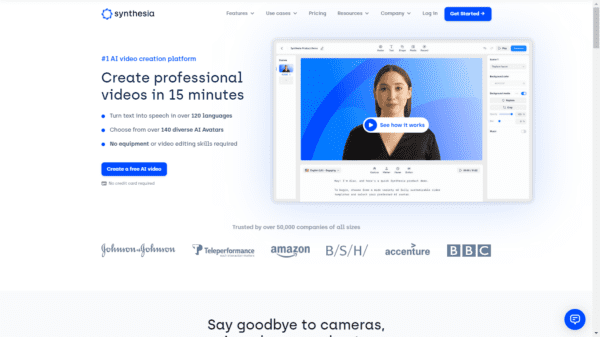
Synthesia.io is revolutionizing how we create and consume video content with its AI-powered video generator.
With Synthesia, you can easily create dynamic YouTube videos that will captivate your audience. The platform’s AI avatars are created using cutting-edge technology, seamlessly bringing your script to life in an engaging and informative way.
Synthesia’s video generator is perfect for businesses looking to create professional video content without breaking the bank and content creators looking to step up their game.
Veed.io
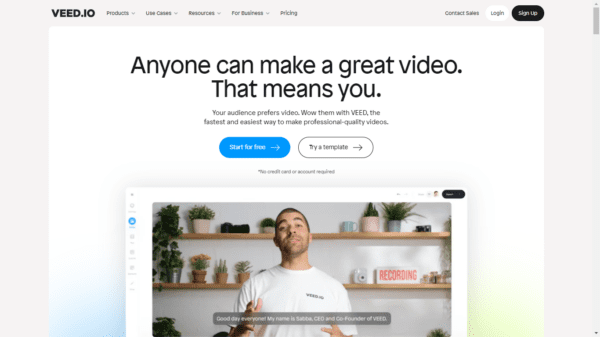
Veed.io is the perfect solution for creating high-quality videos without any technical expertise. Whether you are trying to grow your YouTube channel, create training videos, or generate custom videos, Veed.io is here to help you every step of the way.
Their AI-powered tool covers all the complexity behind the scenes, allowing you to focus on creativity and making content your audience will love.
Veed.io offers a simple yet robust video editing platform with everything you need to quickly and easily produce professional-looking videos.
Lumen5
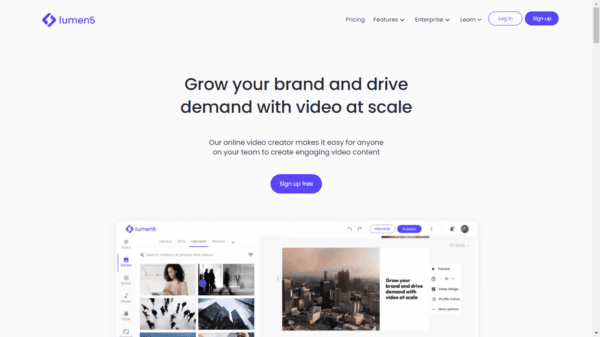
Lumen5 is a text-to-video generator that has taken the world of online video by storm. This powerful tool utilizes artificial intelligence to create stunning videos from written content in just minutes.
Without experience in video production, Lumen5 users can effortlessly generate high-quality videos tailored to their specific needs.
With its easy-to-use interface and impressive capabilities, Lumen5 is quickly becoming one of the most popular online video creation tools.
InVideo
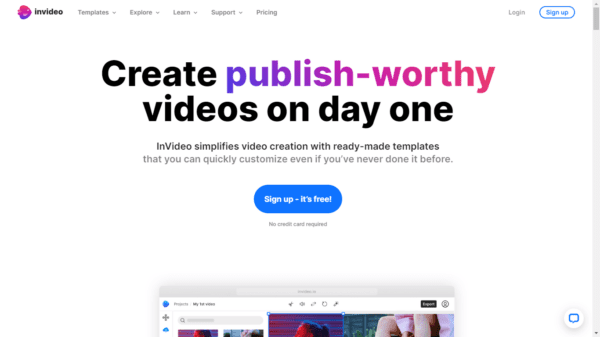
InVideo is an AI-powered video editing platform that helps you produce professional-looking videos quickly.
From powerful editing tools to over 1 million high-quality stock assets, InVideo has all the features to quickly and easily create engaging videos for any purpose. The platform’s AI capabilities also identify key elements of your content and suggest improvements automatically for maximum impact.
InVideo is perfect for businesses, marketers, and anyone looking to up their video game without extensive technical knowledge.
Synths Video
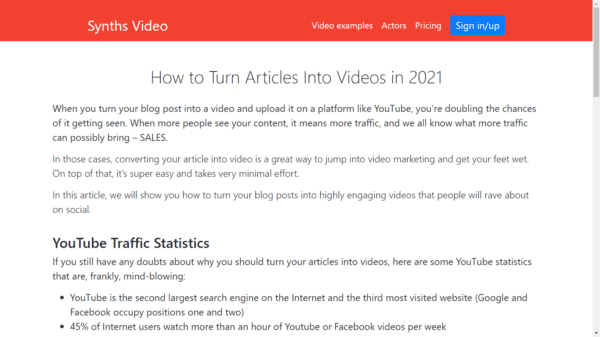
Synths Video Editor is another AI-driven video editor that helps users create stunning videos in minutes.
With Synths, you can quickly and easily edit professional videos with no prior experience or knowledge of video production.
From basic editing functionalities to advanced features like voice recognition, emotion detection, and facial analysis, Synth’s tools make creating engaging content a breeze.
How I Make AI Videos with Synthesia.io
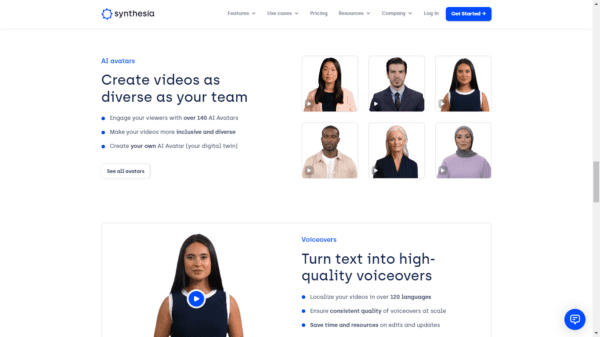
Synthesia.io is my go-to AI video editor for creating dynamic videos that captivate viewers. With Synthesia, I can quickly and easily produce high-quality videos without any prior experience in video production or editing.
First, I start by writing the video script, outlining the main features and ideas to be included. Then, using Synthesia’s AI avatars, I bring my script to life with realistic characters and visuals.
Finally, I edit the audio and visuals of my video as needed to create an engaging finished product that captures the audience’s attention.
Synthesia.io has enabled me to quickly and easily create high-quality videos with minimal effort, making it my go-to AI video maker for all my content needs!
Conclusion
AI video makers are quickly becoming essential tools for businesses and individuals looking to create high-quality videos with minimal effort. With the right platform, you can produce professional-looking videos in minutes that captivate your audience.
Whether you’re looking to generate training videos quickly, grow your YouTube channel, or deliver powerful presentations, investing in one of the many AI video maker options is a great way to save time while creating stunning visuals.
We hope this guide has given you insights and information on how to make AI video and decide when to select the best video editing software for your needs.