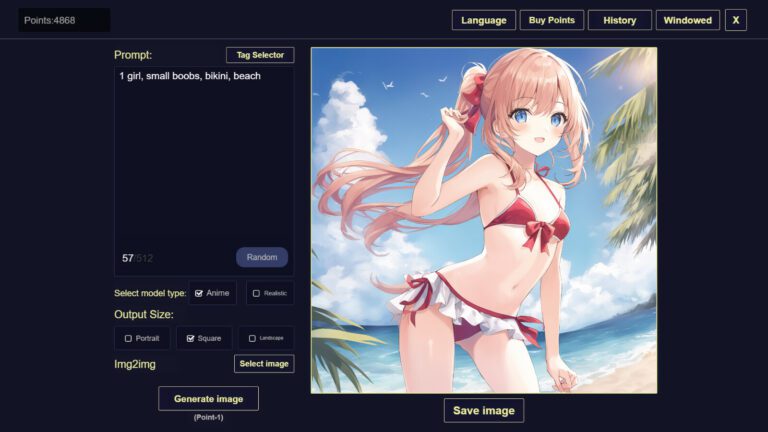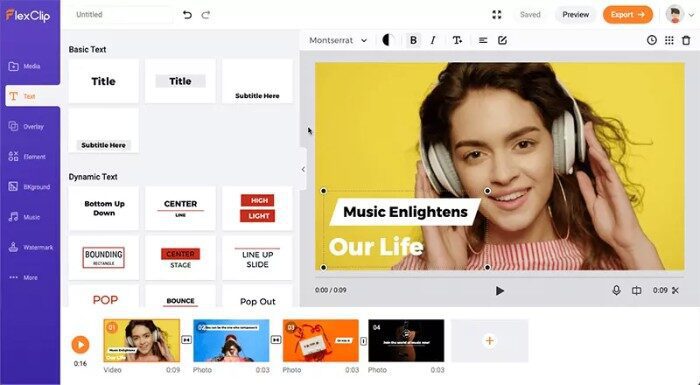Are you looking for an AI-driven tool to help you analyze and review user-generated photos?
Best Overall
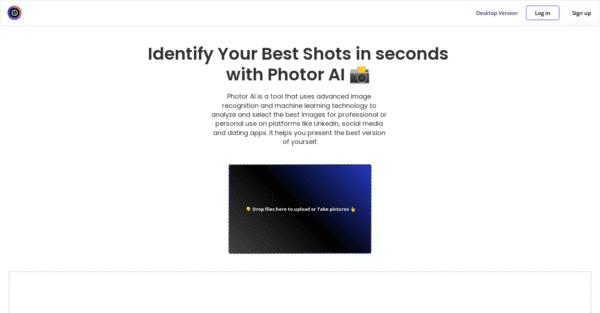
Photor AI
AI Photo Analyser
Photor AI may be the answer.
With its powerful ability to detect anomalies, categorize items, and identify objects in images quickly and accurately, it could become a valuable asset for any organization needing assistance with visual content analysis.
In this review of Photor, we’ll look at all aspects of the program – from features to ease of use – to give you an idea of how well it can handle your image processing needs.
Let’s dive right in.
Table of Contents
What is Photor AI

Photor AI is a state-of-the-art image analysis tool designed to help you select the best photos from a collection.
It leverages machine learning algorithms to examine, score, and rank photos based on clarity, composition, lighting, and subject matter.
This automatic evaluation process eliminates manual sorting, saving time and ensuring a more objective selection.
Whether you’re a professional photographer seeking the best shots for a portfolio or a business looking to curate user-generated content, Photor AI simplifies and streamlines your image selection process.
Who Created Photo AI
The creator of Photor AI is not publicly known.
It appears that the team behind this revolutionary tool prefers to let its capabilities and results speak for itself rather than focusing on individual contributions.
This reflects a trend where many software solutions are created by collaborative, often anonymous, groups of developers rather than a single, identifiable entity.
What matters most is not who created it but what it can do to enhance your photo selection and review processes.
Why You Should Try Photor AI
There are several compelling reasons why you should consider trying Photor AI.
First and foremost, it streamlines the process of assessing and classifying images.
It’s incredibly efficient, capable of analyzing hundreds, even thousands, of photos in minutes, a task that would take human hours or even days to complete.
This can significantly increase productivity, especially for businesses that handle large volumes of user-generated content.
Secondly, Photor AI offers an unprecedented level of accuracy.
Powered by machine learning, it continually refines its analysis techniques, improving its accuracy. This ensures your selected images are the best, enhancing your marketing campaigns or professional portfolios.
Finally, Photor AI is user-friendly. It’s designed with a simple, intuitive interface that makes it easy for anyone to use, regardless of their technical expertise.
Plus, it provides detailed reports of its analyses, offering insights that can help you understand what makes a photo stand out.
In conclusion, whether you’re a professional photographer, a digital marketer, or a business owner looking to leverage user-generated content, Photor AI can make selecting and reviewing photos faster, easier, and more efficient.
Photor AI Best Use Cases
Professional Photography: Photor AI is an excellent tool for professional photographers. By automatically evaluating and ranking photos based on factors like clarity, composition, and lighting, photographers can quickly identify the best shots from a shoot, saving time and effort.
User-Generated Content Curation: For businesses that rely on user-generated content for marketing, Photor AI can be a game-changer. It can swiftly analyze and categorize large volumes of images, helping curate the best content for promotional use.
Social Media Management: Social media managers can use Photor AI to select high-quality images for posts, ensuring consistent visual branding across platforms.
E-commerce: Online retailers can use Photor AI to evaluate product images, ensuring they display the best images that accurately represent their products, enhancing customer experience.
News and Media Organizations: Media houses can use Photor AI to sort through large libraries of images, quickly finding the most impactful ones for their stories.
In each of these use cases, Photor AI not only streamlines the image selection process but also ensures the chosen photos are of the highest quality, enhancing the impact of visual content.
Best Features of Photor AI
Analyse user-generated Photos
Photor AI shines in its ability to analyze user-generated photos.
This robust feature allows you to process and review vast images submitted by your user community.
Through its advanced machine learning algorithms, Photor AI evaluates each photo’s quality based on clarity, composition, and lighting.
It can detect and categorize different objects within images, making it an excellent tool for businesses processing user-generated content.
The software can swiftly filter out low-quality images, helping you maintain a high visual content standard.
This automatic assessment saves you time and ensures a consistent approach to photo selection, regardless of the volume of images you’re dealing with.
Multiple Photo Uploads
Photor AI simplifies dealing with large volumes of images by allowing multiple photo uploads at once.
This feature is especially beneficial when working with user-generated content, where you may need to analyze hundreds or thousands of photos simultaneously.
By allowing batch uploads, Photor AI significantly reduces the time spent on manual uploading, streamlining your workflow.
Moreover, it maintains its accuracy and efficiency even with large numbers of images, making it a reliable tool for high-volume image processing tasks.
Time-Saving
Photor AI is designed to save users time in image selection and analysis.
Its automated system can process and analyze many images in a fraction of the time it would take a human to do the same task.
It eliminates the need for manual photo reviewing and selection, freeing up time for users to focus on other essential aspects of their work.
Whether dealing with a handful of photos or thousands, Photor AI is an efficient tool that can significantly accelerate your workflow and increase productivity.
Focus on Technical Aspects of a Photo
Photor AI excels in examining the technical aspects of a photograph, providing an objective analysis that is sometimes difficult for the human eye to achieve.
The application considers various critical factors, including but not limited to exposure, contrast, white balance, and color saturation.
It can detect any blurriness or noise in an image, a key indicator of image quality.
Additionally, Photor AI considers the rule of thirds and the presence of leading lines, which contribute to the overall composition of a photo.
Through this rigorous assessment, Photor AI ensures that only the best, technically sound photos are cut.
This focus on technical aspects guarantees high-quality images and enables users to understand and learn the elements contributing to a great photo.
Photor AI Pricing: How Much Does it Cost?
Photor AI is committed to providing top-notch, accessible services to all users.
That’s why it’s completely free to use.
You can utilize all its powerful features, from analyzing user-generated photos to multiple photo uploads, without any charges.
This pricing strategy makes Photor AI an excellent choice for professionals, businesses, and organizations looking to improve their image selection process and ensure high-quality visual content without incurring additional costs.
Pros
Cons
Starts at $0/month
Photor AI Possible Alternatives
Imagga
Imagga is an innovative image analysis and recognition tool leveraging AI and deep learning technologies to enhance capabilities.
It offers various functionalities, including auto-tagging, color extraction, content moderation, and intelligent cropping.
With its advanced algorithms, Imagga can accurately categorize and tag images, making it an efficient tool for managing large image libraries.
It’s handy for businesses that deal with significant amounts of visual data, such as e-commerce platforms, digital marketing agencies, and media organizations.
Imagga also offers a color extraction feature that identifies dominant colors in images, which is helpful for designers and artists.
Moreover, its content moderation feature ensures appropriate and safe content by automatically detecting and filtering out inappropriate or offensive images.
On the other hand, the intelligent cropping feature intelligently determines the most essential part of an image and suggests the best cropping for different aspect ratios.
All these features make Imagga an excellent alternative to Photor AI.
Ximilar
Ximilar is another viable alternative to Photor AI that empowers businesses by automating image processing tasks.
It offers a wide range of features, such as object detection, image recognition, and image tagging, driven by advanced machine learning algorithms.
These features enable businesses to quickly sift through massive image libraries, identify relevant photos, and categorize them based on their content.
Ximilar’s image categorization capabilities can also be customized to match specific business needs, making it a versatile and adaptive tool.
By automating these tasks, Ximilar saves businesses considerable time and effort and significantly enhances their capacity to effectively manage and utilize their visual content.
My Experience With Photor AI
My personal experience with Photor AI has been significantly positive.
The tool’s ability to assess and sort images based on their technical aspects greatly simplified my workflow, allowing me to focus on other creative aspects of my projects.
What impressed me most was its efficiency when dealing with large quantities of images.
I could upload and analyze hundreds of photos simultaneously, and the tool managed this task with remarkable accuracy and speed.
I also found the image selection score incredibly useful in understanding the technical value of each photo.
While the tool has limitations – it cannot measure beauty and is unsuitable for historical photos – I found it highly effective and reliable in managing and selecting images for my work.
Photor AI has undoubtedly enhanced my productivity, and I highly recommend it for professionals handling large volumes of images.
FAQs
How Does Photor AI Work?
Photor AI uses advanced artificial intelligence and machine learning algorithms to analyze and categorize images based on their technical qualities.
Users upload their images onto the platform, and Photor AI processes these photos, considering various parameters such as exposure, contrast, white balance, color saturation, blurriness, and composition.
After the photos have been analyzed, Photor AI assigns each image a selection score, representing the technical value of the photo.
This process allows users to quickly and efficiently select the best technically sound photos from their collection, saving time and enhancing productivity.
Can Photor AI Be Used with a Phone?
Photor AI is fully compatible with both Android and iOS devices.
This means users can conveniently upload and analyze their photos directly from their smartphones.
However, it’s important to note that while Photor AI can handle images taken by phone cameras, for best results, use high-quality images as the tool assesses technical aspects of the photos.
This makes Photor AI a highly versatile tool, ideal for professional photographers and hobbyists relying on smartphones to capture images.
Wrapping Up – Is Photo AI Worth It?
In conclusion, from my experience, Photor AI is worth considering if you regularly deal with large volumes of photos and need an efficient tool to select and manage your images based on their technical quality.
Its strengths lie in its speed, accuracy, and user-friendly interface, allowing for high-quality image selection without the usual time and effort investment.
Despite its limitations, such as being unable to assess a picture’s aesthetic beauty or suitability for historical photos, the accessible pricing model makes it a risk-free tool for your image selection needs.