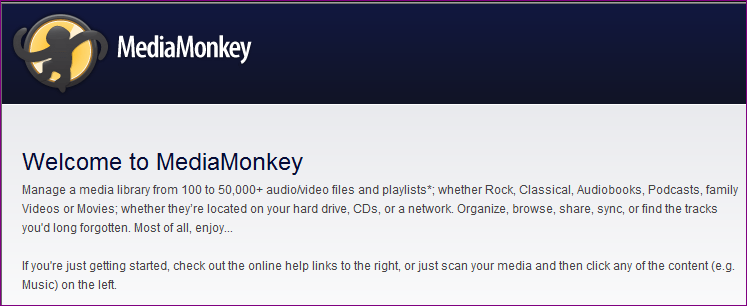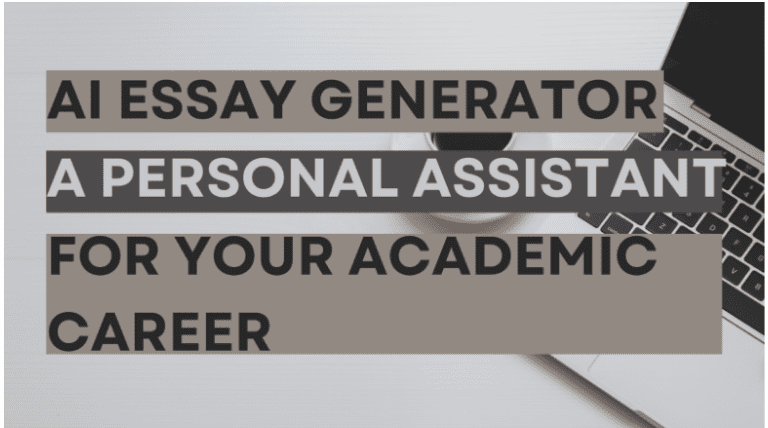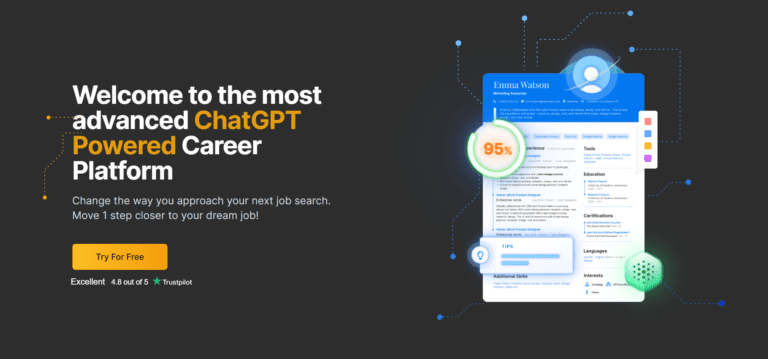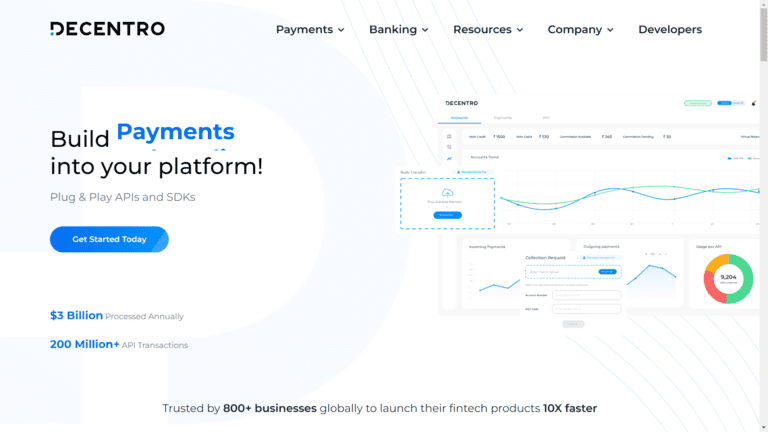An AI PowerPoint generator might be the perfect solution if you’re looking for a powerful presentation tool to help create stunning slides in minutes.
With this advanced technology, you can quickly generate high-quality presentations without spending time manually crafting each slide – something that especially comes in handy when working under tight deadlines.
In this blog post, we’ll explore some of the best AI PowerPoint generators available on the market today, highlighting their key features and capabilities so that you can decide which one will work best for your needs.
Read on to learn more about why these tools are must-haves.
Table of Contents
What is an AI Powerpoint Generator?
An AI Powerpoint generator is a powerful tool that can help you create presentations quickly and easily.
Unlike traditional methods that require you to spend time creating presentation templates and using editing tools, the AI generator offers ready-made templates in pdf format that can be customized to suit your needs.
You can use your own images to create visually appealing presentations tailored to your audience, making them more likely to engage with your message and retain the information you are presenting.
An AI-generated presentation can save time and effort while delivering excellent results.

1. Designs.ai
Designs.ai is the all-in-one graphic design software that takes your presentations, videos, and speeches to the next level.
Powered by advanced Artificial Intelligence, this software helps you efficiently create stunning visuals quickly.
Pros
Cons
The AI presentation maker can create stunning presentations and visually appealing slides.
Creating presentations will take just a few clicks, and you will be on the same level as professional designers with the AI tool.
There are multiple download formats, and the presentation creation process is faster and easier.
If you are a business owner, create your own presentation anywhere, anytime, with the presentation maker.
From detailed logos to reshaping presentations, it can do it all.
With a library of templates, graphics, and design elements, Designs.ai makes customization incredibly easy.
Whether you’re looking to create social media graphics or looking for the perfect video style for your project, you can find it here.
You can also resize your documents with a single click of a button, which is helpful when time is tight, and mistakes are few.
So why should you choose Designs.ai? It’s reliable, fast, and gives excellent results — the perfect tool for anyone who wants an AI PowerPoint generator.
Get ready to make impressive slideshows with ease.

2. Beautiful.AI
Beautiful.AI is the perfect AI-driven presentation maker for anyone looking to make their data and insights more visible.
With it, you can spend less time creating presentations and more time enjoying them
Pros
Cons
Moreover, Their intuitive AI technology predicts your next move, so you don’t have to edit or adjust elements manually.
Each slide looks fantastic and can easily be shared with stakeholders or audiences.
Collaborating on slides has never been easier, either.
The AI presentation maker works like magic, and you will get a final result in a few minutes.
Your team can comment on each without emailing or texting back and forth, ensuring everyone is informed of the latest changes.
Having instant collaboration during the presentation can be invaluable when attempting to convey a message to the public through your work.
Beautiful.AI takes all of the mundane tasks of building a presentation and simplifies them through its intuitive interface and AI functionality, allowing users to experience both professional results and greater efficiency in slideshow creation.

3. Presentation.AI
Presentations.AI is the perfect tool for creating an impeccable presentation quickly and easily.
With its advanced AI features, you can create a professional-looking slideshow quickly.
Pros
Cons
The easy-to-use platform gives you access to a library of striking templates ready to be personalized or used as is with minimal effort.
That, along with its cutting-edge AI capabilities that recognize content types, colors, images, and placement, makes creating a powerful presentation fast and hassle-free.
Your audience will be amazed by how your slides blend seamlessly and remain distinctive with subtle fonts, formatting, backgrounds, and layouts.
You can instantly move the presentation to Google Slides after creating them on the AI tool.
This ensures that your ideas stand out while still keeping them professional.
There are endless possibilities for what you can create and achieve with the AI presentation maker.
And all you need to do is key in what you wish your slides to convey.
So if you’re looking for the best in AI PowerPoint generators, get Presentations.AI today and start crafting winning presentations effortlessly.

4. Appy Pie
Appy Pie is the perfect solution for those seeking a powerful and intelligent presentation maker.
With its AI-powered design templates, you can create a compelling and unique presentation quickly and easily.
Pros
Cons
Using Appy Pie’s wide selection of templates, you can quickly customize your presentation to your specific needs.
Whether you want a simple slide show or an advanced multimedia presentation, Appy Pie can make it happen.
Plus, their templates are mobile-friendly, so you’ll have access to the same great features regardless of your device- laptop or smartphone.
What sets Appy Pie apart from other presentation software?
The AI-powered generator allows you to create presentations tailored to your needs with just a few clicks of the mouse.
With this automation tool, you’ll never have to create multiple drafts to get it right. You can also download created templates for free and save them for future use – no need to start over from scratch each time!
For anyone needing a fast and easy solution for powerful presentations, look no further than Appy Pie.
Its library of customizable templates and AI generator tools makes it the perfect program for all types of users.

5. Kroma AI
Kroma is the ultimate AI presentation tool for investors and startup founders alike.
Proven to help get your audience to say “Yes!”, Kroma will unlock your potential and help you make powerful, persuasive presentations in minutes.
Pros
Cons
What sets Kroma apart from other AI tools? The primary focus is gathering and organizing data into visual-friendly charts and graphs that will impact viewers.
The high-resolution library also offers an incredible range of images, icons, and videos that convey information visually and engagingly.
Of course, personalizing the presentation with a logo or other branding symbols can give it an extra professional touch.
Kroma may be more expensive than some of our competitors.
Still, we provide a robust selection of features – like charting capabilities, image libraries, and logo incorporation – all designed to help you create outstanding presentations.
Plus, we offer a free version if you’d like to test things out before committing to a subscription plan.
Invest in your future today with Kroma.
Unlock investor interest and ensure your startup steps ahead with our incredible AI-powered presentation tool.

6. WonderSlide
Introducing WonderSlide – the AI-powered design platform that takes any presentation to the next level.
It’s never been easier for you to create eye-catching and visually pleasing presentations for any purpose, be it an expo or web polish.
Pros
Cons
WonderSlide does the hard work of designing a perfect presentation for you, and all you have to do is upload your draft – and voilà! In just minutes, you will have a unique and memorable presentation ready.
Beyond design, WonderSlide also provides valuable features which make publishing your presentation even easier.
With a single click, you can customize elements like color and font to make sure the overall theme is cohesive no matter what slides you decide on.
Moreover, it’s easy to integrate with both MS PowerPoint and Google Slides so that no technical language prevents team collaboration.
Add your company’s logo on every slide to strengthen your brand identity throughout your presentation.
Using WonderSlide is easy, fast, and hassle-free – making it perfect for anyone who wants to create beautiful presentations quickly with little effort.
Unleash the power of AI now in creating presentations with WonderSlide – designed with YOU in mind.

7. SendSteps
Introducing SendSteps – the ultimate AI-powered PowerPoint generator to help you easily streamline your business presentations.
The software gives you access to various features that will help you create engaging and effective presentations in no time.
Pros
Cons
Using an array of interactive elements and templates, SendSteps enables you to rapidly design presentations in over 11 languages, including English, Spanish, Dutch, Portuguese, Italian, and French.
Creating professional and persuasive presentations has never been easier!
The AI software not only supports Word documents, PowerPoint files, PDF or .txt files for text-to-presentation conversion; but also provides real-time insights into your audience’s response through unique poll and quiz modes.
Plus, with added features like SMS voting and response analysis – you can ensure your presentations generate maximum impact every time.
So whether it’s a meeting presentation for your boss or a conference keynote, transform how you create content today with SendSteps.
Say goodbye to boring slideshows forever.
Is there an AI that makes PowerPoint presentations?
Yes, several AI-powered tools are available to help users make PowerPoint presentations quickly and easily.
Appy Pie, Kroma AI, WonderSlide, and SendSteps are leading platforms offering powerful features such as customizable templates, image libraries, charting capabilities, and real-time insights to ensure your presentation stands out from the crowd.
Conclusion
Creating PowerPoint presentations can be a time-consuming and daunting task for many.
Fortunately, AI-powered tools like Appy Pie, Kroma AI, WonderSlide, and SendSteps are available to help streamline the process – quickly and easily crafting powerful presentations tailored to your needs.
Say goodbye to tedious slide designs and hello to presentations that will wow your audiences every time.