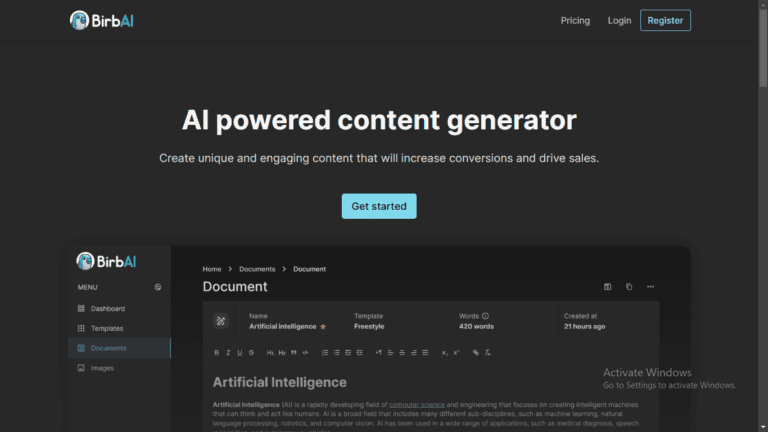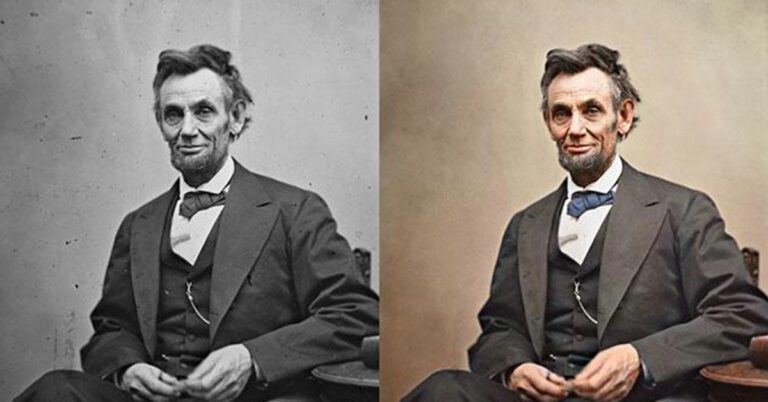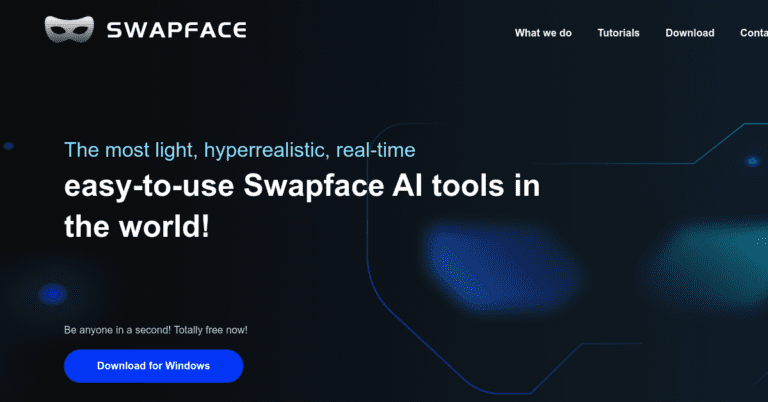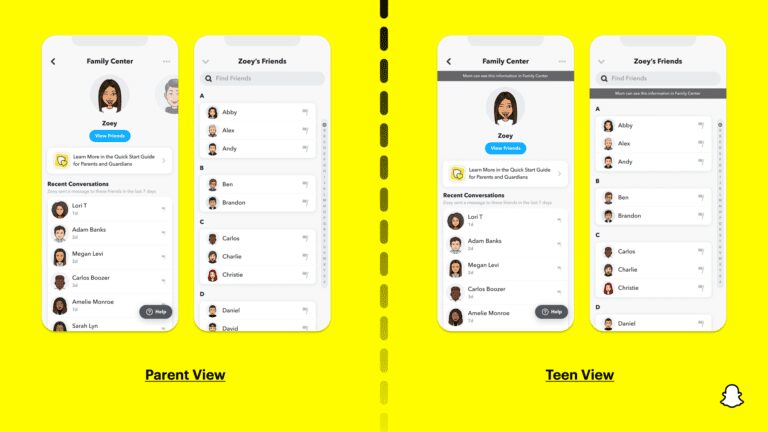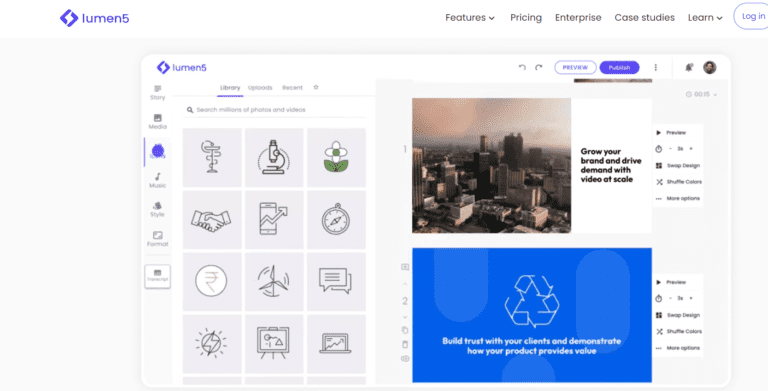As technology progresses, the need to increase and improve image resolution is becoming more and more essential.
For photography or graphic design professionals, having access to AI image upscalers can make all the difference when creating obvious, top-notch visuals and comic books.
With advancements in artificial intelligence (AI) allowing us to produce lifelike images even at low resolutions, selecting an effective upscale has become increasingly important.
So let’s review some of the best AI image upscalers available today.
Table of Contents
What is an AI Image Upscaler?
AI Image Upscaler is an excellent application of AI technology in imaging. It refers to a computer program that helps enhance images, enlarge, and upscale images without losing quality.
This unique technology can take an image of low resolution and then enhance it, transforming its look as if it were taken with a high-resolution lens.
Despite being backed by complex algorithms and neural networks, AI Image Upscaler is incredibly easy to use and can be used commercially and for personal use
The 7 Best AI Image Upscalers to Enhance Image Quality
1. Stock Photos
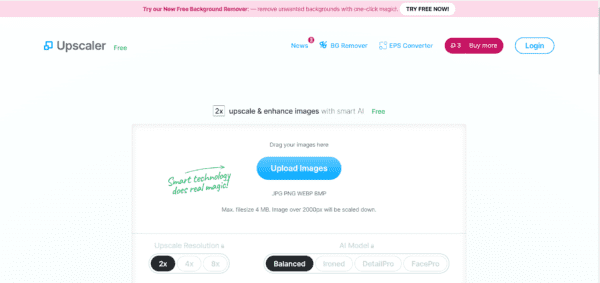
Are you looking for the best image upscaler available on the market today? Look no further than our Stock Photos platform. They offer a free trial, meaning you can sample the product before buying.
Once purchased, you’ll have access to the 800% upscale margin that comes with it, which lasts for one full year–all at an excellent price.
Pros
Cons
Stock Photos platform is designed to deliver high-quality & high-resolution photos quickly and easily.
This means you can unleash your creativity with ready-to-use images without worrying about licenses or copyright infringement in just a few clicks.
Plus, using our platform guarantees you the result of quality, upscaled photos without paying exorbitant fees.
Discover today’s ultimate image upscaling experience by using the stock photos platform.
2. Icons8
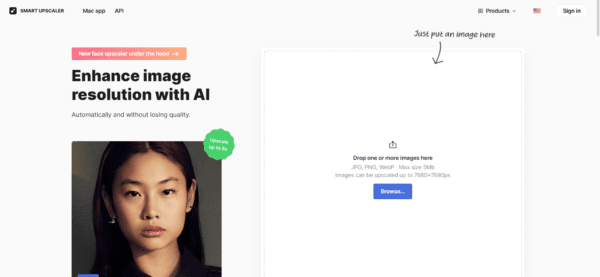
Are you looking for the best upscaler available on the market today? Look no further than Icons8 – the only upscale you will ever need.
With Icons8, you can free upscale your images to a maximum of 4x their original size, and rest assured that imperfections in the image will be automatically corrected.
Pros
Cons
The software offers a convenient “View History” feature to view your past enlargements and download them again if necessary. Plus, with Icons8, you can download the enlarged image for free.
Using the platform low, resolution images can be turned into enlarged photos using machine learning.
If you are prepared to settle for nothing less than perfect images, Icons8 is a must-have in your arsenal of software tools.
The AI image upscaler tool can increase the photo resolution of multiple images at a time. The whole upscaling process is entirely free, and quality loss is reduced.
3. Vance AI
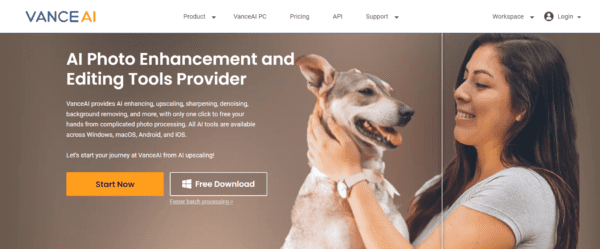
Vance AI is an advanced tech-driven image upscaling tool that is revolutionizing the world of digital photography and making tasks like resizing and compressing images more accessible than ever.
The platform uses sophisticated algorithms to upscale an image in no time — up to 8x its original size, with no loss of quality.
Pros
Cons
Working with VanceAI image upscaler ensures you produce crisp, clear images free of distortions or noise.
We also have specific algorithms explicitly designed for anime photo upscaling, so if you want to make your favorite digital artwork look even more vibrant and exceptional, Vance AI is here to help.
It can improve the quality of your anime images using a fully automated process.
Whether it be digital posters or manga comics, we can help you enhance your work to create truly stunning results.
And thanks to our automated compression feature, all images exceeding 2000 x 2000 dimensions will automatically be resized and compressed without hassle.
Noise reduction is another area where this image upscaler shines.
Try out Vance AI today – there’s no need to signup, as you can start a free trial immediately.
4. Let’s Enhance
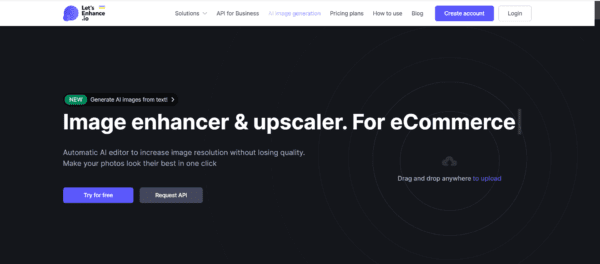
Let’s Enhance, is one of the best ai image upscaler on the market. The innovative ai image upscaler improves photos to 4K quality without compromising their original photo quality.
No more worrying about dynamic range compression or noise issues. Let’s Enhance recovers lost textures and enhances bold colors, giving you a smooth, vivid image
Pros
Cons
You get higher quality and higher resolution pictures when you use the ai image enlarger website.
The upscaled picture can be instantly used on any social media platform. It uses deep learning to improve low-quality images to high-quality images with details.
you upload your JPG or PNG, or compressed images to get pictures with high pixels to count.
Plus, it’s straightforward to use. Sign-up for a free trial to learn how Let’s Enhance can take your image from bland to brilliant with cutting-edge technology.
5. Deep Image AI
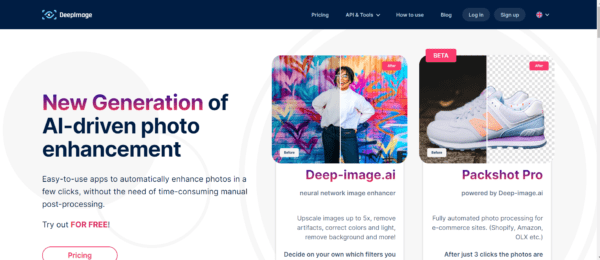
Deep Image is the ultimate image upscaler. Based on top-of-the-line artificial intelligence, Deep Image AI is the best tool to take low-resolution images and turn them into beautiful photography with detail that belies their original quality.
Utilizing an extensive API support system, developers can customize how their images are upscaled at a level never before seen in the industry.
Pros
Cons
For those who want to quickly enhance a batch of pictures, a bulk editing mode allows users to upscale all of their photos with just one click.
And since it utilizes state-of-the-art AI technology, Deep Image AI can generate detailed predictions about how the low-resolution image would look in high detail.
Plus, it has a limit of 25 megapixels for upscaling images to ensure your VFX stays accurate and consistent.
It can turn small images into a well-detailed bigger image. The smart upcasler can be a handy tool for beginners in graphics design.
The AI tool can increase image resolution, and uploaded images have different looks. This is the number one tool if you want to upscale images online.
6. Pixbim Enlarge AI

The Pixbim Enlarge AI is here to answer any digital artist’s or photographer’s needs regarding image upscaling! With our product, you can upscale images up to 4x the original size with incredibly detailed precision.
The intelligent algorithm will analyze each photo and deliver accurate predictions.
Pros
Cons
When you choose Pixbim, you no longer have to struggle with manual image upscaling. Our one-time payment guarantees you can save time and energy while achieving stunning visuals.
Better yet, the automated enhancement feature ensures that your work is professional.
Look no further than Pixbim when searching for a high-performing image enlargement tool.
To enlarge image online, you need to use the tool because it uses a proper ai model to sharpen your pictures.
You can even use it to get more details from Cartoon Pictures. Digital noise will also be eliminated from the pictures and improved using the image upscaler.
7. BigJPG
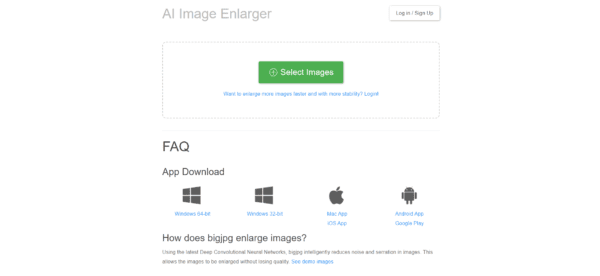
Are you looking to produce large images at high resolutions? Look no further than BigJPG.
The amazing AI-based upscaler utilizes convolutional neural networks to generate photos that look as detailed and sharp as the originals.
Pros
Cons
They provide bulk image upscaling and enhancing capabilities, which allow you to save precious time versus uploading multiple JPEGs.
That is one of the features that separates it from other tools. You can select images that aren’t more than 10MB
And best of all, BigJPG is available on Windows, Mac, and Android with an easy-to-use interface that will have you producing the perfect images in no time.
This is a must-use tool to upscale image online because of its features. Your image resolution will improve instantly.
Which upscaling algorithm is best?
The best upscaling algorithm depends on the user’s needs. A basic algorithm is often sufficient if you need to upscale images quickly. However, an AI-based approach may be best for complex tasks, such as enhancing photos with detail and sharpness. Both Deep Image AI and Pixbim Enlarge AI are excellent examples.
Does upscaling reduce quality?
Upscaling can reduce quality if done incorrectly. However, with modern AI tools such as Deep Image AI and BigJPG, you can upscale images without compromising quality.
The AI algorithm tools accurately predict how the image should look in high resolution, thus preserving its original detail and sharpness.
Conclusion
Image upscaling is common in digital art, photography, and VFX. Upscaling can be done manually or through automated tools such as Deep Image AI, Pixbim Enlarge AI, and BigJPG.
The best upscaler for you will depend on your needs — and an AI-based approach may be best for complex tasks. With modern AI tools, you can upscale images without compromising quality.
Whether a professional photographer or a casual user, the right upscaling tool can help you achieve stunning visuals easily and quickly.