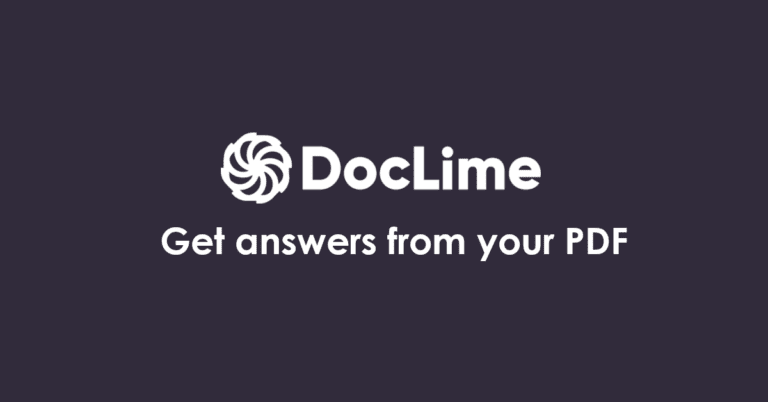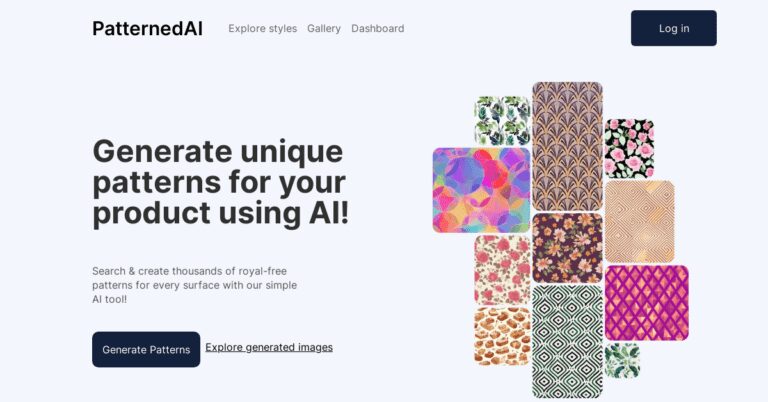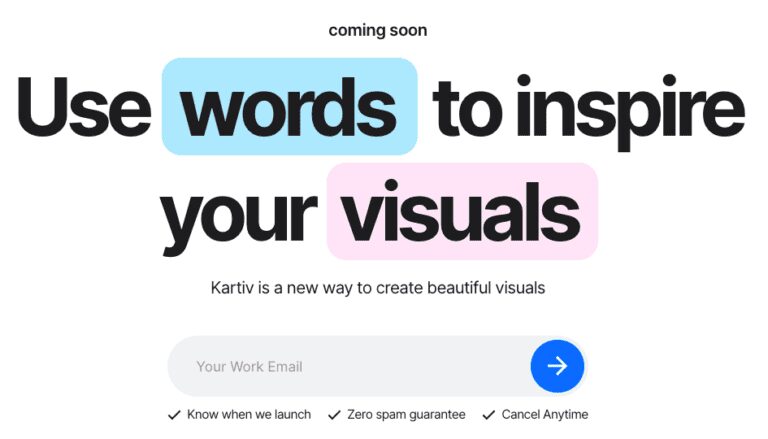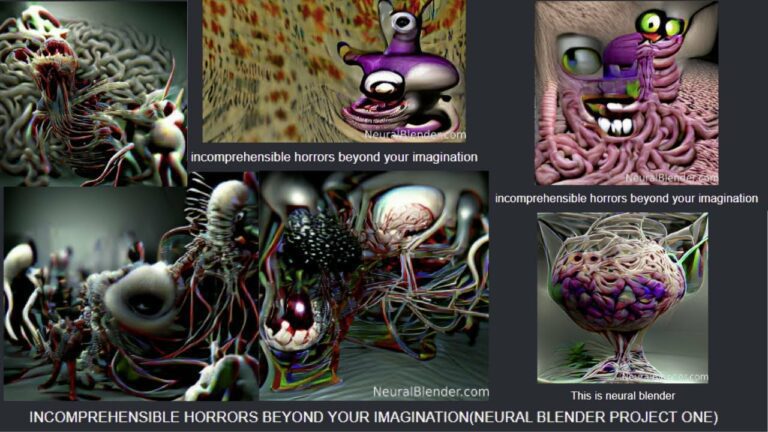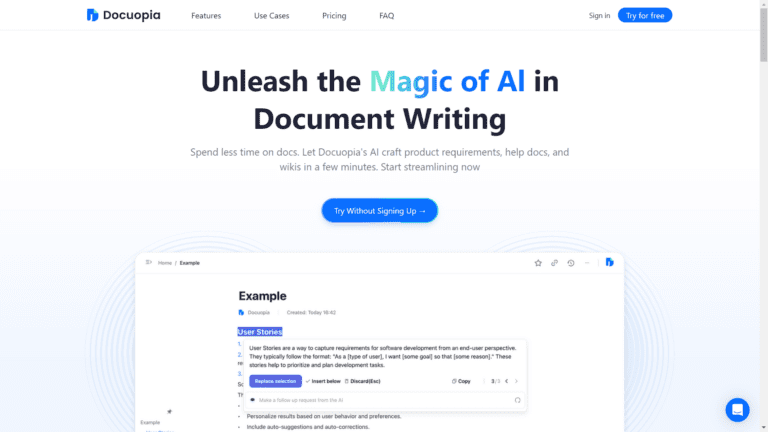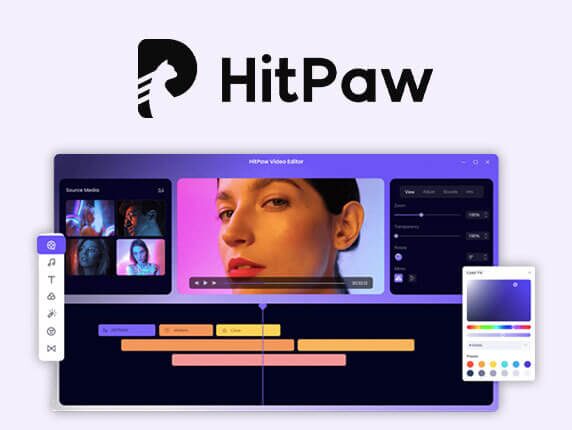Do You want an easy way to create high-quality music videos? If so, AI Music Video Generators are the perfect tool for you.
With integrated AI tools and powerful features, this technology allows you to produce stunning results with minimal effort.
From editing videos in real-time to adding special effects, creating exciting visuals has never been easier.
Let’s talk about AI music video generators currently available on the market and what they can do for your musical efforts.
Table of Contents
What is an AI Music Video Generator?
An AI Music Video Generator is a cutting-edge tool using artificial intelligence to create music videos automatically.
This innovative technology allows musicians and content creators to generate music videos quickly and efficiently without the need for complex filming equipment, editing software, or professional video production teams.
AI Music Videos are gradually taking over, and you can use them for any music files. You can get different video clips from music video makers.
The AI Music Video Generator uses algorithms to analyze the music and then selects images and video sequences synchronized with the song’s rhythm, melody, and mood.
AI-Generated music videos can be used as promo videos by independent artists who don’t have a large budget but need video content.
Video creation is becoming easier, and some AI tools even have a video template to save time.
AI videos can be uploaded to social media platforms and monetized without copyright infringement.
This technology is transforming the music industry by providing musicians a new way to connect with their audience and reach more people with stunning music videos.
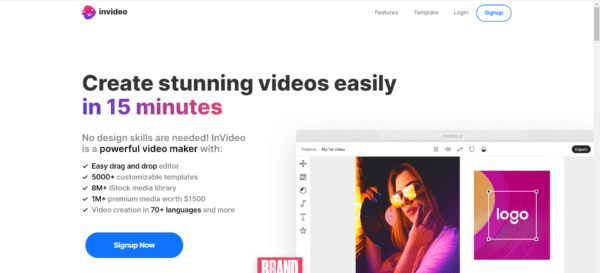
1. InVideo
Introducing Invideo – the all-in-one AI-powered music video creation tool for streaming platforms.
This user-friendly platform makes it easy to create amazing music videos that will take your online presence to the next level.
Pros
Cons
With Invideo, you can add captivating transitions between clips, add lyrics to your tracks, and adjust settings easily.
The video maker lets you upload your music file, which will be converted into a top ai video.
It can convert any music file into video footage that can be downloaded and uploaded on youtube.
Plus, with their powerful AI engine in the background, finding the best videos matching specific parameters is simple – so you can spend less time searching and more time creating awesome videos.
Creating music videos just got a lot easier, thanks to AI.
If you are on a low budget and looking for an easy way to get your music out there, Invideo has got you covered.
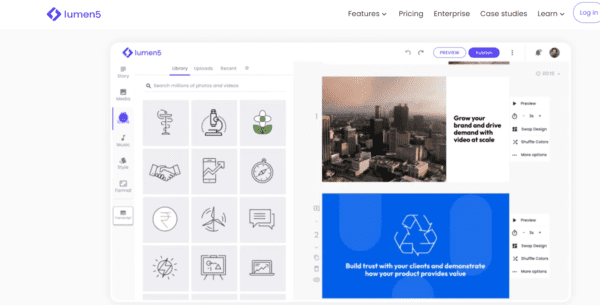
2. Lumen5
Introducing Lumen5, the perfect tool for creating stunning visuals for your resume — quickly and easily.
With Lumen5, you can create persona-targeted video content with one click.
Pros
Cons
You don’t need to spend hours of research time creating professional-level videos; Lumen5 will do the hard work for you.
It’s easy to add transitions, music videos, and custom effects to your video content.
The customizable AI engine makes adjusting your videos’ creativity level simple while keeping them clean and professional.
The AI video tool generate videos with few clicks and will add stunning visuals to any song.
Plus, the intuitive UI helps you create an engaging curriculum vitae quickly and easily.
Stop wasting time writing mundane content — let Lumen5 help you stand out from other resumes.
With Lumen5, you can take control of your career ambitions with cutting-edge visuals that rival competitors’ resumes.
Discover how much faster you can achieve success with this powerful AI assistant.
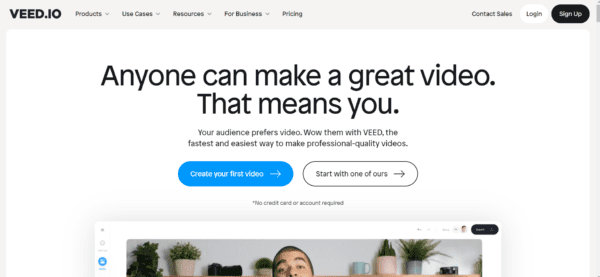
3. Veed.io
Introducing Veed.io, the ultimate AI-driven video tool to make videos quickly and easily! With Veed.io, you can create HD videos from text and images in minutes.
And its library of free music and images ensures that your movie will have a professional look.
Pros
Cons
The intuitive user interface makes the process simple, even if you don’t have video editing experience.
If you want an easier way to produce stunning videos, look no further than Veed.io.
Making music videos is easy with Veed.io’s powerful Music Video Maker feature – it enables anyone to quickly assemble a dynamic and professional-looking music video without needing an intricate knowledge of complex audio software or tech-savvy editing skills.
All that’s needed is to import any piece of audio from your computer or mobile device in mere seconds into the maker, then select from ready-made stylish transitions, motion graphics, and visual effects to assemble the perfect track.
Don’t forget about Veed.io’s smart analytics, too – it allows you to analyze your uploaded content and turn it into a stunning HD video with personalized tools like soundtracks and animation overlays included.
Its high-performance intelligence engines give users access to relevant data insights like performance metrics, platform analysis, etc.,
so you can accurately measure the reach of each video project while utilizing useful audience info simultaneously.
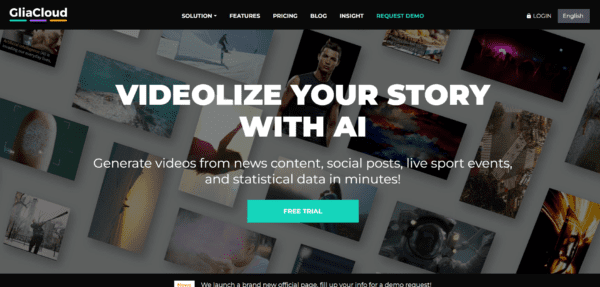
4. GliaCloud
Welcome to GliaCloud, the perfect AI tool for all your musical video-editing needs.
With GliaCloud, you can quickly and easily enhance and produce professional-quality music videos with simple transitions that will add the perfect finishing touches.
Pros
Cons
Whether you’re a professional musician or just getting started with video editing, GliaCloud makes it easy to get the perfect results you deserve.
The powerful Features at GliaCloud allow you to insert any background music of your choice, record voiceovers manually, or let our automated recording do it for you.
Additionally, if needed, you can fetch details directly from an URL without having to copy-paste texts or enter prompts manually.
Not only this, but there’s also an automatic summarizing feature that can create relevant music videos from existing text.
If only creating professional-grade musical clips was this easy before! Don’t wait any longer – get yours today and experience the fantastic advantages of GliaCloud.
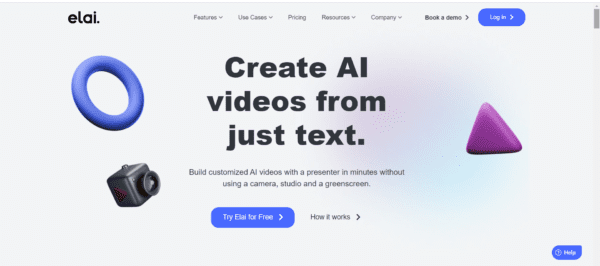
5. Elai
Introducing Elai – the powerful and straightforward AI tool for creating music videos you’ve been waiting for.
With Elai, you can easily download custom fonts to create unique video content.
Pros
Cons
Plus, select from more than 25 avatars to get that personalized touch.
And best of all, you’ll have a dedicated account manager who will help guide you through creating great videos.
Creating music videos just got easier with Elai’s premium voiceovers, making any video project sound professional and catchy.
You’ll also appreciate the large workspace with its simple interface, making it easy to move between scenes to personalize your project exactly how you’d like it.
Whether you’re a beginner or a professional, Elai lets you create stunning videos quickly and easily.

6. Pictory
Are you looking for a tool to help you create fantastic music videos? Look no further than Pictory.
This powerful AI-enabled tool is designed to help those of any level of technical skill create beautiful visuals to captivate your audience.
Pros
Cons
With Pictory, all you need to do is start with a script and let the powerful AI do the rest of the work for you.
You can even add your voiceover or have the AI generate one for you, adding an extra layer of personalization.
Plus, not only does Pictory come packed with a powerful video editor feature.
Hence, you never have to learn complex software. It also allows you to create smaller, more crisp videos from long-form videos by automatically extracting the most relevant information and inserting catchy captions for improved reach and CTR.
Don’t wait — try Pictory today and make stunning music videos like never before.
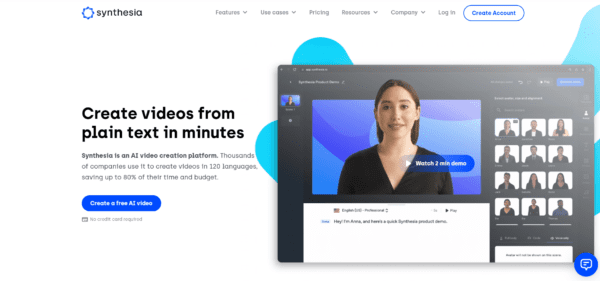
7. Synthesia
Synthesia–the world’s most advanced AI tool to create visually stunning videos.
With Synthesia, you can add life and appeal to your videos with realistic-looking avatars.
Pros
Cons
Choose from 85+ available avatars and customize them further with custom assets to give the video a truly branded and professional feel.
And that’s not all–you can also add voiceovers in 120 languages, including those for different regions, allowing you to target a much broader market.
If you want to take it up a notch, you have access to pre-designed templates, brand identity assets, and an advanced video editor.
Crafting stunning visuals is made even easier with the massive media library provided by Shutterstock and Unsplash – allowing you to choose from millions of images and videos.
Make your mark with Synthesia – start creating beautiful music videos today.
Is there any free AI video generator?
No, there is no free AI video generator. All the tools mentioned above are paid services that provide a comprehensive suite of features to create and edit videos with artificial intelligence.
While you can find some free tools that use AI-powered algorithms to generate basic videos, they will not be able to provide you with the same level of quality and customization as paid services.
Therefore, if you want to create professional-looking music videos, it is recommended that you invest in one of the above-mentioned tools.
Conclusion
For any music video creator, AI-powered tools are the way to go.
It is no longer enough to have a good story or song; you need to be able to create a video that will pass the message you are portraying.
Fortunately, multiple options are available today – Elai, Pictory, and Synthesia being three of the most popular.
With these tools, you can easily create professional-looking music videos with just a few clicks – all without extensive knowledge of video editing software.
So why wait? Get started today and craft stunning visuals for your next project.