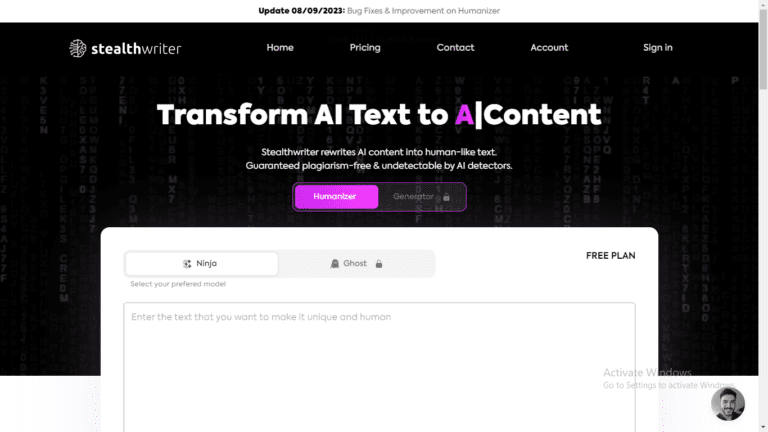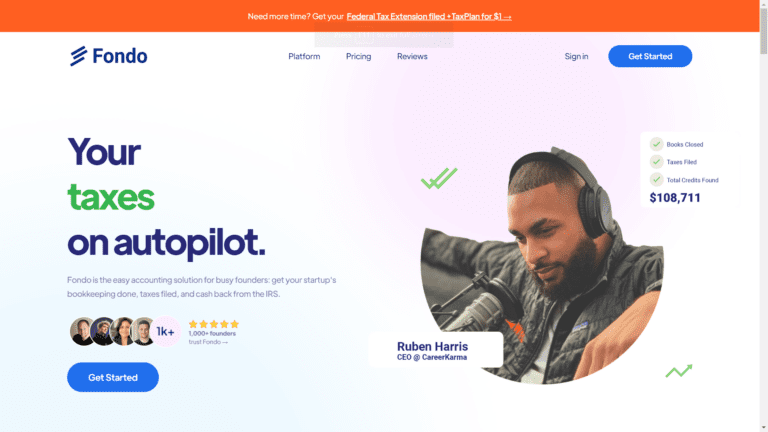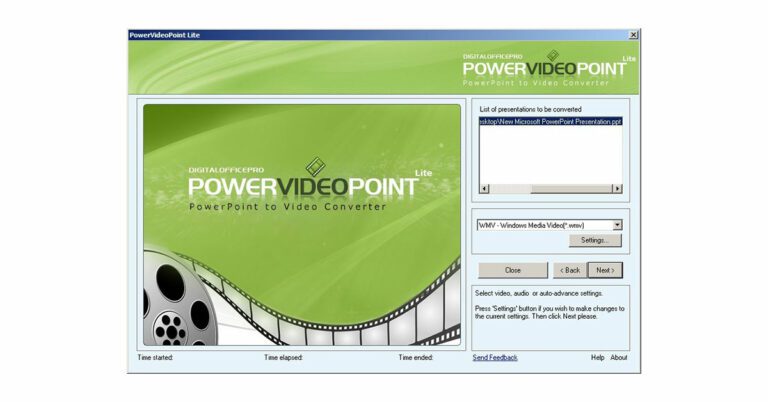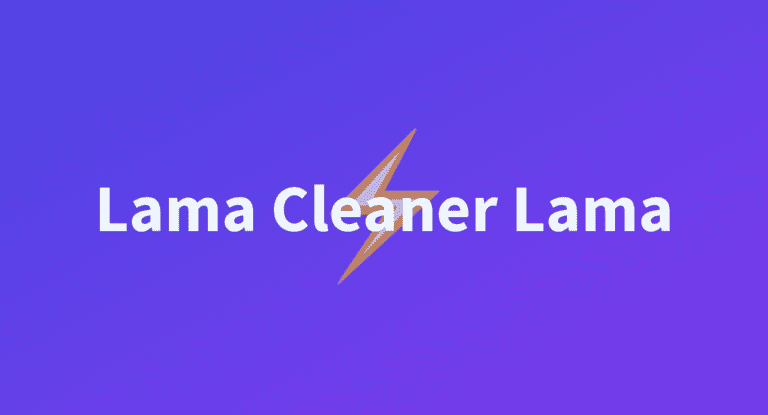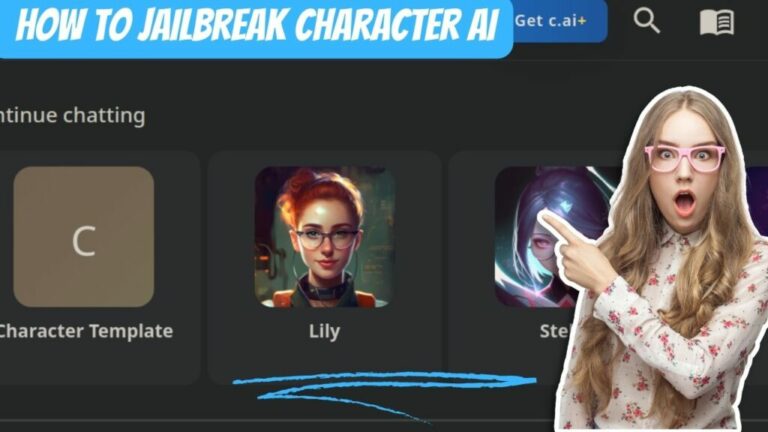Are you looking to give your black-and-white photos a new lease on life? An AI image colorization tool may be the right tool for the job.
With AI, it is possible to turn old black-and-white images into colorful masterpieces within minutes. This blog post will equip you with all the knowledge you need about the best strategies and apps available today to colorize your photos.
Table of Contents
What is AI Colorization?
AI Colorization is a revolutionary technology that allows old black-and-white photos, images, and videos to be transformed in ways previously thought impossible.
AI Photo Colorizer uses the power of artificial intelligence to analyze old photos and add beautiful colors as if they were taken in color. With just a few clicks, these old archived memories can now look as vibrant and clear as if they were taken today.
The 8 Best AI Colorization Apps
1. Colorcinch
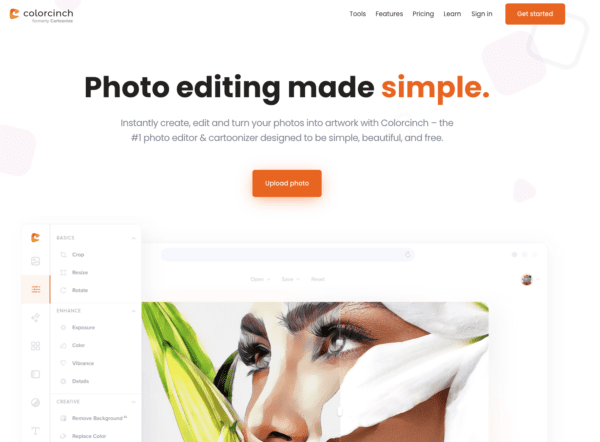
Looking to add some pizzazz to your photos? Look no further than Colorcinch!
This revolutionary AI Colorization photo editor boasts a wide array of features that will take your pictures from drab to fab in no time.
Pros
Cons
With just a few clicks, you can adjust brightness, saturation, contrast, and more to make your photos pop.
And the best part? Colorcinch is incredibly user-friendly, so even novice photo editors can create stunning images. Don’t settle for boring photos. Try Colorcinch today and see the difference for yourself!
2. Pallete.fm
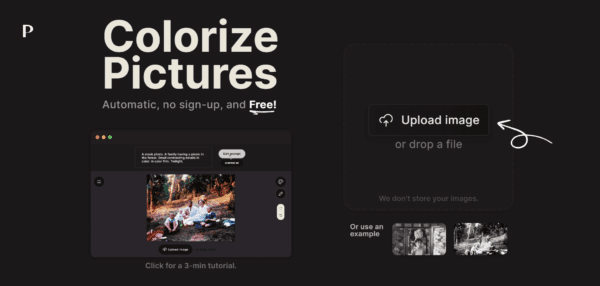
Pallete.FM is an online-based software that utilizes artificial intelligence to convert black-and-white pics into vibrant, colorful images. No Signup is required, and you can download your digital images instantly.
The process couldn’t be more straightforward – upload your black and white photo and let Pallete.fm, do the rest.
Pros
Cons
AI algorithms take it from there, restoring the original colors or adding new ones for maximum quality.
Plus, some filters give users control over palettes, saturation, brightness, contrast, and more for creative control over the outcome of their pics.
They allow you to add color to your old photos and give them meaning. Make sure you try out the AI Colorize photo online platform to get excellent results.
3. Vance AI
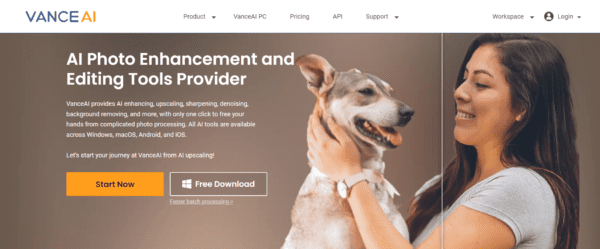
Experience the power of AI image colorization with Vance AI. A fantastic AI website that transforms your black-and-white photos into vivid, colorful images.
You can take your images to the next level using powerful, deep learning-based AI tools.
Pros
Cons
Vance AI offers users a fast and effective black-and-white colorization process that is easy to use and produces fantastic results.
Using the Vance AI platform doesn’t compromise the quality or accuracy of an image, even after being colorized.
It adds lifelike color to any black-and-white pictures. Vance AI is a robust tool with a unique photo restorer feature available.
4. HotPot AI
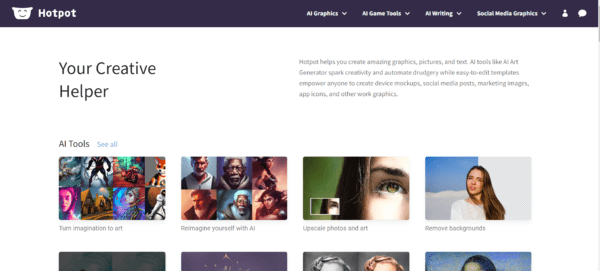
HotPot AI is the perfect solution for colorizing old black-and-white photos.
Their browser-based solution provides an easy and free trial, so you can quickly see how it works before committing.
Pros
Cons
Using its advanced AI abilities, HotPot AI provides excellent image-enhancing options that visually transform outdated photos.
To colorize photos with HotPot, you need to upload them on the platform, and with a few clicks, you are good to go. It adds life to old pictures using a deep-learning model.
You can adjust brightness, contrast, saturation, and more in just a few clicks—resulting in stunning images at your fingertips.
5. PicWish
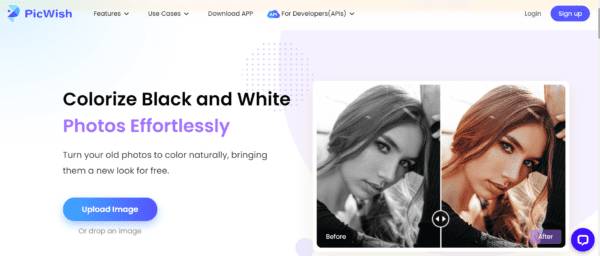
Using PicWish, you can quickly and easily colorize your black and white images to create realistic-looking photos that look like they had been captured in living color.
PicWish uses the latest advancements in AI technology to make this possible. Unlike other traditional image editors, the results you get from PicWish replicate what you’d expect from a professional photographer – with stunning colors and natural lighting.
Pros
Cons
Best of all, there’s no need for technical skills or editing background. Their user-friendly interface allows anyone to customize their images in just minutes.
And suppose you opt into their upgrade plan. In that case, you can also access our API, which developers can integrate into any apps they create – giving them even more control over each photo’s transformation.
No copyrights are attached to the colorized photo, and it can be used instantly.
You can use it to improve the quality of grayscale images and remove scratches from them. The days of needing Photoshop skills to colorize an image are over.
6. Deep AI

Discover the joys of Deep AI and its in-person training, 24/7 live support, SaaS, and web features. This product offers developers APIS for developers, making it easy for anyone to turn their black-and-white photos into vibrant, eye-catching images.
With Deep AI’s comprehensive suite of tools and features, you can easily colorize black-and-white pictures to create stunning new versions quickly and painlessly.
Pros
Cons
The ai photo colorizer allows you to get the same results as human experts – but with minimal effort.
The intuitive system is easy enough for beginners while offering advanced techniques for experienced users.
For those looking for a convenient way to color their photos, The AI colorizer lets you access their powerful platform from your web browser or through our dedicated mobile app – whatever fits your needs best.
Color images with ease and make historical figures look better.
7. Cutout Pro
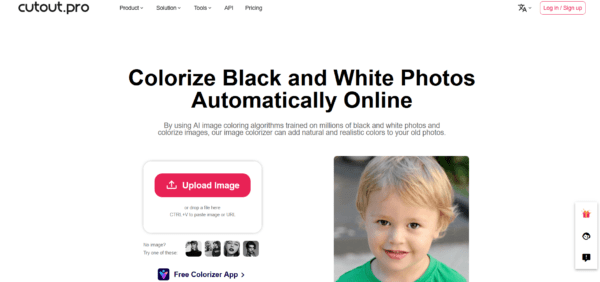
Cutout Pro is an AI-powered image colorization and enhancement! Everyone knows the power of an excellent visual, and with Cutout Pro, you can give your black-and-white photos online an eye-catching splash of color.
The web-based software is straightforward to use. With no installation or signups required, transforming your photos is simple.
Pros
Cons
Get started with the free trial and preview what Cutout Pro can do for you.
Upload any black-and-white photo to begin, then watch as our AI quickly produces a colored version in seconds.
Restore faded colors or apply new ones – customize with ease! And there’s more – effortlessly cutting out specific regions or unwanted people and objects.
The AI tool lets you preserve historical photographs and keep important memories alive.
You can even improve lighting or remove noise, making your image as perfect as possible. Once satisfied, download your file in various resolutions.
The colorized photos can instantly be shared on social media, and the resolution is available in max size.
8. Movavi
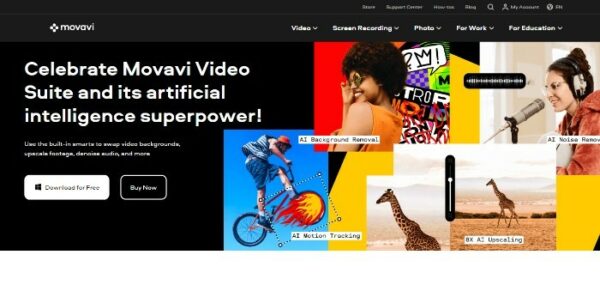
Movavi is an easy-to-use software that will take your screen recording activities to the next level! With Movavi, you can create batches of exportable results and use its powerful AI image colorizer to turn your black-and-white photos into vivid images.
Everything from record editing to exporting features has been designed for optimal performance down to the last pixel.
Pros
Cons
Enhancing the quality of pictures using image data visualizations can become more accessible than ever.
Movavi is a powerful AI platform, and you can colorize photos online with a few clicks. Hopefully, they add a text prompt feature to take the AI tool to the next level.
Whether you’re an experienced video editor or just starting in video editing, Movavi provides an easy way to finish the job quickly and efficiently.
And with its batch-processing capabilities, you can edit multiple images at once.
How do you do Colorize Black and White Photos?
The process of colorizing black-and-white photos is simple. All you need to do is:
- Choose a photo you want to colorize – ideally in JPEG format; the more significant, the better.
- Upload your image onto an AI-based online platform such as Colorcinch, Cutout Pro, Movavi, or Pallete.fm.
- Wait for the AI to process the image and apply color, contrast, brightness, etc.
- Download your finished photo in a preferred format and size.
Conclusion
In conclusion, colorizing black-and-white photos has never been easier. With the help of AI-based online platforms like Colorcinch, Cutout Pro, Movavi, and Pallete.fm, you can bring old memories to life in minutes.
No sign-up is required for any of them; all you need to do is upload your photo, choose a platform, and voila – you’ll have a beautiful colored image ready in no time.