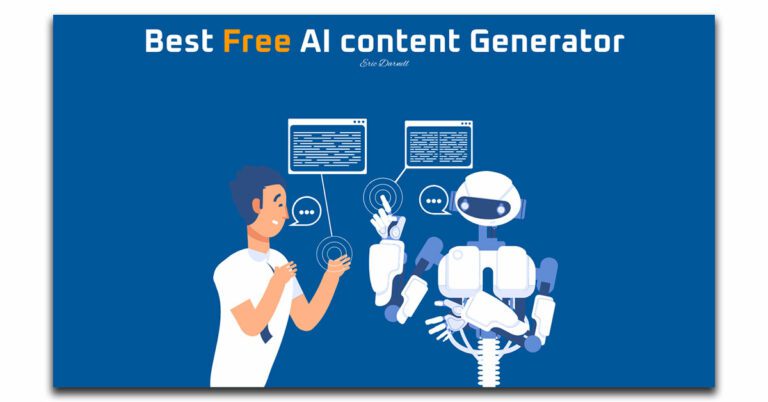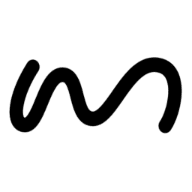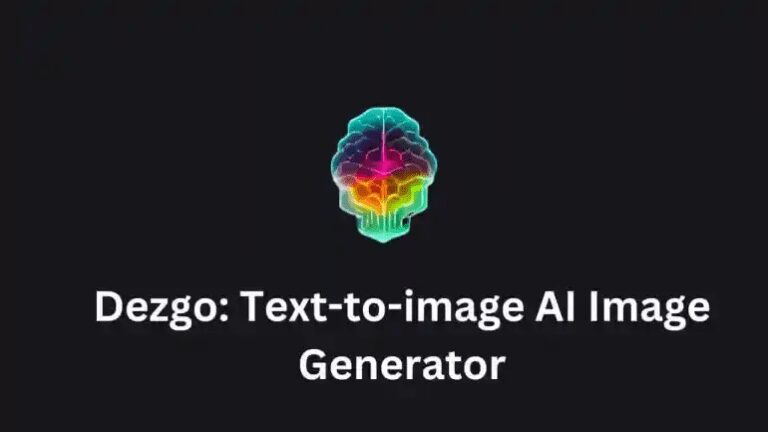Are you curious about what to ask Snapchat AI?
You’re not alone, as many people are increasingly interested in Artificial Intelligence (AI) and how it can help them with everyday tasks.
With the introduction of the popular messaging app Snapchat’s own advanced AI system named ‘My AI,’ you have access to a powerful tool that has the potential to make your life easier.
But before you dive into using it, let’s take some time to explore what kind of questions should be asked.
This blog post will delve into precisely those topics: we’ll cover some common inquiries, ones tailored specifically for Snapchat users, and some tricks on utilizing this incredible technology.
Get ready for an enlightening journey – let’s start learning about What To Ask Snapchat AI.
Table of Contents
What is Snapchat AI?

Snapchat’s AI, affectionately called ‘My AI,’ is an innovative and amicable chatbot designed to serve as a personal sidekick to each user.
The unique attribute of this chatbot is its experimental nature, which makes it a fascinating tool for users to explore.
Powered by OpenAI’s ChatGPT, ‘My AI’ can perform many tasks, from suggesting dinner ideas to planning a detailed itinerary or creating a personalized poem to send to a loved one.
It’s a feature that takes the Snapchat experience to a new level. Now, this intriguing AI is available to all Snapchat users.
But if you ever find it overwhelming and wish to disable it, we will also cover steps to help you.
Stay tuned for more details as we delve deeper into the capabilities and management of ‘My AI.’
How to Talk to Snapchat AI
Interacting with ‘My AI’ on Snapchat is simple and user-friendly.
To start a conversation, tap on the chat box, which pops up when you open the app.
You’ll see a small AI icon on the bottom left of your screen. Tap on this icon to ask ‘My AI’ anything you wish.
Remember, the more specific your query is, the more accurate and helpful the AI’s responses will be.
For instance, instead of asking, ‘What should I cook?’, try asking, ‘What is a simple recipe for a chicken dish?’ To end the conversation, close the chat box.
Remember, ‘My AI’ learns from your interactions, so the more you use it, the better it gets at understanding and assisting you.
What to Ask Snapchat AI
- “Could you write a rap about my cat?”
- “What’s the airspeed velocity of an unladen swallow?”
- “Can you tell me a joke about a pineapple?”
- “If I were a vegetable, which one would I be and why?”
- “What does a day in the life of a Snapchat AI look like?”
- “Do you believe in the tooth fairy?”
- “Can you describe the internet to a caveman?”
- “What would happen if I microwaved a microwave?”
- “Can you compose a haiku about eating pizza?”
- “What’s the best way to become friends with a squirrel?”
- “Describe a world where ducks rule over humans.”
- “How would you convince an alien that humans are worth visiting?”
- “In your opinion, which came first, the chicken or the egg?”
- “What advice would you give to a stressed-out laptop?”
- “If you could be any celebrity for a day, who would you be and why?”
Funny Things to Ask Snapchat AI
- “If you were a superhero, what would your power be and why?”
- “How would you describe a rainbow to a robot?”
- “What’s your favorite joke about Artificial Intelligence?”
- “Can you tell me how to rob a bank… in a video game?”
- “What’s your pick-up line for a computer?”
- “What’s your favorite dance move?”
- “What would a conversation between two AIs look like?”
- “How would you explain a meme to Shakespeare?”
- “Can you tell me an AI’s version of ‘Once upon a time…’?”
- “If you had a pet, what would you name it?”
- “What is the funniest definition of a human you can come up with?”
- “If you were on a deserted island, which three items would you wish for?”
- “What would happen if a robot became the president of a country?”
- “Can you pretend to be a stand-up comedian and tell me a funny story?”
- “What would you say if I told you I am a time traveler from the past?”
FAQs
Can I Remove Snapchat AI?
Yes, you can disable ‘My AI’ on Snapchat. If you wish to turn off the AI, follow these steps:
- Open the Snapchat app
- Navigate to your profile by clicking on the bitmoji on the top left corner
- Click on the settings (gear icon) on the top right corner
- Scroll down to the ‘Who Can…’ section and locate ‘Contact Me.’
- Here, you can toggle the ‘My AI’ switch to off.
Please note that turning off ‘My AI’ will prevent it from interacting with you, but the AI will still learn and improve in the background based on broader, anonymized user data.
Is MY AI on Snapchat Safe?
Yes, ‘My AI’ on Snapchat is designed with safety and user privacy in mind.
The AI doesn’t store personal conversations or use them to target ads.
It’s programmed to forget information quickly, and any data it collects is anonymized and aggregated.
Therefore, users can confidently interact with Snapchat’s AI, knowing their privacy is protected.
However, using any online platform responsibly and being mindful of sharing sensitive information is always essential.
Wrapping Up – What to ask Snapchat AI
‘My AI’ on Snapchat is a fascinating and fun tool that enhances the user experience through clever interaction and helpful features.
Don’t be afraid to ask anything – from severe queries to hilarious requests, there’s no limit to what you can explore.
This guide has presented many questions and commands to get you started, from the common to the humor.
However, the magic of ‘My AI’ is in its learning ability, and the more you interact with it, the more it evolves to serve you better.
So, dive in, explore, ask, and have fun with ‘My AI.’ Remember always to use the tool responsibly, and remember that you can permanently disable it if needed.
Happy Snapchatting.