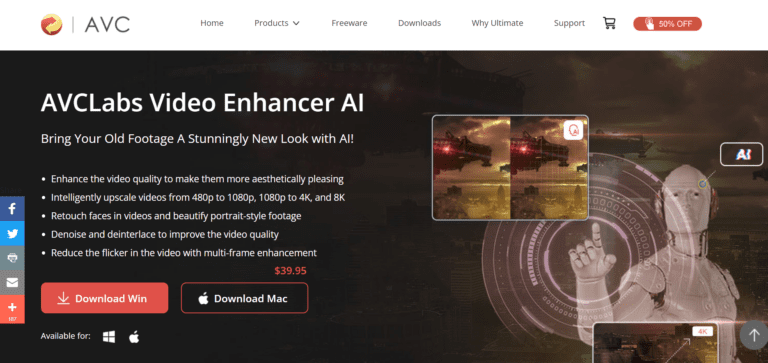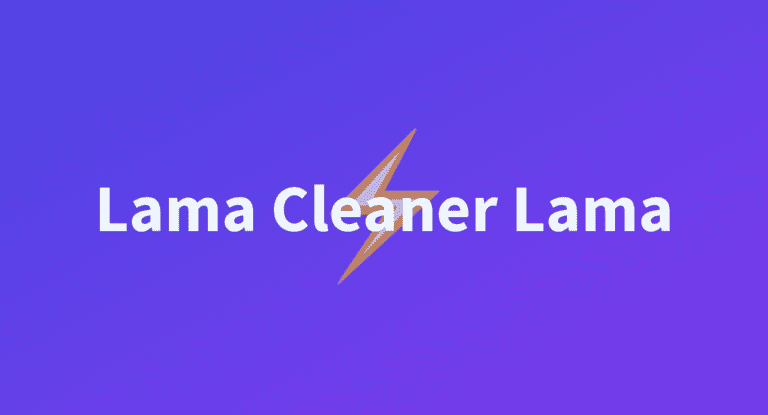Are you tired of manually typing out the same canned responses repeatedly? Have you been searching for an easy way to save time while responding to emails, social media messages, or customer inquiries?
Best Overall
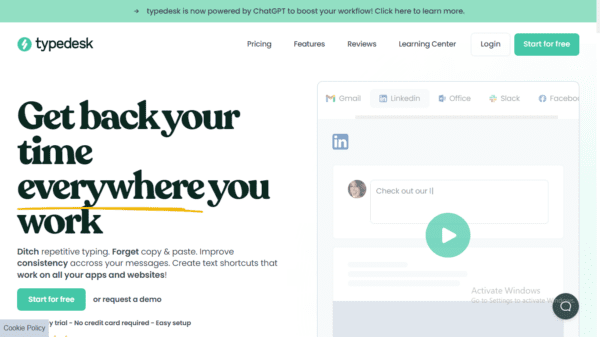
TypeDesk
Get Back Your Time Everywhere You Work.
If so, TypeDesk is here to provide a solution. With its powerful yet user-friendly features, TypeDesk allows you to quickly create custom templates and snippets that can easily be accessed whenever needed – saving time and increasing productivity.
This review article will explore what makes TypeDesk stand out from other canned response apps today. Read on to find out why intelligent businesses choose this platform as their go-to app for automated replies!
Table of Contents
What is TypeDesk?
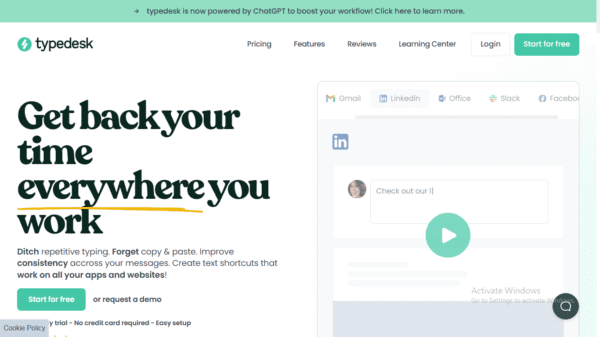
Ditch repetitive typing and say goodbye to the hassle of copy & paste with TypeDesk! This platform is designed to improve consistency across your messages, ensuring that your brand voice remains intact no matter who’s on the communication frontlines.
Its unique selling proposition lies in the ability to create text shortcuts, cutting down significantly on the time spent crafting each message from scratch. But what sets this platform apart is its versatility.
These shortcuts aren’t confined to a single platform – they work on all your apps and websites! You no longer need to switch between various tools, as it effectively centralizes your canned responses.
Say goodbye to inconsistency and wasted time, and say hello to streamlined, efficient communication with the platform.
Who Created TypeDesk?

TypeDesk is the brainchild of the tech-savvy innovator Michel Vermeulen. Vermeulen designed this incredible tool with the mission of helping brands streamline their communication strategies.
He understood the struggles companies face when attempting to maintain a consistent brand voice while managing various communication channels. Therefore, Vermeulen envisioned a platform to help brands overcome these challenges quickly.
The result was TypeDesk, a platform that brings together multiple communication channels under one roof, ensuring streamlined responses and consistent voice across all channels.
Why Should You Try TypeDesk?
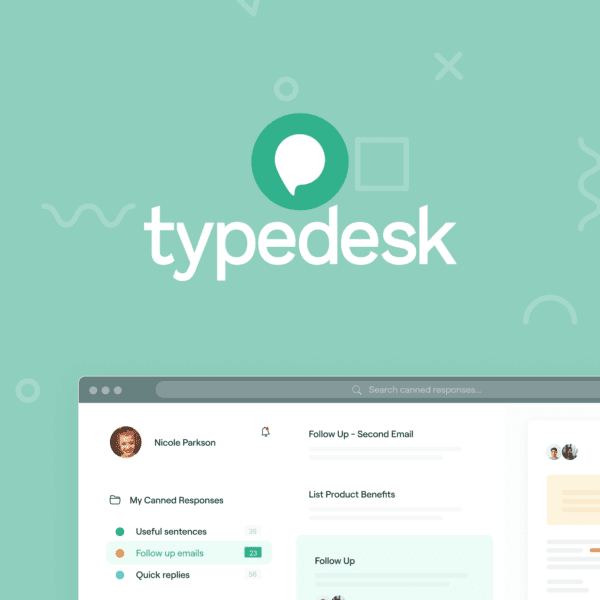
Indeed, the question on everyone’s mind is: “Why should I try this platform?” Well, the answer is not a short one, as there are multiple reasons why TypeDesk deserves your attention.
Let’s delve into some of these reasons.
- Efficiency is vital – Consider a scenario where a customer service representative faces an influx of similar queries. With this platform, they can quickly utilize pre-written responses and answers, drastically reducing response time.
- Maintain Consistency – Imagine a business where various team members handle customer interactions. The challenge is to keep the brand voice consistent. TypeDesk’s canned responses ensure every team member communicates with the same tone, safeguarding the brand’s identity.
- No Platform Restriction – Have you ever struggled with maintaining different platform templates? The platform ends that, providing a centralized place for all your canned responses, which can be used across all apps and websites.
- Easy to Use – You’re a busy entrepreneur with limited time to learn new tools. Its user-friendly interface doesn’t come with a steep learning curve, making it a perfect fit for individuals and teams.
- Increase Productivity – Think about the time saved when you don’t have to repeatedly type out the same answers. This time can be used for other essential tasks, boosting overall productivity. Whether you’re a solo freelancer juggling multiple clients or a large corporation handling thousands of queries, it can make your workflow smoother and more efficient.
Use Cases of TypeDesk
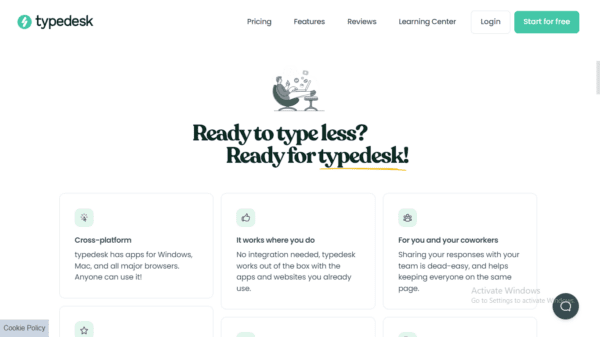
Let’s explore some real-world scenarios where the platform becomes a game-changing tool. These examples will help paint a clearer picture of how TypeDesk can revolutionize your communication strategy.
- Customer Service: A customer service representative at an e-commerce store receives the same query regarding the return policy multiple times daily. With this platform, they can swiftly address these queries using pre-written, standardized responses, ensuring speedy replies and customer satisfaction.
- Social Media Managers: A social media manager can use the platform when replying to comments or direct messages. They can create templates for common responses, ensuring the brand’s voice is consistent across all platforms.
- Recruitment: HR professionals frequently send similar emails to candidates regarding job descriptions, interview schedules, or feedback. With this platform, they can easily send repetitive emails, saving valuable time and enhancing efficiency.
- Marketing: A digital marketing agency can use it to streamline its email marketing strategy. They can maintain a consistent voice and tone using canned responses for frequent client interactions.
- Freelancers: Freelancers juggling multiple clients can use TypeDesk to respond to common client queries or requests swiftly. This saves time and ensures a professional and consistent communication style across different clients.
Best Features of TypeDesk
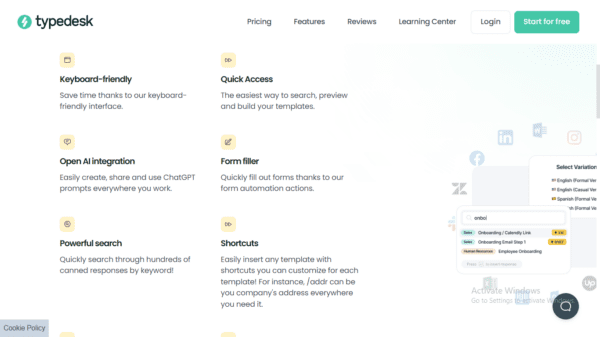
Here, we delve into the top features that make TypeDesk a standout tool for managing your communication strategy. Each feature brings a distinctive value to the table, contributing to your outreach’s overall efficiency, consistency, and effectiveness.
Free Text Input
TypeDesk’s Free Text Input feature allows you to compose personalized and relevant responses to each interaction. This feature allows you to tailor your canned responses to your clients’ or customers’ needs and inquiries.
Advanced Permission Control
Advanced Permission Control lets you decide who within your team can access specific canned responses. This feature helps maintain organizational order and ensures only authorized personnel can modify or send specific messages.
Form Filler
The Form Filler feature automates the tedious task of filling out online forms. Instead of manually entering repetitive information, you can use TypeDesk’s Form Filler to populate fields with pre-determined responses automatically.
Open AI Integration
The platform boasts Open AI Integration, powered by ChatGPT, to optimize your canned responses. This feature ensures your responses are swift, well-crafted, and contextually appropriate.
Support Multiple OS
Finally, TypeDesk’s ability to Support Multiple OS means it can seamlessly function on various operating systems. Whether you’re using Windows, macOS, or Linux, TypeDesk ensures that you can streamline your communication strategy on any platform.
TypeDesk Pricing: How Much Does it Cost?
TypeDesk offers three pricing plans:
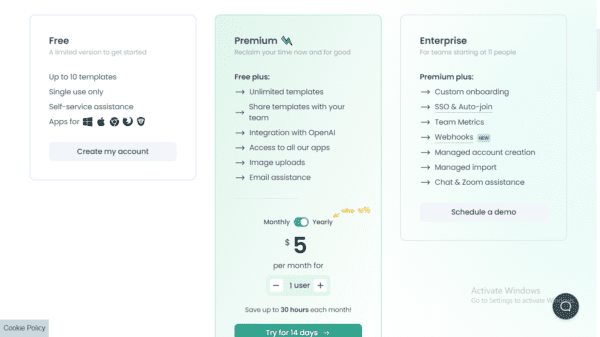
- Free Plan: It is free
- Premium Plan: Starts at US$ 5/user/month
- Enterprise Plan: Custom pricing- contact TypeDesk to learn more about this plan.
TypeDesk Pros and Cons
Every tool has its strengths and weaknesses, and TypeDesk is no exception. Here, we provide a balanced overview of its pros and cons:
Pros
Cons
Starts at $5/month (premium plan)
TypeDesk Possible Alternatives
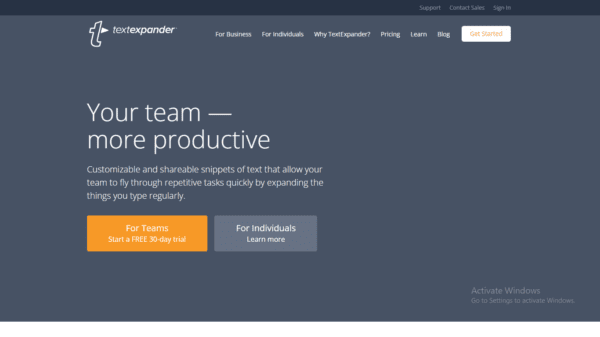
While the platform is an impressive tool for streamlining communication, it’s not the only player in the field. If you’re considering alternatives, here are four worthy contenders you should explore.
TextExpander
TextExpander is a productivity tool that efficiently inputs frequently used text, images, and more. It’s a robust solution for individuals and teams seeking a comprehensive canned response manager.
Intercom
Intercom is a popular customer messaging platform that can also handle canned responses. Its strength lies in combining customer communication channels in one place, making managing and maintaining brand voice consistency easier.
Zoho Desk
Zoho Desk is an all-in-one customer service software equipped with canned response capabilities. In addition, it provides many other features like ticket management, knowledge base, and team collaboration tools.
Kipwise
Kipwise is a team knowledge management tool that integrates directly with your day-to-day apps for easy access. It offers a “Snippet” feature, which can be used for canned responses to streamline your team’s communication.
My Experience Using TypeDesk
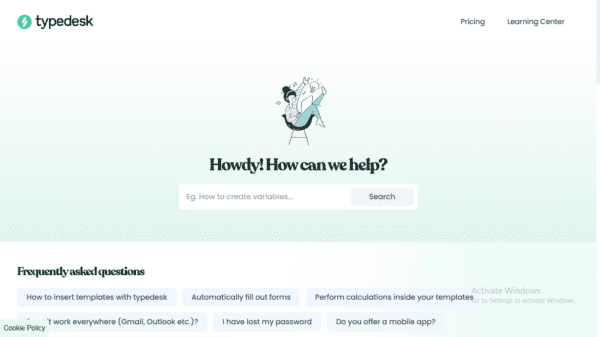
My time using the platform has impressed me. Who knew that such a simple concept – having canned responses ready to go – could make such a big difference in my workday?
It was beneficial when juggling communication across multiple projects, keeping me consistent and professional.
Sure, it took a little time to get used to and set up the responses I needed, but once that was done, it was smooth sailing. I wish there were more formatting options – who doesn’t love a good emoji or symbol to spice things up?
Still, all in all, it is a solid tool that’s worth trying out.
FAQs
What operating systems are supported by TypeDesk?
It supports multiple operating systems, making it a versatile tool for any user. Currently, it can be used on Windows, macOS, and Linux platforms.
Can TypeDesk be used for free?
Yes, TypeDesk offers a Free Plan that users can utilize. However, to access more advanced features, users can consider upgrading to the Premium Plan, starting at US$5 per user per month, or the Enterprise Plan, for which the pricing is custom and can be obtained by contacting TypeDesk directly.
How Does TypeDesk Work?
TypeDesk uses canned responses to streamline communication within an organization. It offers features such as Free Text Input, Advanced Permission Control, Form Filler, Open AI Integration, and support for multiple operating systems. These features empower TypeDesk users to create personalized responses quickly and efficiently.
Wrapping Up: Is TypeDesk Worth it?
TypeDesk is more than just a productivity tool – it’s a comprehensive solution for businesses looking to streamline their communication and enhance their team’s efficiency. It elegantly centralizes responses, eliminates repeat typing, and maintains brand voice consistency, all within a clean and user-friendly interface.
Its integration with OpenAI and support for multiple operating systems further boost its versatility. While it does take some initial setup, the time investment is well worth the benefits you stand to gain.
So why wait? Start reaping the rewards of streamlined communication and enhanced productivity today. Take advantage of TypeDesk’s Free Plan or explore the Premium and Enterprise options for advanced features.
Sign up for TypeDesk now and transform the way your team communicates!