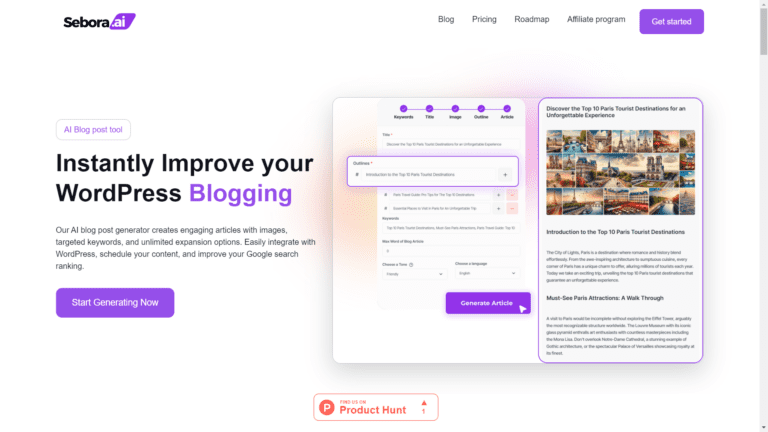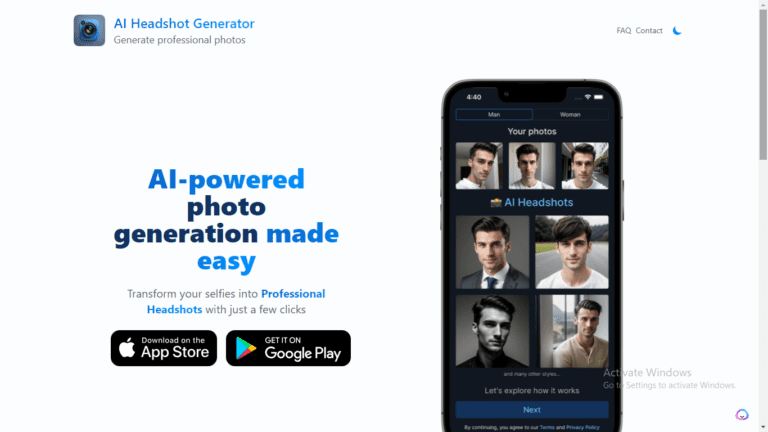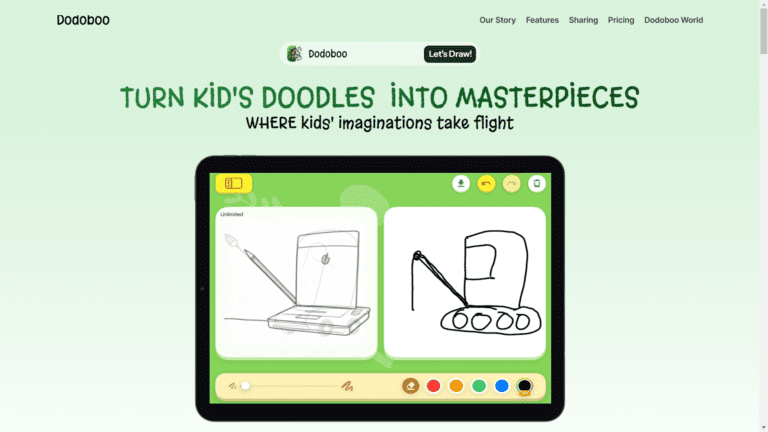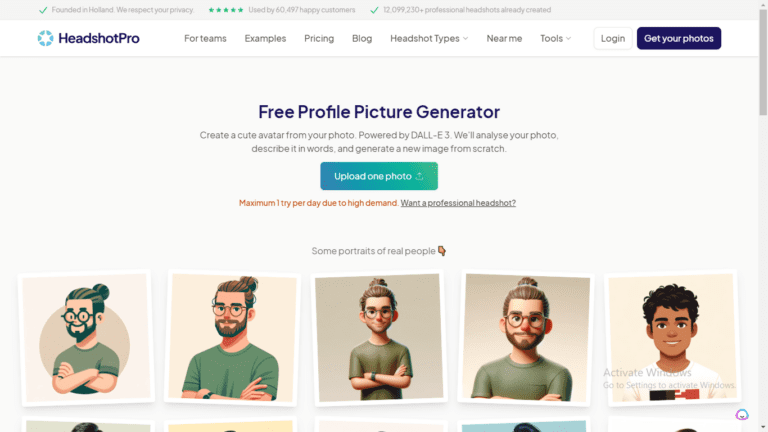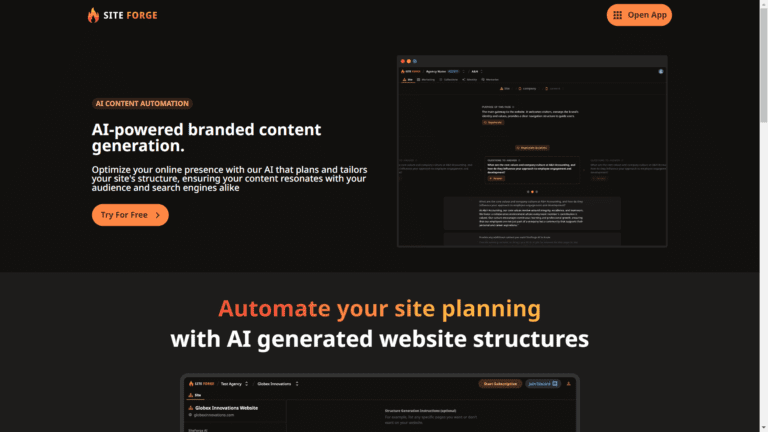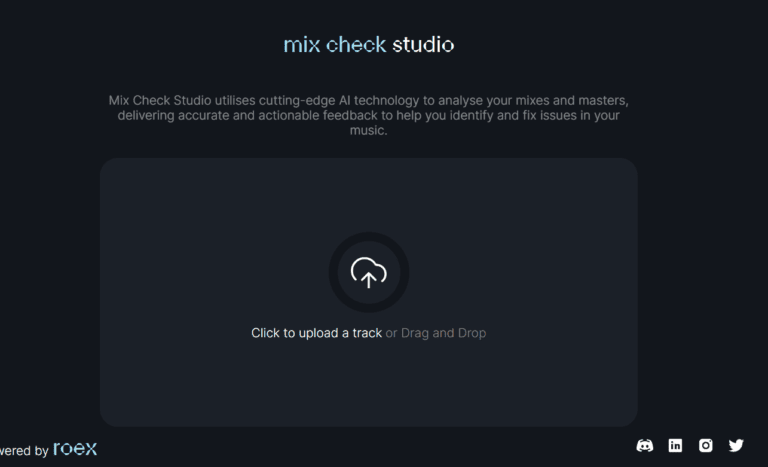Table of Contents
- Overview of Stablecog – Image Generation at Your Fingertips
- Key Takeaways of Stablecog
- How Stablecog Works
- Stablecog Key Features & Benefits
- Use Cases & Application of Stablecog
- Who is Stablecog For?
- Stablecog Pricing & Plans
- What Users Are Saying About Stablecog
- Stablecog Alternatives
- FAQs
- Useful Links & Resources
Overview of Stablecog – Image Generation at Your Fingertips
Stablecog is at the forefront of a new wave of creative technology, harnessing AI’s power to revolutionize how we visualize concepts and ideas. It employs cutting-edge AI models such as Stable Diffusion and Kandinsky, which can generate vivid images almost instantaneously based on text inputs or existing visuals supplied by the user.
This innovative approach connects technology and artistry and offers an accessible platform for creators of all skill levels to bring their visions to life. Bring new art to life with the AI tool.
Key Takeaways of Stablecog
- Democratization of Creativity: Stablecog makes advanced creative tools accessible to a broad audience, enabling individuals with varying levels of expertise to engage in creative endeavors without needing specialized skills.
- Time Efficiency: Using AI models like Stable Diffusion drastically reduces the time required to produce complex visual content, streamlining the creative process from conception to final product.
- Customization and Flexibility: With text-based prompts and the ability to modify existing visuals, Stablecog allows for high levels of customization, giving creators the flexibility to iterate rapidly and fine-tune their projects.
- Collaborative Potential: Stablecog’s technology fosters creative collaboration by simplifying the sharing and iteration of visual ideas, thereby promoting collective artistic ventures.
- Educational Opportunities: As an educational tool, Stablecog can enhance learning experiences by offering a new medium through which concepts can be visualized and explored.
How Stablecog Works
- Input Process: Users provide a textual description or an initial image as the basis for the visual generation.
- AI Interpretation: The AI models, like Stable Diffusion and Kandinsky, interpret the input and generate a visualization by mapping text to image attributes or modifying the existing visuals.
- Review and Adjust: Creators then review the AI-generated images and can make adjustments or input more detailed prompts to refine the results.
- Iteration Cycle: The process is inherently iterative, providing users with quick feedback loops for successive refinements to achieve the desired outcome.
- Finalization: Once satisfied, users finalize their visuals for personal use, sharing, or integration into larger projects.
- Collaboration and Export: Stablecog allows for easy sharing of the creative process or final images, facilitating collaboration. Additionally, users can export their creations in various formats suitable for their needs.
Stablecog Key Features & Benefits
Intuitive User Interface
Stablecog’s user interface is designed with intuitive navigation and user-friendly controls, making it approachable for novices while still powerful for experienced creators. Create unique art using the image generator.
High-Resolution Image Generation
Stablecog’s technological prowess is showcased in its ability to produce high-resolution images rich in detail and vibrant color. This feature is vital for professionals needing visual content to maintain clarity and impact when enlarged or printed. You can get high-quality images in fantasy landscapes using the art generation tool.
Rapid Content Creation
The capabilities of Stablecog significantly accelerate the content creation pipeline, allowing users to turn around high-fidelity visual assets with remarkable speed. Creating images and stunning visuals with the artificial intelligence tool has made it possible to generate tons of content with a click.
Scalable Project Development
Among the critical advantages of Stablecog is its scalability to project development. Users can start with a simple concept and expand their creations as needed without any loss in quality. This scalability is essential for projects that require multiple iterations or different resolutions, as it ensures that the visual content can adapt to various media formats and distributions without degradation.
Diverse Style Adaptability
Stablecog stands out for accommodating an expansive range of artistic styles. This versatility is critical for creators experimenting with different aesthetics or catering to unique project requirements.
Use Cases & Application of Stablecog
- Marketing and Advertising: Companies can use Stablecog to swiftly create compelling visuals for campaigns, personalized ads, and social media content tailored to diverse target markets.
- Entertainment Industry: Film and game designers can leverage Stablecog’s high-resolution image generation for concept art, storyboards, and character design, significantly reducing pre-production time.
- Education and Academia: Educators and students can utilize Stablecog to visualize historical events, scientific concepts, and complex abstract theories, enriching the educational narrative.
- Publishing: Authors and publishers can employ Stablecog to design unique book covers and illustrations, bringing stories to life and enhancing reader engagement.
- Fashion and Textile Design: Fashion designers can explore pattern designs and visualize clothing mock-ups with Stablecog’s diverse style adaptability, streamlining the design process.
- Architecture and Interior Design: Architects and interior designers can create detailed renderings and prototype designs of spaces, enabling clients to visualize finished projects.
- Artistic Exploration: Artists can experiment with an infinite array of styles, techniques, and motifs, pushing the boundaries of traditional art with Stablecog’s AI-driven visuals.
- Product Design and Prototyping: Designers can quickly develop product renderings and modifications, facilitating rapid prototyping and concept testing. Generating art from existing images is possible with the tool.
- Personal Use: Individuals can create custom artwork for home decor, gifts, or online avatars, allowing for personal expression and creativity.
- Medical Visualization: Medical professionals and educators can generate anatomical images and procedural visuals for training materials, patient explanations, and research presentations.
Who is Stablecog For?
- Graphic Designers
- Digital Artists
- Marketers
- Video Game Developers
- Filmmakers
- Educators
- Students
- Publishers
- Authors
- Fashion Designers
Stablecog Pricing & Plans
Stablecog offers a free trial to new users, which includes generating up to 20 images per day and provides a taste of the platform’s capabilities. However, the features available in the free tier are limited. To unlock the full potential of Stablecog, users can choose from one of the three payment plans:
- Starter Plan – $7/Month
- Pro Plan – $17.5/Month
- Ultimate Plan – $35/Month
What Users Are Saying About Stablecog
“I am amazed at how quickly I can turn around high-quality visuals with Stablecog. It has significantly boosted my productivity and creativity,” said Jenna, a graphic designer.
“Stablecog is a game-changer for our marketing campaigns. We can now create personalized ads for different demographics in record time.” – David, Marketing Manager.
“As an educator, I find Stablecog to be an invaluable tool for visually representing complex theories and concepts in a way that students can easily understand.” – Dr. Smith, University Professor.
Stablecog Alternatives
Stable Diffusion, RenderHub, and Artbreeder are some alternatives to Stablecog. However, Stablecog sets itself apart with its intuitive user interface, high-resolution image generation, rapid content creation capabilities, and diverse style adaptability.
FAQs
Is Stablecog free?
Stablecog offers a free trial with limited features. Users can choose from one of the three payment plans to access the full features. Creating AI-generated images is easy, thanks to the tool.
Can I collaborate with others using Stablecog?
Yes, Stablecog allows for easy sharing and collaboration on projects. A team can do digital art creation from text descriptions using the tool.
What formats can I export my creations in?
Stablecog supports exporting in various formats, including PNG, JPEG, and GIF.