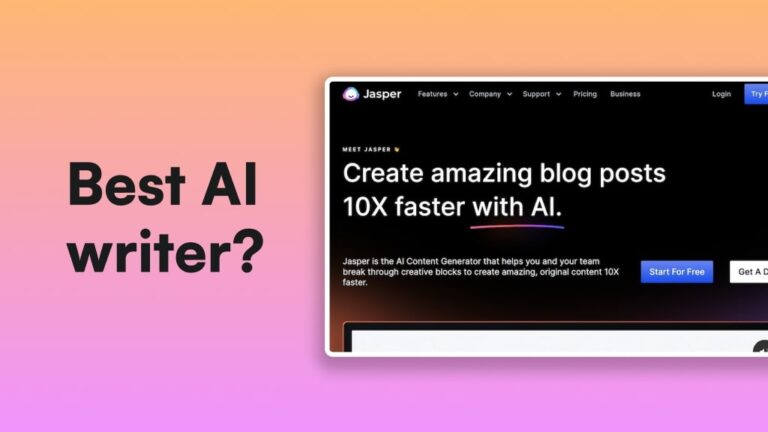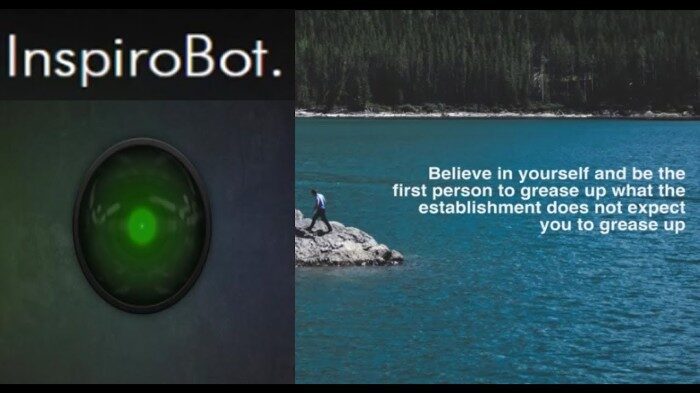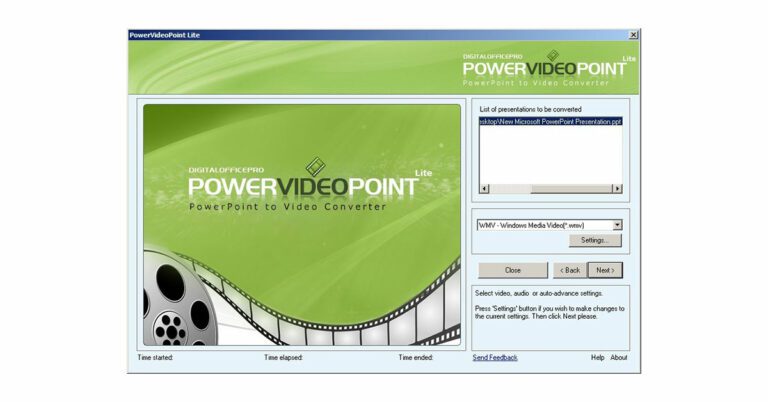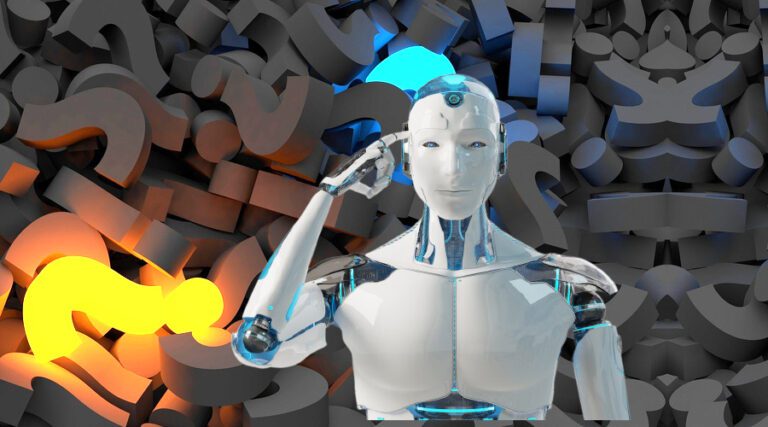Are you looking for how to use Dawn AI?
AI has become a wildly popular topic online, and Dawn AI stands out for its advanced avatar-generating technology.
With the ability to create multiple personalities and prompts like nature, horror, fantasy, and others, it’s no surprise that thousands of people are searching for platforms to turn themselves into AI-based characters.
However, the professional app will charge you monthly or yearly subscription plans if you want to use it.
But what if you want to try out the app without committing to a subscription?
If that’s you, then you’re in luck because this article will explain how you can use Dawn AI for free, without any illegal methods. Stick around to find the solution.
Table of Contents
What is Dawn AI?
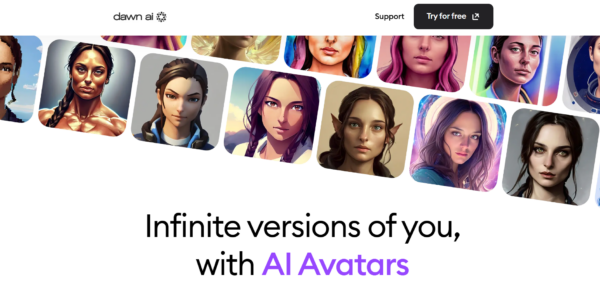
Dawn AI is a cutting-edge AI Avatar generator that allows users to upload photos to mold striking avatars.
The technology is designed to transform your image into a unique virtual representation, capturing the distinct features that make you you.
One of the significant advantages of Dawn AI is its accessibility.
The platform can be conveniently accessed on multiple devices, including smartphones and computers, allowing users to create and customize their avatars anytime, anywhere.
With Dawn AI, the digital world is at your fingertips, providing a seamless, user-friendly experience that brings your avatar to life.
What are the Benefits of Using Dawn AI
There are several key benefits to using Dawn AI. Firstly, it provides a highly personalized experience, allowing you to create avatars that accurately represent your unique features and personality traits.
This personalization extends to the ability to choose different themes and settings for your avatar, offering unparalleled creative control.
Secondly, Dawn AI utilizes advanced AI technology to deliver high-quality, realistic results.
This means your avatar will look like you and behave and interact in a way that reflects your personality.
Additionally, Dawn AI is highly user-friendly, with a clean and intuitive interface that even novices can easily navigate.
Finally, Dawn AI respects user data for those concerned about privacy, ensuring your personal information and photos are kept secure and confidential.
How to Use Dawn AI: Step-By-Step Process
Here is how you can maximize Dawn AI:
Step 1: Open Dawn AI on Your Phone or Computer
To start using Dawn AI, first, you need to open the app or visit the website.
You can enter ‘Dawn AI’ into your device’s app store or web browser. If you’re using a smartphone, ensure it’s updated to the latest operating system for the best experience.
Similarly, if you’re using a computer, make sure your browser is up-to-date.
You can move on to the next step once you’ve successfully opened Dawn AI on your device.
Step 2: Train the AI By Uploading Your Image
The next step involves training the AI by uploading your image.
On the Dawn AI interface, you’ll find an option to ‘Upload Image’ or ‘Choose File.’
Click on it and select a clear, front-facing image of yourself from your device.
Ensure the lighting is good and your features are easily distinguishable for the best results.
Once the image is uploaded, the AI will start processing it.
This may take a few minutes, so be patient.
Once the processing is complete, you can see a preview of your avatar. At this point, you can move on to the next step.
Step 3: Generate Countless AI Avatars
With the image uploaded and processed, you can generate various AI Avatars.
However, please note that this feature is not available for free.
To access this option, you’ll need to subscribe to one of Dawn AI’s paid plans.
Click the ‘Generate Avatar’ button to be directed to the subscription page. Here, you can view the available plans and choose the one that best suits your needs.
Once the payment process is complete, you can start generating countless AI avatars, each with unique personalities and attributes, all based on your original image.
Helpful Tips to Use Dawn AI

- Choose your photo carefully: To get the most accurate avatar, choose a clear, front-facing photo in a well-lit environment. Avoid using photos with glasses or hats, as these can affect the AI’s ability to capture your features accurately.
- Explore different themes and settings: Dawn AI offers a variety of themes and settings for your avatar. Don’t be afraid to try different combinations to find the one that most accurately represents your personality.
- Upgrade for more features: While the accessible version of Dawn AI offers a lot, upgrading to a paid plan unlocks additional features, such as the ability to generate countless AI Avatars. Consider upgrading if you use the app frequently and want more control over your avatar.
- Ensure your device is up-to-date: For the best user experience, ensure your device’s operating system and web browser are updated to the latest versions.
- Respect the terms and conditions: Always respect the terms and conditions of the platform. Remember, your photos and personal data are being used to generate your avatar. Read and understand Dawn AI’s privacy policy to ensure your data is handled responsibly.
Dawn AI can be a fun and exciting way to create unique, personalized avatars for your digital presence. By following these tips, you can make the most of your experience with the platform.
The Best Dawn AI Alternatives
Reface
Reface is more than just an avatar generator; it’s a powerful tool that uses artificial intelligence to bring fun and creativity to your fingertips.
With Reface, you can swap faces with your favorite celebrities, generate hilarious memes, and create engaging mini-films.
In an easy-to-use interface, you can select from a vast library of templates and insert your face or those of your friends and family.
The AI tech behind Reface ensures a realistic and seamless face-swap experience, providing an entertaining way to engage with popular culture.
Whether you want to star in a blockbuster film, become a music video sensation, or make your social media posts more exciting, Reface is an excellent alternative to traditional avatar generators.
TheDream.AI
TheDream.AI is another exceptional alternative that offers an artistic spin on avatar creation.
This platform employs state-of-the-art technology to convert ordinary photos into intriguing, dreamlike avatars.
Just upload your image, and TheDream.AI will work its magic, transforming your likeness into a mesmerizing and enchanting piece of art.
The final result is not just an avatar but a stunning creation that genuinely reflects the uniqueness of your personality.
With TheDream.AI, avatar creation is not just a technical process but an exciting journey into art and creativity.
This remarkable tool is sure to bring joy and add a touch of magic to your digital persona.
Aiby
Aiby is another fantastic alternative to Dawn AI that stands out due to its innovative artificial intelligence technology.
This platform facilitates the creation of stunningly beautiful avatars, replicating user features with an accuracy that is second to none.
Aiby takes pride in its user-friendly interface, ensuring that every user, regardless of their technological proficiency, can easily navigate the platform.
This ease of use, combined with its high-quality results, makes Aiby a tool that you can reliably use to generate results similar to Dawn AI.
Whether you are a first-time user or a seasoned veteran in avatar creation, Aiby promises a delightful and gratifying experience.
FAQs
Can I Use Dawn AI for Free?
Yes, Dawn AI does offer a limited free trial.
You can use this period to explore the basic features and functionalities of the platform.
However, you will need to upgrade to one of Dawn AI’s paid plans to unlock its full potential and access more advanced features, such as generating countless AI avatars.
How Long Does Dawn AI Take to Generate an Avatar?
The time it takes for Dawn AI to generate an avatar varies, but it typically takes only a few seconds.
However, it may take a bit longer during high-traffic periods.
The platform’s advanced AI algorithms efficiently provide you with your personalized avatar as quickly as possible.
Wrapping Up – How to Use Dawn AI
In conclusion, Dawn AI is a powerful platform for creating personalized AI avatars, offering users a unique way to express their digital identity.
The process is straightforward: upload a clear, front-facing photo and let the platform’s advanced AI technology do the rest.
Although there is a cost for generating countless avatars, the quality and variety of the avatars make it a worthy investment for those who frequently use avatars for gaming, social media, or other online platforms.
Additionally, always respect the platform’s terms and conditions and keep your operating system and browser up-to-date for the best experience.
With its many options and easy-to-use interface, Dawn AI is taking avatar creation to new heights.