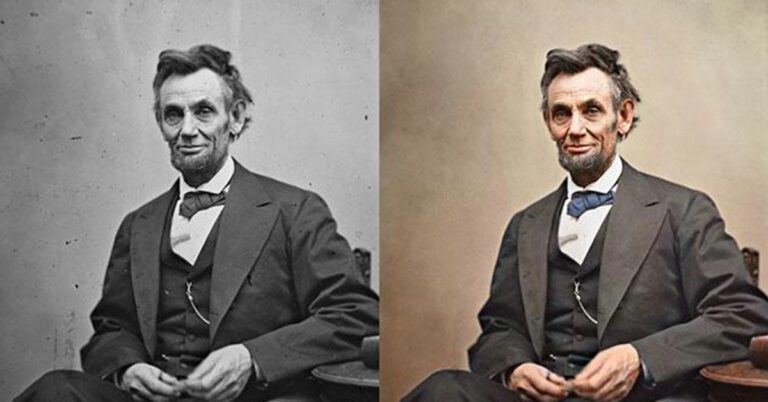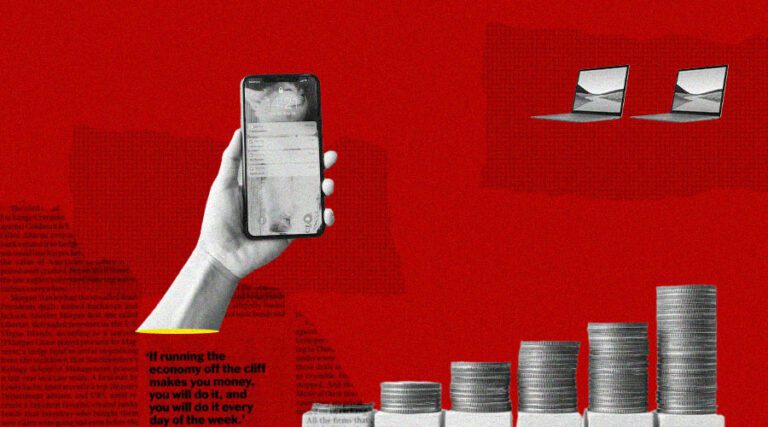Are you looking for an AI tool to help streamline your UI design process?
Then look no further than Galileo, the innovative Artificial Intelligence solution created by developers to make it easier than ever before.
By using advanced machine learning algorithms, Galileo can analyze and recognize patterns in user interface design, enabling users to create efficient designs with improved conversion rates.
It is a must-have productivity tool for those who want to maximize their time designing interfaces.
In this blog post, we’ll take a closer look at how Galileo works and its many benefits and features that make it a great choice for anyone interested in increasing their efficiency when designing user interfaces.
Table of Contents
What is Galileo AI?

Galileo is an AI-driven copilot for interface design.
Galileo is the perfect tool for any UI designer who aims to make their workflow easier and faster.
Galileo makes it easy to generate impressive, editable UI designs from simple text descriptions.
With this revolutionary AI design tool, you can quickly and easily create stunning designs without the hassle of organizing and sorting through scattered ideas.
Not only is it convenient, but with Galileo, you can rest assured that you will always have exceptional results.
You have the option to access Galileo through a user-friendly platform.
You can get the perfect design results from this platform by using text prompts and ready-made templates.
Furthermore, you can leverage the platform to edit your designs, allowing you to get the exact look you were aiming for.
Tired of spending too much time on user interface design?
Check out Galileo AI and let an AI-driven copilot take the reins.
With Galileo AI, you’ll be able to create enticing designs in no time at all.
Who Created Galileo AI?
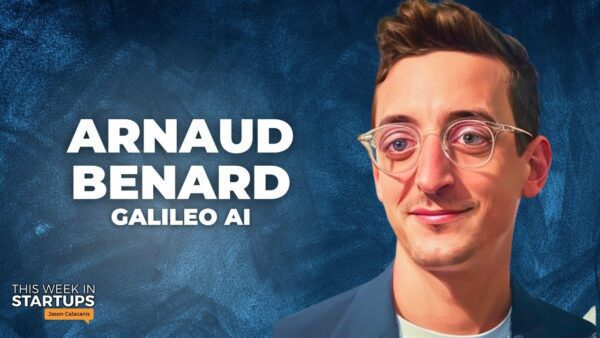
Have you wondered who created Galileo AI?
Meet Arnaud Benard and Helen Zhou, the masterminds behind what has become a cornerstone of the AI technology industry.
Responsible for designing a platform that is capable of transforming information into automated insights, Arnaud and Helen built Galileo AI from the ground up.
For the past years, the two have dedicated their time and energy to create a platform that not only revolutionizes how machines understand data but also helps enterprises unlock new insights in an efficient, intuitive way.
With their combined technical expertise in Artificial Intelligence and data management, they have worked tirelessly to deliver a comprehensive platform to help bring advanced analytics to devices, drive automation, and enable seamless collaboration between colleagues.
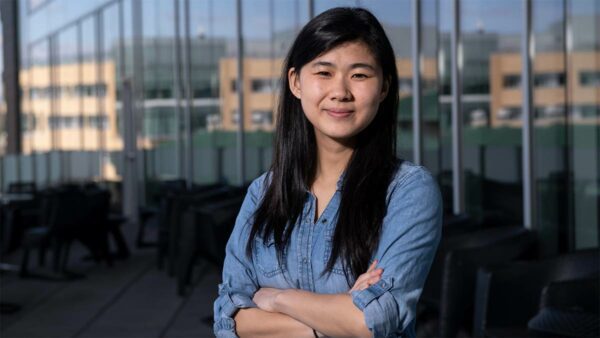
Why You Should Try Galileo AI
The reasons to try Galileo AI are manifold. First and foremost, Galileo AI saves you precious time by automating the UI design process.
This helps to improve your workflow and allows you to focus more on the creative aspect of your project. Secondly, it offers impressive quality in its outcomes.
With Galileo AI, you can be sure that even automated designs maintain a high standard of aesthetics and functionality.
In addition, it provides an intuitive, user-friendly platform. Its ease of use makes it an excellent tool for both beginners and experienced designers.
You have the flexibility to tweak the designs generated by Galileo AI, giving you control over the final result.
Lastly, the creators of Galileo AI have proven their expertise in AI and data management, ensuring a robust and reliable tool for your design needs.
Their dedicated effort to bring advanced analytics to user interface design makes Galileo AI a product you cannot afford to miss.
What are the Features of Galileo AI?
Galileo AI offers a range of features, making it an excellent choice for those looking to streamline their workflow.
Natural Language Prompts
One of the key features of Galileo AI is its ability to use Natural Language Prompts.
This allows users to give instructions using simple text descriptions, which the AI interprets to generate corresponding designs.
This feature not only simplifies the design process, but also allows for a more intuitive and interactive experience.
No need for precise manual adjustments or a deep understanding of design principles – with the help of Natural Language Prompts, you can let Galileo AI do the heavy lifting for you.
Templates are Editable in Figma
Another major advantage of Galileo AI is the ability to edit its templates in Figma.
Once a template is generated, you are not locked into that initial design.
You can import these templates into Figma, a popular UI/UX design application, and make any necessary modifications to match your project needs.
This feature allows you to refine the AI-generated layout, ensuring the final design aligns perfectly with your unique vision and specifications.
It combines the power of AI-generated designs with the precision of human touch.
Easily Customizable
One of the most convenient features of Galileo AI is its inherent customizability.
The AI-generated designs are not rigid. Instead, they serve as a starting point, an inspiration, ready to be tailored to your unique requirements.
You can easily edit colors, fonts, layouts, and other design elements, making your design truly resonate with your brand’s identity and aesthetic.
This level of customization offers unprecedented creative freedom, allowing you to create UI designs that are as unique as your vision.
With Galileo AI, you are in the driver’s seat, steering the design journey to align with your project’s goals perfectly.
Time Saving
Perhaps one of the most significant features of Galileo AI is its ability to save time.
In the demanding world of design, time is often of the essence.
This innovative platform automates the initially time-consuming UI design process, allowing you to generate impressive designs in a fraction of the time it typically takes.
This feature boosts your productivity and gives you more time to focus on other crucial aspects of your project.
With Galileo AI, you can effortlessly streamline your design process, balancing efficiency and quality.
You Get a Full Copy of the UI Created
Perhaps one of the most compelling features of Galileo AI is that you get a full copy of the UI created.
You’re not just borrowing a design; you’re acquiring a fully editable and customizable layout you can call your own.
You can tweak, adapt, and manipulate it to your heart’s content.
This exclusive ownership of a generated design underscores Galileo AI’s commitment to providing designers with versatile design solutions. It empowers you with complete creative control, ensuring the final design is truly an original piece that mirrors your brand and project objectives.
It’s not just about generating designs; it’s about creating an entirely yours experience.
Generates AI Illustrations
Galileo AI stands out for its ability to generate AI illustrations.
With a sophisticated algorithm and an extensive database of visual elements, it can create beautiful, unique illustrations that align with your design requirements.
You input a brief description of the desired theme or concept, and the AI will deliver diverse illustrations.
This feature enhances the appeal of your UI design and saves you the hassle of manually creating or sourcing illustrations.
Whether you need a playful doodle for a fun app or a professional icon for a corporate website, Galileo AI ensures you have the perfect visual elements at your fingertips.
With AI-generated illustrations, you can infuse your designs with creativity and individuality, making your UI stand out.
Galileo AI Pricing: How Much Does It Cost?
Right now, Galileo is still in its early access phase, meaning it’s not available to the public yet–but if you request access, you can start using it immediately and be the first to know about potential pricing plans and release information.
Pros
Cons
Galileo AI Alternatives
Leonardo.AI
Leonardo.AI is another viable alternative to Galileo AI.
This platform uses machine learning algorithms to generate top-tier visual assets for your projects in record time.
It maintains style consistency throughout your design, ensuring a harmonious and cohesive look and feel.
Whether you need quality images, icons, or other visual elements, Leonardo.AI delivers it all with speed, quality, and consistency unmatched.
This powerful tool saves you time, ensures brand coherence, and elevates the overall aesthetic of your project, making it an excellent choice for designers looking for a swift, reliable, and high-quality design solution.
UIzard
UIzard is an exceptional alternative to Galileo AI, offering AI-powered auto design for app and website UI. With UIzard, you can turn your ideas into reality with just a few clicks.
It allows for photo and text inputs, which the AI utilizes to create intuitive and aesthetically pleasing designs.
The advanced AI behind UIzard considers the latest design trends and best practices, ensuring your UI is visually striking and user-friendly.
The result is a professional, high-quality interface that truly resonates with your brand and project needs.
The platform is highly efficient, saving you valuable time and effort in the design process.
Whether you’re an experienced designer or a beginner taking your first steps, UIzard can be a transformative tool in your design journey.
My Experience with Galileo AI
Having used Galileo AI for many projects, I find it an absolute game-changer in design.
The platform’s built-in AI is impressively intelligent, producing UI designs that are aesthetically pleasing but also functional and user-friendly.
The added convenience of receiving a full copy of the UI created, alongside the freedom to customize it to my liking, is an exceptional feature that sets Galileo AI apart from other alternatives.
It’s also notable how the AI-generated illustrations enhance the overall quality of my designs, elevating them from simply good to truly outstanding.
On the downside, the fact that it’s still in its BETA phase and that some more comprehensive dashboard features are needed can sometimes be a limitation.
However, the pros of using Galileo AI far outweigh the cons, and I eagerly anticipate its further development.
FAQs
When will Galileo AI be Available?
As Galileo AI is in its early access phase, a concrete release date for wider public availability hasn’t been announced yet.
However, you can start using it immediately by requesting access and staying updated about its official launch and potential pricing plans.
So, watch Galileo AI’s official website or subscribe to their newsletter for the latest updates.
Who is Galileo AI Made for?
Galileo AI is designed for a wide range of users, including, but not limited to, UI/UX designers, developers, product managers, and graphic design enthusiasts.
It’s an ideal tool for anyone seeking to create high-quality UI designs with minimal effort and in less time.
The platform’s advanced AI capabilities suit even beginners with limited or no design experience.
Furthermore, businesses looking to optimize their design processes while maintaining quality and consistency could greatly benefit from using Galileo AI.
Wrapping up – Galileo AI Review
In conclusion, Galileo AI is a cutting-edge design tool that melds artificial intelligence with UI/UX design, providing a streamlined, high-quality, and time-efficient solution for all your design needs.
The platform’s intelligent AI capabilities, user-friendly interface and high customizability make it a formidable competitor in the design tool industry.
Despite being in its BETA phase, Galileo AI has already shown immense potential and promises to evolve into an even more powerful tool.
Whether you’re an experienced designer or a novice, Galileo AI can enhance your design process and output.
Its unique proposition of AI-generated illustrations, automatic monitoring, and notification makes it a highly recommended tool in the design world.
Let’s eagerly anticipate its full launch.