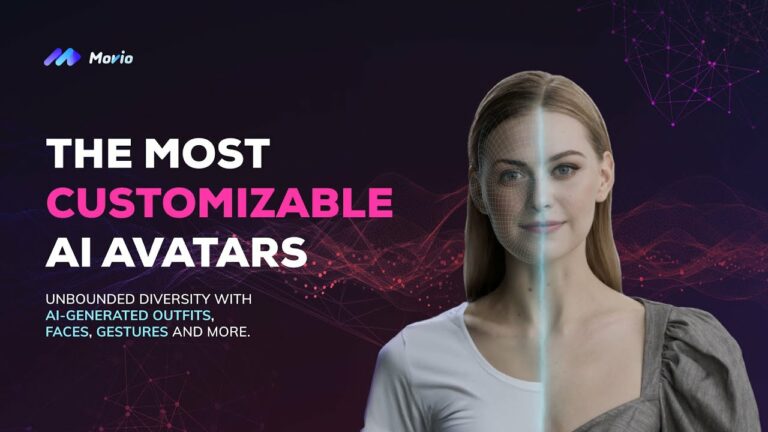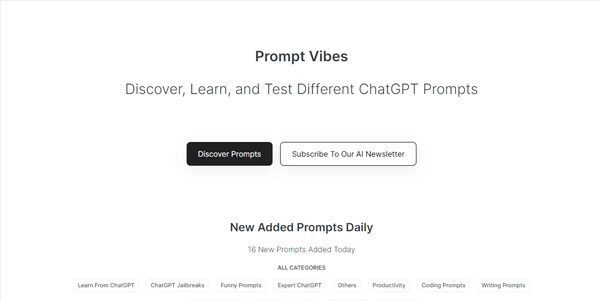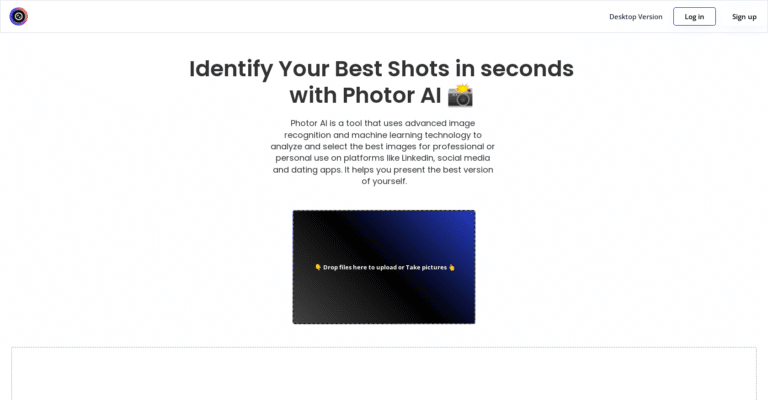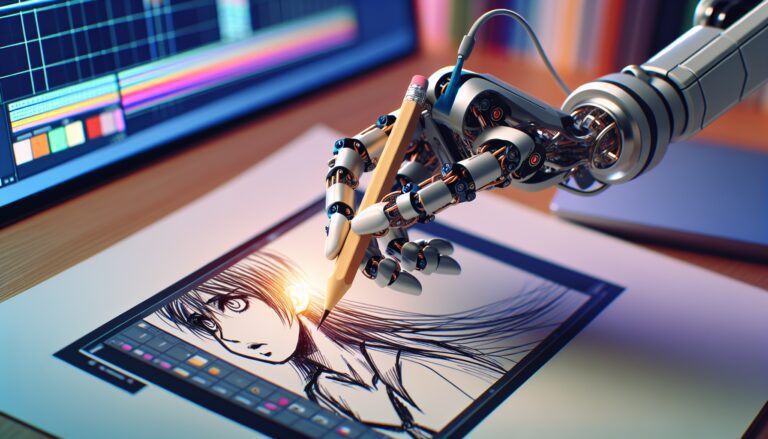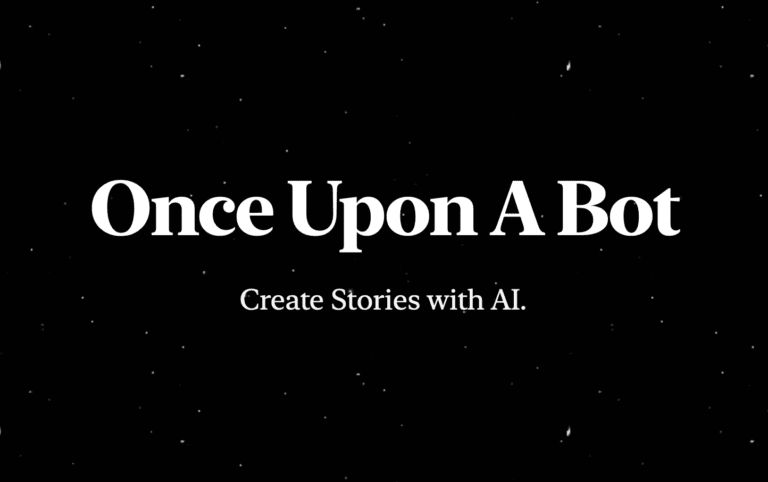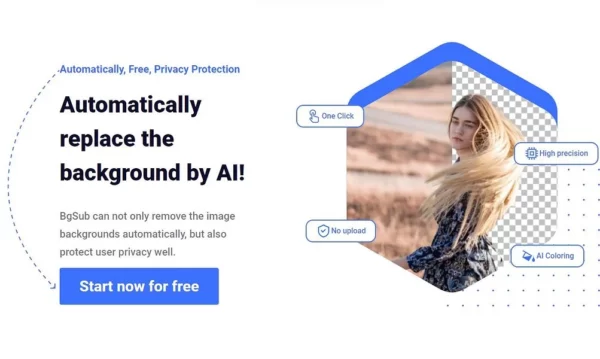
Table of Contents
Overview of BGSub – Enhance Your Images With AI
BGSub is a powerful tool that automatically removes image backgrounds and safeguards user privacy effectively.
It employs advanced AI algorithms that execute background subtraction without manual intervention.
Aside from its core functions, BGSub is also designed with stringent privacy measures.
User data and images are handled with the utmost care, ensuring that personal information is never compromised.
The tool’s privacy-centric approach sets it apart, making it a reliable choice for users seeking functional excellence and privacy assurance.
Key Takeaways
- Automated background removal: BGSub uses advanced AI to subtract backgrounds from images effectively and automatically without user intervention.
- Privacy Safeguard: BGSub is built on a privacy-centric framework; it guarantees the utmost security and protection of user data and images.
- User-friendly: Despite its advanced capabilities, the AI is designed to be user-friendly, allowing anyone to utilize its features efficiently.
- Reliable and Trustworthy: The robust functionality coupled with staunch respect for user privacy makes BGSub a reliable and trustworthy tool for users.
- Innovation and Excellence: BGSub represents a significant step in AI-based image editing tools, demonstrating functional excellence through its innovative features and privacy measures.
How BGSub Works
- Upload Image: The user starts by uploading the image from which the background needs to be removed. BGSub supports various image formats, ensuring versatility and ease of use.
- AI Processing: Once the image is uploaded, BGSub’s advanced AI algorithms work, identifying and subtracting the background from the image.
- Preview and Adjustment: BGSub then provides a preview of the edited image. If the user is unsatisfied with the initial result, they can make adjustments using BGSub’s user-friendly interface. You can add interesting backgrounds to your work with the must-have tool.
- Download: After the user is satisfied with the final result, the image without the background can be easily downloaded. The user can then use this image as desired, whether for personal or professional use. You can use it for a stunning collage or product images; the image size doesn’t also matter.
- Privacy Assurance: Throughout this process, BGSub ensures privacy by not storing personal data or images, demonstrating the tool’s commitment to security and confidentiality. Privacy protection is the top priority, and it cant be compared to other ai tools in that aspect.
BGSub Key Features and Benefits
AI Coloring
AI Coloring is another innovative feature of BGSub.
This functionality leverages artificial intelligence to infuse color into images, which is especially beneficial in enhancing grayscale or monochromatic images.
It can automatically remove colors from personalized images and even add transparent backgrounds.
AI color can be added with bgsub free plan you also get lots of custom images and solid backgrounds to play with.
Replace Image Backgrounds
This feature of BGSub allows users to seamlessly replace the background of any image with a new one of their choosing.
After the initial background subtraction process, users can upload a different background image.
Remove or replace image with a maximum resolution with just a click. The free, transparent background makes sense.
You have to pay to unlock batch processing and make your work faster with the amazing tool.
Remove Background
The Remove Background feature is one of the core functionalities of BGSub.
The feature automatically identifies and removes the backdrop of any given image using sophisticated AI technology algorithms.
The image background removal works like magic and its fast.
Free Image Adjustment
BGSub provides users with the Free Image Adjustment feature, allowing for high customization and control over the final image output.
This function enables users to tweak various image attributes such as contrast, brightness, and saturation levels to suit their needs.
Artistic Effects
The Artistic Effects feature is another unique aspect of BGSub that allows users to transform their images beyond mere background removal.
This function provides a variety of artistic filters and effects that users can apply to their images.
Use Cases & Application of BGSub
- BGSub can be used by individuals for personal projects such as creating custom invitations, greeting cards, or digital collages.
- Professional photographers can use BGSub to enhance their photos by removing unwanted backgrounds. This is particularly useful for product photography, where a clean, distraction-free background is essential.
- BGSub highly benefits online retailers who must showcase their products on a clean and consistent background, enhancing customer experience and product appeal. it makes more complex tasks look easy.
- Graphic designers can leverage BGSub to create compelling designs for clients. The ability to manipulate backgrounds can open up a world of creative possibilities.
- Social media influencers can use BGSub to create stunning images for their social media posts. Influencers can significantly enhance their content by removing the original background and replacing it with a more attractive one.
- Marketing and advertising agencies can use BGSub to create impactful promotional materials. Changing an image’s background can be a powerful tool when designing advertisements.
- Real estate agencies can use BGSub to remove unwanted elements from property photos, focusing solely on the property and making it more appealing to potential buyers.
Who is BGSub for?
- Individual users: From personal projects to creating unique social media posts, BGSub provides simple solutions to anyone needing to remove or change image backgrounds.
- Professional Photographers: BGSub can greatly enhance photo editing capabilities, especially when eliminating unwanted backgrounds or adding artistic effects.
- Online Retailers: BGSub is an invaluable asset for online retailers needing to present their products on a clean, consistent background, enhancing the overall aesthetic appeal.
- Graphic Designers: With its advanced features like free image adjustment and artistic effects, BGSub offers unlimited creative potential for graphic designers.
- Social Media Influencers: By allowing influencers to change the backgrounds of their images, BGSub can help them create more visually appealing content.
- Marketing and Advertising Agencies: BGSub can be a potent tool for designing powerful and impactful promotional materials.
- Real Estate Agencies: By allowing the removal of unwanted elements from property photos, BGSub helps real estate agencies present their properties more attractively to potential clients.
BGSubs Pricing & Plans
BGSub is completely free to use, ensuring that everyone, from individuals to business entities, can utilize its advanced features without financial constraints.
What are Users Saying About BGSubs
- “BGSub has transformed how I edit my images. The background removal is flawless, and I love its flexibility.” – Emma, Graphic Designer.
- “As a professional photographer, the ability to quickly and seamlessly remove backgrounds from my photos has been a game-changer. Highly recommended!” – James, Professional Photographer
- “The AI coloring feature is phenomenal. It rejuvenates my old grayscale photos, giving them a new lease on life.” – Sophie, Art Blogger.
- “As an online retailer, presenting my products against clean backgrounds is crucial. BGSub makes this effortless and efficient. It’s an invaluable tool for my business.” – Mark, Online Retailer.
BGsub Alternatives
SupaRes is another excellent alternative to BGSub for automated image editing. Using artificial intelligence, SupaRes simplifies enhancing images and accomplishing tasks in seconds.
Dopepics is another remarkable alternative to BGSub. This innovative AI photo enhancer takes image editing to a whole new level. With Dopepics, you can convert any image into a stunning 8K version in seconds, promising impeccable clarity and resolution.
BGsub FAQs
What file format does BGsub support?
BGSub supports various image file formats to accommodate various user needs. This includes popular formats such as JPEG, PNG, GIF, BMP, and TIFF.
How Does BGsub Protect User Privacy
BGSub takes user privacy seriously and implements stringent measures to ensure data security. All uploaded images are processed on secured servers and automatically deleted after a specific duration, preventing unauthorized access or misuse.
What is the Maximum File Size that BGSub Support?
BGSub supports a maximum file size of 16 MB. This is ample for most high-resolution images, ensuring users can make the most of the platform’s robust background subtraction and editing features without worrying about file size constraints.