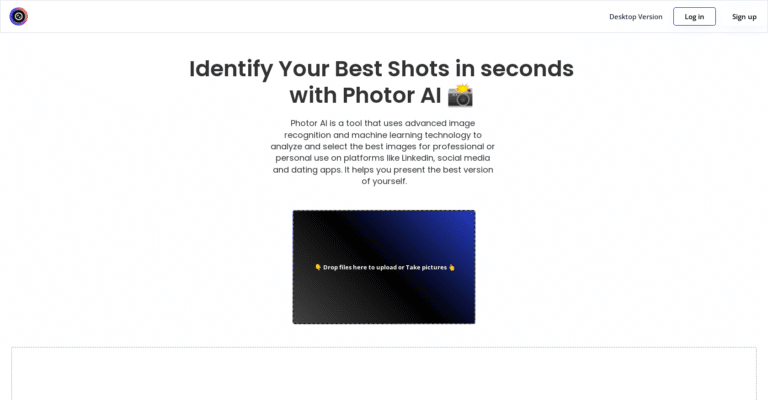In today’s modern world, technology has made just about everything easier.
This includes video production.
With the help of artificial intelligence (AI) video maker tools, you can create incredible videos with minimal effort and no professional experience required.
From personalized avatars to entirely automated systems, these AI-based solutions have powerful capabilities that make creating even complex videos a breeze.
In this blog post, we’ll look at some of the best AI video makers available so you can choose the perfect tool to fit your needs and budget. Read on to learn more.
Table of Contents
What is an AI Video Maker?
Have you ever wanted to create professional-looking videos but found video editing to be a daunting task? Enter AI video makers.
With an AI video maker, you can create quality videos without worrying about complicated editing software.
AI video makers use advanced algorithms to automate video creation.
They do this by analyzing your content and identifying the best edits.
Plus, some AI video makers offer customizable tools like an AI avatar, allowing you to personalize your videos.
Whether you’re a seasoned YouTuber or just getting started, AI video makers can revolutionize how you produce content.

1. Pictory
Introducing Pictory, the AI-powered video creator revolutionizing how videos are made.
With this innovative technology, you’ll quickly be able to create and edit high-quality videos without any video editing or design knowledge.
Pros
Cons
Provide a script or written article, and Pictory will do the rest.
You can create engaging videos with AI tools, and you don’t need complex video editing software.
The program automatically converts your content into an engrossing video that can be used on social media, websites, or anywhere else.
Video creation with Pictory is much easier, saving time and delivering impressive results.
This feature is beneficial if you’re a personal blogger or company looking to boost engagement with your audience with professional videos that engage viewers far more than text-based content.
Not only is Pictory powerful and easy to use – but it also works in the cloud, so you don’t need to worry about downloading a separate program for every computer.
Whether you’re creating a tutorial video, vlog, advertisement, or other types of video – Pictory has you covered! Give it a try today and see what amazing visuals it can generate.

2. Deepbrain AI
An exciting new tool has arrived – the Deepbrain AI video maker.
This handy video tool lets you easily and quickly create AI-generated videos with just introductory text.
Pros
Cons
Just prepare your script, use our Text-to-Speech feature, and in just 5 minutes or less, you’ll have your first AI video.
The AI video generator can create promo videos with just a few clicks.
With this time-saving technology, you no longer need to worry about expensive software or outsourcing your videos.
You can now confidently tackle creative video projects yourself with ease.
Creating videos or online courses with AI tool is easy, and the editing process isn’t time-consuming.
It can be used to create youtube videos and is one of the best ai video generators you can use.
What more could you want? Don’t hesitate any longer – try Deepbrain AI today.
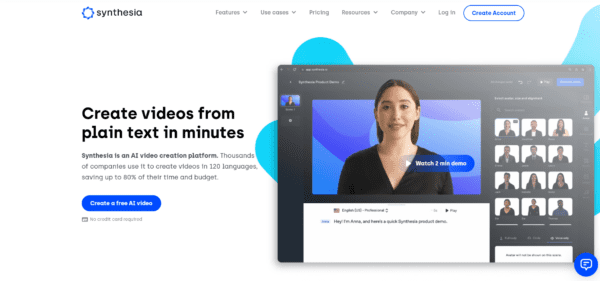
3. Synthesia
Introducing Synthesia—the AI video Maker.
Quickly create videos with AI avatars used by the top names in business and media worldwide.
Pros
Cons
With Synthesia, you’ll never have to search for complex video equipment or worry about filming locations again.
Synthesia offers over 60 languages, various templates, a screen recorder, and a library of helpful resources.
It comes with preset AI avatars, and you can create your exclusive avatar for your brand to use in your videos.
Everything about Synthesia is designed to make creating videos easier than ever before.
Start using cutting-edge technology from Google, Nike, Reuters, and BBC by getting Synthesia today—the ultimate AI video maker.
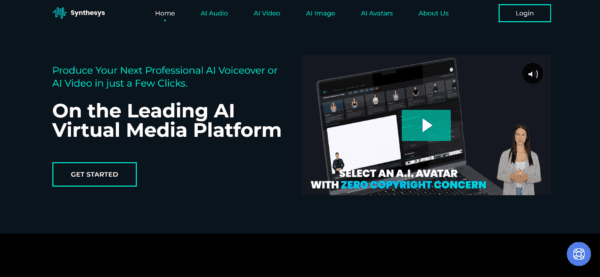
4. Synthesys
Introducing Synthesys – the AI video maker that makes creating videos easy and hassle-free.
Imagine having access to a professional film crew whenever you need one– but without ever needing to leave your desk.
Pros
Cons
That’s what Synthesys can do for you.
With just a few clicks, you can make stunning, high-quality videos with no cameras or crew required.
Synthesys offers 69 unique “Humatars” avatars and 254 voicebank styles, making producing professional-looking videos in over 140 languages simple.
The extensive customization options allow users to customize backgrounds, music, clothing, and more — so your videos will always look exactly how you want them to.
Plus, the tool is intuitive and easy to use, with a drag-and-drop editing interface that makes playback and rendering a breeze.
And, of course – the output is in full HD resolution.
Forget waiting for hours on end for an expensive film crew– Synthesys gives anyone access to high-quality AI video production technology and makes creating engaging content quick and painless.

5. InVideo
Are you not a pro at video editing?
Are you looking for an AI-powered video creation tool to help you quickly generate marketing and explainer videos?
Pros
Cons
InVideo has come to the rescue.
InVideo is a powerful AI-based tool that helps anyone create high-quality videos in just minutes.
Even if you have no experience with video creation or editing, the software requires no prior experience – making it perfect for anyone, from creative newcomers to professionals alike.
With InVideo, all you need is your input text, and InVideo will take your words and turn them into great videos.
With every new project, InVideo offers professionally designed and animated templates.
These are expertly crafted with large motion graphics libraries and vibrant palettes, enabling users to create eye-catching visuals quickly and accurately.
The suite has various helpful features such as font & text adjustments, color adjustments, drag & drop customizations, video transition effects, etc.
These features help give your project maximum efficiency and get your message across effectively.
Get ready for amazing visions powered by AI now with InVideo.
Create stunning videos within minutes – without needing expertise in the digital media world.
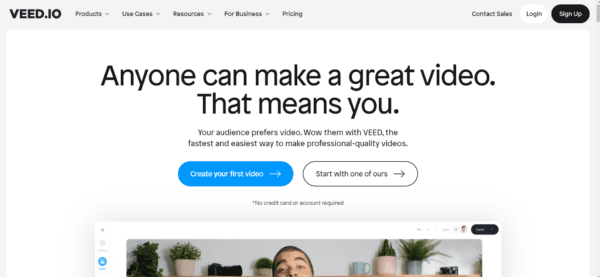
6. Veed.io
Are you looking for a simple and convenient way to create high-quality videos?
Introducing VEED, the AI video maker that enables anyone with basic computer skills to generate impressive videos in minutes.
Pros
Cons
You can customize your video with text, fonts, colors, and music.
Alternatively, you can select from the wide range of themes that help you easily convey specific messages through your video.
VEED improves productivity by enabling you to transcribe your audio or video files into text quickly and accurately.
All you have to do is upload the file onto VEED, click the “Auto Transcribe” button, wait for a few seconds, and download your transcription immediately.
Extracting text from audio or video files opens possibilities and makes creating engaging content much easier.
Start using VEED today to unleash your creativity and produce stunning videos that impact people’s minds.
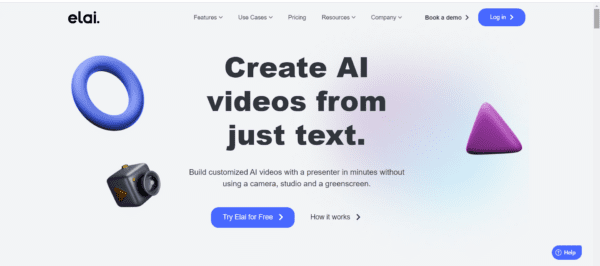
7. Elai.io
Elai.io is another leading AI video generator that enables users to create a wide range of video content from text.
With Elai.io, you can easily generate videos at scale.
Pros
Cons
You produce quality videos for your youtube channel with the AI tool.
You can use the platform to generate a professional video from the link to an article or a blog post in just three clicks.
You first copy and paste a blog post URL or HTML text before choosing one of the templates from the library.
Generate video with the AI tool without needing the service of video editors.
All left is to review the video, make any changes, and render and download it.
Is there an AI that can make videos?
Yes, many AI-based video makers are available on the market, allowing even non-professionals to quickly and easily create engaging videos.
Examples include Synthesia, InVideo, VEED.io, and Elai.io.
These tools enable generating professional videos from text or existing content in just a few clicks without needing any video editing expertise.
Conclusion
AI video makers are powerful tools that allow anyone to quickly and easily create high-quality videos without needing any experience in video production or editing.
With the help of AI, users can generate professional videos from text or existing content in just a few clicks, allowing them to focus on more critical aspects of their business.
Tools such as Synthesia, InVideo, VEED.io, and Elai.io offer extensive customization options and intuitive drag-and-drop editing interfaces to make creating engaging content quicker and simpler than ever before.