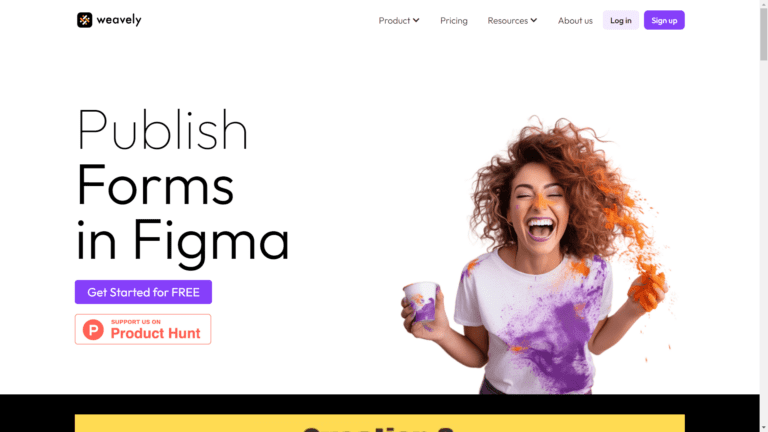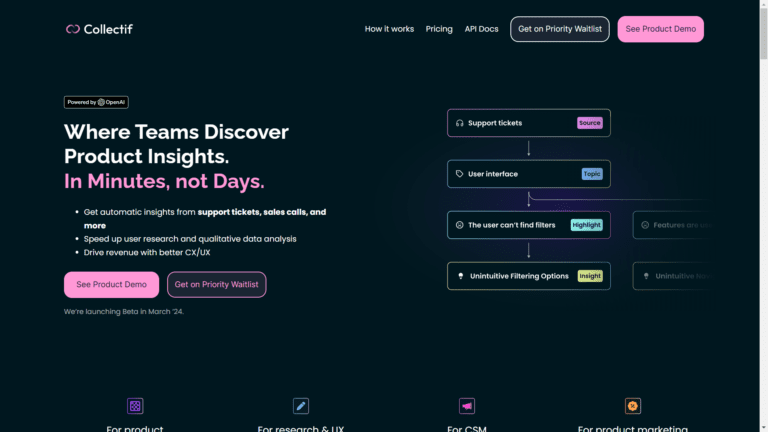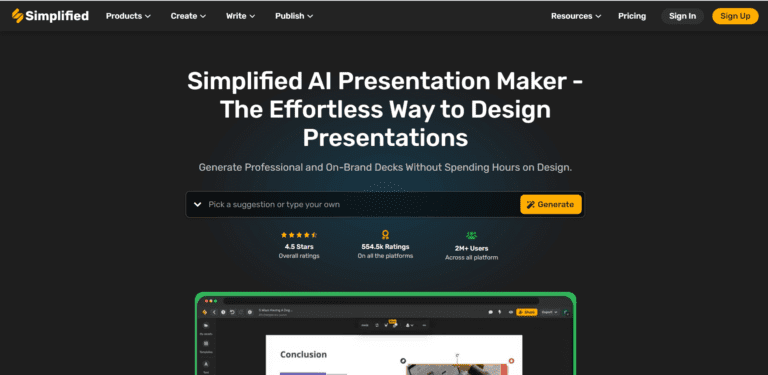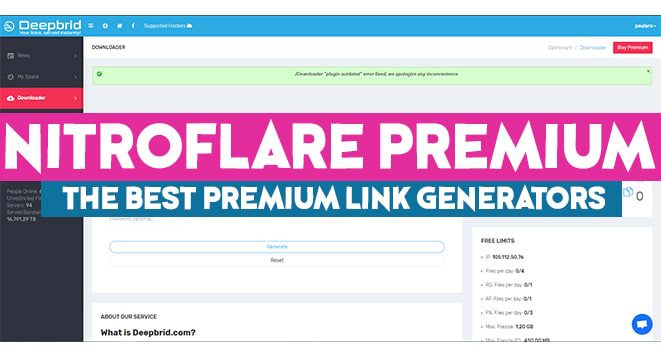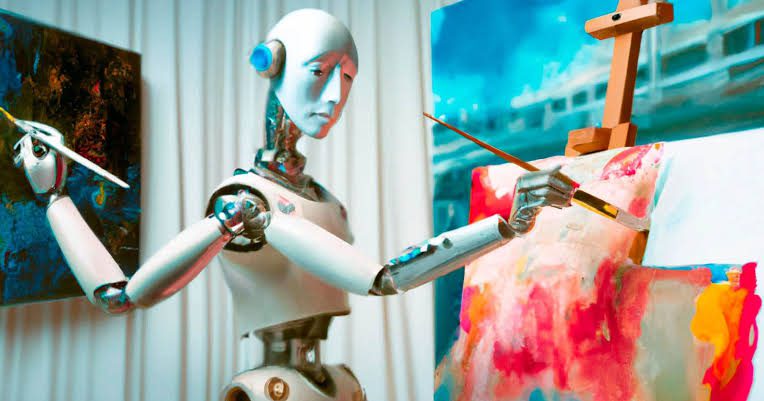Are you looking for the best AI for graphic design?
Are you an experienced artist or a beginner in graphics and want to discover how artificial intelligence can help you create great visuals?
Look no further – in this blog post, we’re profoundly diving into some of the most impressive AI-supported tools available for graphic designers.
From generative and parametric techniques that aid vector designs to expertly crafted plugins that effortlessly adjust coloration levels – this post covers all the essential AI applications ready to assist your creativity and workflow.
Table of Contents
What is an AI for Graphics Design
In recent years, the emergence of AI in graphics design has revolutionized the creative process.
AI design tools are being used to enhance the creative concepts of designers and simplify the entire design process.
These tools can create logos, identify color schemes, and improve a design’s overall visual appeal.
AI for graphics design has allowed designers to create stunning designs with minimal effort and less time.
The implications for the future of graphic design are vast as AI continues to evolve and improve, offering limitless possibilities for designers to explore.

1. Designs.ai
Designs.ai is an innovative online design tool that provides fast, easy-to-use design solutions for marketing and other creative purposes.
Design AI is among the most robust ai graphic design tools; AI-generated images and content can be part of your marketing portfolio.
Pros
Cons
The platform makes creating a customized logo, graphics, video, mockups, and speeches easy with our powerful AI-based tools in just minutes.
They boast a library of over 20,000 templates and 10,000 icons so that you can find the perfect fit for your brand identity and message.
Using Artificial intelligence (AI) to combine colors that align with the design industry takes just a few minutes.
The AI capabilities enable us to offer hundreds of design variations, millions of design assets, and deep customization options.
Plus, the designs are easily compatible with all web-based platforms for more efficient sharing and integration.
With Designs.ai, you can access countless creative possibilities for framing your marketing content.
Create a logo or template with details based on your brand identity and preferences in less than two minutes.
Make these unique designs part of your portfolio by selecting from thousands of existing graphics or generating new ones with just a few clicks.
Let Designs.ai be your go-to graphic designing solution today, It makes graphics design fun and easy.
If you are a web designer, this is among the most used AI tools.

2. Jasper Art
Introducing Jasper.ai, an AI art generator that can quickly create unique and beautiful images and photos in seconds.
Perfect for any project needing a bit of flair, Jasper.ai is the ultimate alternative to creativity.
Pros
Cons
Easily accessible with no watermark and zero royalty fees or subscription costs, Jasper.ai provides users unlimited generation potential at a fraction of the cost compared to other stock images or creating your artwork.
The 2k resolution images are perfect for small-screen viewing up to commercial printing and high-quality displays; guaranteeing you always get the best quality possible while saving time and money.
Jasper relies on Artificial Intelligence and machine learning algorithms to develop deep art effects.
The powerful AI writing tool helps you create content faster so you can take care of business quicker, too easily.
Whether you are blogging, copywriting, storytelling, or trying to produce a product launch faster than ever – Jasper.ai will help accomplish it in record time.
For anyone wanting to add some amazing AI into their design toolbox – look no further than Jasper.ai.
It is one of the best AI graphic design tools with different art styles.

3. Khroma
Introducing Khroma – the AI-based color combination generator that offers personalized, high-quality color combinations.
Our algorithm uniquely creates custom color palettes, drawing from your selections of colors and thousands of human-made color combinations across the internet.
Pros
Cons
Khroma makes it easy to create perfect visuals with unique gradients, palettes, typographies, and images.
With their color picker tool, you can quickly upload your custom image and get an instant preview of how it looks when matched with different colors.
And if you’re looking for something new to try out, our AI-driven search engine will give you access to thousands upon thousands of designs.
For those interested in staying up on the latest trends in graphic design, Khroma provides all the resources you need.
Start building your collection today and discover endless possibilities with Khroma.

4. Movavi
Have you ever wanted to edit your photos like a professional graphic designer? Movavi Photo Editor makes it possible.
By incorporating innovative AI technologies, this intuitive software allows you to unleash and explore the full potential of your digital photos.
Pros
Cons
Movavi Photo Editor offers comprehensive tools to make editing easier and faster.
The user-friendly interface makes the experience accessible, even for beginner editors.
Its AI Auto Enhance puts photo perfection on auto-pilot, tuning colors and contrast in just one click.
Additionally, Precise Object Removal eliminates unwanted elements from your images- resulting in meticulous details every time.
And, if you need to enlarge pictures without compromising quality, the AI Enlargement tool precisely adjusts pixelation loss while preserving originality.
The Auto Correction Slider helps adjust highlights, shadows, brightness, exposure, and more without manual labor.
A Denoise slider erases all digital noise from photos with impeccable accuracy.
Movavi delivers professional results with ease – enabling users to take their photography journey to an entirely new level.
It is one of the best AI graphic design tools you can download.

5. Remove.BG
Remove BG is the ultimate editing tool for modern graphic designers.
Whether you need to process thousands of images in one go or remove a distracting background from a single photo, this software covers you.
Pros
Cons
Its AI-backed technology can handle even the most challenging edges, giving your photos a professional look.
Over 28,000 customers from more than 200 countries have already tried this fantastic application; even AT&T Sportsnet, Canva, and Samsung are regular users.
Not only does it enable removing backgrounds in photos with just one click – you can also replace background images and design professional visuals within seconds.
All of this can be done on the go at lightning speed.
But that’s not all: Remove BG is highly integrated into Photoshop with an easy drag-and-drop feature, meaning you’ll be able to finish your graphic projects quickly and without any hassle.
If you want comprehensive AI solutions for graphic design projects, look no further than Remove BG – we guarantee you won’t be disappointed.

6. Deep Art Effect
Deep Art Effects is a revolutionary piece of AI-based software that can turn your designs into works of art – with just the click of a button.
Their library boasts over 120 distinct art styles, generating more than 200 million created artworks for our users worldwide.
Pros
Cons
Deep Art Effects can learn different art styles and refines your images for you in ways other software simply can’t.
Enjoy powerful editing features that let you customize just the background or foreground of an image.
Create unique art styles by integrating filters and image technology with our Application Programming Interface (API).
Finally, use our ability to render images at any resolution and design using your favorite artists’ styles.
With Deep Art Effects, create stunning works of digital art today.

7. AutoDraw
AutoDraw is a powerful and revolutionary Computer-Aided Design (CAD) software characterized by its artificial intelligence-based features.
Whether you’re an experienced graphic designer or just starting, AutoDraw has the tools to bring your creative projects to life.
Pros
Cons
AutoDraws’ mission is to provide the best CAD experience for everyone.
That’s why we provide a range of essential drawing tools, along with freehand drawing, color picker, shapes, fill, text, resize, zoom, and rotate features.
Plus, sophisticated AI-driven features offer creative options as they anticipate your needs; so you can focus on what matters–the artwork.
What sets AutoDraw apart, though, are its keyboard shortcuts.
These shortcuts make creating designs easier than ever and give professionals access to further customized features enhanced by their knowledge and expertise.
It speeds up workflows so that designers have more room for creativity.
When it comes time to share your design online or between users, you don’t have to worry about anything because AutoDraw offers hosting and download options, so anyone you permit to can view your creativity whenever and from wherever they need.
With AutoDraw’s cutting-edge artificial intelligence-driven suite of tools, this platform is ideal for those who demand nuance in their designs without compromising speed or accuracy.
So whether you’re looking for a primary introductory platform or require user-specific customizations, AutoDraw has everything any aspiring artist would need in today’s digital age.
Is there an AI for graphic design?
Indeed, numerous AI-powered tools for graphic design cater to different needs and skill levels.
These innovative solutions help streamline the design process, improve accuracy, and enhance creativity.
Some popular AI-based graphic design tools include Movavi Photo Editor, Remove BG, Deep Art Effects, and AutoDraw, as discussed in the document above.
These tools offer a wide range of functionality, from background removal and automatic enhancements to transforming images into works of art and assisting with drawing.
Ultimately, AI-driven graphic design tools have revolutionized the industry, providing designers with powerful, time-saving options and enabling them to push the boundaries of their creative potential.
Conclusion
In conclusion, determining the best AI for graphic design depends on your needs and skill level.
Each AI-powered tool mentioned in this document offers unique features and caters to different aspects of the design process.
Movavi Photo Editor excels in photo enhancement, while Remove BG specializes in background removal and replacement.
Profound Art Effects transforms images into stunning artwork, and AutoDraw assists with drawing and design creation.