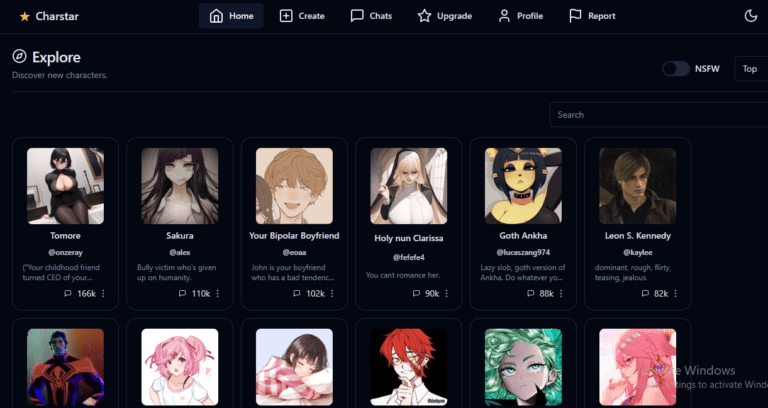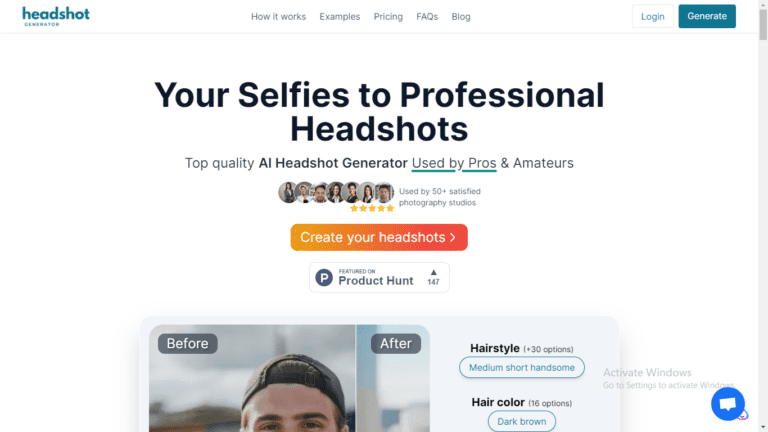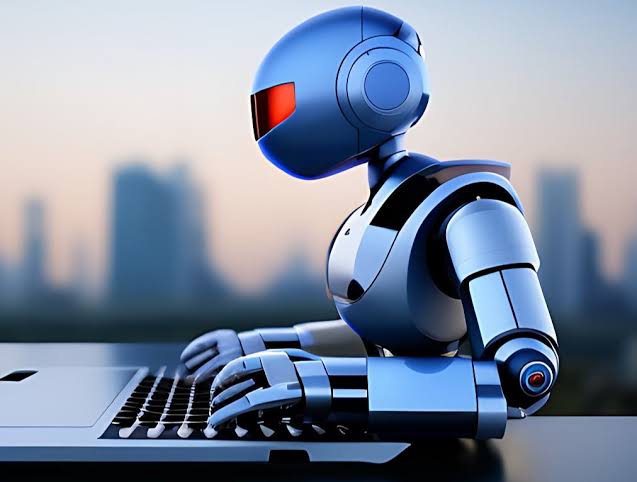Best Overall
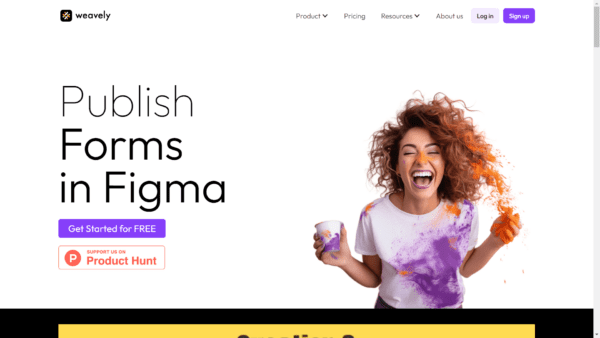
Weavely
Publish Forms in Figma.
Table of Contents
Overview – Publish Forms in Figma
Weavely is your go-to solution if you want to effortlessly publish working forms directly within Figma. Designed to empower designers and developers, it enables you to create interactive forms that are visually appealing and fully functional.
Transform your form design into a progressive web app seamlessly, making your custom forms come to life with complex data interactions.
Key Takeaways
Weavely is an AI-powered form-building platform for all Figma users.
It offers four pricing plans: the Free Plan (0 EUR/month), the Starter Plan (10 EUR/month), the Professional Plan (30 EUR/month), and the Enterprise Plan (custom pricing).
The Weavely plugin lets you design forms in Figma and publish and collect responses.
The Free Plan includes five forms, basic data validation, and 100 responses/month, and it is perfect for personal projects.
How Weavely Works
Create an Account: Start by creating an account. This is your entry point to designing and managing your web forms.
Provide a Simple Description: Simply describe your form’s purpose. Based on your input, Weavely will generate a draft form with various form elements tailored to collect user responses effectively.
Customize Your Form: This step allows for detailed customization. Adjust the copy, choose from various form elements, and tweak the design to ensure respondents can quickly provide mandatory answers.
Publish: Once your form meets your standards, hit the “publish” button. Your form is live, ready to offer seamless access and gather unlimited user responses across any platform.
Key Features & Benefits
AI-powered Form Building
Create dynamic forms that adapt to user responses. Easily show/hide elements or skip pages.
Make your forms stand out thanks to Figma’s endless design possibilities.
Create interactive forms with questions that adapt to user responses.
Various Form Elements
Ensure accurate email submissions by restricting input format.
Allow respondents to upload files of various formats while filling out a form.
Add clickable links to direct respondents to additional resources.
Powerful Integration Capabilities
Integrate data that you collect from the Weavely forms with over 6,000 apps, including Hubspot, Notion, Salesforce, Email, and many more.
Automatically send form responses to your email or preferred spreadsheet for easy data management.
Seamlessly integrate Weavely forms into your website or app using custom embed codes.
Use Cases & Applications
User Research: Conduct complex surveys to collect detailed user input for product development. Weavely’s form validation ensures accurate data collection, while conditional logic adapts the form based on responses, enriching the quality of collected data.
Marketing Campaigns: Generate charts and insights from user responses to gauge campaign effectiveness. Segment and connect data with CRM tools like Salesforce to tailor future marketing strategies.
Employee Feedback Surveys: Utilize conditional logic to direct questions based on previous answers, ensuring relevant data is gathered. This streamlined form access facilitates higher response rates and more actionable feedback.
Event Registration & Feedback: Create visually appealing forms for event registration, incorporating various form elements. Post-event, collect and analyze participant feedback easily, using conditional logic to adapt questions based on prior input dynamically.
Who is Weavely For?
Weavely is perfectly designed for:
Designers and UX Researchers: Designers and UX researchers conducting user testing need to store data securely and ensure respondents provide mandatory answers.
Business Owners: Those looking to manage data effectively, limit form access, and gather insights from customer feedback.
Event Organizers: Organizers requiring comprehensive registration forms and feedback tools ensure data is securely stored and managed.
HR Professionals: HR professionals who aim to collect and analyze employee feedback efficiently, with functionalities to limit form access and guarantee mandatory responses.
Pricing & Plans
Free Plan: 0 EUR/month
Starter Plan: 10 EUR/month
Professional Plan: 30 EUR/month
Enterprise Plan: custom pricing.
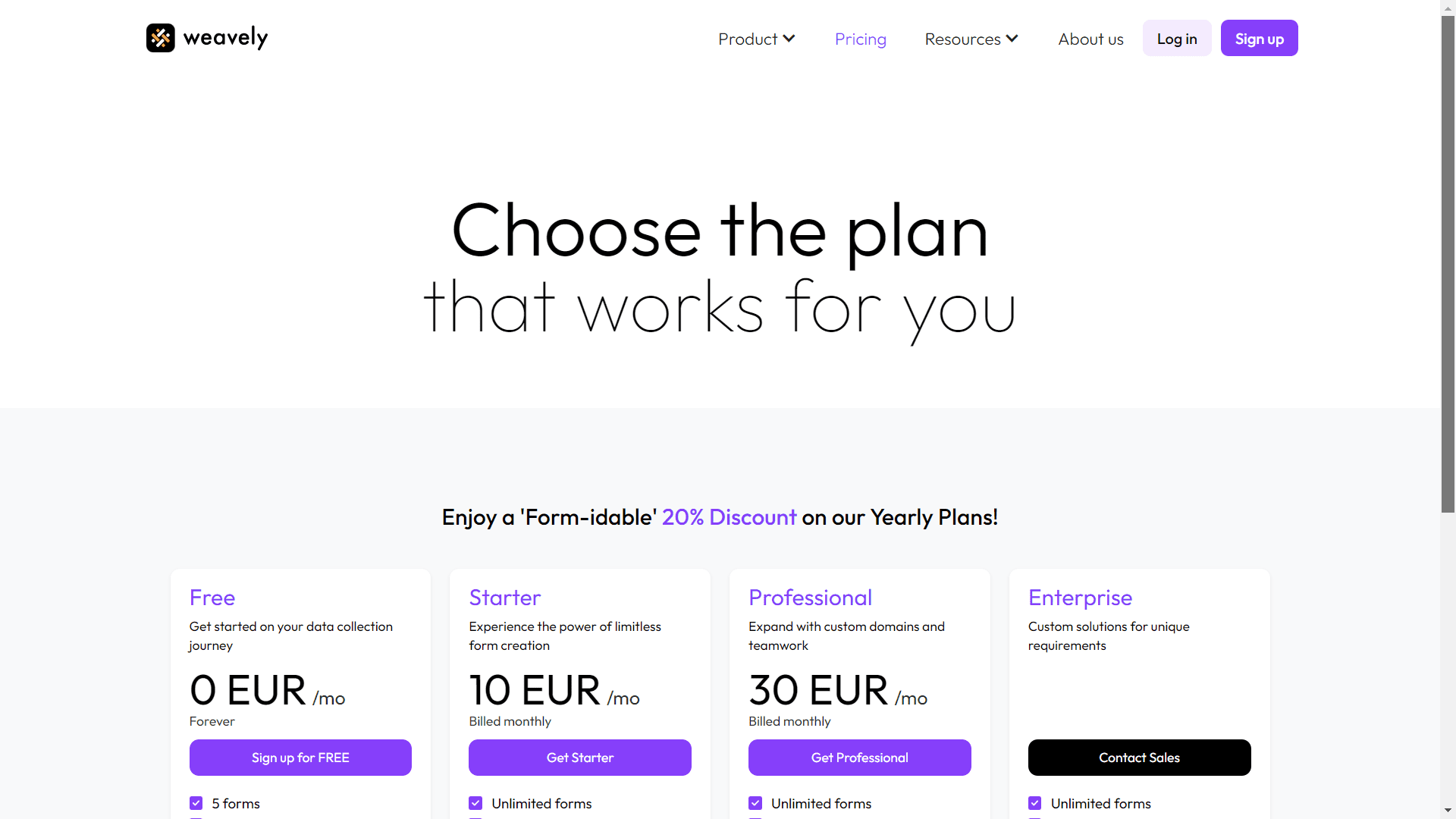
What are Users Saying About Weavely?
Karla Fernandes, Digital Product Designer: I loved using Weavely to create functional forms. The feature I’m most excited about is the auto-save function, which will save users’ progress as they go along. This is a game-changer for me. Weavely is perfect for those who, like me, enjoy customizing the design and want to speed up project implementation with no code. It’s also great for user surveys.
Adam Bogusiak, UI Designer: Weavely is a great plugin for quickly creating and customizing your poll. There are many free online poll tools available, but Weavely allows you to customize and create something wonderful that aligns with your brand colors. And it’s easy for UI designers like me.
Antoine Brohette, UX/UI Designer: A great way to build forms that respect our branding.
Claire Pons, Lead Product Designer: I found creating a form super easy and simple. It’s flexible and has a lot of options. I can imagine using this plugin to get quick feedback on a concept I did on Figma instead of going to a Google form.
Weavely Alternatives
Zoho Corporation: Zoho Corporation offers online productivity tools, including Zoho Forms, which ensures data is securely stored and provides comprehensive options to limit form access and manage data efficiently.
Formstack: Formstack is a versatile form builder that allows easy data export to various formats and offers robust security features to store collected data securely.
Typeform: Typeform is known for creating forms with a highly engaging user interface. It enables businesses to create visually appealing and secure forms with data export options.
Jotform: Jotform is an easy-to-use form builder that provides a wide range of templates and options for customizing forms, ensuring that data is securely stored and access to forms can be limited as required.
FAQs
Can I Use Weavely for Free?
Yes, it offers a free plan with basic features suitable for those just starting.
How Does Weavely Integrate with Other Apps?
Weavely forms can be integrated with over 6000 apps for seamless data management and automation.
What Support Options Does Weavely Offer?
The platform provides support through email, live chat, and a comprehensive knowledge base.