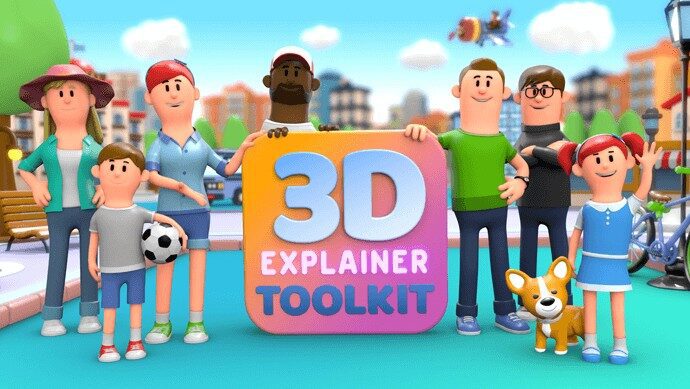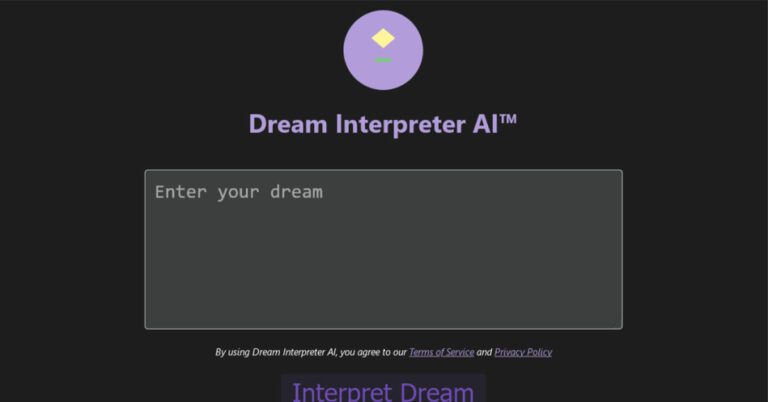Are you searching for a virtual whiteboard? Do you need something powerful yet user-friendly to help bring your team’s ideas to life? LucidSpark provides precisely that, and as one of the top contenders on the scene, it just may be what you are looking for!
We decided to review this widely known platform from every angle so that users like you can get all the information necessary before investing time and resources.
Read on or scroll down to find out our findings from 2024; learn if the platform is the best virtual whiteboard available.
Table of Contents
What is LucidSpark?
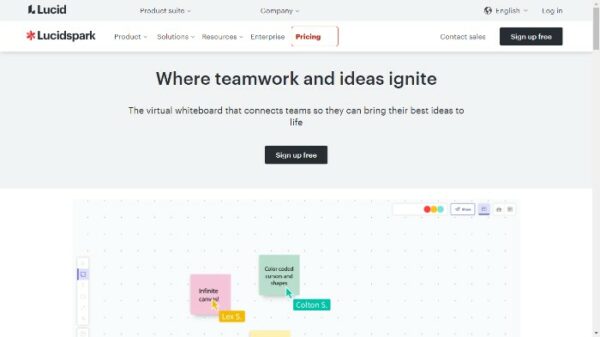
LucidSpark is an innovative tool that has revolutionized the collaboration and brainstorming process by enabling multiple users to share the best ideas in real-time.
Its interactive and user-friendly interface allows individuals to work together remotely or in person, creating a dynamic space to discuss and develop ideas.
This platform provides a wide range of features, including custom templates, note-taking, and the ability to upload images, videos, and links.
Additionally, it allows for easy exporting and sharing of the final product, making it an invaluable resource for project managers, designers, and educators.
Who Created LucidSpark?
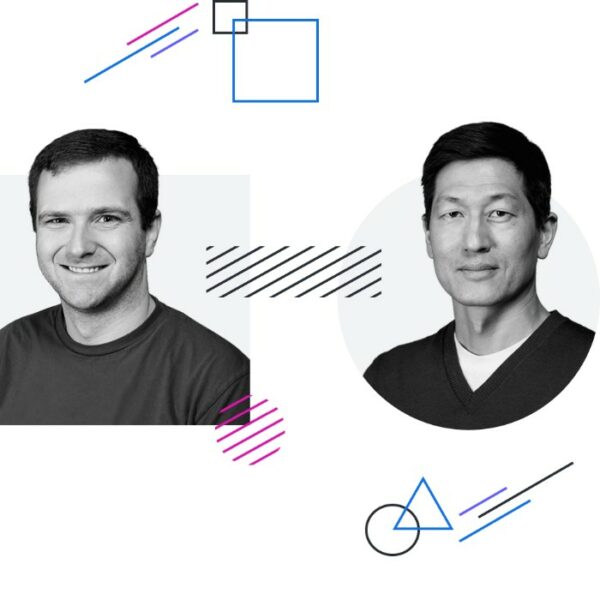
LucidSpark is a collaborative platform that allows teams to visualize and brainstorm their ideas in real-time. But have you ever wondered who created this innovative tool?
The masterminds behind this intuitive platform are Ben Dilts and Karl Sun. They wanted to build upon the success of Lucidchart and create a platform specifically designed for brainstorming and creativity.
And thus, the platform was born! With its easy-to-use interface and many collaborative features, LucidSpark is quickly becoming a top choice for teams worldwide.
Top Benefits of LucidSpark
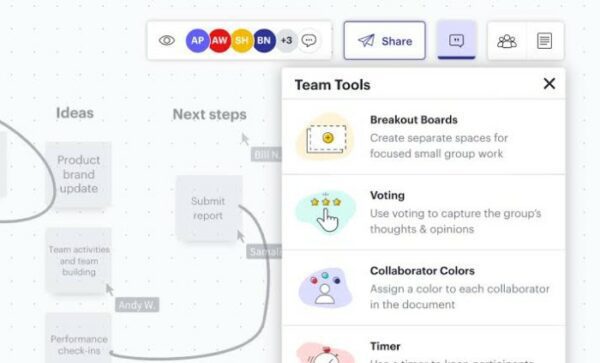
1. Easy to Use: LucidSpark’s intuitive interface makes it easy for users to pick up and start using quickly. It doesn’t require special training or practical structure, making it an excellent choice for those without much technical experience.
2. Collaborative Environment: The platform allows multiple users to join the same board, allowing teams to collaborate in a virtual space. This encourages creative collaboration and helps to boost productivity.
3. Export & Share: It offers easy exporting and sharing of whiteboard products, enabling teams to quickly share their ideas with others for further discussion or review.
Best Features of LucidSpark
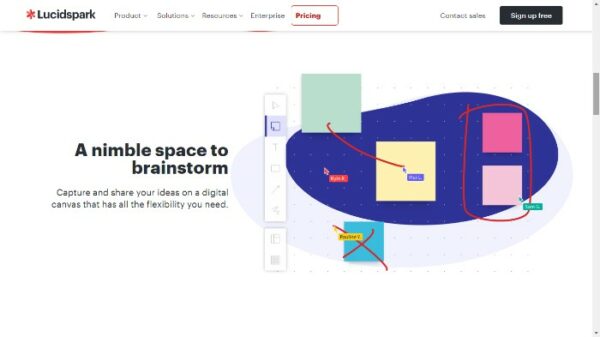
LucidSpark is a powerful freestyle brainstorming software that offers a range of intuitive features to enhance productivity and creativity.
It boasts many features to help you and your team bring your new ideas to life, from sticky notes and user journey mapping features to flowcharts and wireframes.
With the ability to work in real-time with your team and the option to easily export your work to other formats, the platform empowers you to truly bring your ideas to fruition.
Here are some of the best features to explore when you use this platform:
Ideate & Create
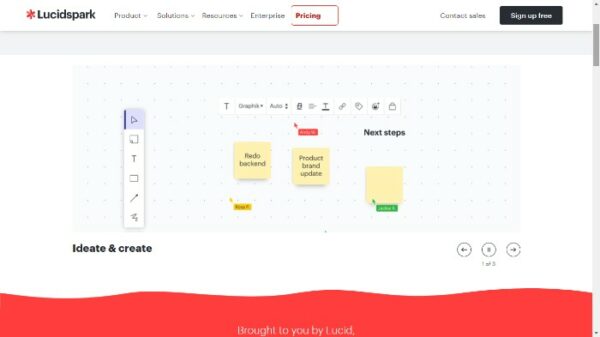
LucidSpark’s Ideate & Create feature provides brainstorming tools and templates; you’ll never run out of ways to collect ideas.
This makes it easy to process documents and keep things moving in your business sector.
Whether planning project documentation or looking for grouping insights, LucidSpark’s Ideate & Create is the perfect tool for turning your ideas into reality.
Team Collaboration
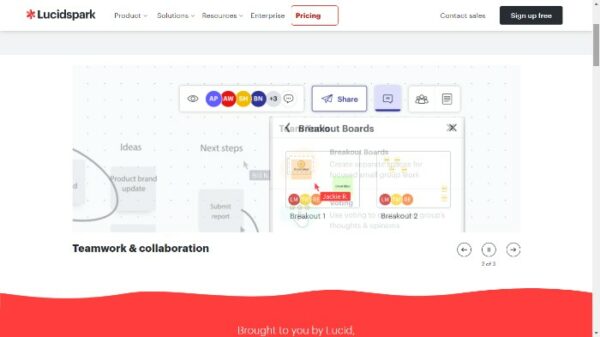
The Team Collaboration feature enables real-time collaboration and brainstorming for teams.
It allows multiple users to join the same board, allowing them to work together in a virtual space. This encourages strong communication between teammates and helps ensure everyone is on the same page regarding projects.
Organization & Evaluation
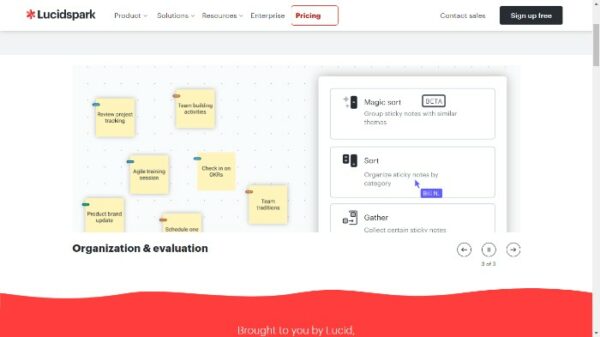
The Organization & Evaluation feature makes it easy to organize and evaluate ideas. It can be used to group similar concepts and create intuitive data visualizations. You can also use this feature to prioritize projects, sort tasks, analyze trends, and more.
LucidSpark Pricing: How much does it Cost?
Are you wondering how much it will cost to level up your collaboration game with LucidSpark? Let me tell you; the investment is worth it.
The platform offers pricing plans that fit any budget, from individuals to remote teams.
Not only will you have access to a platform that allows you to visualize, organize, and launch ideas, but you’ll also have the ability to collaborate with team members in real time. No more endless back-and-forth emails or lost sticky notes.
LucidSpark pricing is structured in 4 tiers:
- Free Plan (No credit card required): It is free
- Individual Plan: Price starts at $7.95 per user
- Team Plan: The price starts at $9.00 per user
- Enterprise Plan (Access to the Lucid visual collaboration suite): Contact the admin to learn more about this plan.
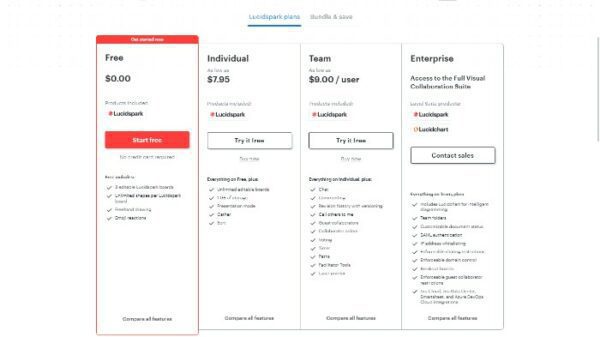
LucidSpark’s Pros and Cons
As society and technology progress, we are inundated with endless online tools and programs that promise to revolutionize our work and collaboration.
One such tool that has gained prominence in recent years is LucidSpark. This Lucid board allows teams to brainstorm, ideate, and visualize their ideas in a collaborative, digital space.
While LucidSpark undoubtedly has its benefits, it is essential that we also take the time to consider its potential drawbacks.
By examining the pros and cons of the platform, we can make informed decisions about whether this tool suits our team’s unique needs.
So let’s roll up our sleeves, dig a little deeper, and explore the complete picture of LucidSpark.
Pros
Cons
Starts at $7.95/month (INDIVIDuaL pLAN)
LucidSpark’s Alternatives
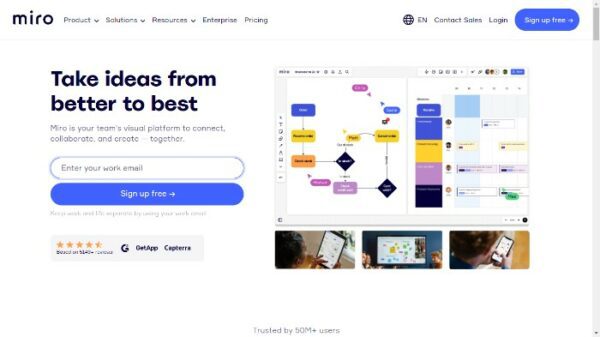
Regarding brainstorming and collaboration software with Infinite Canvas, LucidSpark is undoubtedly a top contender.
However, there are several other platforms out there that offer similar features and capabilities.
For teams exploring their options, it’s worth considering some of LucidSpark’s alternatives.
Here are some of the best alternatives for this innovative platform:
- Miro
- Stormboard
- Ideaflip
- Mural
- ClickUp
- Creately
- Webex App
- Zoho CRM
- Glassbox
- Adobe Connect
Each tool brings unique strengths and advantages, whether enhanced customization options or a specific focus on visual collaboration.
By exploring these alternatives, teams can find the best fit for their needs and take their brainstorming and collaboration efforts to the next level.
LucidSpark’s Case Studies: Results Achieved with the Platform
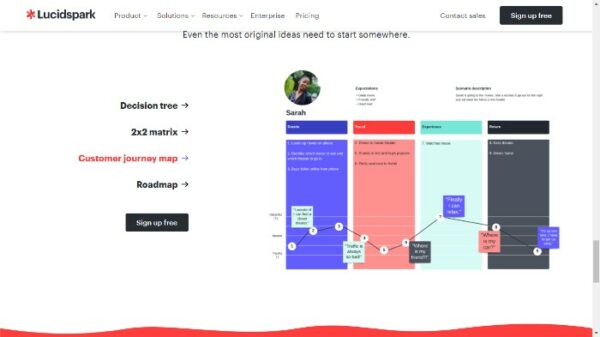
LucidSpark has been used by numerous teams worldwide to brainstorm, organize ideas, and collaborate.
By reviewing some of LucidSpark’s case studies, we can better understand the results that teams have achieved with the platform.
Here are some success stories from users:
A medical device company used LucidSpark to bring together global teams for remote collaboration and achieved a 17% increase in productivity.
A financial services firm used LucidSpark’s collaboration board to organize its projects, prioritize tasks, and analyze trends resulting in an 18% improvement in team communication.
An educational institution deployed the platform to create a consolidated workspace for its students and faculty members, resulting in a 20% improvement in teamwork.
These are examples of how the platform has helped teams become better collaborators and achieve positive results.
My Experience using LucidSpark to Launch Ideas
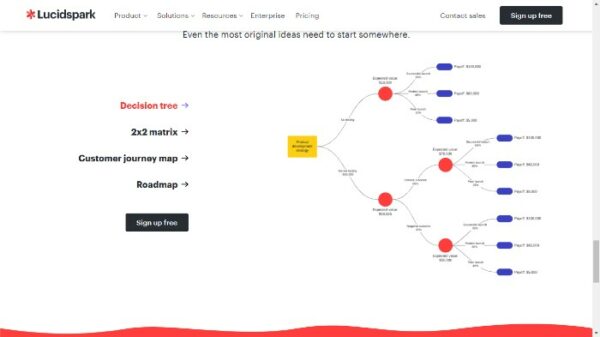
I recently had the opportunity to use the LucidSpark board while working on a project with an international team. We used the platform’s real-time collaboration capabilities to brainstorm ideas, create visuals, and collaborate more effectively.
The search tool was handy for quickly finding ideas and data relevant to our project. And the various features, such as swot analysis and crafting workflows, enabled us to identify our project’s strengths and weaknesses.
Overall, my experience with the platform was incredibly positive as it allowed us to collaborate more effectively while streamlining the ideation process.
What is the Difference between LucidSpark and Lucidchart?
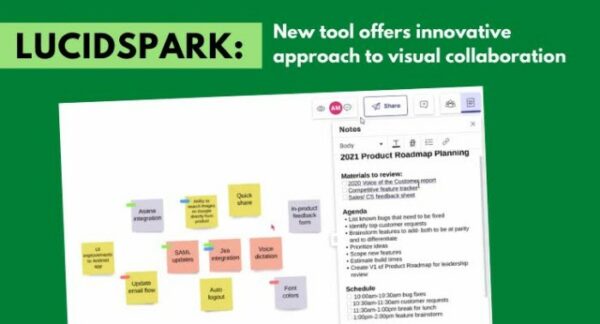
LucidSpark and Lucidchart are web-based tools in the Lucid Software family. While they have many features in common, these two platforms have some key differences.
LucidSpark is an infinite canvas ideal for brainstorming and idea generation. It offers powerful search tools, crafting workflows, freehand drawing, and real-time collaboration capabilities. It’s a great fit for teams that need to generate ideas and collaborate remotely quickly.
Lucidchart, on the other hand, is an online diagramming app designed to help teams create diagrams and flowcharts.
It offers extensive customization options, data visualization tools, and integration with other tools. It’s perfect for those who need to illustrate complex processes and data relationships.
Conclusion
All in all, LucidSpark is an incredible tool that can not only help users brainstorm and creatively conceptualize their ideas into tangible next steps, but it also provides the structure necessary to turn those ideas into real-world applications.
With a diverse array of resources, tutorials, and templates to guide users, plus helpful insights from professionals about every step of the way, entrepreneurs now have access to materials that can launch their businesses into innovative success.
We’ve all had ambitions before —now it’s time to make them come to life with LucidSpark’s innovation canvas!
Don’t waste any more time—take your next journey with LucidSpark today and create your desired business.