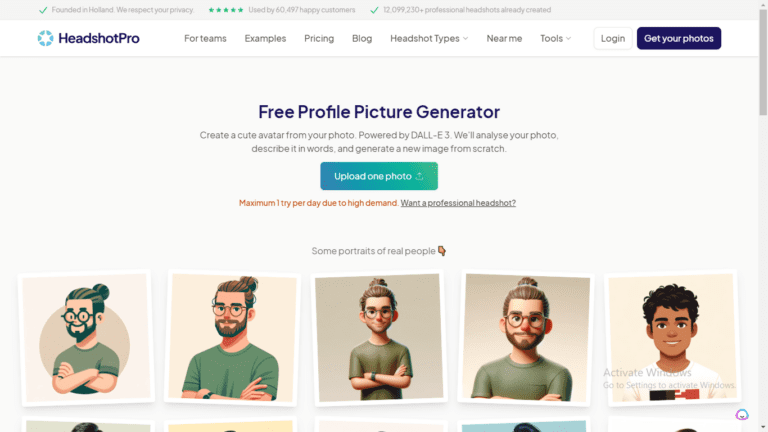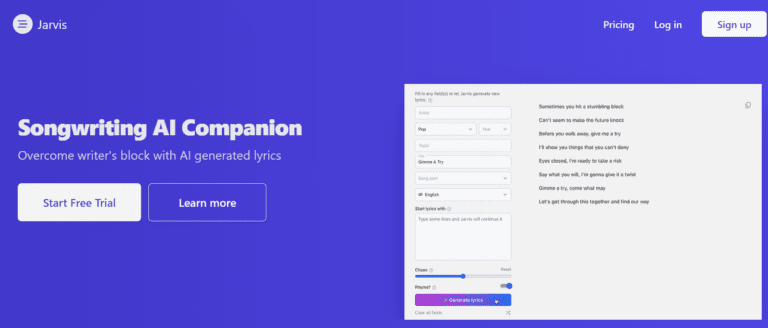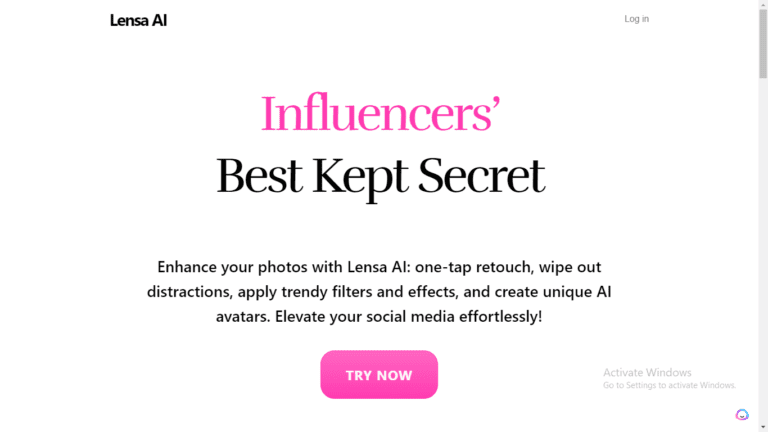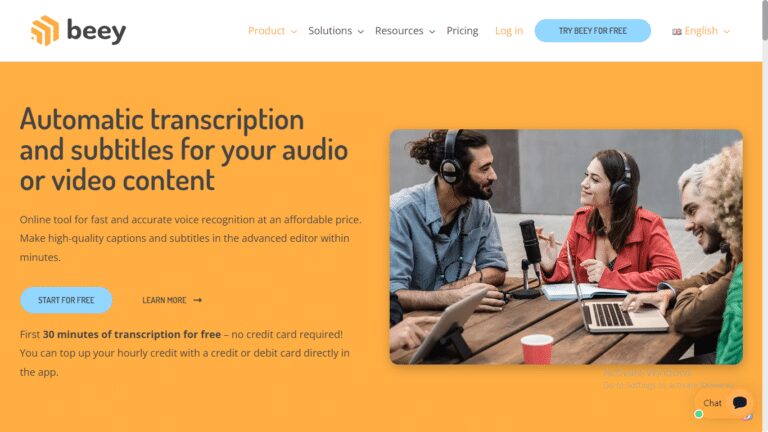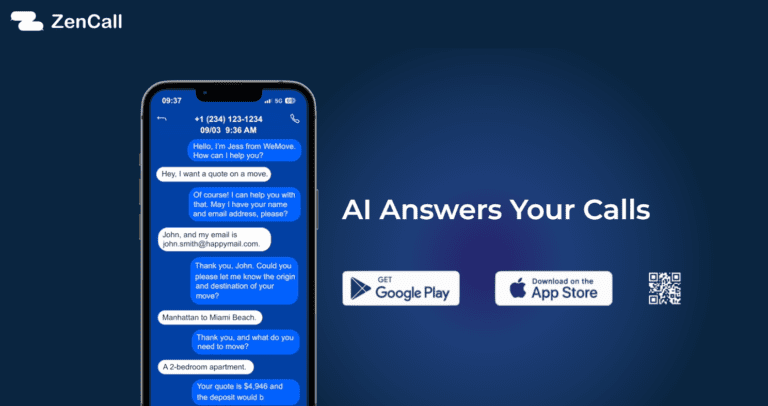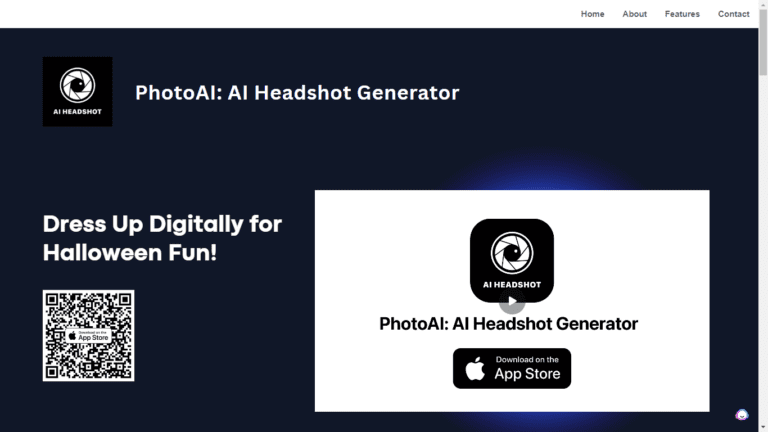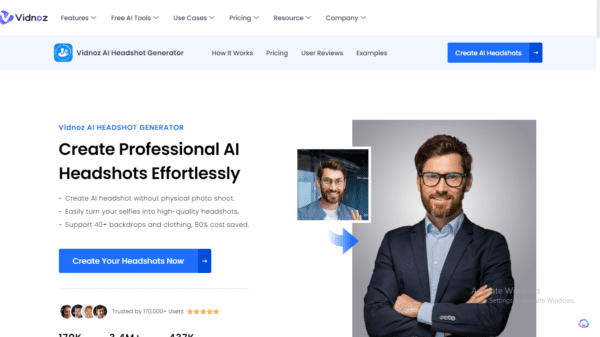
With Vidnoz AI Headshot Generator, achieving professional headshots for your business profiles is now just a few clicks away. Utilizing advanced AI technology, the AI tool simplifies the headshot creation, saving time and effort over traditional photography methods without compromising quality.
Table of Contents
- Key Takeaways
- How Vidnoz AI Headshot Generator Works
- Vidnoz AI Headshot Generator Key Features and Benefits
- Use Cases & Applications
- Who Is Vidnoz AI Headshot Generator For?
- Vidnoz AI Headshot Generator Pricing & Plans
- What Users Are Saying About Vidnoz AI Headshot Generator
- Vidnoz AI Headshot Generator Alternatives
- FAQs
- Useful Links & Resources
Key Takeaways
Create an AI headshot without a physical photo shoot.
Transform any photo into a professional headshot using AI technology
Save time and effort with automatic background removal and editing features
Quickly turn your selfies into high-quality headshots.
Support 40+ backdrops and clothing, 80% cost saved.
How Vidnoz AI Headshot Generator Works
Upload Your Photo: Upload several selfies with clear features from different angles. To produce professional-grade headshots, ensure that the photos are of high quality.
Generate AI Headshot: With a simple click of the ‘Generate’ button, the AI gets to work, creating headshots tailored to enhance your personal brand with a quick turnaround time of 2 hours or less.
Download the Generated AI Headshot: You’ll receive a notification once the AI-generated headshots are ready. Preview your digital platform-ready headshots and download them for LinkedIn profiles or other professional outlets.
Vidnoz AI Headshot Generator Key Features and Benefits
AI Avatar
400+ realistic AI avatars that can be used as professional profile pictures.
Choose from various ethnicities, age groups, and professions.
High-quality and professional-looking avatars suitable for all digital platforms.
Video Templates
400+ free video templates for creating personalized and eye-catching video profiles.
Easily customize the templates with your AI headshot and other professional information.
Transform your headshots into engaging video templates with creative backgrounds and effects.
AI Background Remover
Automatically remove the background and replace it with a solid color or any of the 40+ backdrop options.
It saves time and effort compared to traditional methods of manually removing backgrounds.
Create professional headshots seamlessly without distractions from busy backgrounds.
Use Cases & Applications
Corporate Branding: Utilize studio-level AI headshots to maintain a consistent professional image for team members across company websites and digital profiles, outshining traditional headshots.
LinkedIn Optimization: Enhance your LinkedIn presence by updating to a high-quality digital profile headshot from the Vidnoz headshot generator, showcasing your best self to potential employers and connections.
Remote Workforce: As remote work becomes more common, team members can use the Vidnoz AI system to create uniform headshots for virtual meetings and company directories, ensuring a professional appearance from any location.
Online Presence: For freelancers and entrepreneurs, leveraging the AI system saves on the cost and inconvenience of booking a photo shoot while providing a professional image that catches attention in the digital space.
Who Is Vidnoz AI Headshot Generator For?
HR Specialists: Leverage AI tools for generating uniform headshots of all employees, ensuring professionalism across corporate platforms.
Freelancers: Turn everyday selfies into the perfect headshot, presenting a professional style on social media with cost-effective ease.
Marketing Professionals: Craft a dynamic online persona with various expressions and styles through a simple and efficient process.
Job Seekers: Use AI-enhanced headshots to make a standout impression on platforms like LinkedIn, where a professional image is crucial.
Vidnoz AI Headshot Generator Pricing & Plans
Vidnoz AI Headshot Generator has three pricing plans:
Starter Plan:$14.99/shoot
Normal Plan: $24.99/shoot
Premium Plan: $34.99/shoot
Get high-quality AI headshots by saving 80% of your budget!
What Users Are Saying About Vidnoz AI Headshot Generator
Pablo Altés: Excellent product, fast and efficient!
James Brooks: Since using Vidnoz AI in our video production last month, we have been able to produce videos faster. Our marketing team needed videos for online advertising, and we needed video tutorials for employee training.
Siamese Owner: I do like this tool because it is really easy to use and mainly free, tho limit exists, but it’s okay, and the package is really affordable. By the way I love their support in Disocrd, the admin kyouu helps a lot, thanks!
Md Riyazuddin: Hi, I like Vidnoz AI. It is awesome. I recommend everyone to try it once.
Sumith S: Vidnoz is fantastic. I use it in my workflow, and I highly recommend it. Special thanks to Lena Zhang, director of operations, for introducing Vidnoz to me and helping me to use it more efficiently.
A 5-star rating on ProductHunt.
Vidnoz AI Headshot Generator Alternatives
HeadshotGenerator.io: Offers digital profile headshots with a diverse range by uploading photos and honing in on facial features.
Fotor: Allows easy creation of professional headshots ideal for resumes and online profiles with various settings.
Virtual Headshot: Provides generated headshots efficiently with options for customization and enhancement of personal brand.
Artius: A platform for generating stylized digital headshots with attention to unique facial features and professional nuances.
FAQs
Is there a Free AI Headshot Generator?
Yes, there are free AI headshot generators available, such as Artius. However, they may have limitations on features and customization compared to paid versions.
Are AI Headshots Worth it?
Yes, AI headshots are worth it for professionals looking to enhance their personal brand and make a standout impression on digital platforms.
How Do You Make an AI Headshot?
You can use an online AI headshot generator like Vidnoz to make an AI headshot. Simply upload a photo and choose from various options for customization, such as avatars, backgrounds, and video templates. The AI system will generate a high-quality headshot tailored to your preferences.