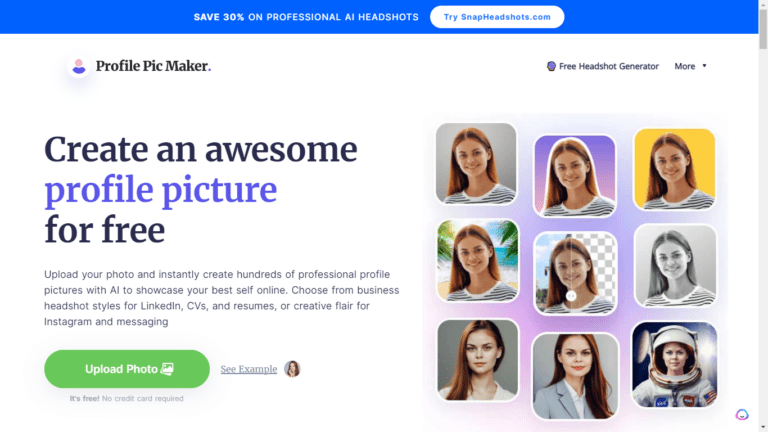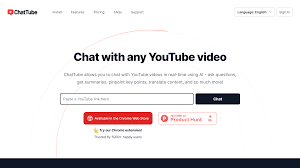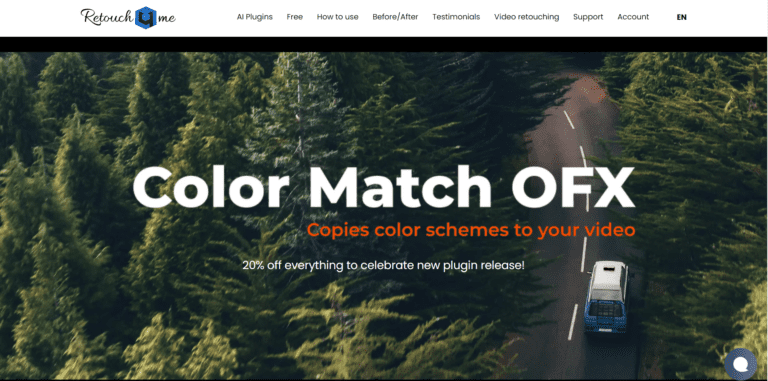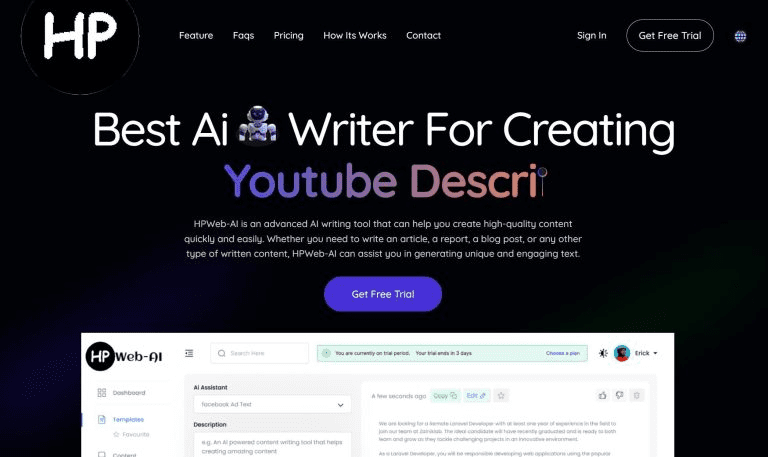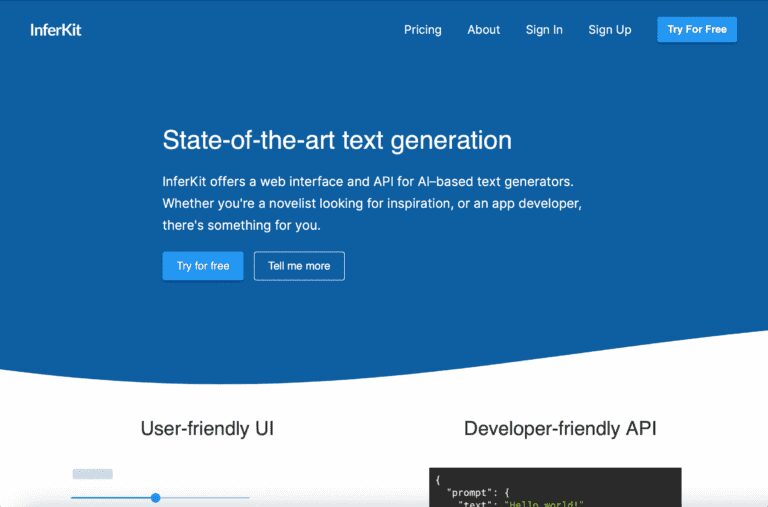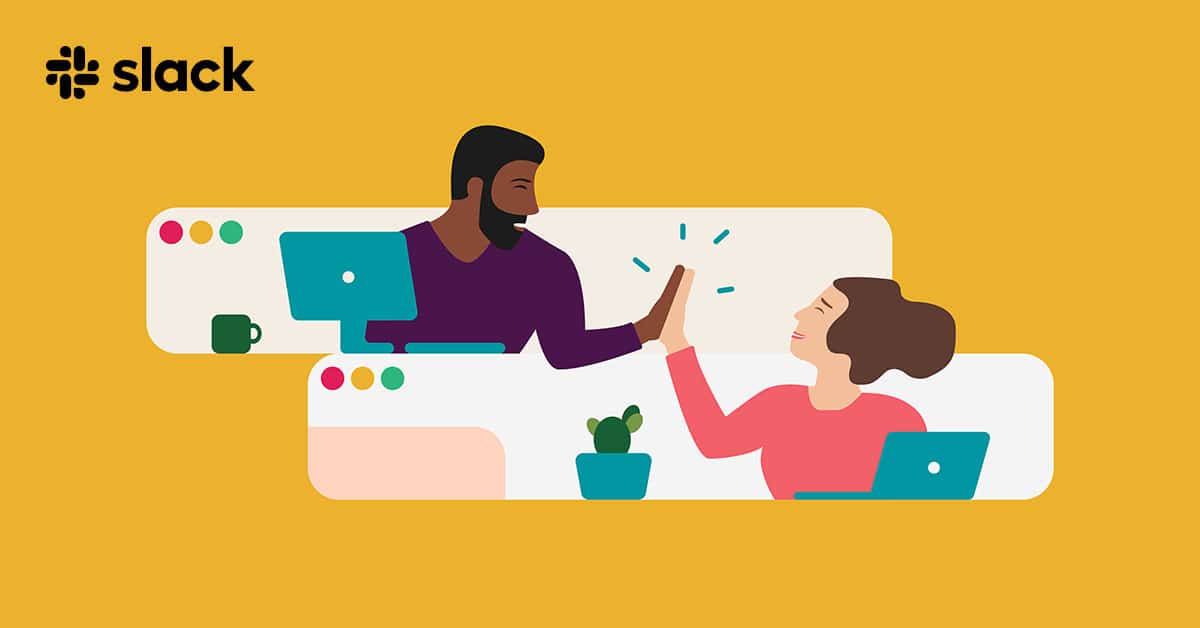
Table of Contents
- Overview of Slack Huddles – Silent Calls on Slack
- Key Takeaways
- How Slack Huddles Work
- How to Setup Slack Huddle
- Slack Huddles Key Features
- Use Cases Of Slack Huddles
- Who is Slack Huddles For?
- Slack Huddle Pricing & Plans
- What are Users Saying About Slack Huddle?
- Slack Huddle Alternatives
- Slack Huddles FAQs
- Useful Links & Resources
Overview of Slack Huddles – Silent Calls on Slack
Slack Huddle facilitates real-time audio communication among team members, aiming to recreate spontaneous and informal conversations in a physical office setting.
These lightweight audio calls provide an efficient platform for brainstorming sessions, quick updates, or casual check-ins.
In addition to the company’s first audio call feature, as of fall 2022, Slack introduced the capability to add to huddles, further enhancing the interaction and collaboration among team members. You can also access huddles using the Slack desktop app.
Key Takeaways
- Efficient Real-Time Communication: Huddle provides an effective real-time audio communication platform, replicating an office environment’s spontaneous interactions in a remote setting.
- Versatility: Huddles can be used for various purposes, such as brainstorming sessions, quick catch-ups, or casual check-ins, making them a versatile communication tool.
- Enhanced Interaction: The recent introduction of video capabilities to huddle further augments the scope for interaction and collaboration among team members.
How Slack Huddles Work
Utilizing Huddle is straightforward. To start a huddle, navigate to the huddle channel or direct message where you want to hold the huddle, end the conversation, and click the ‘Huddle’ button.
Other members can join the huddle by clicking the ‘Join’ button when they see the active Huddle in the channel or direct message.
Once in the huddle, participants can freely engage in conversation, just like in an office setting. Members can also turn on their cameras if the host has enabled them.
Huddles automatically end when everyone leaves, maintaining the feel of a spontaneous and informal interaction. Notification sound is also available and essential.
How to Setup Slack Huddle
- Open the application on your device.
- Go to the channel or DM where you want to start the Huddle.
- At the bottom of the screen, click the ‘Huddle’ icon next to the message box.
- Click ‘Start Huddle’. You’re now live in a Huddle.
- If you want to enable it, click the ‘Video’ button on the bottom left of the screen. Remember, your camera will only turn on if you’ve allowed access in your device settings.
- To invite team members to join, tag them in the message box. They can join by clicking ‘Join’ when they see the active Huddle in the channel or DM.
- Enjoy your Huddle! When you’re done, click ‘Leave’. The Huddle will end automatically when the last person leaves.
Slack Huddles Key Features
Real-Time Audio Communication
Huddle excels in fostering real-time audio communication. This feature perfectly emulates an in-person conversation with minimal latency and high audio clarity. The possibility of fluidly jumping in and out of a conversation allows for the organic flow of ideas, similar to impromptu discussions in a physical office.
This real-time audio communication tool is particularly beneficial for remote or distributed teams, allowing instant interaction that can foster a sense of closeness and camaraderie despite the physical distance.
It automatically saves, but you must click the three dots icon at the top right-hand side of the site. You can also drop emoji reactions during calls.
Video Capability
Adding video capability brings a more personalized and engaging twist to team conversations. With video, participants can now share their screens and engage in face-to-face interactions, enhancing the quality of communication and collaboration.
This feature adds a layer of transparency and trust among team members, as non-verbal cues and body language, integral to effective communication, can be observed. Furthermore, the video function allows real-time visual content sharing, enriching the communication experience.
This feature is handy for remote teams, allowing for a more immersive and inclusive conversation experience reminiscent of a traditional office environment.
Ease of Use
Slack Huddle are designed to focus on user-friendliness, making them easy to initiate, join, and navigate.
The process is intuitive, with clear instructions and visible icons, reducing the learning curve for new users. This ease of use extends to audio and video features, with simple controls for muting and unmuting, turning the camera on or off, and leaving the huddle.
The seamless integration of Huddle into the existing Slack workspace and app also ensures that team members can access and utilize this tool without switching between multiple platforms or tools, contributing to a smooth and efficient communication experience.
Flexibility
Slack is remarkably flexible, adapting to various communication needs within a team. Whether it’s a quick check-in, a brainstorming session, or an informal chat, Huddles are versatile enough to accommodate.
The flexibility extends to the choice between audio or video-inclusive huddles, catering to the different communication preferences of team members.
Furthermore, starting a huddle from any Slack channel or DM thread allows for context-specific conversations, enhancing the relevance and efficiency of the huddle ends of communication.
This flexibility makes Slack a highly adaptable tool that meets diverse communication needs in a remote working environment.
Spontaneity
Slack embody spontaneity, fostering a platform encouraging impromptu and candid interactions among team members. Like an unplanned meeting in a traditional office could spark ideas and foster team bonding, Huddles allow for spontaneous collaboration and camaraderie in a virtual workspace. Participants can decide to join or leave a huddle at their convenience, maintaining the same ebb and flow of face-to-face conversation. This element of spontaneity, central to the Huddle feature, helps to recreate the dynamism and vibrancy of an in-office environment, making it an invaluable function for remote teams.
Accessibility
Slack Huddle is highly accessible, offering a user-friendly interface that meets the needs of every team member.
This feature seamlessly integrates into the Slack platform, enabling access from any device, whether a desktop, laptop, or mobile app.
Moreover, the ability to use Huddles with just audio or augment it with video ensures it caters to different user preferences and technological capabilities.
Additionally, Slack’s commitment to improving accessibility means that features such as live captioning are continually being explored and developed.
Thus, this commitment to accessibility makes Huddle an inclusive communication tool, ensuring no team member is left out of the conversation.
Integration
Slack seamlessly integrates with the broader Slack platform, creating a unified desktop and mobile workspace where communication, collaboration, and productivity tools converge.
It can be effortlessly accessed from any Slack channel or DM, providing a consistent user experience across the platform. Moreover, it complements other Slack features such as file sharing, app integrations, and the search function, enhancing the overall utility and efficiency of the tool.
This level of integration simplifies the user experience, minimizes the need for juggling multiple other apps and platforms, and fosters a streamlined workflow, ultimately driving team productivity and effectiveness. headphones icon
Multi-Person Screen Sharingscreen-sharing
Slack Huddles extend their functionality with the multi-person screen-sharing feature, redefining virtual team collaboration dynamics.
This feature allows multiple participants to share screens concurrently, facilitating a collaborative environment where team members can work on documents, presentations, or other content in real-time.
Particularly beneficial for project collaboration and problem-solving sessions, multi-person screen sharing promotes active participation from all team members, fostering a more interactive and engaging meeting experience.
It mitigates distance limitations, redefining remote work and allowing teams to work together as if they were in the same physical room. Continues screen-sharing, redefining Slack Huddles to extend their functionality with multi-person screen-sharing.continues screen-sharing redefining.
It mitigates distance limitations, redefining remote work and allowing teams to work together as if they were in the same physical room. To redefine the dynamics of virtual team collaborations.
Use Cases Of Slack Huddles
Brainstorming Sessions
Slack serves as an excellent platform for brainstorming sessions.
The real-time audio and video capabilities create an interactive and collaborative space for team members to share their creative ideas and innovative solutions.
The flexibility of jumping in and out of the conversation allows for the organic exchange of thoughts, closely emulating a physical brainstorming session. This feature and the real-time audio call visual content sharing greatly enhance the brainstorming process.
Whether it is sharing a quick idea or delving into a complex problem-solving discussion, Slack facilitates dynamic and productive brainstorming sessions, fostering creativity and innovation in the team.
Quick Check-Ins
Slack offers an efficient platform for quick check-ins or status updates within the team.
The ease of initiating a huddle allows for swift and spontaneous conversations, enabling team leads or managers to keep track of project progress, schedule more, address immediate concerns, or provide rapid feedback.
Unlike formal meetings, these impromptu check-ins don’t require scheduling, making them a time-efficient way to stay connected and informed within the team.
The versatility of audio-only or video-inclusive check-ins further adds to the convenience of accommodating the specific needs or preferences of the participants in average huddle chat. In essence, Slack simplifies the process of quick check-ins, fostering timely communication and effective coordination in a remote working environment.
Remote Team Building
Slack also serve as an effective platform for remote team building.
In a traditional office setup, they create a virtual space encouraging informal, casual interactions, like water-cooler chats or coffee break conversations between colleagues.
These casual interactions can greatly enhance team camaraderie, fostering a sense of community and belonging among remote teams.
Slack can also be used for interactive team-building games or activities, further promoting team cohesion and boosting morale. In this way, Slack contributes to building a positive and inclusive team culture, even when the team members are dispersed geographically.
One-on-One Meetings
Slack Huddles are equally effective for one-on-one meetings.
Whether it’s a quick catch-up, a detailed discussion, or a performance review, Huddles provide a private and interactive space to facilitate these meetings.
The ease of starting a huddle from a side channel or DM thread ensures that the conversation context is maintained.
The audio-only or video-inclusive feature caters to different preferences, enabling a more personalized interaction.
Furthermore, the possibility of sharing files, links or screens during the discussion enhances the quality of the conversation, making it more productive and efficient.
Hence, Slack Huddles is a versatile tool for one-on-one meetings, fostering effective and meaningful conversations in a remote workspace.
Product Demos
Slack can be a powerful tool for conducting product demos.
The real-time interaction allows for a direct, interactive presentation of a product’s features and benefits.
By initiating a Huddle, sales or technical teams can walk through the product’s functionality, answer questions, and address concerns instantly.
This direct engagement through audio and, optionally, video makes product demos more personal and interactive, closely replicating an in-person demonstration.
The screen-sharing feature can also enable presenters to showcase the product interface or functionalities directly and in real-time.
Therefore, Slack can be an effective platform for engaging and interactive product demos, enhancing the audience’s understanding and appreciation of the product.
Training Sessions
Slack is a highly effective platform for conducting training sessions in a remote work environment. Its audio and video capabilities facilitate real-time teaching and learning, providing an interactive classroom-like experience.
Trainers can deliver content, demonstrate processes, and answer queries instantly, ensuring a comprehensive and engaging learning experience for the trainees.
The option to share screens allows trainers to present visual materials, thus enhancing the understanding of complex concepts.
Furthermore, the flexibility to record these sessions allows for a self-paced learning option, accommodating the trainees’ various learning styles and schedules.
Slack brings flexibility, interactivity, and accessibility to the training process, making it a powerful tool for professional development in a remote setting.
Scaled Agile Framework (SAFe) Events
Slack can also be utilized to conduct Scaled Agile Framework (SAFe) events, which are critical in fostering Agile principles in large organizations.
SAFe events such as PI Planning, Inspect and Adapt, and System Demos can be facilitated effectively using Huddles. The real-time audio/video capabilities and screen-sharing features of Huddles support interactive dialogues, collaborative decision-making, and sharing of complex information, which are central to SAFe events.
For instance, teams can collaborate in a PI Planning event to understand the vision, draft plans, and review and commit to the plans using Huddles.
Similarly, during Inspect and Adapt sessions, teams can collectively reflect on the increment, identify improvements, and plan for the next steps.
As these sessions require high levels of collaboration and engagement, the interactive features of Slack come into play, making it a suitable virtual platform for conducting SAFe events in a large-scale Agile environment.
Client Meetings
Slack proves to be a versatile platform for client meetings as well. It creates an interactive and professional virtual space that enables effective and efficient client communication.
Whether it’s a quick catch-up, a detailed project discussion, or a problem-solving session, Huddles can cater to the varying needs of these meetings. The real-time audio/video features facilitate fluid conversations, closely replicating an in-person meeting.
Moreover, the screen-sharing feature paves the way for demonstrating products, presenting visuals, or sharing documents, enhancing the clarity and productivity of the discussions.
The convenience of scheduling a Huddle or initiating it spontaneously from a thread provides flexibility to the participants, ensuring that the client meetings can be conducted at a pace and time that works best for all involved.
Hence, it is an effective tool for client meetings, fostering solid and productive client relationships in a remote working environment.
Who is Slack Huddles For?
Remote Teams
Remote teams stand to gain significantly from using Huddle.
Slack effortlessly fit the bill, as teams across different locations need a robust platform for effective communication and collaboration.
It allows team members to converse in real-time with audio or video, share screens to explain concepts more clearly, and initiate meetings quickly from existing message threads.
This feature ensures that the context of the discussion is maintained, reducing misunderstandings and miscommunications.
Also, by emulating face-to-face interactions, Huddle helps build a strong team rapport and camaraderie, which is often challenging in remote settings. Therefore, for remote teams, Slack Huddle is not just a communication tool but a crucial enabler of team unity and productivity.
Managers
Managers can significantly benefit from this as they provide an effective medium to lead their teams, especially in a remote work environment.
The platform allows quick and efficient communication, regular team meetings, one-on-one, informal discussions, or problem-solving sessions.
Huddles make it easier to establish clear expectations and provide immediate feedback, crucial elements of effective leadership.
Moreover, sharing screens means that managers can visually walk their teams through complex processes, paid plans, or strategies, facilitating better comprehension and engagement.
The recording feature also allows managers to keep track of the discussions and decisions, ensuring accountability and transparency within the team.
In summary, huddle enhances the managerial role by providing an interactive, efficient, and accountable communication platform.
Sales & Technical Professionals
Sales and Technical professionals can significantly benefit from the features offered by Huddles.
For salespeople, it provides an easily accessible platform to conduct live product demos, discuss pricing strategies, or negotiate deals with clients.
The ability to share screens makes providing visual explanations and presentations easy, giving the clients a clearer understanding of the company’s offerings.
For technical professionals, huddles are excellent tools for troubleshooting sessions, technical discussions, or collaborative problem-solving.
The real-time audio/video chat capabilities enable discussing complex technical issues in detail and making decisions swiftly.
Furthermore, Huddles can provide technical training to teams, making it a versatile tool for sales and technical professionals in a remote working environment.
Trainers
Trainers can effectively utilize in various ways to support their training processes.
The platform provides an environment conducive to both formal and informal training sessions, with options for real-time interactions, screen sharing, and video calls.
This allows trainers to demonstrate processes, share informative materials, and conduct interactive Q&A sessions, greatly enhancing the learning experience.
Breakout rooms can be created for smaller discussions or group exercises when training more prominent groups. Furthermore, as training often involves participants from various locations and time zones, the flexibility Huddles offers is invaluable.
The ability to record sessions also allows trainers to share the lessons with those who may not be able to attend in real-time, ensuring that no one misses out on the knowledge being conveyed.
Hence, Huddles are an essential tool for trainers in an increasingly remote desktop, mobile apps, and digital world.
Large Organizations
Large organizations can significantly benefit from by streamlining communication across various departments and divisions. In a large-scale setup, effective communication is critical to avoid misunderstandings and ensure smooth business operations.
Offers The app a platform for conducting company-wide meetings, department updates, and team discussions, facilitating transparency and clarity in communication.
Installing spontaneous meetings from message threads helps quickly communicate and resolve queries and issues. Furthermore, Huddles’ features like screen sharing and audio/video calls can help conduct effective presentations, instructional sessions, and brainstorming sessions.
This leads to improved collaboration and knowledge sharing across the organization. Therefore, is a powerful tool for large organizations, aiming to foster a more connected and collaborative work environment.
Clients & Professionals
Clients and professionals from various sectors can tap into the advantages offered by. The platform paves the way for more efficient and streamlined discussions, negotiations, and collaborations.
Clients can quickly contact Professionals, on the other hand, can use Huddles to conduct client meetings, strategize, and make real-time decisions, enhancing their service delivery.
Professionals for immediate assistance or clarification, reducing the time lost in back-and-forth email exchanges.
Conversely, professionals can use Huddles to conduct client meetings, strategize, and make decisions in real-time, enhancing their service delivery.
The ability to share screens means that presentations, reports, or data can be shared and discussed immediately, making the meetings more productive.
Furthermore, the recording feature ensures that all discussions are captured, enabling effective follow-ups and eliminating potential miscommunication.
Thus, it embodies a dynamic communication tool for clients and professionals, fostering seamless interactions and improved professional relationships.
Slack Huddle Pricing & Plans
Slack Huddle is an inclusive feature in Slack’s offering, which means it comes at no additional cost. Whether part of a small team or a large organization, you can use Huddle for free with your existing account. This makes it an extremely cost-effective solution for businesses looking to improve communication and collaboration. The free availability of Huddle adds yet another feather in its cap, making it a go-to tool for teams worldwide.
What are Users Saying About Slack Huddle?
Users worldwide have expressed immense satisfaction with Huddle.
Many acknowledge the tool’s efficient and easy-to-use interface, helping simplify and streamline remote teams’ communications.
Sales professionals rave about the screen-sharing feature, stating that it has significantly improved their ability to conduct product demos and close deals.
Similarly, trainers commend the platform’s real-time interaction capabilities, allowing them to conduct practical training sessions remotely.
Large organizations appreciate how Huddle fosters improved collaboration and transparency within their diverse teams.
The recording feature is also acclaimed, with users highlighting its value in maintaining accountability and ensuring effective follow-ups. The common consensus among users is that Huddle is a game-changer in facilitating remote collaboration and communication.
Slack Huddle Alternatives
Zoom
Zoom is a popular alternative to Slack Huddles. It provides a robust platform for video conferencing, webinars, and team meetings.
Features like breakout rooms, screen sharing, and built-in chat make it perfect for large-scale meetings and events. It also supports recording and transcription, ensuring no information is lost.
However, unlike Huddles, Zoom’s advanced features are unavailable in the free version and require a subscription. Despite this, its ease of use and robust functionality make it a favored tool among professionals.
Zoom is particularly popular in education and is frequently used for online lectures and classroom discussions. While it may not provide the seamless integration with other work tools that Slack Huddles does, it remains a strong contender in digital communication platforms.
Google Meets
Google Meets is another viable alternative to Slack Huddle. As part of the Google Workspace, Google Meets offers seamless integration with various Google applications, facilitating efficient communication and collaboration.
The platform supports high-definition video meetings, allowing up to 250 participants per call and live streaming capabilities for up to 100,000 viewers within a domain.
Google Meets also provides useful features such as screen sharing, real-time captions, and compatibility with multiple devices. Like Slack Huddles, Google Meets allows recording of meetings, automatically saved to Google Drive – a feature that promotes accessibility and accountability.
While Google Meets doesn’t offer the spontaneous huddle feature like Slack, its comprehensive suite of tools and seamless integration with Google Workspace make it a strong contender in the digital communication space.
Slack Huddles FAQs
Can my boss hear my Slack huddles?
Yes, your boss can participate in and hear your app huddle if you invite them or if they’re part of the entire channel or DM where the huddle is happening. However, they cannot listen or eavesdrop on huddles you create in private channels. They’re not an entire channel, DM a part of, or DM threads without being invited. Privacy is crucial to Huddle, and the platform firmly upholds this principle.
What is the difference between Slack calls and huddles?
Huddle serves different communication needs within the Slack platform. The app calls are conventional audio or video calls that can be made one-on-one or in groups of multiple people.
They are designed for more structured, meeting-like interactions where individuals may need to see each other or share screens. On the other hand, Huddle offers a more informal, quick way to start audio conversations or direct messages and add people within your channels.
Huddle offers an experience similar to a spontaneous hallway conversation without needing to schedule in advance.
They’re designed for quicker, more casual discussions that don’t require a full-fledged video meeting.
Both features have unique strengths, and the choice between a call or a huddle would depend on the nature and requirements of the conversation.