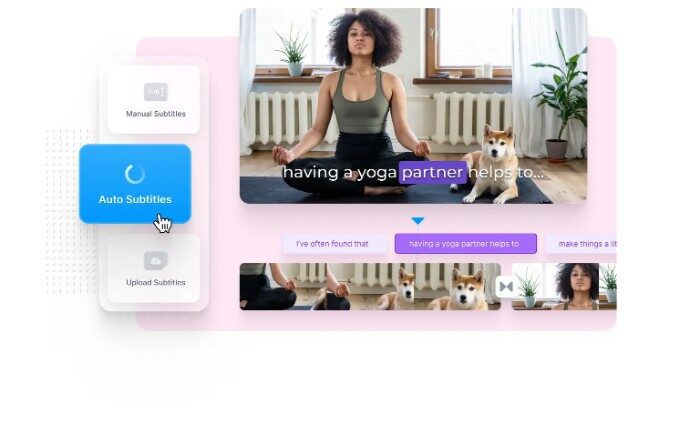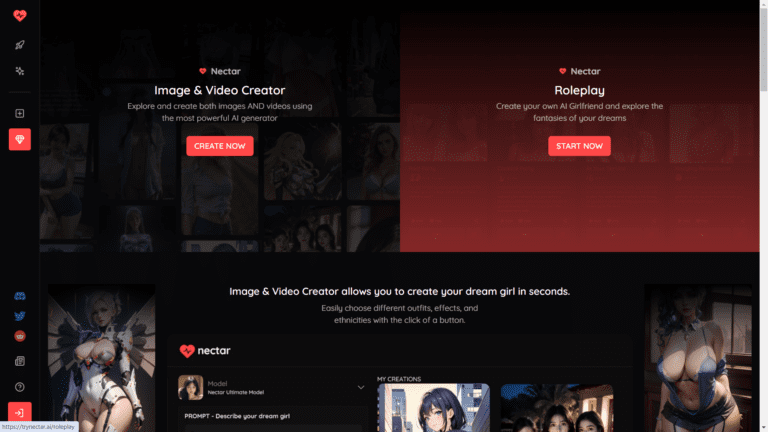Here’s everything you need to know about LinkedIn headshots. LinkedIn is an essential online platform for career growth and networking in today’s digital world. Your LinkedIn profile is often your first impression with potential employers or coworkers.
Ensure you give a great one by investing in professional headshots that accurately depict your work style and personality!
With this comprehensive guide on 2024’s best practices regarding LinkedIn Headshots, you’ll be confident that your profile radiates professionalism—and stands out from the competition.
Discover which poses make an excellent first impression, how lighting can help create the right mood, what type of dressing will draw attention to your strengths, and the cost of these headshots!
Table of Contents
- LinkedIn Headshots: What is it?
- What are the Types of LinkedIn Headshots?
- Why Are LinkedIn Headshots Important for Individuals?
- How to Take LinkedIn Headshots: The Step-by-step Process
- How to Pose for LinkedIn Headshots: 7 Posing Ideas
- Where to Take LinkedIn Headshots?
- What to Wear for LinkedIn Headshots?
- LinkedIn Headshots Costs: How Much Do They Cost?
- Best AI Photographers for LinkedIn Headshots
- FAQs
- Wrapping Up
LinkedIn Headshots: What is it?

A LinkedIn headshot, quite simply, is your digital handshake, your online greeting to the world of professionals. It’s the profile photo you choose to represent you on this leading business networking platform. But it’s not just a selfie in your car or a cropped photo from your cousin’s wedding.
No, LinkedIn headshots are professional photos that signify your commitment to your career. It showcases who you are in your professional realm, the seriousness you bring to your field, and your attention to detail.
And, let’s be honest here — it’s often the first thing people notice when they land on your profile.
What are the Types of LinkedIn Headshots?

Before diving into the types of LinkedIn headshots, it’s essential to recognize that different professions might necessitate different styles of photos. You want your headshot to reflect who you are and your industry.
A creative professional might opt for a more artistic or innovative photo, while someone in a corporate field might choose a more traditional, formal headshot.
Remember, your LinkedIn headshot should ultimately serve as an authentic representation of you and your professional brand. Let’s delve into the types of LinkedIn headshots:
Corporate Headshots
These LinkedIn headshots are the most traditional and perhaps safest LinkedIn profile choices. As the name suggests, these shots suit individuals working in a formal business setting. You are typically dressed in business attire in a corporate headshot, maintaining a professional demeanor. The backdrop is often a solid color, with you, the subject, taking center stage. If you’re a CPA or an attorney, for instance, a corporate headshot might be the perfect fit for you!
Theatrical Headshots
The theatrical headshot could be your ticket to standing out if you’re in the creative industry. These headshots focus on capturing your natural look and personality. They are less formal than their corporate counterparts and allow you to express your unique charm. So, if you’re an artist, a designer, or even a writer, a theatrical headshot could help showcase your creative edge!
Commercial Headshots
Commercial headshots are all about showing a friendly, approachable side of you. They aim to present you as pleasant and trustworthy. So, if you’re in sales, customer service, or any profession where building relationships is key, a commercial headshot might be your choice. It can help potential clients see you as someone they’d like to do business with!
Editorial Headshots
Editorial headshots are versatile and vibrant. They are typically set in a context related to your profession, creating a narrative around your work. Let’s say you’re a chef; an editorial headshot might feature you in your kitchen, surrounded by your culinary creations, thus painting a vivid picture of your professional life. These shots can be highly effective on LinkedIn, helping you tell your professional story captivatingly!
Why Are LinkedIn Headshots Important for Individuals?

LinkedIn headshots play a pivotal role in your professional journey. They’re more than just a picture; they’re a powerful tool that can influence your career in several ways. Here are six compelling reasons to take your LinkedIn headshot seriously:
- First Impressions Count: When potential employers or clients visit your LinkedIn profile, your headshot is often the first thing they see. A poorly taken photo could inadvertently create a negative impression, while a professional headshot can instantly convey your dedication, professionalism, and attention to detail. For example, if you are a freelance graphic designer, a well-executed, artistic headshot can instantly communicate your creative abilities to potential clients.
- Personal Branding: LinkedIn is essentially a platform for personal branding. A high-quality headshot can bolster your brand image, making you memorable and relatable. If you are a real estate agent, for instance, a friendly and approachable headshot can assure potential clients of your personable nature, enhancing your brand.
- Increased Engagement: LinkedIn profiles with professional headshots receive far more engagement than those without. A great photo invites more profile views, connection requests, and messages, expanding your network and opportunities.
- Stand Out from the Crowd: In a sea of generic, amateurish photos, a professional headshot can help you stand out. This is particularly important in competitive fields. For instance, if you’re a job seeker in the tech industry, a sharp, well-lit headshot could make you more noticeable to hiring managers.
- Trust and Credibility: In the digital world, trust is a currency. A professional LinkedIn headshot can instill trust and credibility. If you’re a financial advisor, for instance, a formal, well-composed headshot could assure potential clients of your competence and professionalism.
- Professional Opportunities: Lastly, a good LinkedIn headshot can open doors to new professional opportunities. Recruiters often scout LinkedIn for potential candidates. A polished, professional headshot could increase your chances of being noticed and considered for job openings in your industry.
How to Take LinkedIn Headshots: The Step-by-step Process

Capturing the perfect LinkedIn headshot may seem daunting, but it doesn’t have to be. With the proper preparation, attention to detail, and post-processing, you can create a high-quality headshot that highlights your professional image.
This section will guide you through a step-by-step process to create stand-out LinkedIn headshots.
Step 1: Preparing for the Headshot
Start on the right foot by preparing for your headshot. Choose an appropriate outfit that reflects your professional brand, and ensure it’s neatly pressed and ready for your photo session. Women might consider light makeup to look their best, while men can ensure a clean shave or well-groomed facial hair. And remember, a good night’s sleep before your photo session can work wonders for your appearance!
Step 2: Choosing the Right Photographer
Sure, a selfie could work, but hiring a professional photographer is a good investment for a genuinely professional headshot. They know how to light the shot effectively, direct your poses, and capture the best angles. Do some research, check out portfolios, and find a photographer whose style matches what you’re looking for.
Step 3: Posing for the Camera
The right pose can make a significant difference in your headshot. Try to strike a natural, relaxed pose. Your photographer will likely guide you, but facing the camera straight on or with a slight turn is generally best. Remember to keep your posture straight but not too stiff.
Step 4: Selecting the Right Backdrop
The backdrop of your LinkedIn headshot should not be distracting. It should complement your outfit and not take the attention away from you. In most cases, solid colors or a blurred-out background work best. Your photographer can recommend suitable backdrops.
Step 5: Post-Production Editing
Once your photos are taken, some editing might be necessary to enhance the colors, adjust the lighting, or touch up minor blemishes. A professional photographer will usually handle this part of the process. It’s important not to overdo it—you want to look like your best self but still like yourself.
Step 6: Choosing the Best Image
After the shoot, you’ll likely have several shots to review. Take your time choosing the best image. Look for a photo where you look confident, approachable, and professional – this is the image you want to present on LinkedIn.
Step 7: Uploading Your Headshot on LinkedIn
The final step is uploading your new professional headshot to LinkedIn! Make sure the photo is centered and clear before hitting save. Now, you’re all set to make a great first impression on anyone who visits your LinkedIn profile!
How to Pose for LinkedIn Headshots: 7 Posing Ideas

Struggling with how to pose for your LinkedIn headshot? No worries! The right pose can accentuate your professionalism and approachability, increasing your chances of making a great first impression. Here are seven poses you can experiment with to capture that perfect LinkedIn headshot:
1. The Classic Pose
This is the gold standard for LinkedIn photos. Stand or sit straight, face the camera head-on, and give a warm, confident smile. Remember, you want to come off as both professional and approachable.
2. The Shoulder Turn
Add a little dynamism to your headshot by turning your body slightly. This pose is perfect if you’re aiming for a more relaxed, casual vibe. Just remember to keep your shoulders relaxed and your posture open.
3. The Chin Tilt
This subtle change can make a big difference. Tilting your chin slightly – either up or down – can help accentuate your jawline and add depth to your headshot. But be careful – too much tilt can look unnatural!
4. The Leaning In
Leaning slightly towards the camera can convey engagement and interest. It’s as if you’re leaning in to listen to the viewer, making this an excellent pose for those in consulting or coaching roles.
5. The Crossed Arms
Crossing your arms can project confidence and leadership, especially if you’re in a managerial or executive role. Ensure the pose doesn’t come off too closed – a smile can help balance it out.
6. The ‘Action’ Shot
If you’re in a creative field, you might consider an ‘action’ shot, where you’re doing something related to your work. Maybe you’re sketching out a design or holding a camera. This can give viewers a glimpse into your professional world.
7. The Off-Camera Look
Finally, instead of looking directly at the camera, try looking off to the side as if contemplating something. This can give your headshot a sense of depth and thoughtfulness.
Where to Take LinkedIn Headshots?

While a professional studio is a common choice for taking LinkedIn headshots, other exciting locations can help your profile stand out.
However, it’s important to remember that choosing a location can communicate much about your brand, so choose wisely.
- Professional Studio: A professional studio offers controlled lighting, various backdrops, and an environment specifically designed for taking high-quality photos. Using a studio exudes professionalism and is ideal for a classic, straightforward headshot.
- Your Workplace: How about taking your headshot right in your workspace? This can be a perfect choice if you have an attractive, dynamic workspace that reflects your industry or role.
- Outdoor Location: Consider taking your LinkedIn headshot outdoors for a more casual and natural feel. A local park, a quiet street, or a rooftop with a city skyline in the background can all make for unique and visually appealing backdrops. Just remember to pick a spot that isn’t too busy or distracting.
- Coffee Shop: A coffee shop can be an excellent location for those in creative or freelance roles. It gives off a relaxed, approachable vibe and can subtly communicate that you’re a people person who enjoys meeting clients or colleagues over a cup of coffee.
- Co-Working Space: A co-working space can also be a great option for freelancers or those in the startup world. These spaces tend to have modern, aesthetically pleasing interiors that can give your headshot a fresh and upbeat feel.
- Iconic Landmarks: Are you in a city known for its iconic sights or landmarks? Why not use them as a backdrop for your LinkedIn headshot? This can help you stand out and show some local pride. Just be sure to choose a landmark relevant to you or your work and not overly used.
What to Wear for LinkedIn Headshots?

Choosing the proper attire for LinkedIn headshots is crucial. Your clothing should reflect your industry and the image you want to portray.
Remember that while you want to look your best, staying true to yourself is vital. Here are six clothing options that can put your best foot forward:
1. Business Professional
Are you in a formal industry like finance, law, or corporate consulting? In such cases, it’s best to go the traditional route. Men can opt for a well-fitted suit with a tie, while women can choose a business suit or a professional dress in neutral tones.
2. Business Casual
Business casual attire can strike the right balance if you belong to an industry with a less formal dress code, such as education or non-profit. Think blouses or button-down shirts, blazers, or a smart cardigan. Gentlemen, a tie might not be necessary in this case.
3. Creative Casual
If you’re in a creative field like advertising, graphic design, or fashion, you have room to showcase your unique style. Colorful attire, trendy blouses, or artistic accessories can add personality to your headshot.
4. Uniforms
Do you wear a uniform in your line of work? Whether medical scrubs, a military uniform, or a chef’s coat, wearing your work uniform can instantly communicate your profession to viewers.
5. Tech Casual
A more casual look might be the norm for those in the tech or startup industry. A clean, well-fitted t-shirt, perhaps paired with a stylish hoodie or blazer, can present a laid-back yet professional image.
6. Outdoor Attire
If your profession is linked to the outdoors—like environmental science or adventure tourism—you can consider wearing outdoor gear in your headshot. However, ensure it looks professional and appropriate for a business networking platform.
LinkedIn Headshots Costs: How Much Do They Cost?

Investing in high-quality LinkedIn headshots is an investment in your personal brand and professional future. Remember that prices vary greatly depending on your chosen photographer, location, and package. Here’s a quick guide to help you understand the typical costs involved.
Basic Package
A basic headshot package generally ranges between $100 – $200. This usually includes a single outfit change, one or two retouched images, and a short session with the photographer.
Standard Package
The standard package is for you if you want more outfit changes and various poses. This typically costs between $200 – $400. Most photographers will include several retouched images as part of this package.
Premium Package
For those wanting the whole experience, a premium package could range from $400 – $800. This usually includes multiple outfit changes, a longer session with the photographer, various poses and backgrounds, and more retouched images.
Add-Ons
Remember, extras like hair and makeup services, additional retouched images, or location changes might incur additional costs. These can range from $50 to $200 per service.
While costs can vary widely, remember that a professional, high-quality LinkedIn headshot is an investment in your professional image. It’s often worth spending a little extra to get a photo representing you and your brand.
Best AI Photographers for LinkedIn Headshots

As we enter the artificial intelligence era, the photography industry embraces this technology with open arms.
AI is revolutionizing how headshots are captured, providing features like intelligent editing, automatic retouching, and much more. Here are five outstanding AI tools that stand out for taking professional LinkedIn headshots:
ProPhotos AI
ProPhotos AI offers advanced AI technology that enables users to take stunning, professional-grade headshots. The platform’s intelligent editing capability helps you refine and enhance your photos to perfection.
Aragon AI
Aragon AI features a robust AI system that simplifies capturing headshots. Its smart technology automatically adjusts lighting, sharpens focus, and perfects skin tone, ensuring that every shot you take is top-notch.
HeadShot Pro
HeadShot Pro is an excellent tool for individuals and businesses looking for high-quality LinkedIn headshots. Its AI-powered software provides various features, including automatic retouching and background removal, which help create exceptional professional photos.
ProfilePicture AI
ProfilePicture AI is an advanced tool that uses AI technology to take and perfect LinkedIn headshots. With automatic photo enhancements and the ability to adjust details such as skin smoothing and blemish removal, it’s a powerful platform for creating professional images.
StudioShot
StudioShot makes use of AI technology to deliver high-quality professional LinkedIn headshots. The tool’s smart editing features enable you to effortlessly modify and enhance your photos, resulting in stunning headshots every time.
FAQs
What are the Best Colors to Wear for LinkedIn Headshots?
The best colors to wear for LinkedIn headshots are generally neutral tones or softer colors, as they do not distract from your face. However, you can also choose colors representing your brand or personality, primarily if you work in a creative industry.
How Often Should I Update My LinkedIn Headshots?
It’s recommended to update your LinkedIn headshot every 1-2 years or whenever there’s a significant change in your appearance. Keeping your photo current helps maintain a professional image and makes you easily recognizable in networking and professional settings.
Can I Take Professional LinkedIn Headshots with My Smartphone?
Yes, with advancements in smartphone camera technology, you can take high-quality LinkedIn headshots with your phone. However, you must consider factors like lighting, background, and positioning. Using AI-powered photography apps can also significantly enhance the results.
Wrapping Up
LinkedIn headshots are a pivotal component of your professional online persona. They lend credibility, convey professionalism, and can provide a glimpse into your personality or work culture. Whether in the creative industry, tech, healthcare, or outdoor field, the attire you choose can communicate a lot about your profession.
Investing in high-quality headshots, while initially seeming costly, is an invaluable investment in your brand. Different packages cater to various needs, from basic to premium, with potential add-ons to fully customize your experience.
And with the advent of AI technology in photography, capturing that perfect shot is now more accessible than ever. Your brand deserves the best representation. Don’t let a subpar headshot deter potential connections or opportunities.
Invest in professional LinkedIn headshots today and let your online persona echo your competence, professionalism, and unique personal brand. Ready to take your career to the next level? Start with a professional LinkedIn headshot!