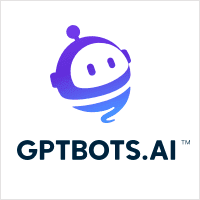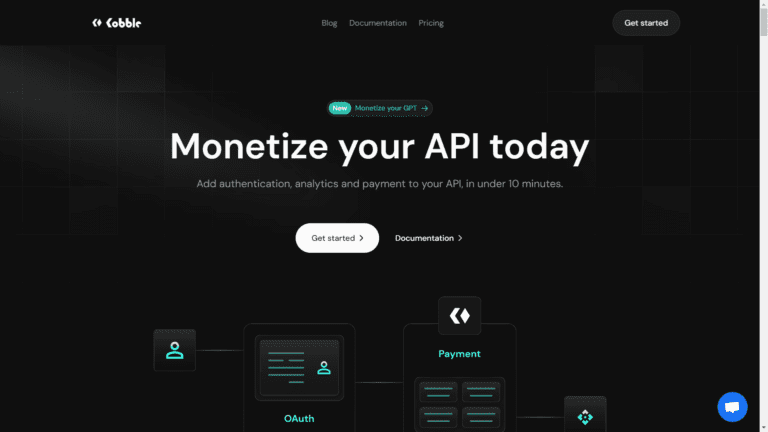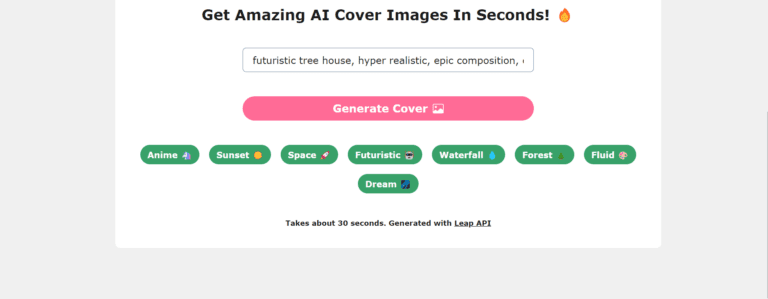As technology continues to advance, artists have been given exciting new tools at their disposal. One of the most powerful is an AI-driven image generator.
Leonardo AI in 2023 has emerged as one of the leading platforms for this type of work, offering a unique set of options that enable anyone to unleash their creativity with incredible results.
In this blog post, we’ll look into some key features and outline how to use Leonardo AI today to create outstanding visuals like never before.
Table of Contents
What is Leonardo AI?
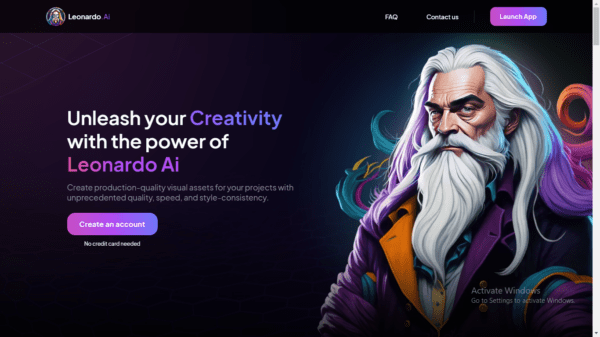
Leonardo AI is a revolutionary tool designed to unleash your creativity by enabling you to create production-quality visual assets for your projects with unprecedented quality, speed, and style consistency.
It is an AI-driven platform that uses complex algorithms to generate images from textual descriptions or modify existing ones in ways you’ve never seen before.
Now, you can redefine your creative process, spending less time on manual work and more on perfecting your vision.
With Leonardo AI, the future of digital artistry is at your fingertips. Transform your ideas into reality today, and let Leonardo AI be the secret ingredient to your next masterpiece.
What are the Benefits of Using Leonardo AI?
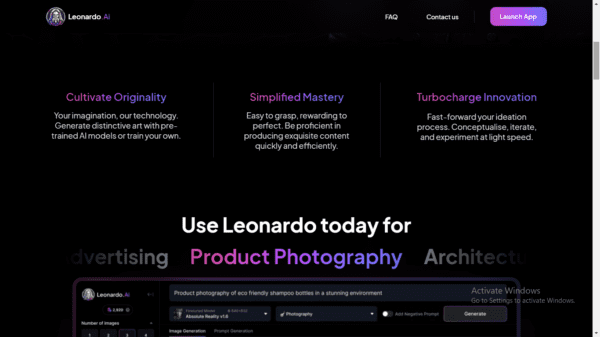
You might wonder—what makes Leonardo AI stand out among numerous other AI tools available today? Let’s dive into the five compelling reasons to make it your go-to AI image generator.
- No Credit Card Required: How many times have you been excited to try a new platform only to be turned off by the request for your credit card details? With Leonardo AI, that’s a worry of the past. You can sign up and start creating stunning images immediately, absolutely free.
- Fine-Tune Models: With Leonardo AI, you can fine-tune the AI models to match your needs. Let’s say you’re working on a retro sci-fi comic book series—you can instruct the AI to adhere to this style, ensuring consistency across your artwork. It’s like having a customizable artist at your disposal!
- Simplified Mastery: Remember the countless hours you spent learning to use complex graphic design software? Leonardo AI simplifies that process dramatically. With its intuitive interface, you don’t have to be a tech expert to master this tool. It’s as easy as typing a description and watching the AI bring your vision to life.
- Cultivate Originality: In today’s digital landscape, standing out is more important than ever. With Leonardo AI, you can push the boundaries of your creativity and produce unique, one-of-a-kind visuals. Say you want an image of a robot sipping coffee on Mars’—type it in, and voila! You have an original piece of art ready to amaze your audience.
- Turbocharge Innovation: Leonardo AI is more than just a tool—it’s an innovation partner. It enables you to experiment with endless possibilities, igniting your imagination and accelerating your creative process. Imagine needing an illustration for your blog post on ‘future tech trends’—you can do it in minutes, not days, with Leonardo AI.
How to Use Leonardo AI: The Step-by-step Processes
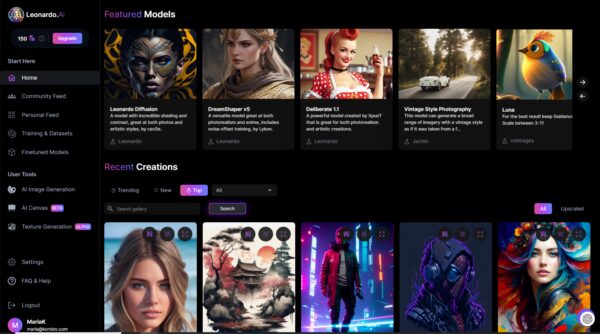
Before we reveal how to use Leonardo AI and before you start creating, ensure that you have a stable internet connection and the latest version of your preferred browser. This is to guarantee a seamless and efficient user experience. Now, let’s dive into the step-by-step process.
Step 1: Create an Account
Creating an account is the first step to unlocking your creativity with Leonardo AI. It’s straightforward and cost-free. Head to the Leonardo AI website, click ‘Sign Up,’ and follow the prompts to set up your new account.
Step 2: Log into Your Account
Once you’ve created your account, log in using your email and password. You’ll then have access to the main interface, where all the magic happens!
Step 3: Upload Image
Next, navigate to the ‘Upload Image’ section once logged in. This area allows you to upload an image file from your device to be used as the base for the AI to work with.
Step 4: Enter a Prompt
After uploading your image, it’s time to give the AI instructions on what you want to create. Type your creative idea in the prompt box. It could be as simple as ‘Add a sunset in the background’ or as wild as ‘Transform this landscape into a colorful alien planet’.
Step 5: Click the “Generate” Button
Once you’re satisfied with your prompt, it’s time to let the AI work its magic. Simply click the ‘Generate’ button and watch as Leonardo AI brings your idea to life.
When the AI completes the generation process, it’s time to do something with your new creation. You can export it for further editing, download it to your device for safekeeping, or share it directly from the platform to your social media channels. With Leonardo AI, turning your ideas into striking visuals is easier than ever.
How Does Leonardo AI Work?
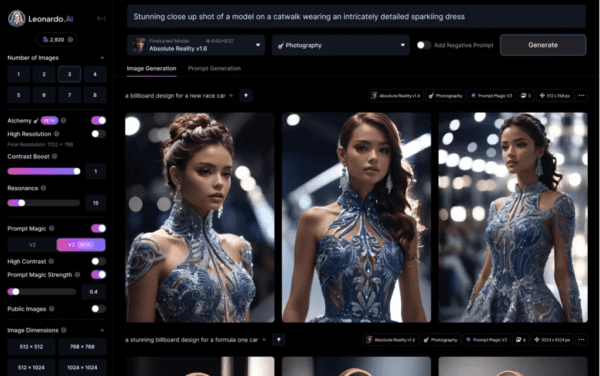
Leonardo AI employs the cutting-edge technology of generative AI to unveil new creative horizons for artists, advertisers, and graphic designers alike. The AI processes descriptions fed into it and uses its sophisticated toolkits to generate high-quality images that can surely impress.
This feature has many uses, from creating unique advertising visuals to producing intricate graphic design elements.
With Leonardo AI, the constraints of traditional design tools are a thing of the past. So, unfold your creativity, and let Leonardo AI take your visions to new heights.
What are the Features of Leonardo AI?
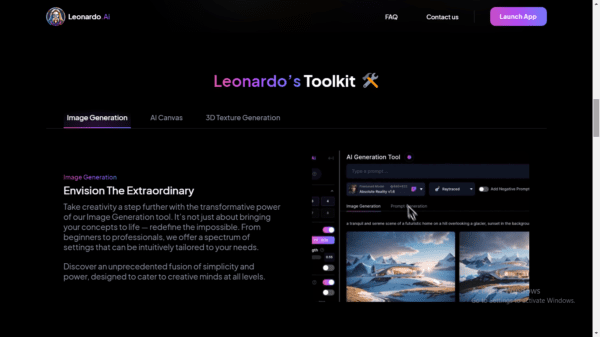
Leonardo AI boasts a suite of powerful features designed with the user in mind. These advanced functionalities simplify the creative process and push the boundaries of what can be achieved with AI-driven design tools. Let’s look at four of Leonardo AI’s standout features.
Image Generation
The Image Generation feature allows you to create stunning and unique visuals using AI. You can generate images based on your input by just typing a description. This intuitive feature removes the need for extensive design skills, allowing anyone to create professional-quality visuals quickly.
AI Canvas
The AI Canvas feature provides a sophisticated platform where you can manipulate and blend generated images. It’s a playground for creativity, allowing you to experiment with combinations and effects to achieve your desired look. With AI Canvas, you have a digital artist’s palette that evolves with your imagination.
3D Texture Generation
3D Texture Generation is one of the cutting-edge features of Leonardo AI. This feature lets you generate lifelike 3D textures for your digital artwork or design projects. Whether you need realistic skin textures for character design or textured surfaces for architectural renders, this feature covers you.
Multiple Templates
Having a variety of templates at your disposal can significantly streamline your design process. Leonardo AI offers a wide range of templates that cater to different styles and aesthetics. Whether you’re working on a social media post, a poster, or a blog banner, you’ll find a template that fits your project’s needs.
Helpful Tips for Using Leonardo AI Efficiently
Here are some indispensable tips to help you get the most out of Leonardo AI, ensuring a seamless and productive experience.
- Explore the Interface: Take some time to familiarize yourself with the interface and features. The more comfortable you navigate, the smoother your design process will be.
- Use Descriptive Prompts: Be as descriptive as possible when instructing the AI. This increases the chances of getting an output that matches your vision closely.
- Experiment with Different Prompts: Don’t be afraid to experiment with different prompts. Sometimes, the most unusual ideas produce the most stunning visuals.
- Leverage the AI Canvas: Use the AI Canvas to tweak and refine your design. It’s a powerful feature that lets you manipulate your creation to perfection.
- Use Templates Wisely: Capitalize on the variety of templates available. Especially when you’re short on time, a template can be a great starting point.
- Export in the Right Format: Always remember to export your design in the format that best suits your needs. If you’re unsure, PNG and JPEG are standard formats that work well for most purposes.
FAQs
What if the Generated Image Does Not Match My Vision?
Don’t worry if the first try doesn’t match your vision perfectly. Leonardo AI allows you to generate multiple iterations based on your cues. Feel free to experiment with different prompts until you are satisfied with the results. Refining your prompts by being more descriptive can help the AI better understand and deliver your vision.
Can I Use the Images Generated by Leonardo AI for Commercial Purposes?
Absolutely! You’re free to use the images generated by Leonardo AI for both personal and commercial purposes. The platform provides an extensive usage license that grants you the rights to use the images in various ways, including marketing, advertising, and other commercial projects.
Wrapping Up
Leonardo AI is an impressive tool that redefines the boundaries of creativity and design. By leveraging its powerhouse of features, you can transform your concepts into reality, creating stunning visuals that captivate and inspire.
Whether you’re a novice designer or a seasoned artist, it empowers you to explore the vast realms of your imagination and breathe life into your ideas like never before.
Knowing how to use Leonardo AI is easy; follow this guide and start unleashing your creative potential with Leonardo AI and reimagine the world around you.