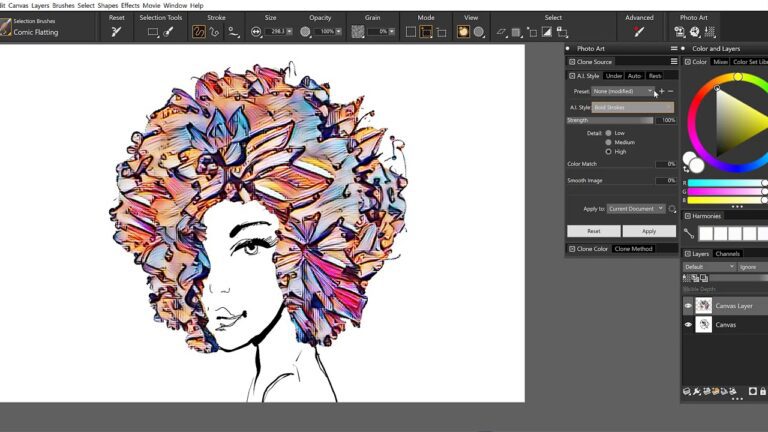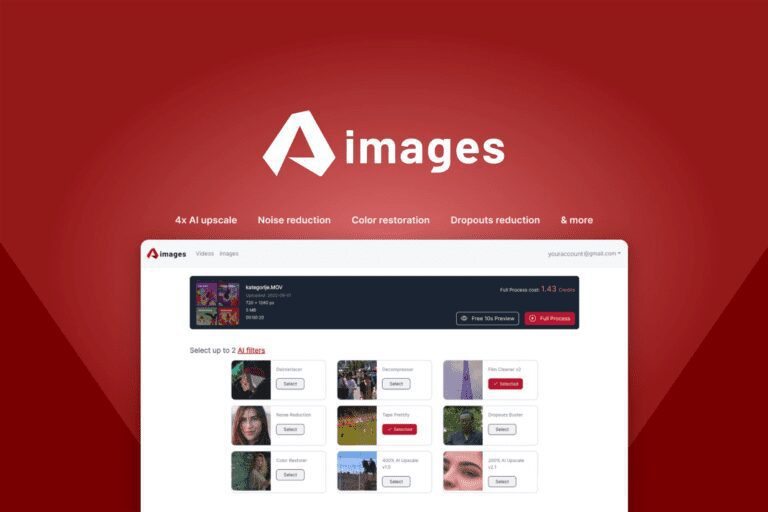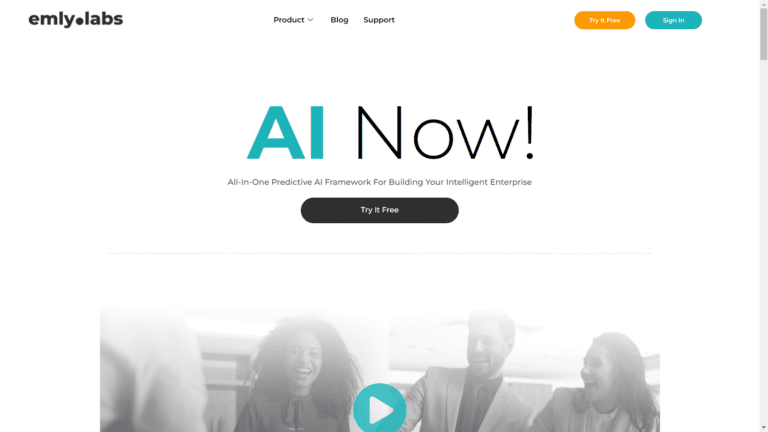Artificial intelligence (AI) has influenced the world of art. As technology continues to evolve, so does AI’s ability to create incredibly realistic images.
Whether you’re an artist looking for a way to save time and energy or someone curious about how AI works, there is no denying that using AI can be an invaluable tool in your creative arsenal.
In this blog post, we’ll provide seven tips on how to make AI art with AI art generators quickly and effectively.
So if you’re ready to learn what it takes to make beautiful AI-generated artwork effortlessly, let’s jump right in!
Table of Contents
What is AI Art?

AI art refers to the art generated by artificial intelligence. Artists and technologists collaborate to create art using AI, revolutionizing the visual arts industry.
AI art generation involves feeding AI with data to create unique art pieces that are beautiful and innovative. Thanks to the development of AI image generators, AI images can be created quickly and efficiently, allowing more artists to express themselves in this new medium.
AI-generated art has become increasingly popular in recent years, and it’s easy to see why.
With its ability to create new styles and patterns that human artists may not imagine, AI art has pushed the art world’s boundaries and opened up new avenues for creativity.
Why You Need to Create AI Art

Artists and designers always look for ways to create something new and innovative that stands out. Thanks to the recent advancements in AI tools, the possibilities for art creations have skyrocketed.
Artists can create illustrations and paintings with unprecedented accuracy and detail using AI-generated images. Text prompt is another tool that can be used to generate creative writing and inspire new ideas. You need to incorporate AI in your art for several reasons:
1. Speed: AI can generate art quickly and efficiently, making it ideal for creating content in a short period.
2. Cost-Effectiveness: AI art generators are highly cost-effective as they require minimal resources to produce stunning results.
3. Innovation: AI can create images that are out of the box, allowing you to explore new visual concepts.
4. Variety: With AI, you can easily customize your artwork to fit any theme or design style you want.
5. Efficiency: Automated processes allow for streamlined workflow and higher productivity with less effort.
How to Make AI Art: Step-by-step Instructions

If you’ve ever wanted to create highly realistic images without the need for artistic talent, look no further than AI art. You can generate images with stunning accuracy and detail using an AI image generator, such as digital art.
Creating AI art is a lot easier than you may think. Here we outline the steps for creating your own:
1. Gather data and resources: Start by gathering all the necessary data and resources needed to create your AI art. This includes finding relevant images, videos, and audio files used in the artwork.
2. Choose an AI tool: Choose an AI art generator that best fits your needs. Various tools are available online, so research each one before selecting one.
3. Input data into the tool: Once you have chosen a tool, input all the necessary data, such as images and audio files. Make sure everything is correctly uploaded for the best results.
4. Train the AI: Next, you need to train your AI to generate art based on the data you have provided. This process takes time as the AI needs to “learn” how to generate images from the input data.
5. Generate artwork: Once your AI has been trained, you can generate artwork based on your inputted data and resources. You may need to tweak a few settings to get the desired output but make sure not to over-tweak, or you risk ruining the generated artwork.
6. Finalize and save: When you are satisfied with your artwork, finalize it by saving it in an appropriate file format so you can use and share it.
7. Share your work: Lastly, don’t forget to share your artwork with the world! You can post your artwork online on social media or even submit it to AI art competitions to showcase your talent.
How to Make AI Art: 7 Tips for Creating AI Art Efficiently

Creating AI art requires technical knowledge and patience, but it doesn’t have to be daunting.
Here are seven tips on creating AI art efficiently:
1. Familiarize yourself with the basics of AI before you start. The more you know about AI technology in creating AI artwork, the better your results will be.
2. Choose an appropriate tool for your project. Not all tools are created equal, so research and select one that best fits your needs and skill set.
3. Utilize data sets from reliable sources to train your AI more effectively. Quality data sets can help improve the accuracy of generated images significantly.
4. Start small and gradually increase complexity. Keep your project simple when starting and work your way up to more complex artworks as you become more familiar with the technology.
5. Test different settings to find what works best for the art piece. It may take some time to master the various settings, so don’t be afraid to experiment until you get the desired output.
6. Use feedback loops during training sessions for better results. A feedback loop allows AI to learn from its mistakes, improving the accuracy of generated images over time.
7. Share your artwork online or submit it to competitions once it is finished. You will gain valuable feedback about your artwork this way and can even earn recognition or prizes from competitions.
What are the Best Platforms to Create AI-Generated Art?

Now that you have learned how to make AI art, knowing where to practice what you have learned is essential.
With the increasing popularity of AI-generated art, many platforms have emerged to cater to art enthusiasts looking to create digital masterpieces using machine learning models.
These platforms offer a wide range of AI models and AI art algorithms to produce stunning results. They incorporate state-of-the-art machine learning models to generate unique, creative, and beautiful art pieces.
Some of the best platforms to create realistic images are:
Deep Dream Generator

When creating AI-generated art, there are a few platforms artists and enthusiasts have turned to for their unique features and ease of use.
Among them, Deep Dream Generator relies on an automatic image generator that can produce trippy and surreal works of art with just a few clicks.
What’s impressive about this platform is that it can mimic different painting styles and even compose its compositions with the help of its AI model. The Deep Dream Generator is a great place to start if you want to experiment with AI art.
StarryAI

StarryAI is a fascinating technology that enables us to easily create high-quality images and artwork.
The system generates images with incredible precision, allowing for stunningly detailed abstract art to be created effortlessly. With its advanced algorithms, Starry AI can produce various designs, from classic art to modern interpretations.
Its ability to create unique, one-of-a-kind works is genuinely stunning, making it a valuable tool in the world of art and design. With Starry AI, the possibilities are endless, providing a fascinating glimpse into the future of art.
Dall-E 2

Dall-E 2 is an AI image generator developed by OpenAI that can create stunning art pieces in just a few minutes. With its unique ability to imagine and interpret human prompts, this innovative software can turn any idea into art.
Its advanced AI helps artists and businesses create never-before-seen masterpieces that can be sold as art, used for advertising or transformed the visual game in various spheres.
With Dall-E 2, the possible applications of AI-generated art are endless, taking the entire creative community by storm.
Artbreeder

Artbreeder is a cutting-edge platform that allows users to process and manipulate images to create new and exciting artwork.
With its ground-breaking technology, this platform allows artists and enthusiasts to create a resolution-independent vector image that looks stunningly realistic.
Whether you’re an aspiring artist looking to explore new creative options or an experienced designer searching for a new tool to streamline your workflow, Artbreeder is the perfect choice.
With Artbreeder’s intuitive interface, you can easily create unique and impressive pieces of art that will amaze and inspire you.
Bing Image Generator

Microsoft’s Bing Image Generator is an incredible AI painting generator that has taken the art world by storm.
This tool allows you to create stunning and realistic image-based art easily. Simply input your desired keywords and let the generator do the rest.
Bing Image Generator by Microsoft makes creating art enjoyable and accessible to anyone, regardless of skill level or experience.
Lastly, the art created with this tool is nothing short of impressive. With its ability to produce highly realistic images, this AI painting generator will leave you in awe of the stunning artwork you can create.
Alternatives to Creating AI Art

A few options are available if you’re looking for alternatives to creating AI art.
One popular option is to use digital painting applications that provide features such as blending, smudging, color selection, and layers. These programs can be used to create stunningly realistic drawings without AI technology.
Another option is 3D design programs like Blender or Maya, which have powerful tools for quickly creating 3D models and animations. Although they don’t require the use of AI algorithms, they allow for an immense amount of creativity and precision when designing objects or characters.
Finally, stock photography sites such as Unsplash or Pixabay contain many photos taken by professional photographers that can be used to create unique and beautiful artwork.
How I Created Unique Art Styles Using Deep Dream Generator

Having experimented with artificial intelligence, I quickly became familiar with the various parameters and settings that can be used to create unique art styles.
Using Deep Dream Generator, I was able to create stunningly surreal images. By adjusting its neural networks parameters, such as layer depth, intensity, and scale, I could generate a variety of dream-like scenes.
The best part about using this platform was that it allowed me to experiment with different combinations of these variables until I found something truly eye-catching and unique.
The results were excellent; each image seemed almost alive and captivated my imagination.
Wrapping Up
In conclusion, AI art is an excellent and unique way to express creativity. Using AI technologies like Deep Dream Generator and StarryAI, creating your amazing works of AI art has never been easier.
Not only can you make great art pieces with these apps, but you can also use them to understand better how AI technology is changing the way we think about art.
Plus giving AI access to data stored on the internet or your computer can unleash possibilities even more original than before.
As we’ve seen, creating your own AI art doesn’t have to be intimidating. This article has provided various tips from which anyone interested in making their own AI Art project can benefit.