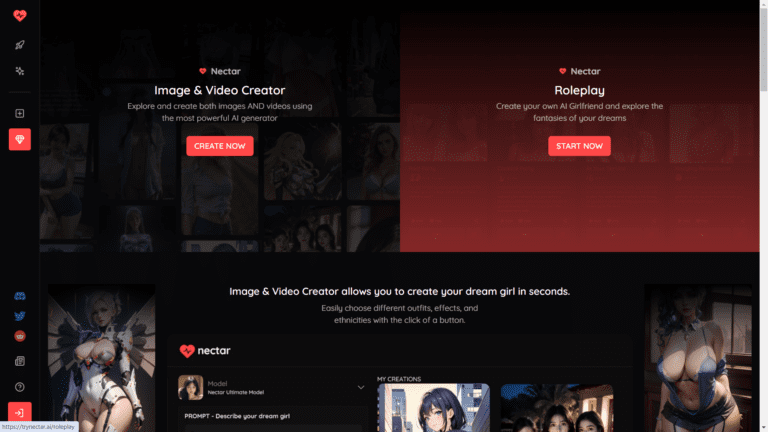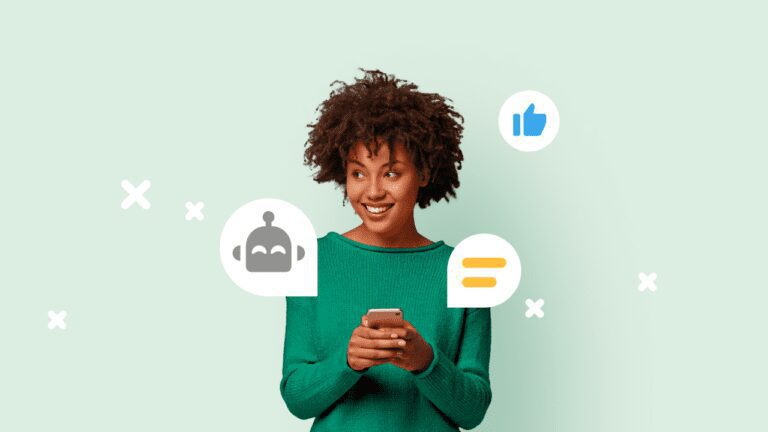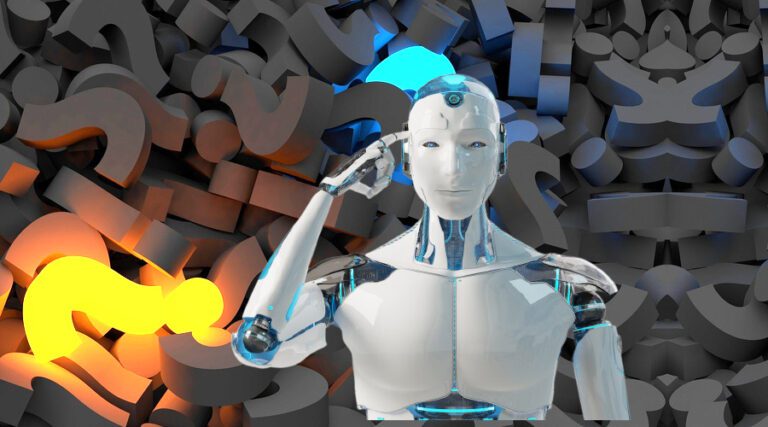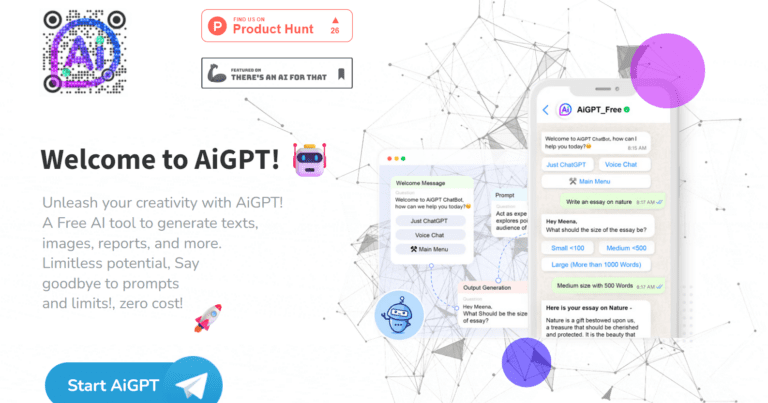Are you looking for information on how to cancel your Jasper AI subscription? If so, then you have come to the right place.
This blog post will walk you through canceling your assistant app and show you available resources. We’ll also cover any potential fees associated with canceling your subscription and help answer other frequently asked questions about the cancellation process.
So, keep reading if you’d like to learn more about how to easily and quickly cancel your Jasper AI subscription.
Table of Contents
How to Cancel Jasper AI Subscription: Step-By-Step Process
Step 1: Login to Your Account
Go to the Jasper AI website. Look for the ‘Login’ button, typically found at the top-right corner of the homepage. Click on this button, upon which you will be redirected to the login page.
Here, you will need to enter your registered email address and password that you used when signing up for the Jasper AI service. After inputting these details, click the ‘Login’ button to access your account.
If you’ve forgotten your password, click the ‘Forgot Password?’ link and follow the prompts to reset it.
Once you’ve logged into your Jasper AI account, you’ll find yourself on your dashboard. From here, look for the ‘Settings’ or ‘Account Settings’ option, typically in the top right corner or within a menu designated by a gear or hamburger icon.
Click on this option to open your account settings. This is where you can manage all aspects of your account, including your subscription status.
Step 3: Find Billing Section
After navigating to your account settings, your next step is to locate the ‘Billing’ or ‘Subscription’ section. This is typically listed on the left-hand side of the settings page or under a ‘Payments’ or ‘Billing’ tab. Once you’ve found this section, click to open it.
Here, you will see information about your current subscription plan, the renewal date, and payment details. This is also the section from which you can manage or cancel your Jasper AI subscription.
Step 4: Select Cancel Account and Cancel the Subscription
In the ‘Billing’ or ‘Subscription’ section, you’ll generally find an option that says ‘Cancel Subscription’ or ‘Cancel Account.’ Click on this option. A pop-up window or new page may appear, asking for your confirmation to proceed with the cancellation.
This section might also ask for your feedback on why you’re canceling your subscription. While providing feedback is optional, it can be helpful to the company to understand its users’ experiences better.
Confirm your decision by clicking the ‘Confirm Cancellation’ or ‘Yes, Cancel Subscription’ button. After confirming, you should receive a cancellation confirmation via email, signaling the successful cancellation of your Jasper AI subscription.
Remember, it’s recommended to save this email for your records.
Step 5: Follow the Prompts and Finalize
After you have confirmed the cancellation, follow any further prompts that will guide you through the final steps of the process. These prompts may include survey software to help Jasper AI improve its services or offers for discounted rates if you choose to return in the future.
Once you’ve completed these final steps, your cancellation process is complete. Reviewing the final screens for information on when your access to the service will end and any potential refund information is essential.
Lastly, ensure you log out of your account for security purposes. Congratulations, you have successfully canceled your Jasper AI subscription.
Jasper AI Refund Policy
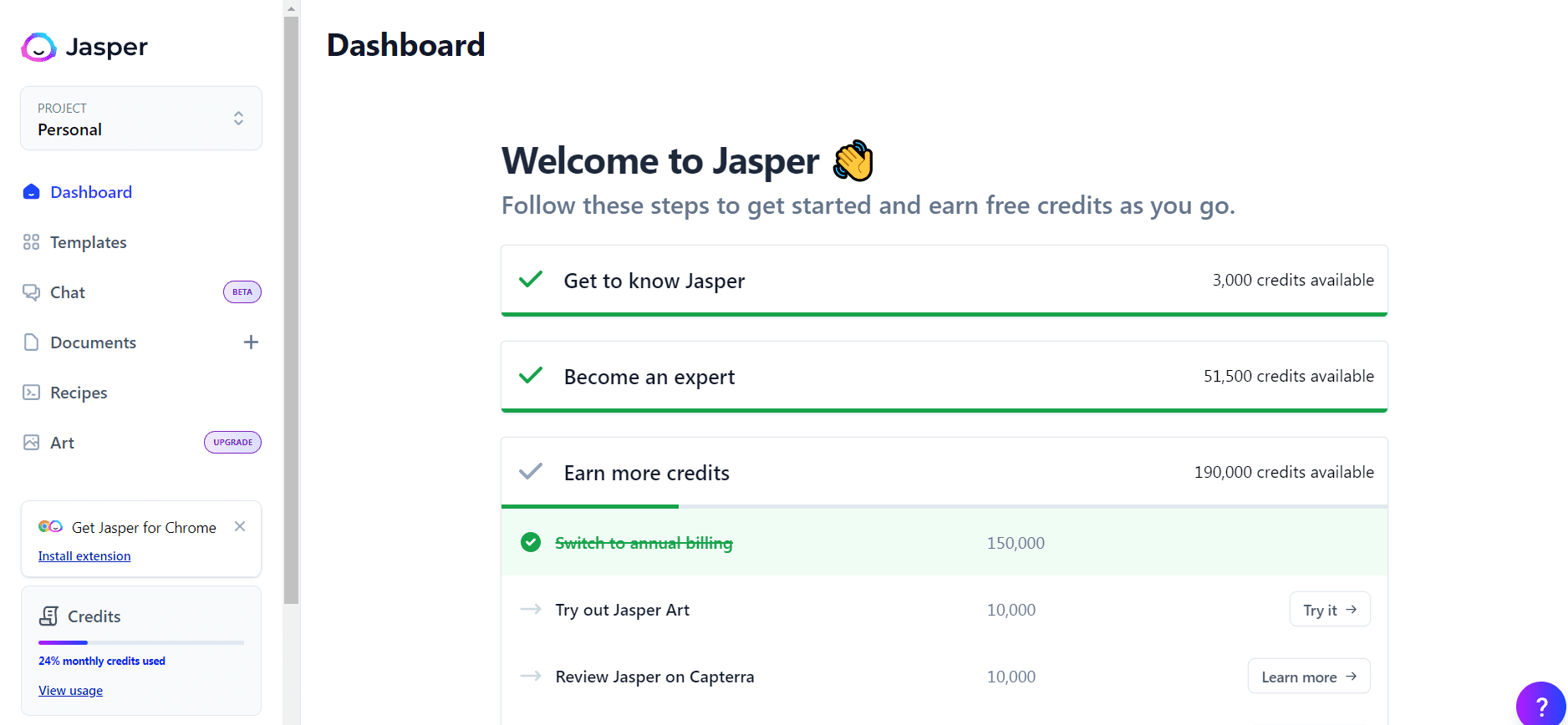
Jasper AI operates under a specific refund policy to ensure fairness and clarity for all customers considering cancellation. Please note that Jasper AI typically does not provide refunds for subscriptions.
However, exceptions may be considered on a case-by-case basis. These exceptions may include technical issues on Jasper AI’s end preventing the use of the service or if the billing was error-free.
It is advisable to contact the Jasper AI support team for any queries regarding potential refunds. Remember to cancel your subscription before renewal to avoid being charged for the next period.
Please review the terms and conditions for further information about Jasper AI’s refund policy.
Pausing Your Jasper AI Plan
If you’re hesitant about canceling your subscription, Jasper AI provides an alternative option – you have the flexibility. You can pause your Jasper AI subscription for up to 30 days.
This allows you to take a break without fully committing to cancellation. This can be particularly useful if you anticipate a period where you’ll not use the service as much, such as during a vacation or a less busy time of the year.
To pause your subscription, follow the same initial steps for cancellation until you reach the ‘Billing’ or ‘Subscription’ section. Instead of selecting ‘Cancel Subscription’ or ‘Cancel Account’, look for an option that says ‘Pause Subscription.’
Once you’ve confirmed the pause, your subscription and any associated billing will be halted for 30 days. After this period, your subscription will automatically resume unless you decide to extend the pause or cancel the subscription.
What is Jasper AI?
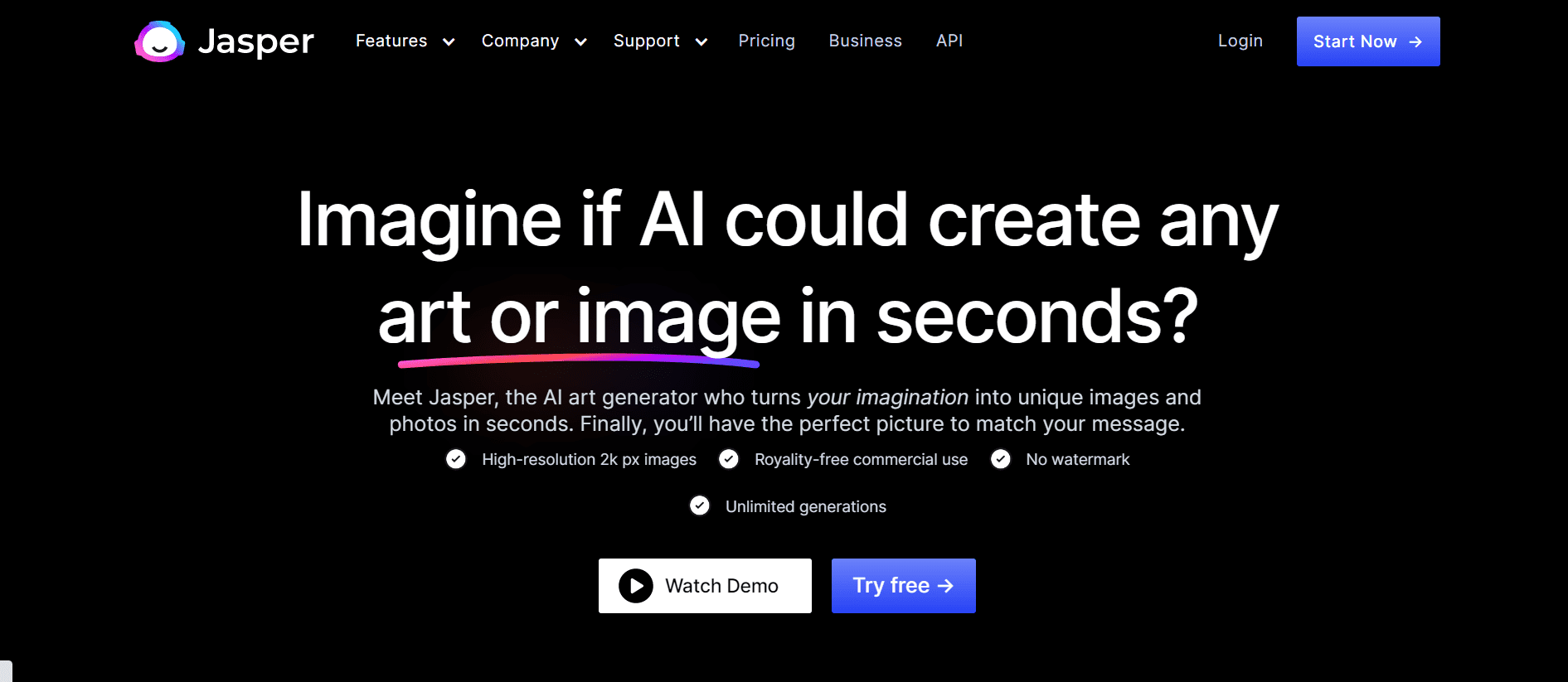
Jasper AI is an advanced artificial intelligence writing assistant designed to help individuals and businesses. create high-quality content effortlessly.
By integrating machine learning and natural language processing technologies, Jasper AI can understand context, generate ideas, and provide users with text that reads as if a human wrote it.
It’s a powerful tool for anyone who regularly creates content, such as bloggers, marketers, and entrepreneurs. Jasper AI is not just a conventional writing tool; your personal writing assistant works 24/7, assisting with everything from blog posts and social media updates to emails.
When to Consider Cancelling the Subscription
There are several reasons you might consider canceling your Jasper AI subscription. Perhaps you’re not utilizing the service as much as you initially thought. Maybe you’ve found a different solution that better fits your needs, or you’ve opted to delegate your writing tasks to a team member or hire a professional writer.
Financial constraints could also be a reason, as budget adjustments often necessitate reducing subscriptions and services. Remember, the decision to cancel should be based on your unique circumstances and requirements.
FAQs
How Do I Reactivate My Jasper Account?
Reactivating your Jasper AI account is a straightforward process. Log into your account with your registered email and password. Once you’ve accessed your account, navigate to the ‘Account Settings’ section. From there, find the ‘Billing’ or ‘Subscription’ section.
You should see an option that says ‘Reactivate Subscription’ or ‘Restart Plan.’ Click on this option and follow the prompts to confirm your decision.
Upon successful completion, you’ll receive a confirmation email. Remember to review any changes in the terms and price before reactivating. Your access to the service will be reinstated immediately upon reactivation, and the billing cycle will resume from that date.
Does Jasper AI Offer a Free Trial?
Yes, Jasper AI does offer a free trial to its new users. This provides an opportunity to explore and understand the various features and benefits of the service before committing to a subscription.
However, keep in mind that details about the duration and terms of the free trial may vary and are subject to change. It’s always recommended to check the latest information on the Jasper AI website or contact customer service for the most accurate details.
Wrapping Up – How to Cancel Jasper AI Subscription
In conclusion, canceling your Jasper AI subscription can be accomplished in a few easy steps. While it’s necessary to delve into the settings of your account, the process is designed to be user-friendly and straightforward.
Consider pausing your subscription or contacting customer service about a potential refund before finalizing your cancellation. Ultimately, the choice to continue with Jasper AI should be based on how well the service meets your needs and circumstances.