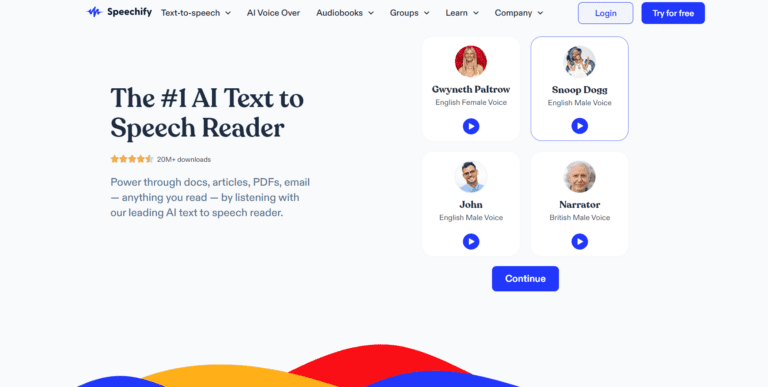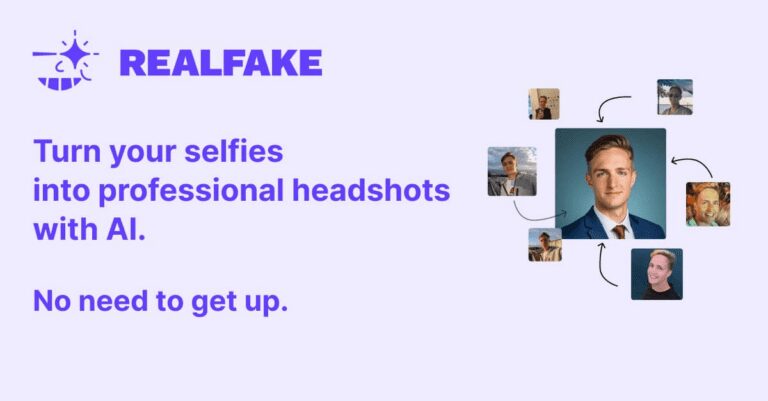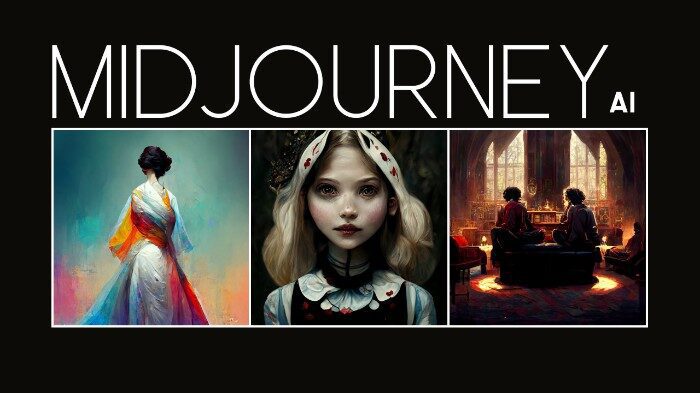Do you want to know how to AI upscale video? AI upscaling technologies may answer those interested in improving their video resolution and quality.
To get beautiful, high-definition visuals without sacrificing your budget or time, employing AI upscaling software can revolutionize your videos. Let us introduce you to five ultimate software programs to help you upscale your videos with advanced artificial intelligence (AI) technology!
Our team has tested each program for its robust features and effectiveness in delivering great results – allowing you to create stunning content with improved video quality from any device quickly and effectively.
Read on as we explain why these top 5 AI Upscale Video Software solutions should become indispensable to your production workflow today!
Table of Contents
- What is AI Video Upscaling Software?
- How to AI Upscale Video: Step-by-step Instructions
- Key Considerations for Successfully AI Upscaling Videos
- How to AI Upscale Video: 7 Tips for AI Upscaling Video Efficiently
- What are the Best AI Video Upscaling Software
- How I AI Upscaled Video Using AVCLabs Video Enhancer AI
- Wrapping Up
What is AI Video Upscaling Software?
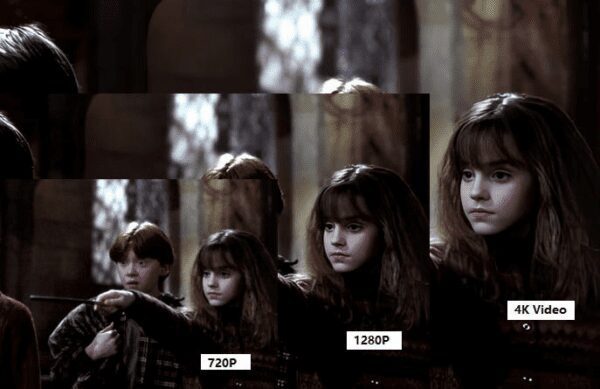
AI video upscaling software is a cutting-edge technology influencing how we consume high-quality videos. It’s an advanced feature-driven software designed to enhance video quality by enhancing picture resolution, reducing noise levels, and producing high-quality videos.
AI video upscaling software is powered by machine learning algorithms that enable it to learn and pick up intricate details in video images and intelligently fill in missing pixels to generate high-definition (HD) videos.
Ultimately, AI video upscaling software gives video producers the power to produce high-quality videos that are visually stunning and captivating, making it an increasingly popular feature among filmmakers, videographers, and digital content creators.
Why You Need to AI Upscale Video
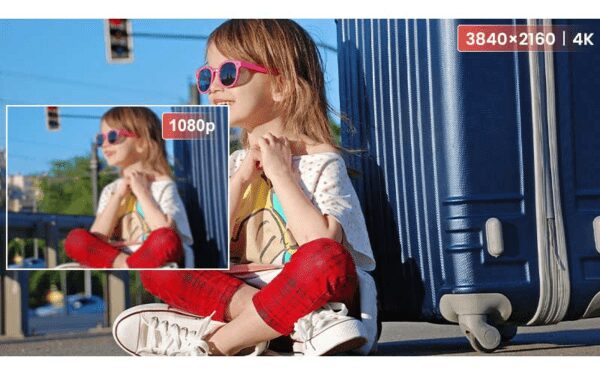
Low-resolution videos might capture crucial moments, but the footage will likely have poor picture quality. This is where AI upscaling comes in.
You can easily upscale videos with artificial intelligence algorithms for a more impressive viewing experience. The technology enhances your videos’ resolution and image quality, making them look sharper and more refined.
Whether you’re a hobbyist or a professional videographer, AI upscaling is an invaluable tool that ensures your videos look their best. Here are some of the benefits of AI upscaling video software:
1. Create HD Videos with Ease: AI upscaling video software makes it easy to transform almost any video into high-definition (HD) quality, regardless of the original resolution or quality.
2. Enhanced Digital Video Experience: AI upscaling technology ensures viewers get better visuals while streaming content and watching videos on their devices, leading to an elevated digital viewing experience.
3. Reduced Processing Time: With AI video upscaling software, you can reduce production times significantly as the entire process is automated – from selecting the best frames to post-processing adjustments done in no time!
4. Low Cost for High-Quality Outputs: Due to its automated nature, AI upscaling software reduces costs associated with delivering high-quality visuals compared to manual editing techniques and hardware upgrades.
5. Versatility & Compatibility: AI video upscaling software is available for Mac and Windows, making it accessible for everyone regardless of setup. Plus, it can be used on almost any device without compromising the quality of results.
How to AI Upscale Video: Step-by-step Instructions
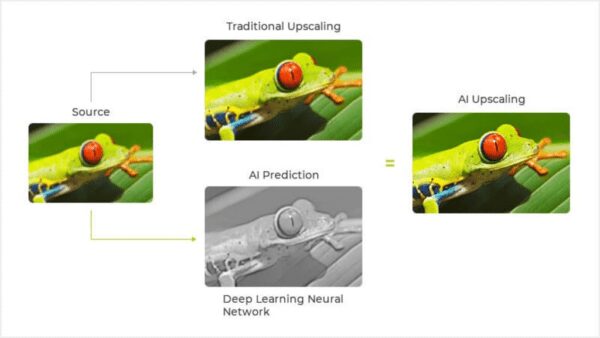
AI upscaling is an incredible technology that can significantly improve the quality of your low-resolution videos. With just a few clicks, you can enhance your input video’s clarity, sharpness, and details to achieve stunning results.
No need to spend hours manually editing your videos; AI upscaling takes care of everything for you. Here is the step-by-step AI video upscaling process:
Select a Video Upscaling Software
Pick an AI video upscaling software solution that meets your needs. For your convenience, we have shared five of the best AI upscaling solutions above.
Upload Your Video
After choosing your preferred software, upload the video you want to upscale into the program. Depending on the size and length of the video, this might take some time – though most solutions will provide estimated processing times during this stage.
Choose your Upscaling Setting
Once your video is uploaded, you can select from the available upscaling settings. Depending on your chosen software solution, these might include simple resolution enhancements or more advanced noise reduction and sharpening options.
Generate Previews & Adjust
Most AI video upscaling programs allow users to preview their videos before they are processed and ready for export. This helps ensure there won’t be any significant surprises and allows you to tweak the video if needed.
Export
Finally, when you’re satisfied with the results, it’s time to export the upscaled video and share it with your audience. Most AI upscaling software solutions can produce optimized videos for different platforms, including YouTube, Facebook, Instagram, and more!
Key Considerations for Successfully AI Upscaling Videos

Artificial intelligence is growing rapidly, and the visual content industry at an unprecedented rate. From upscaling videos to optimizing video content, AI transforms video footage like never before.
With AI algorithms readily available, video upscaling has become easier, faster, and more cost-effective.
However, there are key considerations to remember when using AI upscaling in video production.
1. Quality of the Original Video: AI upscaling will only work if the original video has a reasonable level of quality. If the initial footage is grainy or poorly lit, upscaling won’t be able to bring out significant improvements in picture quality.
2. Resolution and Settings: Upscaling settings can vary from one software solution to another, so selecting a program with an appropriate resolution range is important. Plus, some machines might not be as powerful as others when running AI algorithms – leaving you with slower processing speeds and lower output quality.
3. Select Appropriate Upscaling Settings: AI upscaling software provides several settings, including resolution enhancement, noise reduction, sharpening, and more. Remember that some settings can tax your system’s resources and may require extra time for processing.
4. Monitor Outputs for Quality: After exporting the upscaled video, it’s essential to check it for any minor errors or flaws that may have occurred during the upscaling process. If you find any issues, run the video through the program again with different settings to get better results.
5. Explore Advanced Features: Take advantage of all features and capabilities offered by your AI upscaling software. Many solutions come with automated editing options, allowing you to quickly crop, rotate, color correct, and adjust brightness or contrast without manual effort.
How to AI Upscale Video: 7 Tips for AI Upscaling Video Efficiently

With the rise of video consumption, the demand for high-quality videos has also increased. However, not all videos are shot in high definition, and sometimes, low-quality videos are all we have.
Video upscaling is necessary to improve video quality and enhance our viewing experience. Luckily, artificial intelligence (AI) has made video upscaling quicker and easier.
Here are 7 tips for AI upscaling video efficiently:
1. Take Advantage of Automatic Scene Detection: Some AI upscaling solutions can detect scenes in your footage and upscale them separately, allowing you to achieve better results quickly.
2. Utilize Multiple Machines for Faster Processing: To process larger videos faster, use multiple machines connected in a cluster – this will help reduce export times significantly.
3. Use Temporal Filters for Smoother Video Playback: Temporal filters are designed to reduce motion blur, helping make the video playback smoother and more pleasant for viewers.
4. Adjust Colors & Brightness Manually: While automated color correction tools exist, manual adjustment offers much more control over how colors look onscreen – from nuances to vibrant hues.
5. Experiment with Different Settings & Resolutions: AI upscaling software provides various options to explore and experiment with – so don’t be afraid to try different settings and resolutions for the best results!
6. Select an Appropriate Bitrate: When exporting, select the most appropriate bitrate for your video. The higher the bitrate, the better your final output quality will be.
7. Share Upscaled Videos on Multiple Platforms: With AI upscaling, you can improve visuals across all platforms – from YouTube and Vimeo to Instagram and Twitter.
What are the Best AI Video Upscaling Software
AI algorithms are transforming the video upscaling process, making it faster and easier. Below, we have rounded up some of the best AI video upscaling software solutions currently available:
Topaz Video Enhance AI
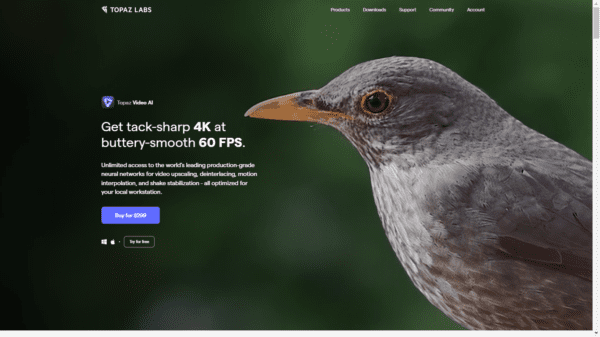
Topaz Video Enhance AI is the latest breakthrough in video enhancement technology that has left video enthusiasts in awe.
This cutting-edge software lets you upscale videos to 4K resolution, making your memories appear sharper and more vivid than ever. Whether you’re a filmmaker, vlogger, or video enthusiast, the Topaz Video Enhance AI guarantees to transform your videos into stunning pieces of art.
But with great power comes great responsibility. Knowing how to upscale videos with Topaz Video AI ensures you get the best out of this game-changing software.
DVDFab Video Enhancer AI
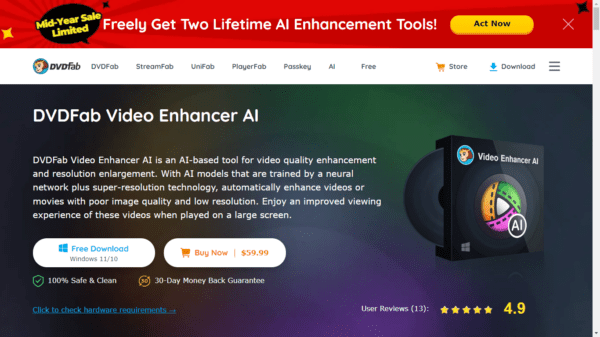
DVDFab Video Enhancer AI is a powerful video upscaling solution that leverages the power of AI algorithms to improve video quality.
This software offers several features that allow you to upscale videos without losing any details, from color boosting and noise reduction to resolution enhancement and sharpening. You can even adjust brightness and contrast with just a few clicks.
If you’re looking for an easy-to-use yet robust AI upscaling tool, try DVDFab Video Enhancer AI!
Pixop
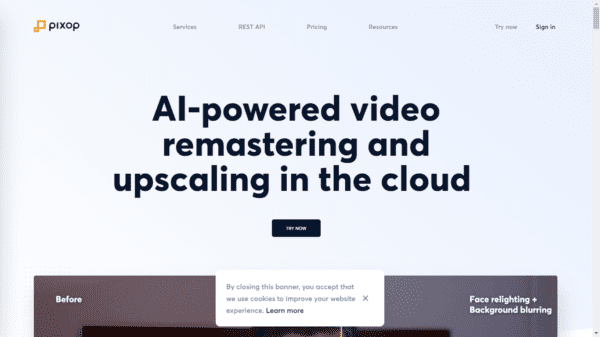
Pixop is a renowned video upscaling solution that uses AI algorithms to upscale videos quickly and accurately.
It has features like automatic scene detection, noise reduction, sharpening, and color correction. Plus, the software supports a wide range of resolutions and offers an intuitive user interface – making it easy for beginners to get started.
Pixop AI Video Upscaling is an excellent choice if you need robust yet straightforward upscaling capabilities.
AVCLabs Video Enhancer AI
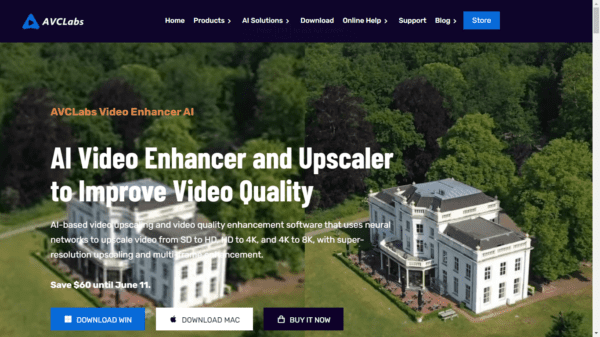
AVCLabs Video Enhancer AI is a powerful video upscaling solution that uses the latest AI algorithms to quickly and accurately improve video quality.
This software lets you upscale videos with just one click – without losing details or compromising output quality. It also offers several other features, such as color correction, contrast adjustment, noise reduction, etc.
For the ultimate AI-driven video upscaling experience, try AVCLabs Video Enhancer AI today!
Video2X
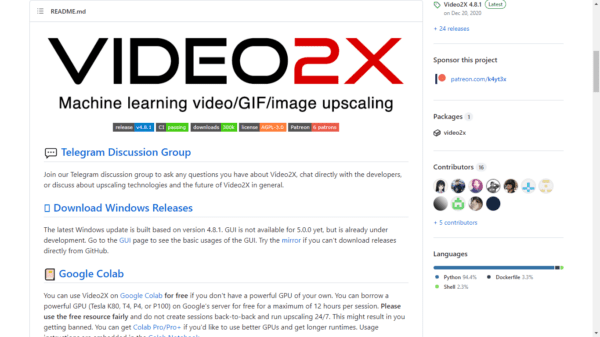
Video2X is a versatile AI upscaling software that can quickly and accurately improve video quality.
This software allows you to upscale videos with one click while providing noise reduction, color correction, contrast adjustment, sharpening, and more features.
It even supports resolution enhancement – allowing you to scale videos from 1080p to 2160p in no time!
How I AI Upscaled Video Using AVCLabs Video Enhancer AI
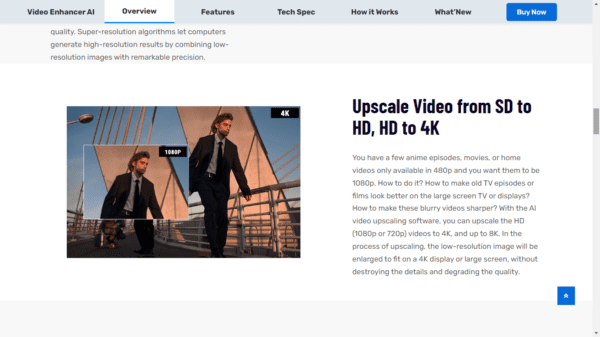
For my upscaling experiment, I used AVCLabs Video Enhancer AI. It took me just a few clicks to get the job done!
First, I loaded my video into the software and chose an appropriate resolution for upscaling. After that, I adjusted some settings – such as noise reduction and sharpening – and hit the “Enhance” button.
It only took a few seconds for the program to finish the process. When it was done, I was amazed by how good my video looked; it was almost like watching HD footage!
After exporting the file, I uploaded it on YouTube and shared it with friends. Everyone loved it. Upscaling videos with AVCLabs Video Enhancer AI was one of the best decisions I’ve ever made!
Wrapping Up
AI upscaling is a great way to quickly and easily improve your videos’ quality. With the right software, like those mentioned above, you can transform your footage into stunning works of art that will look great on any platform.
We hope we’ve made it easier for you to understand how AI upscaling works and the best software solutions available. So, what are you waiting for? Try one of these tools today and start creating amazing visuals!