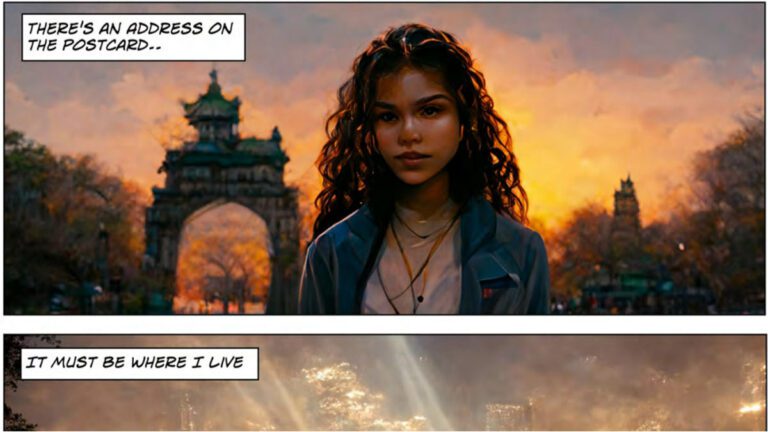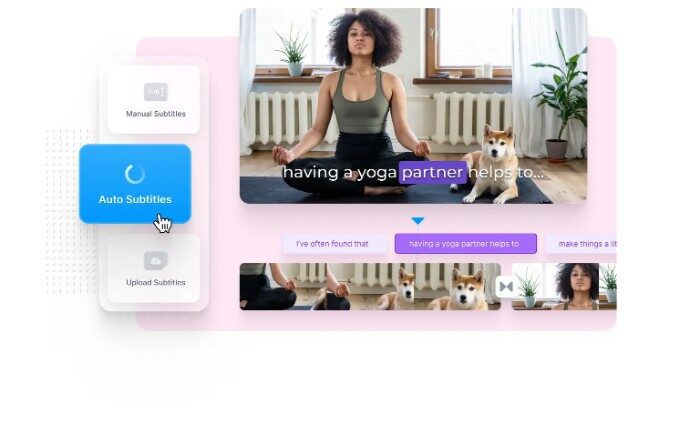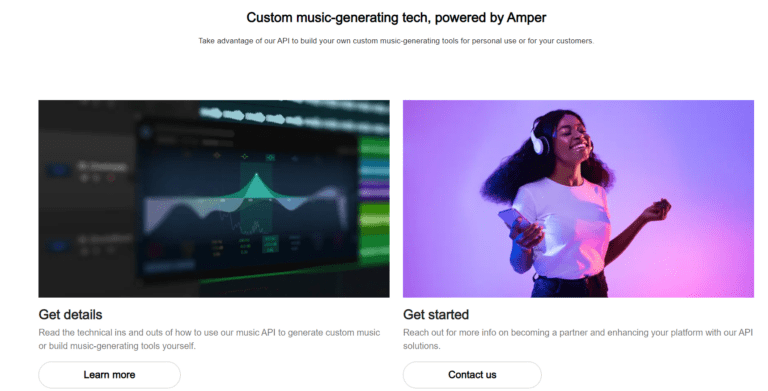Are you struggling to match fonts for all your design projects? Look no further than Fontjoy!
Best Overall

Fontjoy
Generate Font Combinations with Deep Learning.
Its deep learning algorithm helps you generate font pairings that are both aesthetically pleasing and share an overarching theme.
All combinations have a detailed review to help you understand why a particular pairing works. You will learn more about combining fonts and how to create unique designs that stand out from the rest.
Make your creative work easier by using Fontjoy! Stop worrying about having to search through thousands of different fonts until you find one combination – let advanced machine learning do all the hard work for you in less time than ever before while educating yourself on designing along the way.
This review will explain how this tool works and explore its features.
Table of Contents
- What is Fontjoy?
- Who is the Founder of Fontjoy?
- Why Should You Try Fontjoy?
- Use Cases of Fontjoy
- How Fontjoy Does Fontjoy Work?
- What are the Features of Fontjoy?
- Fontjoy Pricing: How Much Does it Cost?
- Fontjoy Pros and Cons
- Fontjoy Possible Alternatives
- User Testimonials on Fontjoy
- My Experience Using Fontjoy
- FAQs
- Wrapping Up: Is Fontjoy Worth it?
What is Fontjoy?



Fontjoy is a revolutionary AI-powered tool that allows you to generate font combinations with deep learning technology.
With Fontjoy, you no longer have to spend hours scrolling through endless fonts or guessing which combinations may work well together.
One of the platform’s standout features is the ability to (Lock) to lock fonts. This feature lets you choose a font manually and keep it consistent while the AI suggests other fonts to pair it with.
It provides the perfect balance between control and efficiency, allowing you to maintain your creative input while leveraging the capabilities of AI.
The deep learning algorithm understands the nuances of different fonts and their potential combinations, ensuring that your chosen fonts share a common thread and provide enough contrast to make your design pop.
Who is the Founder of Fontjoy?


The creative genius of Jack Qiao developed Fontjoy. Jack, a software engineer passionate about design, recognized the challenges many in the creative industry face regarding matching fonts.
This sparked an idea – to create a tool that leverages the power of AI to make this process simpler and more efficient.
Jack’s goal was clear: to help designers and creatives worldwide effortlessly create visually appealing designs by finding the perfect font pairings.
With this AI tool, Jack Qiao has undoubtedly made significant strides toward achieving this goal.
Why Should You Try Fontjoy?
The reasons to give Fontjoy a spin are numerous. Here are five compelling reasons that make it a must-have tool for your design toolkit:
- Effortless Font Pairing: With the platform, you can quickly generate the perfect font combinations for your design projects. No more second-guessing or wasting valuable time figuring out what works and what doesn’t. Imagine you’re designing a wedding invitation; Fontjoy can help you find that elegant combination of fonts that will wow your clients.
- AI-Powered: Fontjoy’s AI capabilities take the guesswork out of font pairing. Remember when you spent hours designing a logo, trying to find the perfect fonts to mirror your brand’s persona? With this AI tool, you can get that perfect match quickly, allowing you to focus on other design elements.
- Educational: You don’t just get a font pair. The platform educates you on why a particular pair works, elevating your design knowledge. You’re not just following recommendations blindly; you’re learning the logic behind them, helping you make better decisions in the future.
- User-Friendly Design: The platform’s interface is intuitive and easy to navigate, even if you’re a beginner. Picture yourself as a novice designer, navigating and familiarizing yourself with the complexities of typography. Fontjoy simplifies the process, making it less daunting.
- Lock Feature: Fontjoy’s unique lock feature allows you to control one font while letting the AI suggest another to pair it with. Let’s say you’ve chosen a bold, impactful header font for a concert poster but aren’t sure about the accompanying text. Lock in your header, and let Fontjoy suggest the perfect match.
Use Cases of Fontjoy
Fontjoy’s versatility shines through in a myriad of real-world scenarios. Whether you’re a seasoned designer or a newbie, you’ll find Fontjoy helpful in various situations. Let’s dive into five instances where Fontjoy can rescue you.
- Branding Projects: Imagine you’re working on a branding project for a new startup. Everything needs to be perfect for the logo, website, and packaging. With Fontjoy, you can quickly identify the perfect font pairings to use across different media, ensuring brand consistency and sophistication.
- Website Design: Suppose you’re designing a website for a local restaurant. You’ve got the images and the color scheme, but you’re stuck on the fonts. Plug into this AI tool and let it suggest the ideal font combinations – a chic, readable font for the menus and a stylish, eye-catching one for the headers.
- Presentations: You’re preparing a business presentation to make it visually appealing. It can help you mix and match fonts for your headers, body text, and bullet points, ensuring your slides are attractive and easy to read and comprehend.
- Social Media Graphics: Suppose you’re responsible for creating social media graphics for your company’s upcoming marketing campaign. You want to make sure your graphics are consistent and appealing. Utilize this tool to find the perfect font pairings to give your graphics the required aesthetic appeal.
- Invitations and Posters: You’ve been tasked with designing corporate event invitations or concert posters. You want these materials to be attractive and memorable. The platform can help you discover unique font pairings that add a touch of creativity and elegance to your designs.
How Fontjoy Does Fontjoy Work?
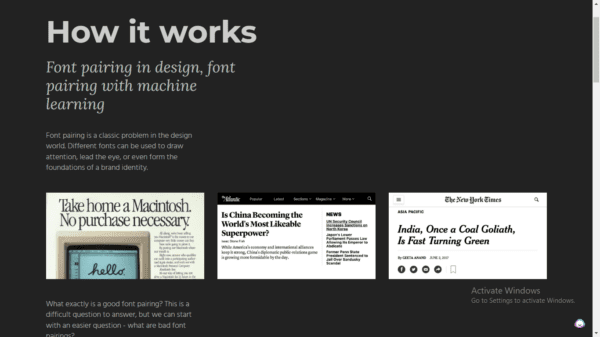
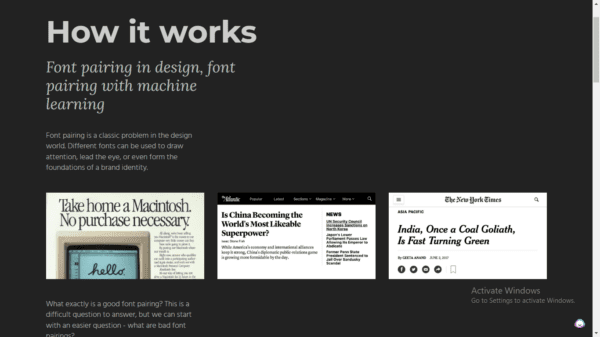
Fontjoy employs a deep learning algorithm to identify the best font combinations for any project. You may be wondering, “How does it do this?” Well, this is a simple explanation.
You start by selecting a font or letting the AI pick one. After that, you can adjust how similar or different you want the second font to be.
For instance, if you’re designing a fashion magazine, you might choose an edgy, modern font for the headers.
Once you’ve locked in your choice, Fontjoy’s AI springs into action, analyzing thousands of fonts to find the one that best complements your chosen header font. The result is a stylish and visually cohesive layout that will catch your reader’s eye.
You’re not alone in your design journey; Fontjoy’s AI is there to lend a helping hand whenever you need it. It’s like having a professional designer beside you, guiding and teaching your font choices. Now, that’s what you call a smart design tool!
What are the Features of Fontjoy?
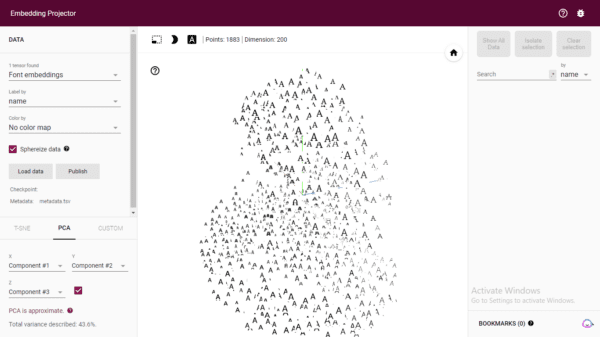
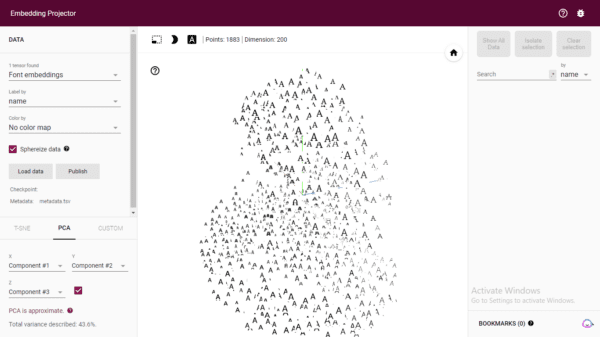
Fontjoy has several invaluable features that make it a go-to tool for designers worldwide.
Here’s a look at the five standout features that set the tool apart, making it an indispensable companion in your design journey.
Fast Generation
Speed is the essence of today’s fast-paced design world, and Fontjoy delivers just that. With its quick font pairing generation, you can save valuable time and focus on your creative process.
The tool swiftly analyzes and provides a list of suitable font pairs for your project, eliminating the need for tiresome experimentation.
Wide Varieties of Fonts
The diversity of fonts available in Fontjoy is awe-inspiring. The tool offers an extensive library of fonts, ensuring you have a broad range of styles.
Whether you’re looking for a classic serif for a sophisticated look or a quirky sans serif for a modern touch, it has got you covered.
Font Visualizer
Fontjoy offers a font visualizer to make your design decisions more straightforward. This feature lets you see how your chosen fonts will look.
It provides a clear picture and ensures that your font choices align with your overall design theme.
Integrations with Brandmark Logo Generator
Fontjoy’s integration with the Brandmark Logo Generator is another handy feature.
This lets you use your chosen font pairings in your logo designs directly. It even suggests color palettes matching your fonts, making logo design seamless and efficient.
Customizable Contrast
With customizable contrast, Fontjoy offers complete control over the look and feel of your font pairings.
You can adjust the contrast to make your fonts more similar or more contrasting, depending on the aesthetic you’re aiming for. This feature lets you fine-tune your typography to suit your specific design project.
Fontjoy Pricing: How Much Does it Cost?
It is free to use.
Fontjoy Pros and Cons
Before you dive into using Fontjoy, here’s a quick rundown of its pros and cons.
Pros
Cons
Fontjoy Possible Alternatives
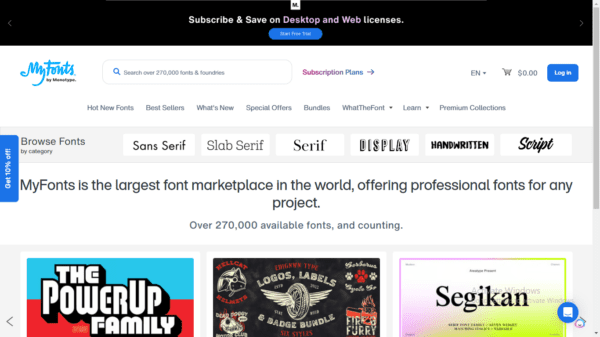
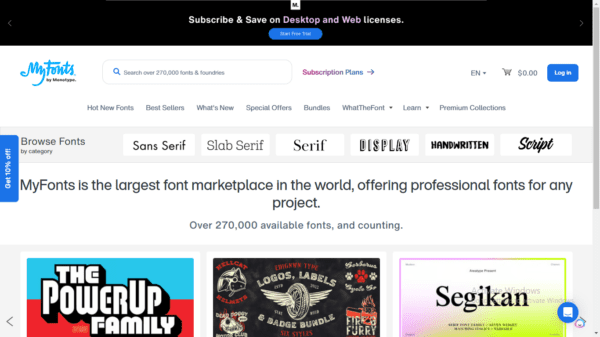
While Fontjoy is a remarkable tool for font pairing, there are other alternatives available that offer a unique set of features and capabilities. Let’s explore five of the best alternatives to Fontjoy.
MyFonts
MyFonts is a comprehensive font resource with a vast library of over 130,000 fonts. It allows you to find the perfect font and offers advanced search and discovery features. It’s primarily known for its ‘WhatTheFont’ feature, which can identify fonts from an image.
FontKey
FontKey is an iOS app that focuses on personalized font recommendations. It matches specific fonts to different personality attributes, making it an ideal tool if you’re looking to evoke a particular emotion or character with your design.
Font Fit
Font Fit is a simple yet effective tool that lets you quickly preview how a website will look with different fonts. With its straightforward interface, you can experiment with different fonts directly in your browser.
ByPeople
ByPeople offers a curated selection of free fonts and other digital design resources. Its collection includes hand-picked, high-quality fonts, ensuring you always have access to attractive and unique typography.
Better Google Font Finder
Better Google Font Finder simplifies the process of exploring Google’s font library. It offers an intuitive interface and useful filters, making it easy to find the best Google fonts for your project.
User Testimonials on Fontjoy
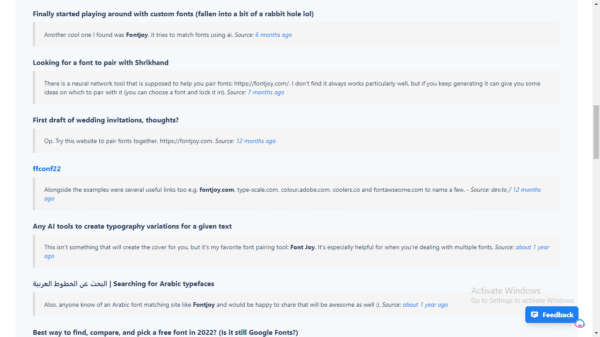
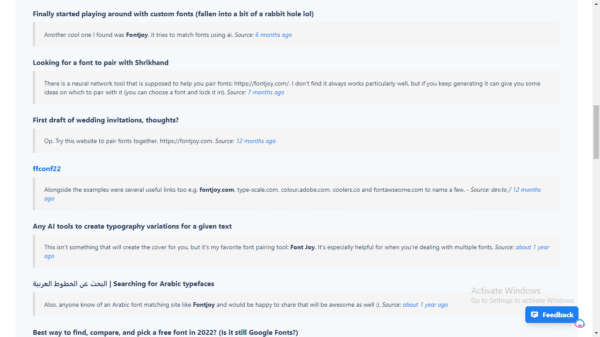
User testimonials are a testament to the effectiveness and usability of a tool.
They offer real-world, practical insight into the tool’s performance, providing potential users with valuable information to guide their decision-making.
Let’s take a look at what some users have to say about Fontjoy.
Alex
This isn’t something that will create the cover for you, but it’s my favorite font pairing tool: Font Joy. It’s beneficial when you’re dealing with multiple fonts.
Icon
Finally started playing around with custom fonts (I fell into a bit of a rabbit hole, lol). Another cool one I found was Fontjoy; it tries to match fonts using AI.
Joy
Best way to find, compare, and pick a free font. I like Fontjoy. There are others like this if you search “font pairing.” You can insert some of your text and see how it works together.
My Experience Using Fontjoy
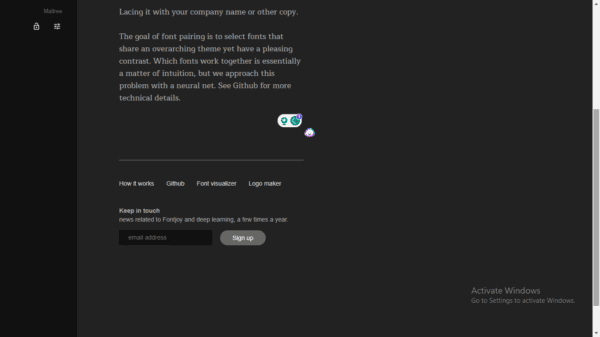
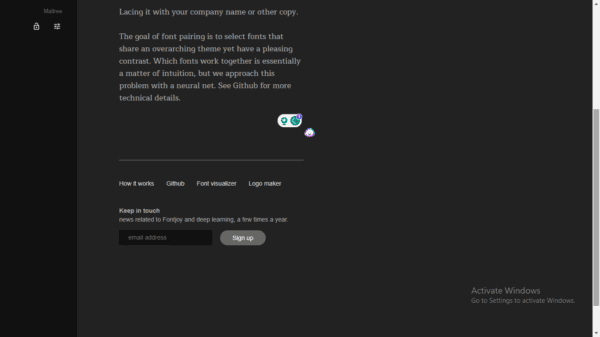
My first encounter with Fontjoy was a refreshing experience. Navigating the interface was relatively straightforward, even for a first-time user.
The generation of font pairings was swift, and the vast array of fonts was a pleasant surprise.
The font visualizer, in particular, stood out for me, as it provided a crystal clear image of how my chosen fonts would look in a design.
However, I stumbled upon a few fonts unavailable for commercial use. Despite that, my overall maiden experience with Fontjoy was satisfactory.
FAQs
What Does Fontjoy Do?
Fontjoy is a font pairing tool that uses AI to generate suitable font combinations for your design projects. It also offers features like a font visualizer and customizable contrast.
Can I Use Fontjoy for Commercial Projects?
Most fonts on Fontjoy are available for commercial use, but some may have restrictions. Make sure to check the license before using any fonts for commercial purposes.
Is Fontjoy Free?
Yes, Fontjoy is free to use with no hidden costs or subscriptions. However, some fonts may require a license for commercial use.
What is the AI that Pairs Fonts?
The AI used by Fontjoy is trained on thousands of font combinations and uses advanced algorithms to generate suitable pairings based on your preferences.
Overall, Fontjoy is an excellent tool for designers looking to save time and find the perfect font combinations for their projects. Its user-friendly interface and range of features make it a valuable addition to any designer’s toolkit.
How Do I Find a Good Font Pairing?
Finding the right font pairing can be a daunting and time-consuming task. However, with Fontjoy, you can generate numerous options in seconds and fine-tune them to your liking using the customizable contrast feature.
You can also explore other font resources like MyFonts and ByPeople for a broader range of options.
How Do I Know My Font Style?
Your font style depends on the overall tone and message of your design. It can be influenced by factors such as your project’s audience, purpose, and branding.
Experiment with different fonts and pairings to see what fits your desired style best. Consider legibility and readability when choosing a font for a specific design project.
How Do I Check My Fonts?
Various tools and resources are available to check your fonts’ legibility, readability, and overall effectiveness. Some popular ones include Fontjoy, TypeTester, WhatTheFont, and Typetester.org.
These tools allow you to preview how your fonts look on different devices and backgrounds, ensuring that your font choices suit your design project.
How Do I Add a Font?
Adding a font to your design project or computer requires downloading and installing the font file. Most fonts can be downloaded from websites like Google Fonts, Dafont, or Font Squirrel.
Once you have downloaded the font file, you can install it on your device through the appropriate steps for your operating system.
After installation, the font will be available for any design project or document. Fontjoy and other font resources make finding and adding new fonts to your collection easy.
How Many Fonts Are There?
The number of fonts available constantly grows, making it challenging to determine an exact number. However, some estimates suggest that there are around 500,000 fonts in existence.
With such a vast range of options, tools like Fontjoy make it easier for designers to navigate and find the perfect font for their projects.
What Font Does Google Use?
Google primarily uses a custom font called “Google San” for its branding and products, such as Google Docs, Sheets, and Slides.
It is a modern sans-serif font designed for optimal legibility on digital screens. Google also utilizes other fonts from its open-source library, such as Open Sans and Noto Serif.
Overall, Google’s choice of font reflects its clean and modern branding. So, if you need a similar look for your project, these fonts are worth considering.
Wrapping Up: Is Fontjoy Worth it?
Fontjoy stands out as more than just a tool for finding and pairing fonts. It’s a comprehensive solution that capitalizes on AI capabilities to simplify and enhance the design process.
Whether you’re a seasoned designer or just starting, Fontjoy provides an intuitive platform for discovering the perfect font pairings. It combines efficiency with creativity, turning a potentially tedious task into an enjoyable and inspiring activity.
Although it does have its limitations, such as the unavailability of some fonts for commercial use, its pros significantly outweigh the cons.
Considering its range of features, ease of use, and cost-effectiveness, it’s safe to say that Fontjoy is indeed worth it.
So why wait? Dive into the world of stunning typography with Fontjoy and transform your design projects like never before.