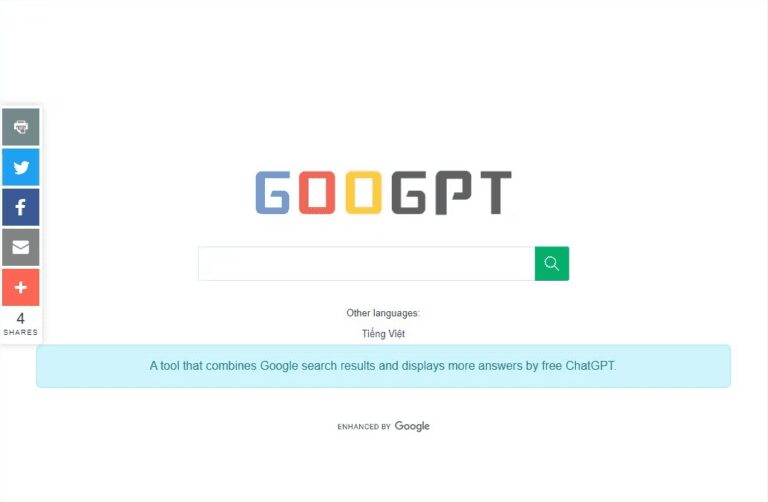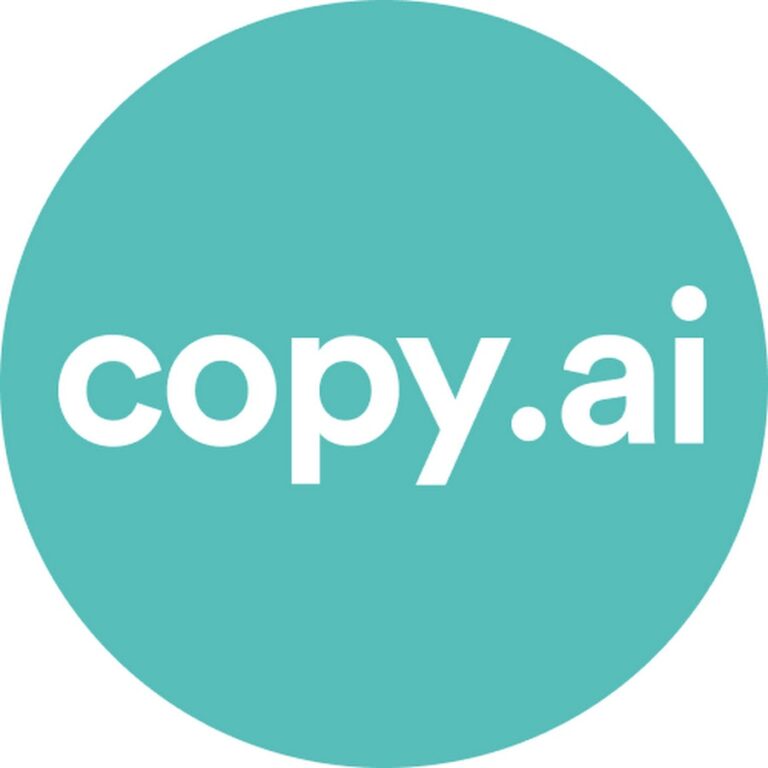Do you want to edit your photos with the latest artificial intelligence technology?
Nowadays, it is possible to efficiently use state-of-the-art algorithms to enhance your pictures and make them stand out.
Whether you’re a professional photographer or simply an enthusiast looking to elevate your image editing style, AI photo editors can provide powerful tools to take your images one step further quickly.
We’ve compiled a list of 7 top AI photo editors in 2023 that will help you turn ordinary shots into stunning works of art – discover which one could become part of your editing workflow today!
Table of Contents
What are AI Photo Editors?

AI photo editors are the latest innovation in photo editing software. Unlike traditional photo editing software, AI editing software uses artificial intelligence to enhance and edit photos more precisely and efficiently.
They analyze your photo and adjust the color, lighting, and clarity. Some AI photo editors even have the ability to recognize the objects and people in your photo and can make specific adjustments to those areas.
With the rise of social media and the need for visually appealing content, AI photo editors are becoming increasingly popular among amateur and professional photographers.
Whether you want to enhance the colors of a landscape photo, need a background remover, or make your selfie look flawless, AI photo editing tools are worth considering.
What are the Best AI Photo Editors?

AI (Artificial Intelligence) photo editors have become increasingly popular in recent years thanks to their ability to enhance photographs with minimal effort.
They don’t just retouch photos – they can help you adjust the focus, change the sky, and even replace entire backgrounds. So which ones are the best?
The best AI image editing software for you will depend mainly on your preferences and the types of edits you want to make.
However, we’ve compiled a list of some of the best AI photo editors to use in 2023:
Luminar AI
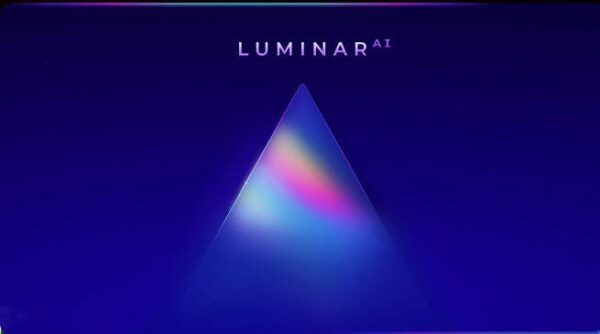
Luminar AI is undoubtedly one of the best AI photo editors out there. Its intuitive interface allows photographers of all levels to make quick and easy photo edits.
But its advanced AI technology sets Luminar AI apart from AI photo editors. With tools like Sky Replacement and Accent AI, Luminar AI can transform a lackluster photo into a stunning work of art in just a few clicks.
This AI photo editor offers a variety of presets and filters that can help you achieve your desired look with minimal effort.
Overall, Luminar AI is essential for any photographer looking to take their photo editing skills to the next level.
Pros
Cons
Price
Luminar AI has there pricing plans:
- Explore Plan: The price starts at USD 99/month.
- Pro Plan: The price starts at USD 119/month.
- Lifetime Plan: The price starts at USD 149/month.
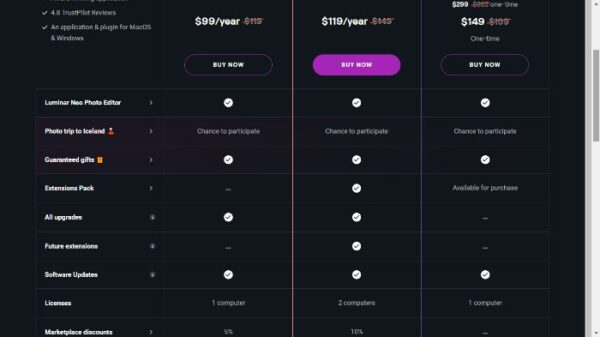
Aurora HDR

In today’s world, almost everybody has access to a smartphone or a digital camera. However, not everyone has the skill or experience to edit images.
Aurora HDR is an AI-powered photo editor designed to adjust your photographs’ brightness, contrast, and color, giving you professional-looking results.
The result is a stunningly beautiful image that looks as if it was professionally edited. In addition, the software comes with fantastic editing features, such as a range of filters and built-in presets that further enhance the look of your photographs.
With Aurora HDR, even amateur photographers can create amazing edits.
Pros
Cons
Price
The pricing information is not on their homepage, but it costs $99.
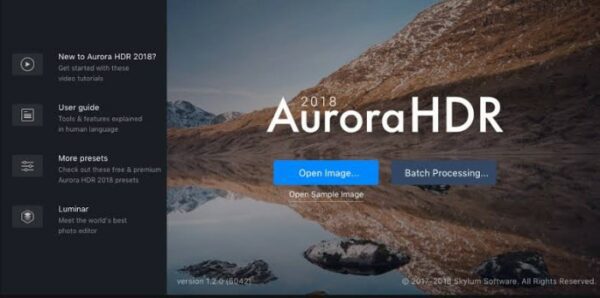
Adobe Lightroom

Another AI photo editing software on our list is Adobe Lightroom. Its AI technology allows for automatic adjustments to lighting, color, and exposure to enhance photographs without losing quality.
This image editing software also has a range of presets designed to improve specific types of photos, such as landscapes or portraits.
Beyond its advanced features, Adobe Lightroom is user-friendly and has a simple interface that makes it easy for beginners and professionals to navigate.
Whether you want to make minor edits or transform your picture collages into works of art, this photo enhancer is ideal for those seeking an AI photo editor.
Pros
Cons
Price
Adobe Lightroom has three pricing plans:
- Photography (20 GB): The price starts at USD 8.59/month
- Lightroom (1 TB): The price starts at USD 10.74/month
- Photography (1TB): The price starts at USD 21.49/month.
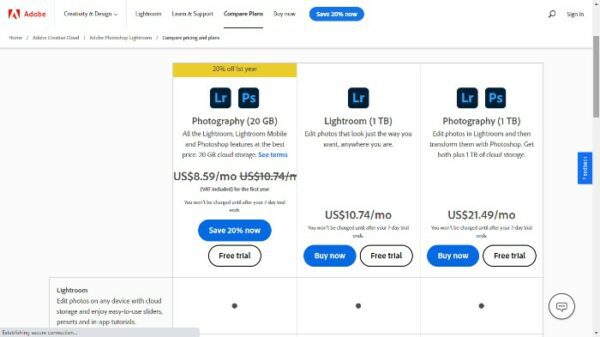
Corel Paintshop Pro

Corel PaintShop Pro is a standout among the competition. One of the reasons it’s so popular is because it’s equipped with the latest artificial intelligence technology.
This allows PaintShop Pro to learn from your edits and become more intuitive. It has a user-friendly interface, numerous editing tools, and customizable workspaces, giving you complete control over your photo editing process.
Plus, it won’t break the bank, making it an affordable option for those on a budget. With Corel PaintShop Pro, you won’t just be editing your photos; you’ll transform your raw files into stunning works of art in a few seconds.
Pros
Cons
Price
Corel Paintshop Pro has four pricing plans:
- Paintshop Pro: The price starts at USD 79.99/month
- Paintshop Pro Ultimate: The price starts at USD 99.99/month.
- Photo Video Bundle: The price starts at USD 159/month.
- VideoStudio Ultimate: The price starts at USD 99.99/month.

Canva AI Photo Editor

Canva AI Photo Editor is another AI photo editing software on our list. With many advanced features and an easy-to-use interface, users can quickly and effortlessly complete their editing tasks with just a few clicks.
Canva AI Photo Editor uses artificial intelligence to analyze and improve your images’ lighting, color, background removal, and other elements, making them look like a professional photographer took them.
Whether you’re looking to enhance your Instagram feed or capture your memories in the best possible way, Canva’s AI Photo Editor is worth trying.
Pros
Cons
Price
Canva AI Photo Editor has two pricing plans:
- Free Version: It is free
- Canva Pro: The price starts at #23,900/year
- Canva for Teams: The price starts at #36000/year.
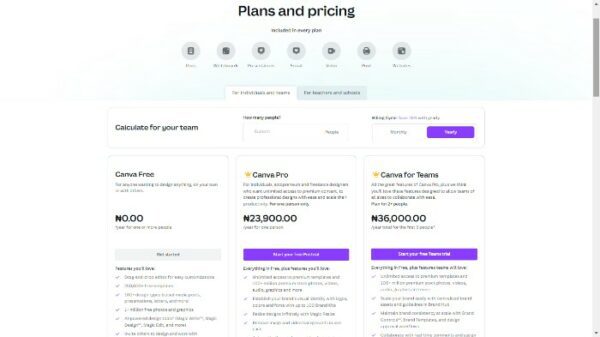
Adobe Photoshop CC

Another classic AI editor is Adobe Photoshop CC, which stands out from other AI photo editors.
It comes with advanced photo-editing features such as object selection and automatic masking, allowing you to make precise edits quickly and easily.
Adobe Photoshop CC also offers powerful AI tools like Content-Aware Fill and Select Subject that make it possible to edit, retouch and enjoy editing any photo quickly.
And with its intuitive interface, you’ll have no trouble navigating the software’s features and getting your photographs to look precisely how you want them.
Pros
Cons
Price
Adobe Photoshop CC has two pricing plans:
- Photoshop Plan: The price starts at USD 22.56/month
- All Apps Plan (1 TB): The price starts at USD 32.24/month.
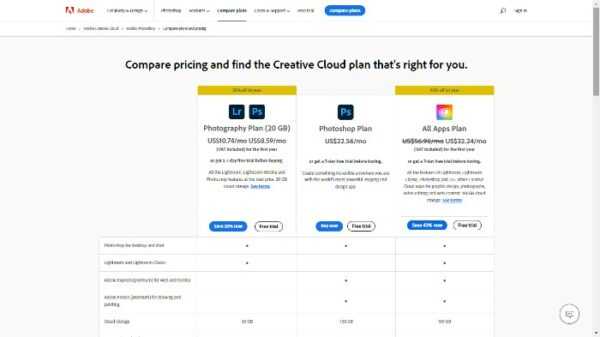
Topaz Studios
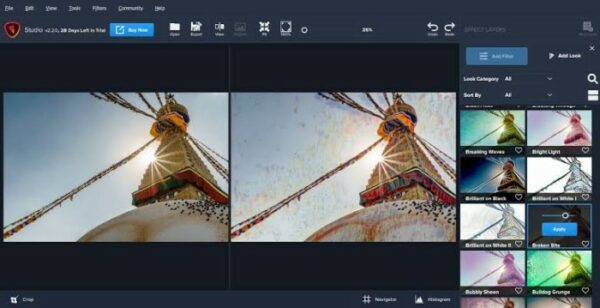
Regarding AI photo editors, Topaz Studios is a top contender. Their products have gained a lot of popularity due to the impressive results that they produce.
The AI technology in their editors can automatically adjust the brightness, contrast, and colors and even remove unwanted objects or blemishes in your photos.
One of the best things about Topaz Studios is their user-friendly interface, which makes it easy for beginners to edit their photos like a pro. They offer a wide range of tools and features to help you transform your photos into stunning works of art.
Whether you’re a professional graphic designer or just someone who wants to enhance their photos, Topaz Studios has got you covered.
Pros
Cons
Price
The price starts at USD 159.99 on Topaz Lab.
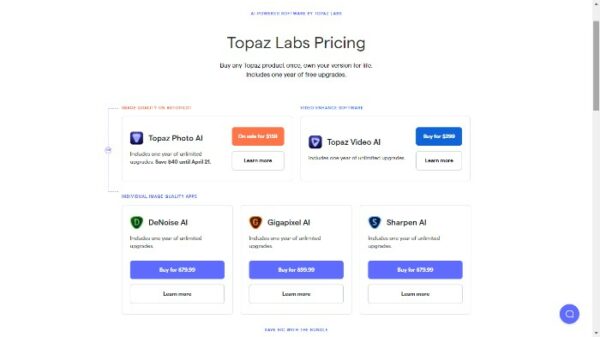
What is the AI Photo Editing Software Everyone is Using?

Everyone cannot use the same AI photo editing software since so many options are available, and each user may prefer different features.
However, some of the most popular AI photo editing software on the market are Adobe Photoshop CC, Canva AI Photo Editor, Topaz Studios, and Corel Paintshop Pro.
Each software offers several advantages, such as advanced features, an intuitive interface, easy navigation, and plenty of tools to edit images.
Depending on your needs and budget, you can choose the one that best suits your requirements.
No matter which AI photo editor you choose, you can create amazing photos with stunning results. With the help of these AI-powered editing tools, it has never been easier or faster to edit your photos.
So, prepare to make your images look even more stunning!
Are there Free AI Photo Editors?
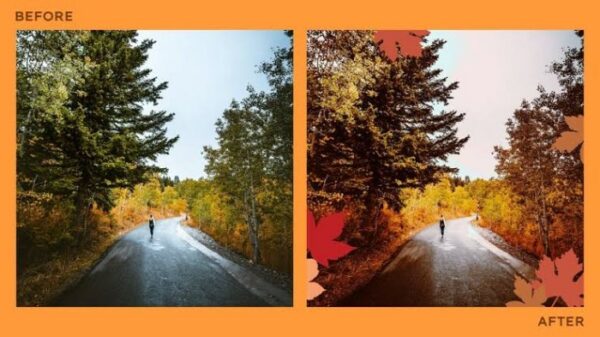
Yes, there are several free AI photo editors available in the market. However, most of these apps may not provide the advanced features required for professional image editing.
Some popular free AI photo editors include Fotor, PhotoCat, and Pixlr Editor. All these apps have easy-to-use interfaces that simplify editing your photos.
These apps also offer several tools and features that can help you enhance your images without much effort. So, if you are new to photo editing or want to do some basic touch-ups, these free AI photo editors will be perfect for you.
However, if you want to take your image editing skills to the next level, you might want to consider investing in an AI photo editor such as Adobe Lightroom or Canva AI Photo Editor.
These apps offer more advanced features and tools to help you create stunning photographs with amazing effects.
Conclusion
AI photo editing software is the latest trend in digital photography. It can save you time and effort while helping you create beautiful images with stunning results.
Many AI photo editors are available whether you’re a professional photographer or just someone who wants to enhance their photos.
We have listed some popular AI photo editors such as Adobe Photoshop, Canva AI Photo Editor, Topaz Studios, and Corel Paintshop Pro.
We also mentioned some free AI photo editors that are perfect for beginners or those who want to do basic touch-ups on their photos.
No matter which AI photo editor you choose, you can make your images look even more stunning than before! So, get ready to unleash your creative side and make the most out of these amazing AI photo editors.