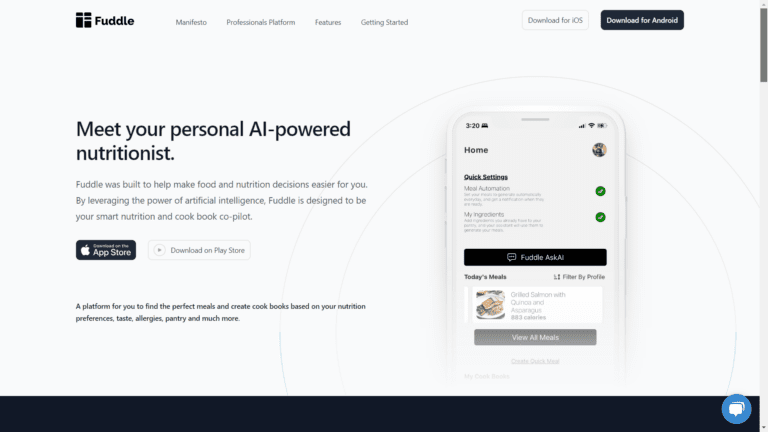Are you on the hunt for a smarter approach to taking notes?
Artificial Intelligence (AI) is becoming increasingly more accessible and powerful, making it easier to take advantage of new tools that can revolutionize how you stay organized.
AI note taking tools are an excellent option if you’re looking to increase productivity – but how do you know which one is right for you?
We’ve evaluated the most popular AI note-taking tools and have compiled our top picks in this comprehensive guide.
Get ready to explore advanced features, compare prices, and discover which solution works best for your unique needs.
Table of Contents
What is an AI Note-Taking Tool?
In the age of remote work and virtual meetings, keeping track of every detail from discussions can be challenging.
That’s where an AI note-taking tool comes in.
This app uses artificial intelligence to transcribe meetings, saving you the hassle of jotting down notes by hand.
Whether a video call on Google Meet or an in-person meeting, an AI note taker can accurately capture every word.
And the best part? You can easily organize notes by date or keyword with an AI note-taking app.
Never miss an important detail again with the help of an AI note-taking tool.
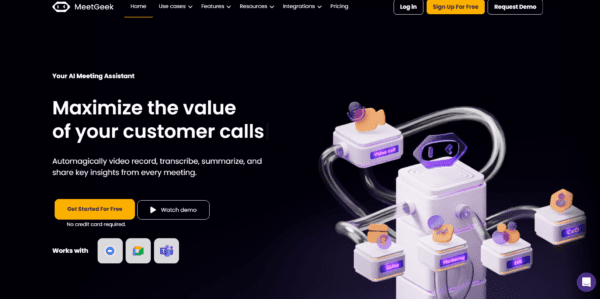
1. MeetGeek
Introducing MeetGeek, the AI-powered meeting assistant that helps you make the most out of your meetings.
Whether you’re organizing or attending meetings, MeetGeek ensures that every conversation is recorded and optimized for easy consumption.
.
Pros
Cons
With automated transcriptions and critical insights into the meetings, dealing with tedious meeting documents is a thing of the past.
You won’t miss meeting notes using this ai meeting assistant.
Have to miss a meeting? Don’t worry – MeetGeek has got your back.
It uses AI technology to attend the meeting on your behalf – giving you timely summaries of all conversations and decisions.
It will cover audio and video meetings and analyze voice conversations to keep essential parts.
Get more thoughtful about meetings instantly with MeetGeek.
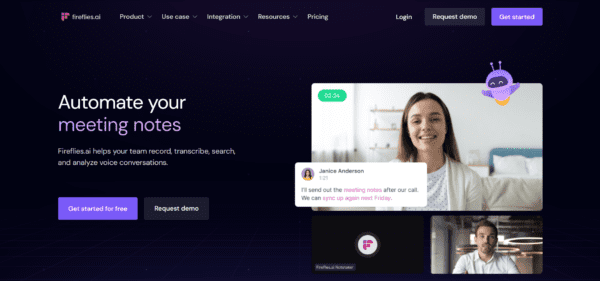
2. FireFlies
Introducing the newest addition to your meeting toolkit: FireFlies!
This powerful AI Note-taking tool takes business meetings to a new level, allowing you to save time and energy while still gathering knowledge from every meeting.
Pros
Cons
With FireFlies, audio and video meetings are supported with various integration options, including Google Meet and Zoom.
Taking meeting notes with the AI assistant is easy; you can also record meetings.
Plus, you can quickly review long meetings with the help of AI-powered search.
All you have to do is type a keyword into the search bar, and you’ll get relevant results that provide helpful summaries of the content discussed in each meeting.
FireFlies also makes collaboration easier than ever.
Need more members during your meeting?
With FireFlies, adding more people whenever you need them is simple.
All members will be able to access documents securely online so that everyone can stay on top of their tasks—no matter how many colleagues join in on the conversation.
Stay organized and efficient with FireFlies.
Keep important information at your fingertips during long meeting sessions without any hassle.
Try out this fantastic new AI Note taking tool today and see what it can do for your next business event—you won’t be disappointed.
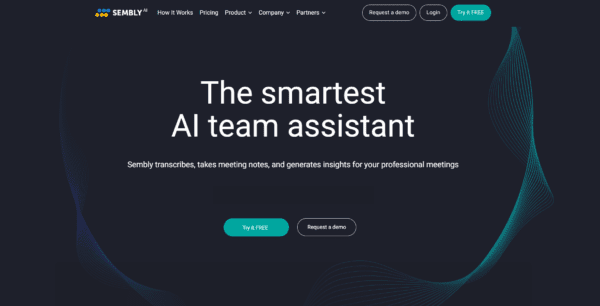
3. Sembly
Introducing Sembly – an AI note-taking tool for a more innovative way to work.
With Sembly, you never have to worry about forgetting important details or not understanding the implications of a meeting again.
Pros
Cons
Accurate notes and profound insights are just the beginning.
Sembly helps you stay organized by automatically tracking and summarizing each meeting.
That way, if you ever need to reflect on past conversations, all your data is available instantly.
The AI note-taking software will organize meeting summaries without missing important details.
You will also have access to your previous meetings and other key insights recorded during past meetings.
Their automated follow-up feature means everyone can stay on their tasks post-meeting.
It doesn’t matter whether you’re a busy executive, an entrepreneur working from home, or a freelancer always on the go – when it comes to staying informed and affording your business the competitive edge, Sembly has your back every step of the way.
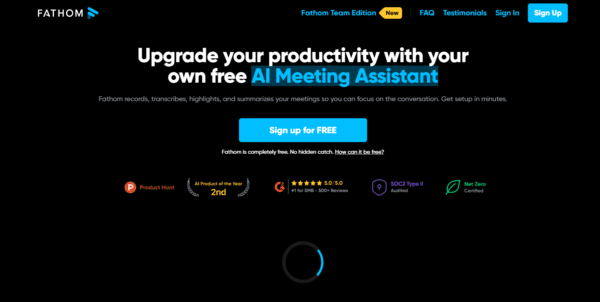
4. Fathom
Meet Fathom, the AI note-taking tool that helps you keep up with meetings in real-time.
Not only can it take notes for you, but it also records your meetings in seven different languages – so regardless of who’s speaking or what they’re saying, you don’t have to worry about missing anything.
Pros
Cons
Pull up your Fathom dashboard at the end of a meeting and see an automated summary of whatever was said.
Plus, Fathom makes staying organized more straightforward than ever with convenient integrations that allow you to sync notes directly with other third-party platforms such as Notion and Google Docs.
Thanks to the power of AI, you can now take control of every single meeting and quickly turn your ideas into actionable items.
Experience a new way to take notes more brilliantly with Fathom.
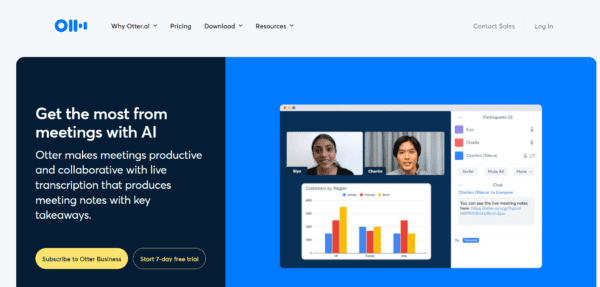
5. Otter
Introducing Otter – an AI Note-taking tool that seeks to revolutionize your note-taking experience.
This innovative tool allows a virtual personal assistant to take notes and automatically capture slides for you.
Pros
Cons
It helps you save time and makes note-taking 30x faster than before.
Using Otter, you can hit the record button and let the tool do its job.
It will transcribe speech accurately in real-time, forming concise Word documents of your meetings or research sessions.
Moreover, it gets better with each use as the AI learns to recognize and remember complex words, phrases, and accents during its transcription processing.
You never need to worry about accuracy either – user feedback confirms that Otter’s transcriptions are highly accurate.
Plus, thanks to its multi-language support feature, it perfectly accommodates various meetings involving multiple languages spoken at once as well.
What’s more? You can use Otter for free and decide when to upgrade for additional features later.
No need to worry about any negotiation hassles or long-term commitments – start using this fantastic AI note-taking tool and enjoy all its benefits without breaking a sweat.
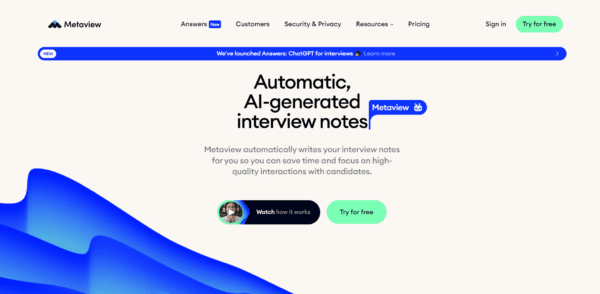
6. Metaview
Metaview is the perfect tool for you.
Metaview is an AI note-taking technology that helps you get the most out of every meeting by doing all the hard work for you.
Pros
Cons
With Metaview, you can take notes quickly and accurately without pen or paper—allowing you to focus on what’s essential: paying attention.
It uses Google Meet, Calendly, and other tools to simplify your life.
Plus, its ever-learning AI technology means that every time you use it, it’ll learn from your experience and be more efficient next time around.
With Metaview by your side, you’ll dazzle everyone in the meeting with your presence and intelligent decision-making.
Don’t waste another second of your valuable time writing down long notes manually again; upgrade to Metaview now.
Accessible from any device or browser, this productivity powerhouse will revolutionize how people take notes.
And best of all – no matter who uses it – they’ll benefit from its intelligent features.
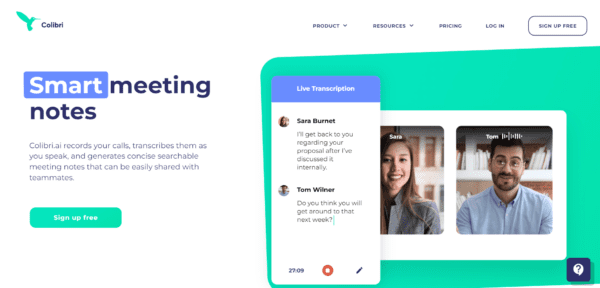
7. Colibri
Introducing Colibri.ai, the ultimate meeting transcription tool! With Colibri.ai, you can simplify your work life by quickly recording and transcription meetings in real time without any hassle.
With it, you can generate accurate, concise, and searchable meeting notes that can be easily shared with colleagues and teammates.
Pros
Cons
Whether you’re using Zoom, Google Meet, or Microsoft Teams for video conferencing or virtual collaboration – Colibri has got you covered!
And with its library feature, all your meeting notes are kept searchable and organized for easy access anytime.
Plus, it’s even free of charge with limited features with paid plans starting at just $16/month.
Get the complete edge over tedious note-taking and trust us to provide insights through our cutting-edge AI technology today.
Is there an AI that takes notes for you?
Yes, several AI note-taking tools can take notes for you.
These include Sembly, Fathom, Otter, Metaview, and Colibri.ai.
These tools have unique features and benefits to help make your note-taking experience easier and more efficient.
Conclusion
AI note-taking tools will open up a new world of productivity for you, helping to revolutionize how you take notes.
Whether transcribing meetings, taking dictations, or summarizing discussions – AI note-taking tools can ensure that your workday is much smoother and more productive.
Take advantage of these powerful aids today and see what they can do for you.