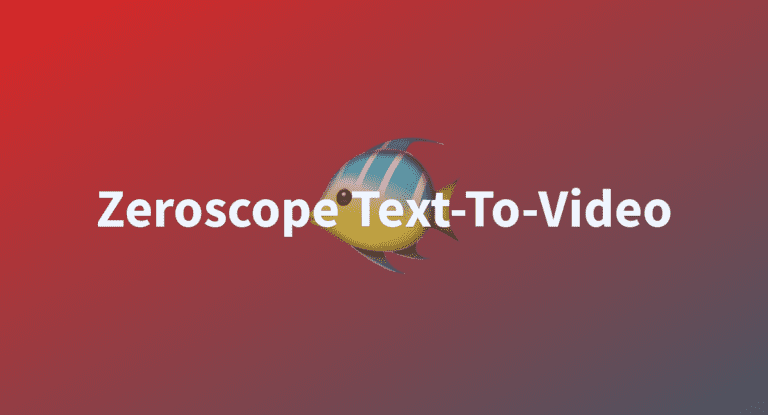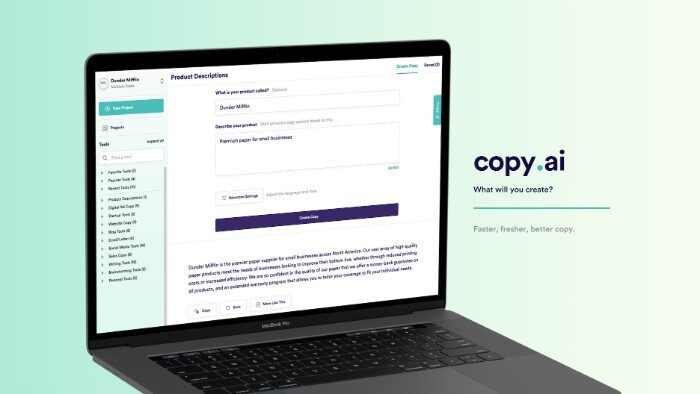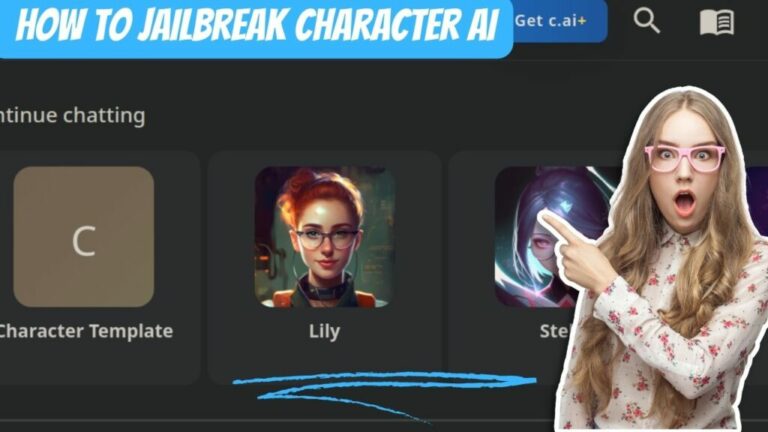Are you looking for image enlargement software that produces quality results?
With the various types of AI Image Enlargers available, knowing which one will best suit your needs can be difficult.
But don’t worry – we are here to help.
In this blog post, we will look at some of the best AI Image Enlargers on the market and provide honest reviews so that you have all the information you need to make an informed choice when selecting the right software for your needs.
Read on and learn about some of our top picks.
Table of Contents
What is An AI Image Enlarger?
An AI image enlarger is a tool that can upscale images without losing their quality in the process.
It is beneficial for increasing the size of low-quality images or digital art without sacrificing resolution or clarity.
With the help of artificial intelligence algorithms, this software can analyze the image and generate new pixels to create a larger version while maintaining the same level of detail as the original.
This is a massive relief for photographers, designers, and artists who previously had to deal with pixelation when enlarging low-resolution images.
Whether used for personal or professional purposes, this technology allows people to enhance their images easily and precisely.

1. AI Image Enlarger
With AI Image Enlarger no need to worry about resolution loss when enlarging photos anymore.
AI Image Enlarger is the perfect one-click solution to make your photos sharper, crispier, and cleaner with its high-powered artificial intelligence technology.
Pros
Cons
The AI Image upscaler improves image resolution without losing quality.
Bring your images to life with improved clarity and a degree of sharpness that can’t be found anywhere else.
The impressive results allow you to view details you couldn’t before. Not only will it enlarge an image, but it will enhance its quality as well.
Enlarge images with the image upscaler; you don’t have to worry about final image quality.
Using AI Image Enlarger is straightforward.
Just upload a photo and let the software work its magic by analyzing the pixels – immediately, you will have a larger, enhanced version of your original image that looks incredible.
With such powerful tools at your disposal, creativity knows no bounds when transforming and editing photos.
It doesn’t matter if you are a professional photographer looking for extra refinement or someone who wants their memories enlarged – AI Image Enlarger has you covered.
The versatile AI image upscaler enhance images faster than any photo editing software.
With fast turnaround times and razor-sharp results, this tool is perfect for anyone looking for an AI image enlarger.

2. PhotoAid
PhotoAid is a powerful AI image enlarger that will give you sharp, cutting-edge results.
Say goodbye to inferior-quality images when enlarging or magnifying them.
Pros
Cons
With PhotoAid, even small pictures can be turned into picturesque works of art in no time.
The image upscaling tool is easy-to-use and suitable for any image with a face – whether a portrait of your dog or an old wedding photo.
It amplifies facial details like eyes and noses, giving you crystal-clear photos with impeccable sharpness.
And because AI runs it, you get consistent results every time.
Take your photo quality to the next level with PhotoAid and feel proud of the pictures you display on your wall or scrapbook.
Stop struggling with poor-quality images that lack definition.
Upscaling images for web and print format just got easier.
Use one of the best image upscaling tools to get instant solutions through artificial intelligence, and never worry about pixelated photo enlargements again.

3. BigJPG
Are you looking for a way to make larger, clearer images?
Are grainy and pixelated enlargements ruining your perfect picture? Worry no more; BigJPG has got your back.
Pros
Cons
BigJPG is an intelligent image enlarging technology that can increase the clarity and size of digital photos using patented AI-based deep convolutional neural networks.
You can now magnify images up to five times their original size without losing quality or resolution.
BigJPG takes the guesswork out of enlarging photos.
Traditionally, increasing an image’s size could result in blurry details and a pixelated appearance— but not with BigJPG.
Our fantastic technology works to eliminate distortion and image noise while maintaining sharpness, clarity, tones, and color contrasts.
With its user-friendly interface and secure cloud-based storage, you don’t even have to download our software — upload your photo in seconds.
Don’t waste time on low-quality enlarged pictures when you can preserve beautiful family memories with unbeatable quality.
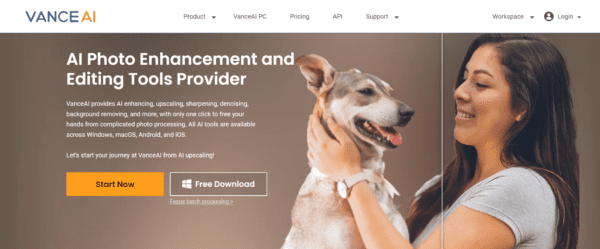
4. VanceAI
Enhance your images to their highest quality with VanceAI!
The AI image enlarger is here to provide you with the best features that fit into any of your project’s needs.
Pros
Cons
With VanceAI, you can enlarge images with no quality loss up to 800% scale – 8 times bigger than the original size.
This also allows for images to be enlarged from 2x to 8x, giving more freedom and control over how you want your image to look.
Whether it be a print, presentation, or e-commerce-related project, ensuring your image looks great is our top priority.
Upgrade your visuals and take advantage of unparalleled image-enhancing possibilities with VanceAI.

5. PicWish
If you’re looking for a convenient, powerful AI image enlarger, then PicWish is the perfect solution.
With just a few clicks, you can easily enlarge images up to four times their original size—without losing quality.
Pros
Cons
Just upload image, and the uploaded image will be enhanced immediately.
Plus, it’s designed for anyone and everyone, regardless of your experience level with editing or utilizing advanced technologies like AI.
So whether you’re an amateur photographer, a creative digital artist, or anything, PicWish has everything you need to make your vision come to life.
There are even helpful YouTube tutorials and blog articles if you get stuck.
The tool also turn blurry photos into sharpen photos.
Enlargement has never been more straightforward—or reliable—thanks to PicWish.
Download today and start creating even better visuals.


Introducing Wondershare Pixcut – the perfect AI image enlarger to take your online images and eCommerce visuals to the next level with zero effort.
With PixCut, you can quickly expand images to a maximum resolution without losing any precious details or quality.
Pros
Cons
Just upload your photos, and the powerful AI technology will automatically resize them for you in just a few seconds.
It’s fast, efficient, and completely free.
Not only is PixCut great for online stores, but it’s also an invaluable tool for graphic designers working on presentations and other digital projects too.
Zoom in to reveal even the finest details in any image – without distorting colors or degrading resolution.
Whether you’re looking for smooth character edges, crisp lines, natural color separation, or precision sharpness – Wondershare Pixcut has you covered so your visuals stay vibrant and crystal clear no matter how far you zoom in.
Ensure every element of text, logos, artwork or other designs look perfect with this fantastic AI image enlarger from Wondershare.
Free up time spent manually drawing vector graphics piece-by-piece and let our powerful yet easy-to-use software do all the busy work – so you can focus on creating stunning visuals quickly and efficiently.



7. Upscale Media
Tired of struggling to get your images to the perfect size? Upscale Media has you covered.
The powerful AI technology is here to help with just a few clicks.
Pros
Cons
Improve your images quickly and easily with our image enlarger.
They understand the power of every image and believe that every single one deserves to be seen in its best form.
With Upscale Media, it’s easier than ever before to turn a small image into an impressive one – no matter what size or resolution you start with.
And the best part? We promise that you won’t lose any quality during the process.
Advanced AI technology can now take low-resolution photos to extraordinary heights without a single trade-off in quality.
With the fast and secure algorithm, we ensure you get flawless images in just a few clicks.
Start your journey towards crystal clear pictures with Upscale Media now.
How much does an AI image enlarger cost?
The cost of an AI image enlarger can vary depending on the features you are looking for and the level of precision and detail needed.
Prices usually range from free to a few hundred dollars for more sophisticated software tools.
For example, VanceAI offers their basic plan at $9/month, while BigJPG starts at $19/month.
Free options are also available, such as PicWish or Upscale Media.
Ultimately, the cost of an AI image enlarger depends on your individual needs and budget.
Conclusion
In conclusion, there are many AI image enlargers to enhance your images to their highest quality with no loss in resolution or detail.
Whether you are an amateur photographer, graphic designer, or anyone looking to upgrade their visuals, AI image enlargers are here to make the process more convenient and efficient.
They can range from free options like Upscale Media and PicWish to more sophisticated software like VanceAI and BigJPG, with a monthly subscription fee.
So explore the various AI image enlarger options and find one that best suits your needs and budget. Happy creating.