Yes, there are deepfake apps available for download. These apps use artificial intelligence and machine learning algorithms to modify images and videos, allowing you to create realistic-looking fake content. Some popular options include FakeApp and DeepFaceLab. Remember that using these apps responsibly is essential, as they can potentially spread misinformation and harm individuals.
Table of Contents
How Do You Deepfake Videos for Free?

To create a deepfake video for free, you can use various open-source software such as DeepFaceLab or FakeApp. These programs use artificial intelligence technology to swap faces and alter videos. However, it is essential to note that creating and sharing deepfake videos without the consent of the individuals depicted may be illegal in some countries.
Is it Legal to Use Deepfake Video?
The legality of using deepfake videos depends on the purpose and context. While using them for entertainment or parody purposes may not be considered illegal, using them to deceive or harm others may result in legal consequences.
Where Can I Download Deepfake Software?
You can download deepfake software from various online sources, such as GitHub or Reddit. Be sure to download only from reputable sources and check for potential risks before installation.
How to Make Deepfake Videos on Your Computer?
To make a deep fake video on your computer, you must have a powerful graphics card and plenty of storage space. Once you have downloaded the software, follow the instructions carefully and use high-quality photos or videos as source material. Remember always to use deepfake technology responsibly and with caution.
Is There a Free Deepfake App or Website?
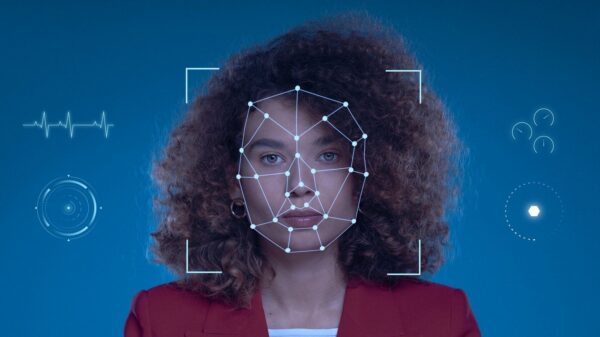
Deepfake technology has evolved significantly, providing various tools for creating realistic images, videos, and animations. Here’s an overview of some of the most popular deep fake apps available today:
1. Lensa AI
Lensa AI is the latest app that has gone viral for creating AI portraits of you or anyone else. It’s not a deep fake in the traditional sense, but it can create photorealistic portraits from a few selfies. The app offers multiple styles, including superheroes and anime. While the general use of the app is free, creating portraits requires a paid subscription or in-app purchases. Lensa AI consistently delivers impressive results that you will undoubtedly enjoy.
Install: Android / iOS (Starts at $8 for 50 avatars)
2. Deepfakes Web
Deepfakes Web is a service that lets you create deepfake videos online. It uses deep learning to absorb the complexities of face data, requiring up to four hours to train from video and images. The free version produces a deepfake video in around five hours, whereas the premium version does so in just one hour. This service is ideal for those interested in making deepfake videos for research purposes in computer vision.
Visit the Website (Paid, $4/hour of usage)
3. Reface
Reface, previously known as Doublicat, uses a Generative Adversarial Network (GAN) to superimpose your face onto GIFs. Capture your photo, choose a GIF, and the app will create a fun, face-swapped GIF within seconds. While the results depend on the symmetry of your face and the GIF you choose, there are countless options to explore.
Install: Android / iOS (Free, with in-app purchases)
4. MyHeritage
MyHeritage offers the Deep Nostalgia feature, which animates old photos and makes them look like they have come to life. Upload an image and press the animate button to see the face, eyes, and mouth move. It’s a fascinating way to bring old photos to life.
Install: Android / iOS / Website (Free, with in-app purchases)
5. DeepFaceLab
DeepFaceLab is a Windows program designed for computer vision researchers and students. It uses machine learning and human image synthesis to replace faces in videos. Although the interface is not user-friendly, it’s a powerful tool for understanding deepfake technology.
Visit DeepFaceLab (Free)
6. Deep Art
Deep Art isn’t a deepfake video app, but it can create deepfake images based on famous artworks. The app uses AI to transform photos into artistic pieces inspired by the styles of renowned artists like Van Gogh, Da Vinci, and Picasso.
Install: Android / iOS (Free, with in-app purchases)
7. Face Swap Live
Face Swap Live lets you switch faces with friends or photos in real-time videos. You can record videos, add stickers, and share them on social media. Unlike other face swap apps, it offers a degree of facial movement and 3D effects for more dynamic swaps.
Install: Android ($1.99), iOS ($0.99)
8. FaceApp
FaceApp gained popularity for its ability to edit photos using AI. You can upload a picture and see what you look like older, younger, or with a different hairstyle. It’s a fun app for creating realistic photo edits.
Install: Android / iOS (Free, with in-app purchases)
9. FaceMagic
FaceMagic is an AI-based face swap app that lets you use faces of your choice on videos and images. You can start for free, but premium features like unlimited face swaps, priority processing, and watermark removal require a subscription.
Install: Android / iOS (Free, with in-app purchases)
10. Avatarify
Avatarify animates faces using AI, allowing you to overlay facial movements onto images in real time. It offers a range of effects, from audio syncing to head movements. The Live Mode lets you record and share animated avatars.
Install: Android / iOS (Free, with in-app purchases)
Frequently Asked Questions
Can you deepfake for free?
Yes, you can deepfake for free using various online apps and software. One popular option is Deepswap, which allows users to swap faces in videos and photos for free. However, remember that these free options may have limited features and not produce the most realistic results.
Is Deepswap for free?
Deepswap is a free deepfake app that allows users to swap faces in videos and photos. It uses AI technology to create seamless face swaps and has a user-friendly interface. However, as with deep fake software, using it responsibly and ethically is essential.
What is the best free deep fake face swap app?
One of the best free deepfake face swap apps is FaceApp. It offers various features, including changing facial expressions, adding filters, and swapping faces in photos and videos. It also has a large community of users who share their created content on social media platforms.
What is the free deepfake software for PCs?
One of the most popular free deepfake software for PCs is DeepFaceLab. It offers advanced tools for creating highly realistic deepfakes, such as lip-syncing and eye movement manipulation. However, it requires some technical knowledge to use effectively. Other options for PC include FakeApp and Faceswap, both of which are also free to use.
Conclusion
In conclusion, while many deepfake apps are available, it is essential to carefully consider their potential consequences before using them for free or for a fee.
