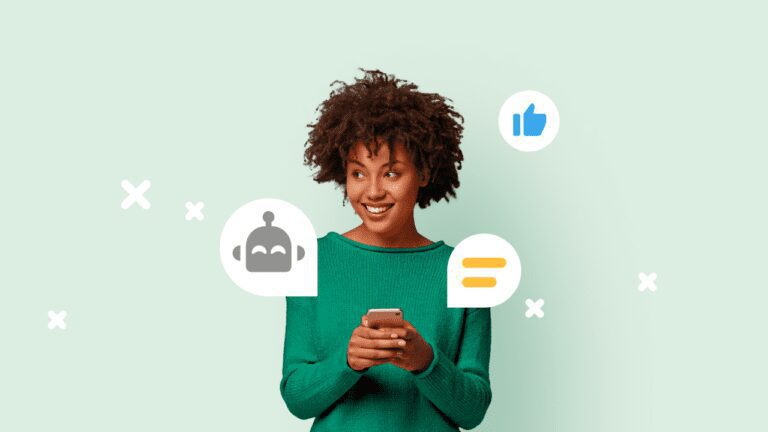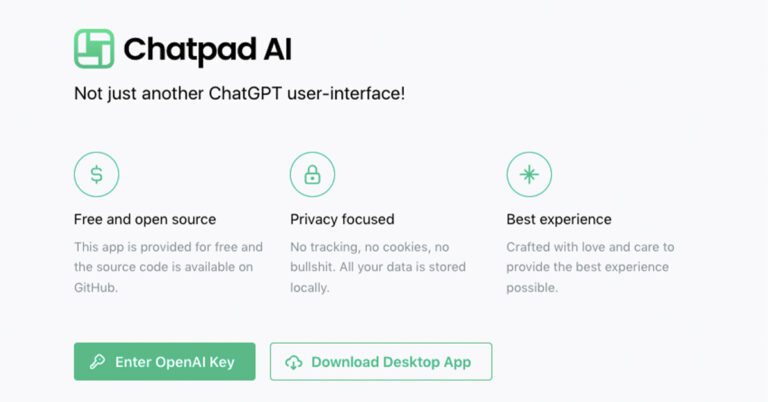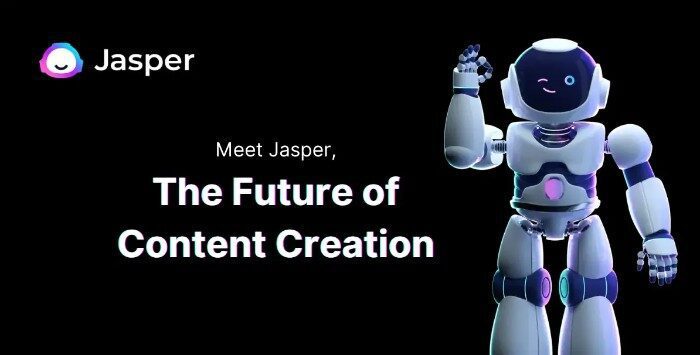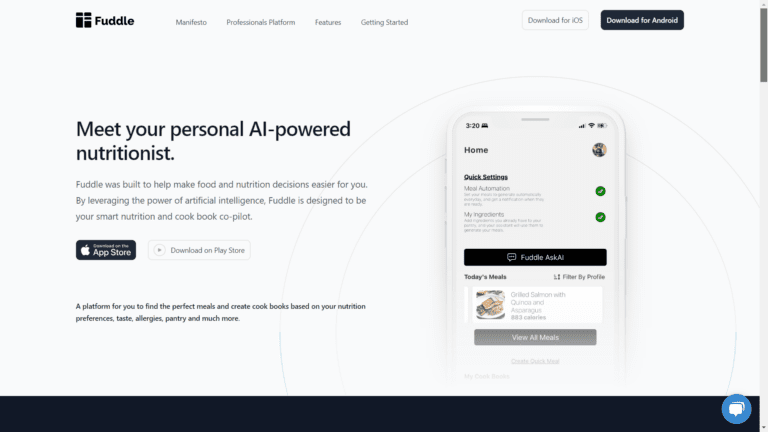As editors and graphic designers, you know how important it is to create visuals that enhance the message and highlight your content. Fortunately, AI Image Generators are available that make this process a breeze.
And by following some simple tips for using them efficiently, you can ensure that your visuals look professional yet still stand out from the crowd.
In this blog post, we’ll explore 11 essential tips for using AI image generators so you can create incredible visuals in no time!
With these strategies, any editor or graphic designer can leverage AI image generators to quickly and easily generate powerful visuals.
Let’s get started!
目次
What are AI Image Generators?

AI image generators are shaping the world of digital art, producing highly realistic images that were previously impossible to achieve without a camera.
AI image generation trains a computer program to recognize, learn, and mimic patterns in existing images to produce brand-new creations. These generators can create everything from stunning landscape vistas to lifelike portraits and realistic product images.
With AI image generation, artists and designers are empowered to generate one-of-a-kind works of art much faster. This technology is changing the game of digital art and opening up new opportunities for creativity and innovation.
What are the Benefits of Using AI Image Generators

1. Speed – AI image generators can produce realistic images much faster than traditional methods, allowing you to iterate and experiment with different styles quickly.
2. Cost-effectiveness – Using an AI image generator eliminates the need for expensive cameras or special lighting equipment, saving you time and money.
3. Quality – AI algorithms can generate highly detailed visuals based on existing data sets, making the images look incredibly realistic and high quality.
4. Flexibility – You can tweak parameters in real time, making it easy to customize the output to match your desired style without starting from scratch each time.
5. Innovation – With AI image generation, designers can explore new concepts and ideas that weren’t possible with traditional methods.
Step-by-step Instructions to Use AI Image Generators

AI画像クリエーターは、あっという間に魅力的なビジュアルを生成することを可能にし、アートやデザインの世界に影響を与えている。
あなたがグラフィックデザイナーであれ、ソーシャルメディアマーケターであれ、あるいは単に美しいアートを作りたい人であれ、AI画像クリエイターを使うのは素晴らしい方法です。いくつかの簡単なステップで、誰でもプロのアーティストが制作したようなAI生成画像を作ることができます。
AI画像ジェネレーターを使うには、多くのセットアップや技術的な知識は必要ありません。必要なのは、アイデアと希望する結果を生成するための基本的なパラメーターだけです。
Here’s how to get started:
イメージジェネレーターを選ぶ
最初のステップは、画像ジェネレーターを選ぶことです。様々なAI画像ジェネレーターが販売されており、その特徴や機能は様々です。どのジェネレーターが自分のニーズに合っているか、よく調べてみてください。
デザイン・パラメーターの作成
次にデザインパラメーターを作成します。ここで、生成したい画像のスタイル、ビジュアル、色を決めます。また、解像度、コントラスト、明るさなどの機能を微調整することもできます。
画像を生成する
次のステップは、画像を生成することです。ほとんどのジェネレーターは、パラメータをアップロードして生成プロセスを開始できるシンプルなインターフェースを備えています。しばらくすると、ジェネレーターは簡単に希望の画像を生成できるようになるはずです。
結果の確認とダウンロード
最後に、作成が完了したら結果を確認し、生成された画像があなたの期待に沿うものであることを確認してください。ジェネレーターによっては、最終画像をダウンロードする前に、さらに機能を微調整できるものもあります。
AI画像ジェネレーターを効率的に使うための11のヒント

Now that you know the benefits of using AI image generators, let’s look at 11 tips for using AI image generators efficiently!
1. Start with a clear goal in mind – Before you begin generating images, take the time to think about what type of visuals you want to create and why. This will help guide your process.
2. Leverage existing data sets – Use an existing dataset as a starting point when working with AI image generation tools. This makes it easier to achieve realistic results quickly.
3. Utilize multiple layers – Unlike traditional graphics design, AI image generators usually operate with multiple layers. Experiment with different combinations to create unique visuals.
4. Modify existing images – You can often start with an existing image and then tweak it to achieve the desired results. This helps ensure that your generated images look realistic.
5. Examine the source code – Many AI image generation tools are open-source, so you can examine the source code if you’re curious about how something works or want to modify it.
6. Use generative adversarial networks (GANs) – GANs have become famous for producing high-quality images and videos using AI algorithms. Consider incorporating them into your workflow for added realism.
7. Take advantage of automation – AI image generation tools are designed to be easy to use and automate mundane tasks, so take full advantage of the built-in features.
8. Consider investing in powerful hardware – AI algorithms require a lot of computing power. Hence, consider investing in powerful hardware like GPUs or cloud computing platforms to get the most out of your AI image generator.
9. Experiment with different styles – Don’t be afraid to experiment with different styles and techniques when using an AI image generator! Try combining existing images or playing around with parameters to create unique visuals that stand out.
10. Test on multiple devices – Make sure to test your generated images on multiple devices, as different platforms may display the visuals differently.
11. Ask for feedback – Don’t be afraid to ask other designers or artists for their opinion when testing AI image generators. Their feedback can help you refine your workflow and create even better visuals.
You can use AI image generators more efficiently and effectively by following these 11 tips for using AI image generators! Have fun creating unique visuals that stand out from the crowd and enhance your content in no time.
What are the Best AI Image Generators
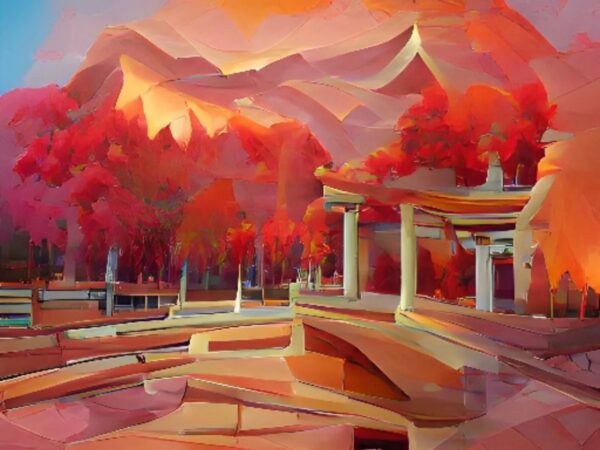
AI image Cretors have become a popular tool for designers and artists looking to create AI-generated images quickly. With the advancements in AI models, it is now possible to generate images in various art styles.
The text-to-image generator is one of the popular tools for generating images from texts. The AI model reads the text provided and generates an image that represents the text. Plenty of AI image generators available online work seamlessly, and using them can save designers time and effort.
From generating logos and illustrations to create unique social media content, AI image generators are an excellent tool for anyone looking to generate compelling visual content quickly.
Here are some of the best AI image creators you can explore in 2023:
Dall-E 2
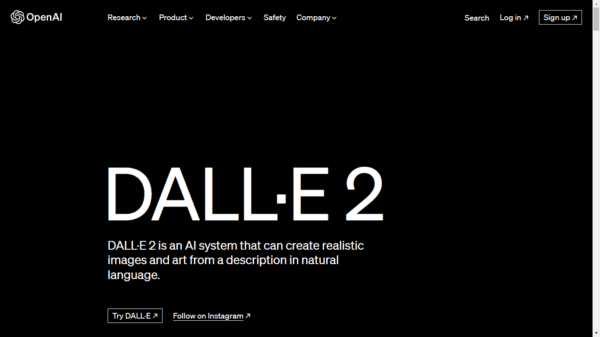
Dall-E 2 is a fascinating AI that can create stunning images by understanding text prompts. Its incredible capabilities include an innovative art style, with the image generated being so vivid and realistic that it feels like it was taken from real life.
Unreal Engine, an advanced 3D graphics engine, contributes to its incredible level of detail. With the help of Dall-E 2, users can create images that are otherwise impossible to create through traditional art forms.
Moreover, it is interesting that this AI can also easily generate a specific image, making it a valuable tool for designers and artists.
安定した拡散
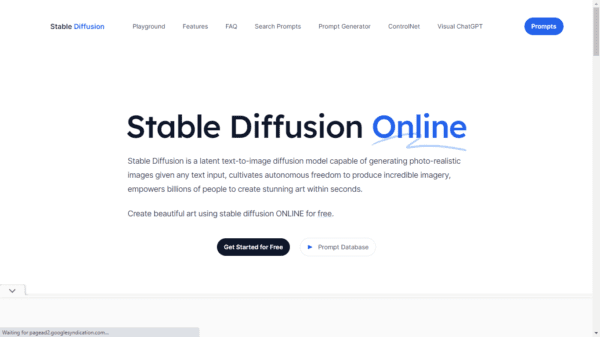
Stable diffusion is a groundbreaking technology that has significantly impacted the world of pixel art. With the ability to seamlessly blend different art styles, stable diffusion has mobilized how artists create their digital masterpieces.
One of the critical features of stable diffusion is its prompt engineering, which provides users with many image-generation options at the touch of a button.
Thanks to the advancement of AI generators, stable diffusion can intelligently analyze text prompts and generate stunning pixel art images based on the keywords provided.
ジャスパー・アート
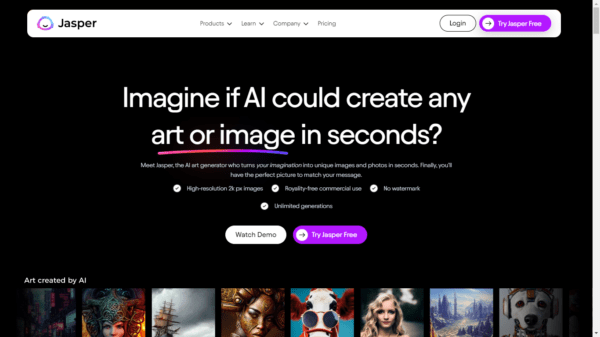
Jasper Art has been influenced by incorporating text-to-image generators, AI artwork, and other advanced technologies. These art generators allow artists to manipulate and generate art in once unimaginable ways effortlessly.
With the click of a button, artists can easily convert their images into vibrant pop art pieces that capture the essence of their creativity.
In recent years, AI-powered art generators have grown in popularity, unlocking the potential of art creation and enabling artists to produce stunning art without extensive training.
Synthesis X
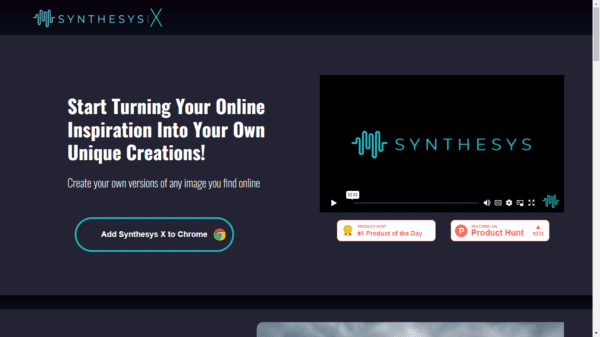
Synthesis X is an AI-driven graphic design platform that helps users create stunning visuals with ease. This software uses advanced algorithms to generate images from text, allowing you to produce unique visuals quickly within minutes.
With Synthesis X, users can easily explore thousands of images and art styles without prior knowledge or training. Additionally, this software generates textured materials such as metals and fabrics that further enhance the realism of the generated imagery.
to produce unique visuals within minutes quickly
旅の途中

Midjourney is a platform that provides innovative solutions for the modern world. One of their latest developments is an AI art generator tool that allows users to generate original artwork based on their own images.
The art generator works by taking a starting image and using complex algorithms to create a unique piece of art inspired by it.
Midjourney’s AI art generator has revolutionized how we think about art and creativity, allowing anyone to become an artist with just one click of a button. With stunning images generated by this AI tool, there’s no limit to what you can create.
Alternatives to AI Image Generators
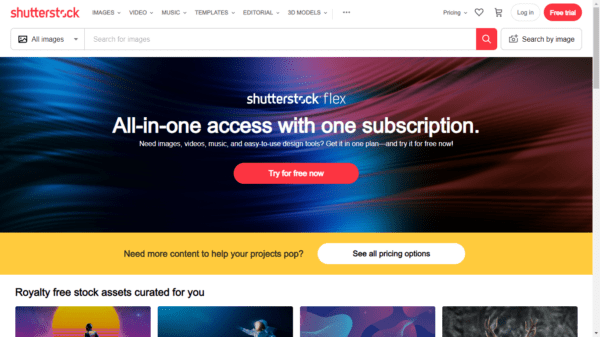
While AI image generators are an excellent tool for quickly generating visuals, there are other alternatives you can use to create stunning images:
1.ストックフォトとビデオ映像:ShutterstockやAdobe Stockなどのサイトからストックフォトやビデオ映像を購入し、プロジェクトで使用することができます。このオプションは、あらゆるニーズに対応する豊富なビジュアルを提供しますが、AI画像ジェネレーターに比べると比較的高価でクリエイティブさに欠けるかもしれません。
2. Professional Designers: As a last resort, you can hire a professional designer to create visuals for your projects. This option will provide high-quality results but may cost much more than DIY options like AI image generators or online design tools.
3. Online Graphic Design Tools: Many online graphic design tools like Canva make creating visual designs easy without technical know-how. These tools can help you quickly create simple graphic designs, although they may be limited to more complex designs.
AI画像ジェネレーターの使用経験
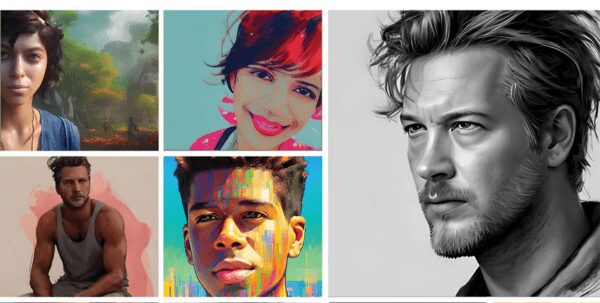
AI image generators have revolutionized the world of visual design, making it easier than ever to generate high-quality visuals with minimal effort.
Recently, I tried out one of these AI image generators on a project for a client and was quite pleased with the results. Using an AI generator allowed me to quickly produce multiple variations of my design that were unique yet still met my client’s needs. It also allowed me to experiment with different styles and techniques without wasting too much time or money.
Using AI image generators was an incredibly positive experience that drastically improved my workflow and productivity.
まとめ
In summary, using AI Image Generators can be an efficient- and fun- way to take your photography to the next level!
To get the most out of this technology, keep these 11 tips for using AI image generators in mind: ensure you have the correct aspect ratio for maximum effect; set up mouse clicks to control parameters; experiment with different images when your results with a specific image type aren’t great; play around with artificial intelligence tools; and remember to give proper credits.
If you use these tips, you will have no problem playing around with the various AI art generators available. With dedication and creativity, you, too, can produce notable breathtaking works of art using these unique tools.
We hope this blog post helped demystify AI art for you so you feel empowered to explore its possibilities and experiment with your creations!