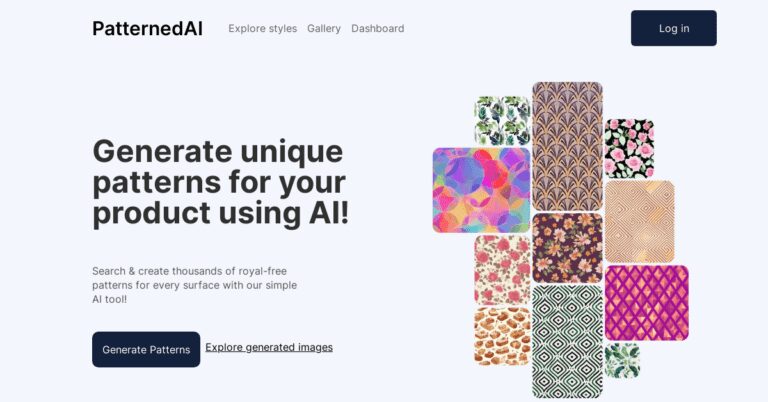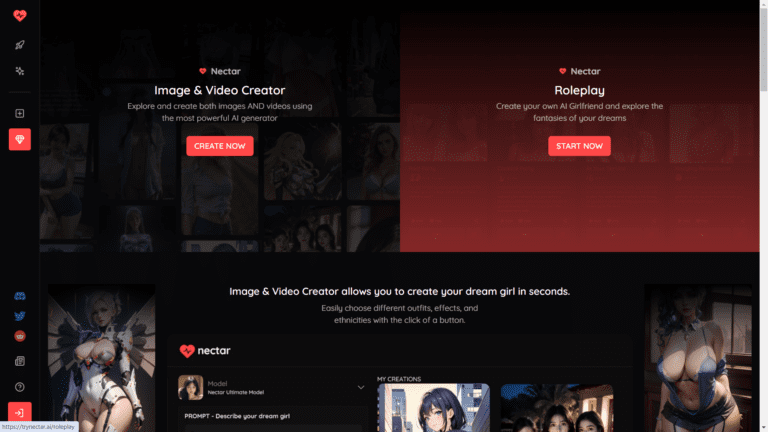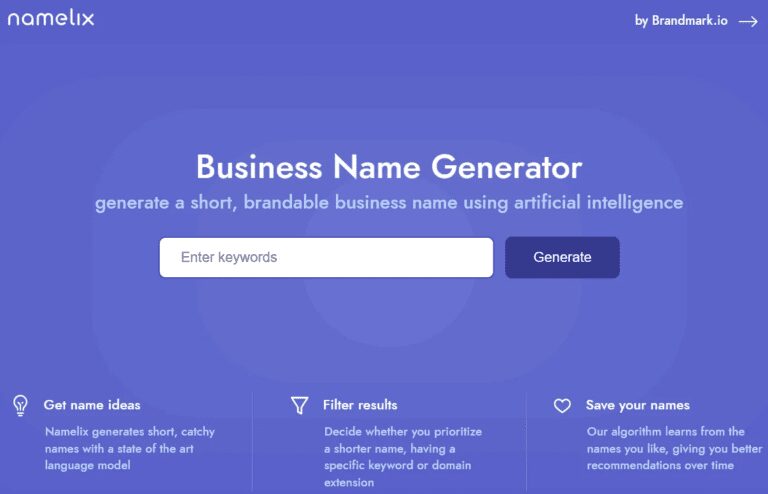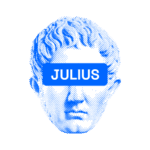Are you looking for a reliable and efficient online video editor to create stunning videos without wasting time? If yes, FlexClip is the ultimate choice for you.
It’s an all-in-one free and easy-to-use online video editing software platform that helps bring your creativity alive in minutes.
With its powerful features, such as a music library, customizable templates, advanced text customization options, and more, it’s straightforward to create eye-catching social media posts, engaging brand stories, or meaningful marketing videos with just a few clicks.
Let us take you through this comprehensive review to discover what makes the platform one of the best video editors on the market today!
目次
What is FlexClip?

FlexClip is a powerful video maker that enables individuals and businesses to quickly produce high-quality, engaging videos.
With its intuitive interface and powerful features, users can create and edit videos without prior experience in video editing.
The platform offers various tools and resources, including customizable templates, royalty-free media, and a built-in voice recorder. It is the go-to choice for those looking to make promotional videos, social media content, or even family stories.
Whether you’re a social media influencer that runs ads, a small business owner, or simply looking to share your life through video, this video editor has got you covered.
Who Created FlexClip?
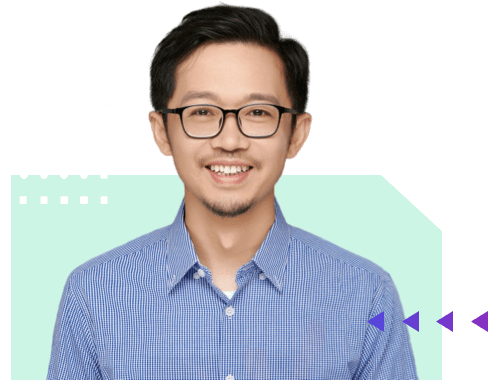
Lin Xiao founded FlexClip in 2019. With more than 10 years of experience in the video editing industry, Lin created the video editor to help everyone who wants to make videos quickly and easily without any prior knowledge or experience.
The platform has since become one of the most popular online video editors today, with millions of users worldwide.
Top Benefits of Using FlexClip
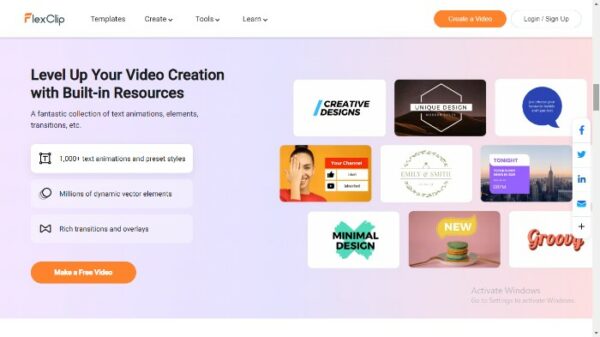
1. Easy to Use: FlexClip has an intuitive user interface that makes video editing easy and fun. With its drag-and-drop feature, users can easily add video clips, images, text overlays, music, sound effects, transitions, and more with just a few clicks.
2. Fast Editing Process: FlexClip’s advanced video editing features, such as video trimming and cutting, can help you create stunning videos quickly and easily.
3. Affordable: The platform is free for personal use with no hidden fees or subscription plans required. The platform offers affordable custom plans for businesses to meet your specific needs.
Best Features of FlexClip
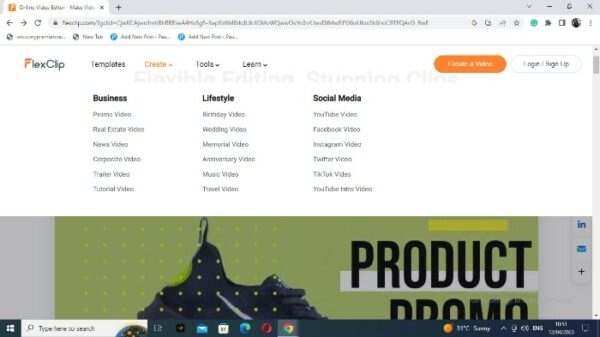
FlexClip is a powerful yet simple-to-use video editing tool that offers many features to make stunning videos.
It is well-equipped with various tools that allow users to create videos with different themes, styles, and moods.
FlexClip allows users to add custom music to their videos or choose from a selection of royalty-free tracks, use slideshow makers, add watermarks to videos, and text animations.
Let’s look at some of the key features of this movie maker:
カスタマイズ可能なテンプレート
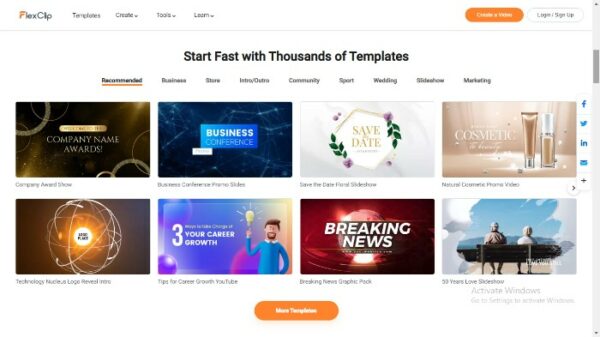
Customizable templates can make the process easier and save valuable time when creating videos.
FlexClip provides users with a range of pre-made templates to choose from that can be tailored to their specific needs.
The templates are categorized under different topics such as business, education, holiday, and promotion, to mention a few. Users can edit the templates according to their preferences or create a video from scratch using the various editing options.
Whether you’re creating YouTube videos or videos to use as Facebook ads, FlexClip’s customizable templates are a game-changer.
Editing Tools
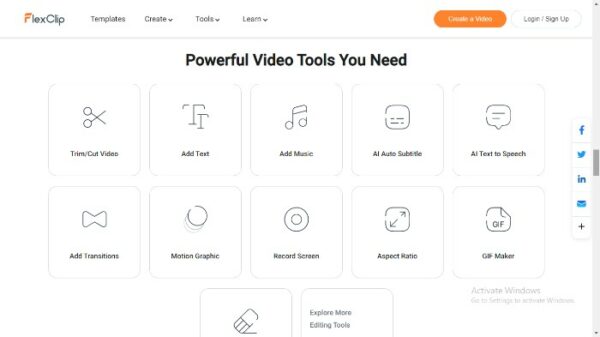
FlexClip offers an array of editing elements and features to help you craft amazing videos.
This platform has everything from advanced text customization options and motion effects to picture-in-picture layouts and audio mixing.
Users can use the slideshow maker to create a collection of videos. This feature also includes a GIF maker, screen recorder, and meme generator and can allow you to add a watermark and transitions to your videos
Users can also draw, add frames, crop videos, or adjust the volume and speed of their projects.
Tutorials & Tips
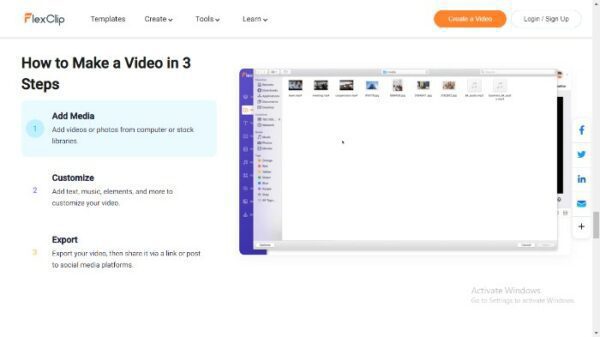
FlexClip also offers plenty of tutorials and tips to help you learn the basics of video editing and make the most out of the platform.
The website includes helpful FAQ sections, a user guide, and various video tutorial series to help you start your project quickly and easily.
The tutorials are broken down into beginner and advanced video editing topics, so you can find the help and advice you need.
FlexClip Pricing: How Much Does it Cost?
FlexClip is an online video editor with impressive features, ideal for unlimited projects.
But when it comes to pricing, you might wonder if the cost is worth it. FlexClip offers a variety of plans, including a free plan with limited functionality and a paid plan.
FlexClip has two pricing plans:
- フリープランです:無料
- Basic Plan: The price starts at $9.99 per month
- Plus Plan: $19.99 per month
- Business Plan: $29.99 per month
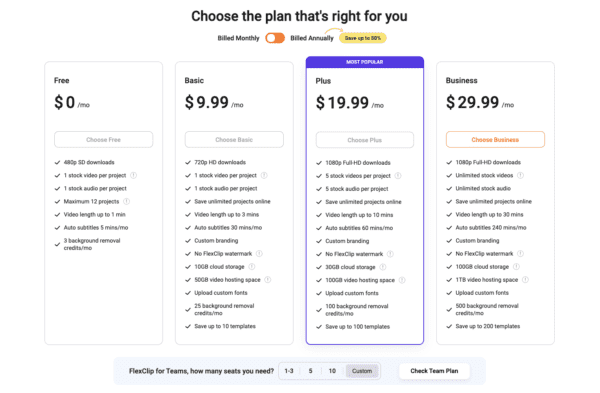
The Basic plan includes additional features like HD exports, access to advanced editing tools, and larger storage space. Depending on your needs, the paid plan may be the right fit for you.
Overall, FlexClip offers a cost-effective option for small business owners, freelance creators, and social media mavens who want to elevate their video content game without breaking the bank.
Sign up now to enjoy unlimited access to editing tools!
FlexClip’s Pros and Cons
In today’s digital age, video content has become an integral part of our lives, whether for personal, educational, or business purposes.
This is where FlexClip comes in, a free video maker that promises to simplify the process of creating professional-looking videos.
While its benefits are quite impressive, it is equally important to identify its drawbacks, which is why we must delve into FlexClip’s pros and cons.
By doing so, we can make informed decisions on whether to use the tool, what features to utilize, or explore more options and avoid potential pitfalls that could hinder our video production goals.
Let’s dive into its pros and cons:
長所
短所
Starts at $69 (basIC PLAN)
FlexClip’s Alternatives

While FkexClip is a powerful go-to video editor for several organizations, it is not the only one on the market.
Other options offer similar features and capabilities, which may be an excellent fit for your project.
Here are some of the alternatives to FlexClip:
- WeVideo
- アドビ・プレミア・プロ
- アニモト
- Clipchamp
- レンダーフォレスト
- カムタジア
- カンヴァ
- カプウィング
- Filmora
- マジスト
These options can help you create stunning videos that will captivate your audience. You can explore the features, pricing plans, and terms of use before deciding which one to use.
Choose the video editor that best suits your needs and preferences so you can bring your visions to life!
FlexClip’s Case Studies: Results Achieved with this Powerful Video Maker
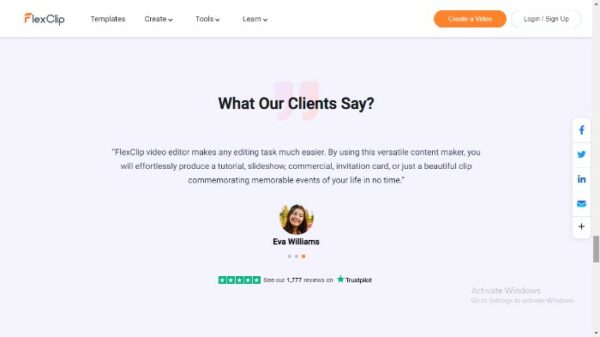
FlexClip is powerful video software that offers a range of editing features and templates to create professional-looking videos quickly and easily.
With this tool, you can make stunning content without expensive equipment or training.
To demonstrate the effectiveness of FlexClip’s features, here are three case studies showcasing how this video maker has been used to create excellent results:
A small business owner wanted to promote her services in the most cost-effective way. She created a promotional video with this platform, which increased website traffic and sales within one month of launching.
An entrepreneur created a series of videos to promote his products. With the help of FlexClip’s animation and text-overlay features, he created compelling content that attracted more customers.
A marketing team used the video maker to create an educational video on their products and services. The video was well-received by the target audience and helped build brand awareness.
These examples demonstrate FlexClip’s power to create engaging marketing videos and let you control your business goals.
My Experience Using FlexClip Video Editor
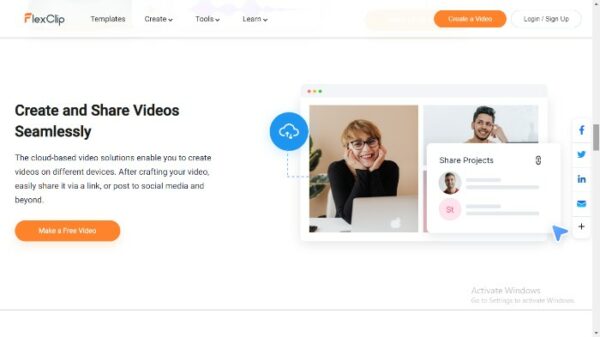
I recently used this video editor to create a promotional video for my business, and I must say that I am impressed with the results.
The interface was intuitive and user-friendly, allowing me to get up to speed and start editing quickly. The tools were sophisticated yet easy to understand, making it easy for me to fine-tune the video according to my needs.
The platform had plenty of templates and resources that I could use to make my project stand out from the rest.
I was also able to export high-quality videos with no issues at all.
Overall, I’m happy with the outcome, and I would recommend FlexClip to anyone looking for an intuitive and powerful video editor.
What is FlexClip Used for?
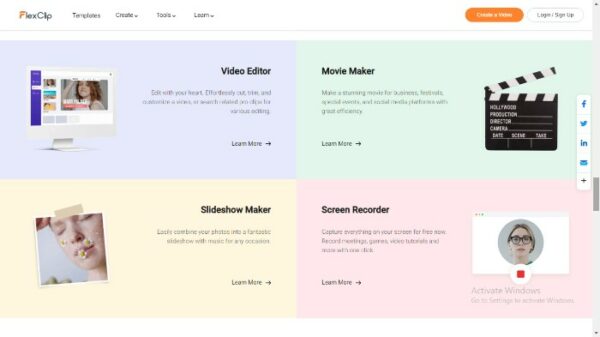
FlexClip is a powerful video editor designed for both beginners and professionals.
It can be used for a wide range of purposes, such as creating marketing videos, promotional videos, social media content, tutorial videos, educational videos, and more.
The tool has an intuitive interface and advanced editing features that make it easy to quickly and easily create professional-looking videos. It also offers a variety of templates and resources to make the process even smoother.
Whether you’re an amateur or a veteran video creator, this video maker can help you bring your vision to life with stunning results.
Conclusion: Is FlexClip Worth it?
When it comes to creating unique videos, FlexClip is a perfect choice.
With its wide assortment of features and powerful tools, you can easily design unique, high-quality videos. Whether you’re a business looking to create stunning content or an individual trying to produce a memorable home video, the platform is your best bet.
Plus, since you can create any video length, you will find one that meets your needs.
And with hundreds of five-star reviews from customers, there’s no doubt that this platform will satisfy even the pickiest users.
So don’t wait any longer – start creating stunning videos today with FlexClip!