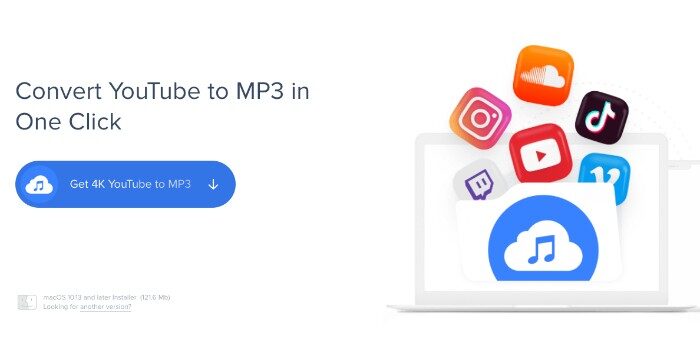Do you want to spend hours upon hours editing video content by yourself? If you’re a professional looking for the best collaborative video editing software, your search for video reviews is over.
These Best Collaborative Video Editing Software make it easy to create a video workflow and hosting platform with other team members, edit high-quality videos, quickly review projects online, and build effective approval workflows that help keep projects on track.
Whether you’re working on creative campaigns, sharing projects with creative teams, or more complex products with the vital tool, our top picks provide unlimited possibilities for creating unique video content of large files without compromise.
Table of Contents
What is Collaborative Video Editing Software?
Collaborative video editing software is a group editing software that can aid users in producing digital videos. It allows multiple editors to work together to create high-quality projects with added versatility and flexibility. A collaborative video editor provides users with multi user video editing function and the capability of combining the same file and very versatile tools of media formats effortlessly, allowing for unified video output.
This video editing software enables real-time collaboration, meaning multiple users can work on one project simultaneously from different locations. As such, collaborative video editing programs are becoming increasingly attractive for people who regularly produce digital videos or collaborate with others on similar projects.
The 7 Best Collaborative Video Editing Software
1. Adobe Team Projects
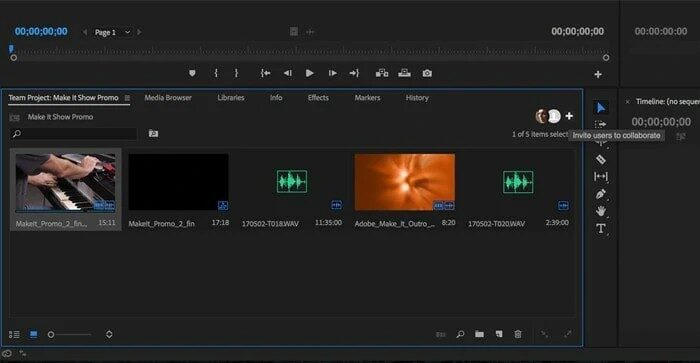
Adobe Team Projects offers today’s best collaborative video editing software. With Adobe Premiere and Adobe Shared Projects, you and your team can stay productive and connected no matter where you are.
Easily upload clips from any location to collaborate on a video project. Its mobile app allows even greater flexibility while you’re on the go, giving you access to your projects whenever, wherever.
Plus, it’s competitively priced at just $33.99/month per user – making it the most cost-effective way to create high-quality videos with collaboration power intact. Get started on your next project today with Adobe Team Projects.
Adobe Team Project Pros
Adobe Team Project Cons
2. Frame.io
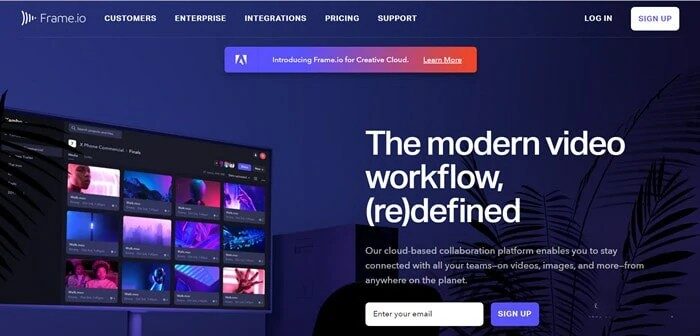
Frame.io is the go-to video editing software for those looking for collaborative video editing that can keep up with their creative projects.
Our online platform allows multiple users to collaborate on a project from any device, letting you stay in control of your edits while taking advantage of all the features of our award-winning software.
With Frame.io, you can access file sharing and collaboration across Adobe applications such as After Effect and Premiere Pro with their Shared Projects feature.
The powerful features of Frame.io are designed to edit videos quickly and seamlessly, enabling you to create stunning projects faster than ever before. The intuitive mobile app makes it even easier – upload media straight from your phone or tablet and start immediately!
With the free package, users can enjoy an array of premium features with an intuitive timeline that makes editing simple and straightforward – perfect for graphic designers or amateur users!
Ready to take that next step towards creating professional-grade collaborative video pieces? Look no further than Frame.io – the world’s leading tool in collaborative video editing solutions ensuring success in each project you take on!
Frame.io Pros
Frame.io Cons
3. Reduct
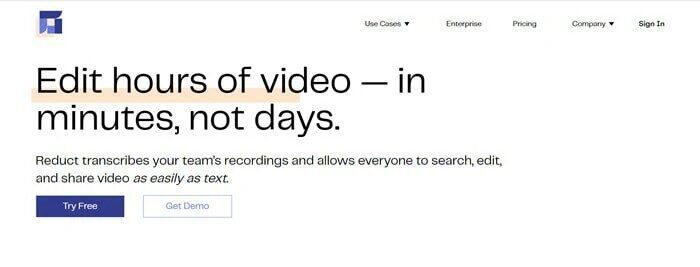
Reach your peak productivity with Reduct collaborative video editor– a collaborative video editing tool. Reduct has all the latest features you need in a video collaboration tool to get the most out of video content. Easily collaborate with multiple people on the same project with any of the best video collaboration tools, no matter where they are.
Reduct is compatible with other video editors and has a functional mobile version to work from anywhere. With Reduct, you can rest assured that it is a reliable platform for creating stunning videos quickly and efficiently.
All this in one easy-to-use and affordable set of tools? Sign us up! Try it for yourself for 14 days risk-free, and watch your productivity soar with Reduct’s excellent video collaboration technology.
Reduct Pros
Reduct Cons
4. Motionbox.io

MotionBox.io is the ultimate video editing software designed specifically for collaborative projects and take your workflow to the next level. It packs powerful features to edit videos and meet any project requirements quickly.
With its automatic subtitling, premium-quality plug & play options, animated text features, keyframes management, a centralized color palette, and an asset library, MotionBox has all the tools you need for crafting high-quality video edits in no time!
Take advantage of MotionBox’s impressive editing capabilities and create the most fantastic video projects for you or your team. Try out our collaboration tool today!
Motionbox.io Pros
Motionbox.io Cons
5. Renderforest
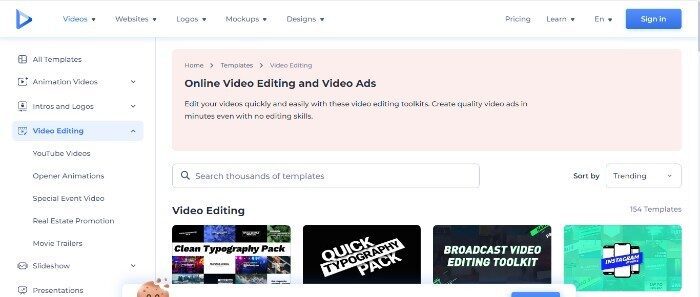
Renderforest is the ultimate collaborative video editing solution for marketing teams, businesses, and post-production processes that need to review and approve workflows.
Our platform helps you determine how to get the most from editing videos with minimal effort, making it suitable for users of all experience levels. Instead of working on individual timelines in separate applications, Renderforest allows you to bring them together in the same cloud framework.
Whether you are a team quickly creating intros, explainer animations, promotional videos, slideshows, music visualizations, or even video CVs – Renderforest takes care of it all. You can easily switch between 2D/3D effects and corporate styles to render beautiful content.
With advanced features like logo creation effects, the company works remotely, creative feedback simultaneously from any device, shared projects, and review and approval workflows – Renderforest might be the best choice for your collaborative video editing needs!
Renderfost Pros
Renderfost Cons
6. Vimeo
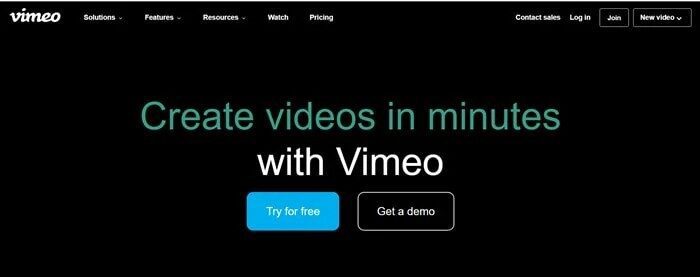
Vimeo is the best solution for anyone looking for collaborative video editing tools. With this free package, you can quickly share and store large video files, create approval workflows, and collaborate with up to two editors simultaneously.
The intuitive online tools make collaboration more accessible, allowing for increased project completion speeds. Wireless connectivity also gives users accurate feedback against complex media files anywhere and anytime.
Plus, Vimeo eliminates the need to resort to traditional emailing methods by consolidating processes – saving even more time! Whether creating a video project among a few people or expanding it onto a team of editors, Vimeo is the best video collaboration tool that makes media sharing effortless. Get started with Vimeo today and take your video projects to the next level!
Vimeo Pros
Vimeo Cons
7. Flixier

Flixier is the perfect collaborative video editing suite for video editors or those looking to collaborate on video content projects with others without leaving their respective devices.
Our flexibility allows us to adapt to any team size, ensuring that everyone is taken into account and that all team members have access to shared storage service!
Best of all, we offer different price tiers so that everyone can enjoy our collaborative video editing services. For designers with a small team, get 2GB free space or our basic monthly package for only $10/month. Or go for our business package for $25/month, where you will get 100GB of storage.
Put collaboration at the forefront of your videography projects and explore Flixier’s vast array of features designed to make your experience enjoyable from start to finish. Discover why many professionals use Flixier as their go-to software instead of Adobe Team Projects—and take advantage of our convenient pricing plans today!
Flixier Pros
Flixier Cons
FAQs
How Can Two People Do Video Projects Together?
Working together on video projects has been made much easier with the emergence of video editing software and collaborative video editing tools. While video editing software like Adobe Premiere may have long been used independently, users can now collaborate remotely from their homes.
This allows multiple people to work together on a video project, with review workflows and task management built into the video editor so teams can stay connected. Together, video collaborators can review video clips, adjust audio levels, and zoom in to a specific area or out for a wide shot without having to be in the exact physical location.
What Is the Importance of an Online Video Editing Tool?
An online video editing tool is an invaluable tool for any video project. It allows multiple people to collaborate in video editing remotely, even if they are not in the same bay.
Professional video editing software can provide video creators and editors with various tools that would otherwise be difficult or impossible without such software.
Conclusion
If you are a creative or someone working in video production, the power of collaboration through technology can be invaluable. Having the ability to quickly and easily speed up your workflow while still having the ability to work with multiple editors at once can be highly beneficial.
Utilizing cloud storage and multiple output methods makes it easier for many users to work on video editing projects simultaneously.